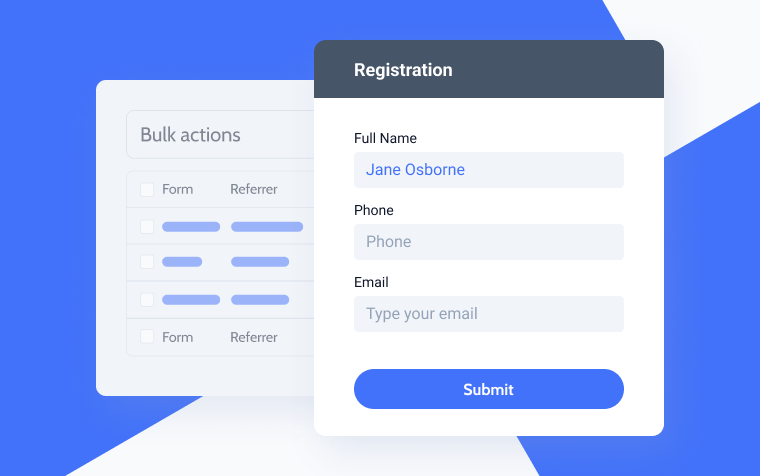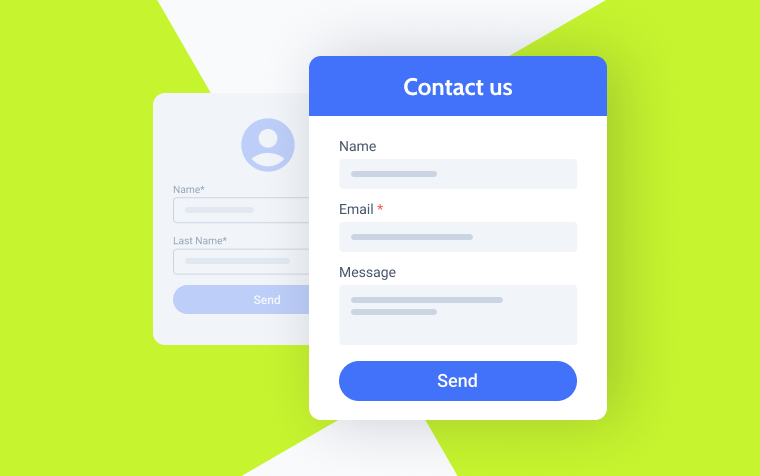Conversion Bridge and JetFormBuilder: Another Fruitful Integration

Ladies and gentlemen, have you heard the latest buzz? Conversion Bridge and JetFormBuilder have joined forces in a groundbreaking integration that’s set to transform your digital marketing and eСommerce game! In today’s fast-moving digital landscape, the right tools can be the key to your success. Understanding this, the visionary team at Conversion Bridge has crafted an integration with JetFormBuilder designed to revolutionize your web form management.
In this article, we will explore the benefits of integrating Conversion Bridge with JetFormBuilder, providing a step-by-step guide on how to set up this integration and showcasing how this powerful combination can elevate your web form strategy, ultimately driving better results for your business. This guide will help you leverage the full potential of these tools, making your web form management more efficient and effective.
What Is Conversion Bridge?
Conversion Bridge is a WordPress plugin designed to streamline conversion tracking for website owners. It simplifies the process of collecting important website metrics and sending them to various analytics platforms.
Conversion Bridge integrates seamlessly with over 50 WordPress plugins and 15 analytics platforms, including popular choices like Google Analytics, Plausible, Fathom, and Google Ads. This eliminates the need for custom code or grappling with individual plugin settings for each analytics platform.
One of Conversion Bridge’s key features is its ability to track conversions across different user journeys. This provides valuable insights into user behavior and helps website owners optimize their conversion funnels.
Overview of JetFormBuilder Plugin
JetFormBuilder is a free WordPress plugin that empowers users to create diverse forms within the Gutenberg block editor. Beyond standard contact forms, it facilitates the construction of intricate, multi-step forms for user registration, login, and post creation. Its drag-and-drop interface eliminates the need for coding, making form-building accessible to users of all technical proficiencies. The plugin includes a vast array of customizable field types, conditional logic for dynamic form behavior, integration with popular email marketing services, and the ability to create user-friendly multi-step forms. Whether you’re a beginner or a seasoned developer, JetFormBuilder offers a comprehensive solution for your form-building needs.
Here are some key features offered by JetFormBuilder:
- 24+ field types, ranging from basic text fields to intricate sections featuring tabs and dynamic fields.
- CSS-based styling: customize every aspect of your form’s style with flexible CSS options.
- Spam filtering and protection: add a Google reCAPTCHA to your form easily.
- Form record storage: save all forms in a single location, track their status, view basic data and completed fields, and review any error details.
- Payment options, including Stripe and PayPal integrations.
- Form validation: verify the accuracy of user data to determine whether they can proceed with the form submission.
- Pro features like email verification, AI form builder, advanced choices block, etc.
Integration of JetFormBuilder and Conversion Bridge
JetFormBuilder and Conversion Bridge offer powerful synergy for WordPress users who aim to maximize their form conversion rates and gain essential insights. This integration effortlessly connects form creation with data analysis, delivering a unified solution that enhances your online presence. With JetFormBuilder and Conversion Bridge, you can effortlessly transmit conversion data from your forms directly to your preferred analytics platform, whether it be Google Analytics, Fathom, or Plausible. This seamless integration provides a comprehensive toolset that enhances efficiency and effectiveness, allowing for detailed data analysis and actionable insights in one streamlined solution.
At its core, the integration allows for easy setup of conversion tracking for JetFormBuilder forms. This means that whenever a user submits a form, the data is captured and translated by Conversion Bridge into a format compatible with your chosen analytics platform. From there, you can conduct a more in-depth analysis of the data. This data can include various information points:
✅ form submissions
✅ conversion rates
✅ user behavior
The integration between JetFormBuilder and Conversion Bridge offers a multitude of benefits, such as:
- Simplified conversion tracking: with just a few clicks, users can enable tracking for their JetFormBuilder forms without needing in-depth technical knowledge.
- In-depth data analysis: Conversion Bridge sends data to your analytics platform so you can get detailed insights into form performance. This allows you to identify areas for improvement and optimize the forms accordingly.
- Improved decision-making: by understanding user behavior and conversion rates, businesses can make data-driven decisions to enhance their marketing strategies and overall user experience.
- Enhanced marketing effectiveness: by tracking form submissions and conversions, businesses can measure the effectiveness of their marketing campaigns and allocate resources efficiently.
- Time savings: the integration streamlines the process of data analysis, saving users valuable time and effort.
- Conversion journey analysis: in addition to sending data into your preferred analytics platform, Conversion Bridge also shows you Conversion Journeys – the entire page-by-page view journey of that visitor from where they started to when they submitted a form.
In essence, this integration empowers users to make informed decisions about their website’s performance, optimize their forms for maximum conversions, and ultimately achieve their business goals.
Getting Started: A Step-by-Step Guide
Before diving into the steps, let’s explore the pricing of both tools.
💰JetFormBuilder typically offers a freemium plan with limited features and a range of paid add-ons with increasing functionalities.
💰Conversion Bridge offers various pricing tiers based on the number of websites you manage.
After you have selected the appropriate plan based on your needs, let’s start the setup.
- First, install and activate the Conversion Bridge plugin.
- In the WordPress dashboard, navigate to Settings > Conversion Bridge > Integrations.
- Enable the JetFormBuilder toggle.
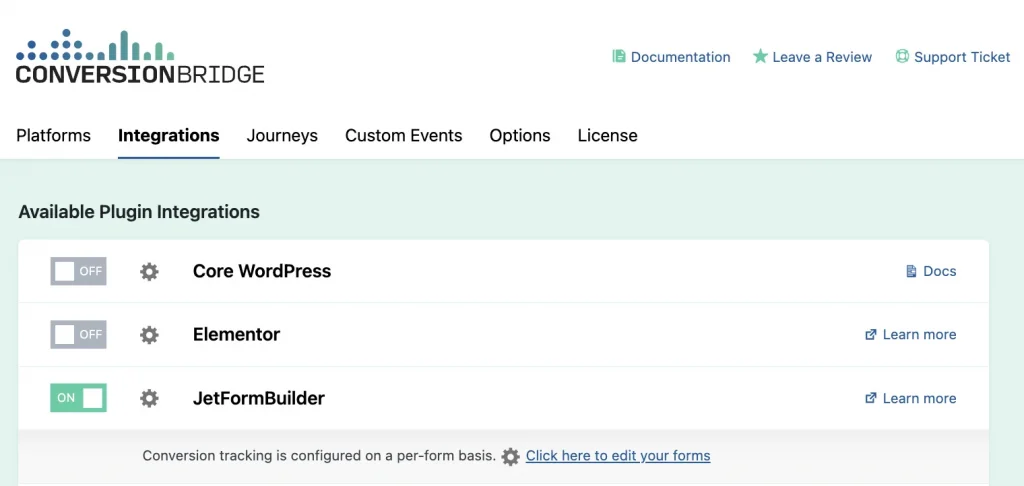
- Press the “Click here to edit your forms” button.
- Click on the form you want to edit. On the right side, locate the Conversion Tracking section.
- Switch on the Enable Conversion Tracking toggle.
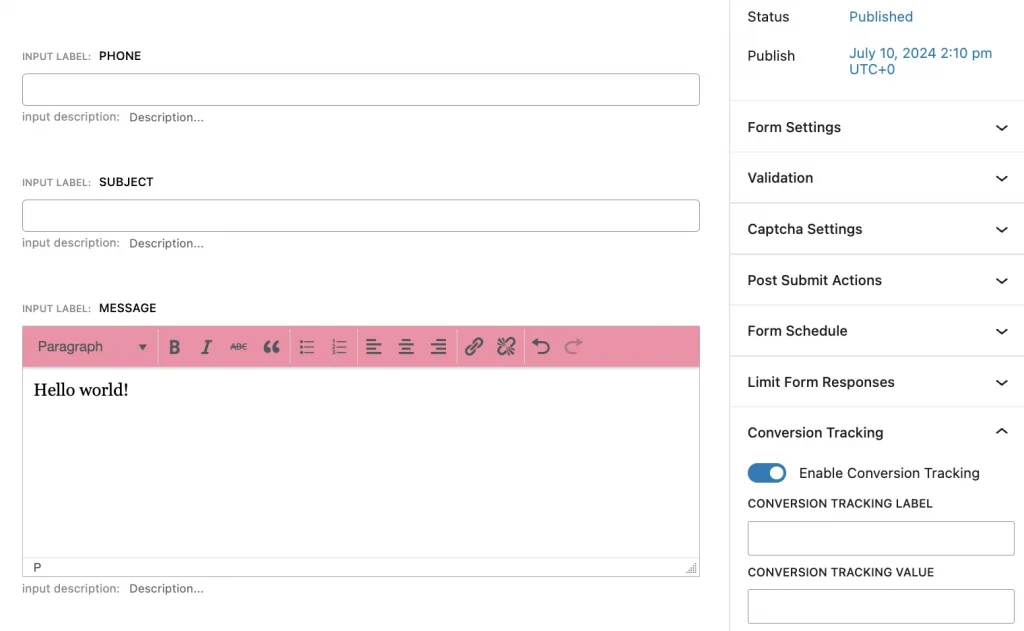
You can personalize the conversion with a custom label, value, or Google Ads conversion tracking.
Voila – your conversion is set up and ready to go!
Final Thoughts
The seamless integration of Conversion Bridge with JetFormBuilder opens up new possibilities for optimizing your lead generation processes. With Conversion Bridge’s advanced tracking and analytics capabilities paired with JetFormBuilder’s flexible and dynamic form-building options, businesses can now collect and analyze data more effectively than ever before. This integration empowers users to fine-tune their marketing efforts, create more targeted campaigns, and ultimately drive better results. As businesses continue to seek innovative solutions to enhance their conversion strategies, the combination of these two powerful tools stands out as a game-changer.
Still have some questions?
Yes, Conversion Bridge and JetFormBuilder are WordPress plugins and only work on WordPress-powered websites.
No technical expertise is required to set up conversion tracking with Conversion Bridge for JetFormBuilder. Both platforms are designed with user-friendliness in mind.
Integrating Conversion Bridge with JetFormBuilder streamlines lead generation. and conversion tracking by seamlessly transferring form data and measuring campaign effectiveness.