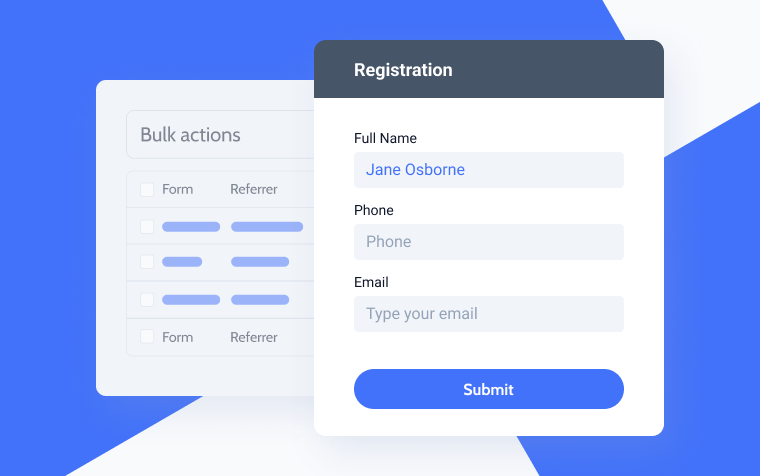6 Free Contact Form Plugins for Any WordPress Website (2025)
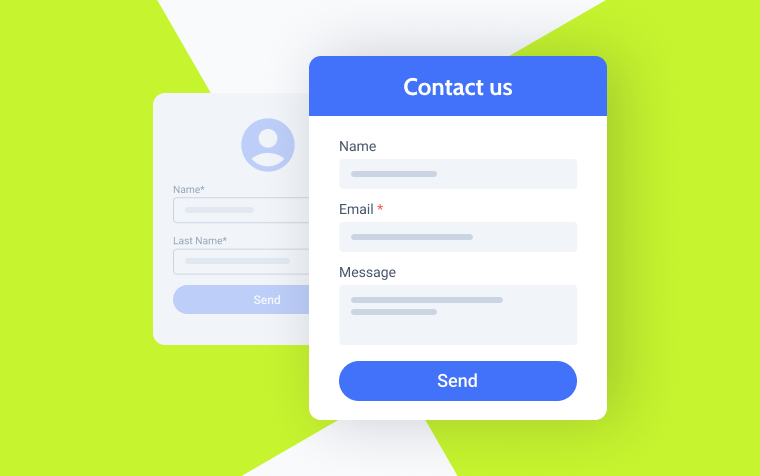
A website’s contact page is one of its most important pages because it links the website owners and visitors. This is the case because, beyond attracting prospects’ attention, website owners want to establish a relationship with their audience, which can facilitate doing business with them.
While you can share your e-mail address on your website, using a contact form can help you avoid many bottlenecks that come with using e-mails, like spamming and increased bounce rate. It can also make your website look more professional.
If you’re looking for the best contact form plugins for your WordPress website, I’ve got you covered. In this article, I’ll be sharing the top free plugins along with their key features, pros, and cons so you can make an informed decision.
Best Free WordPress Contact Form Plugins
If you’re looking to find the perfect free contact form plugin for your WordPress site, consider any of the following plugins.
Contact Form 7
🏆 Best for bloggers and small businesses.
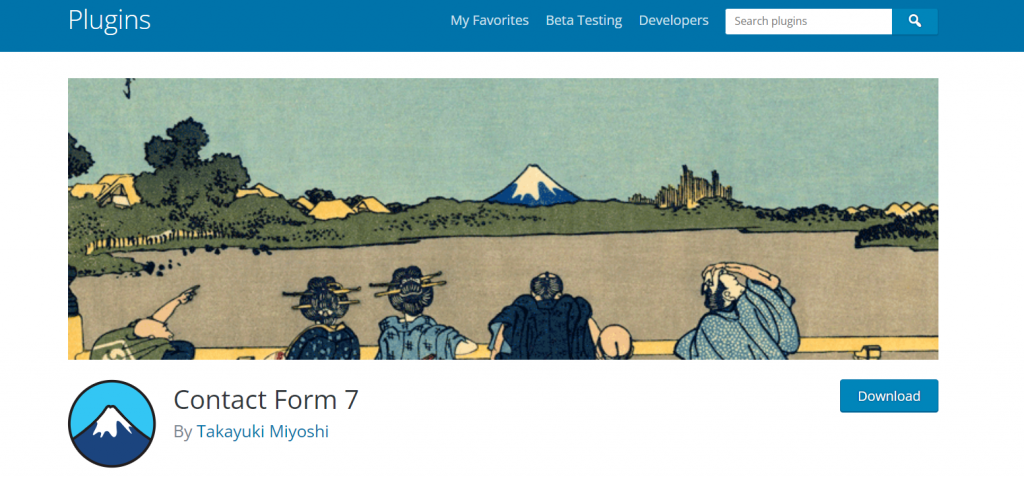
This plugin is the oldest and most downloaded WordPress contact form plugin. It is very simple and does the job of getting form submissions and sending them to email addresses given in the settings using the wp_mail() function. Contact Form 7 doesn’t even store these submissions in the database – so you can’t find them in the admin dashboard.
However, the plugin has hundreds of free and paid add-ons for any purpose, so you can mix and match them. But it’s important to stop on time so as not to overload the website with tons of such add-ons, and consider using a more powerful form plugin if needed.
Key features:
- lightweight and simple;
- uses shortcodes;
- has a lot of integrations and add-ons;
- supports AJAX form submission and reCAPTCHA.
Average rating in WordPress plugin directory: 4 out of 5 stars from over 1,900 reviews.
Pros:
- a lot of add-ons to extend its functionality;
- many integrations with third-party services and other plugins;
- the plugin is very lightweight and simple.
Cons:
- the functionality of the plugin is very limited;
- only basic form field and no dynamic visibility/functionality;
- not beginner-friendly when it comes to styling or extending its functionality.
JetFormBuilder
🏆 Best for dynamic content and complex forms.
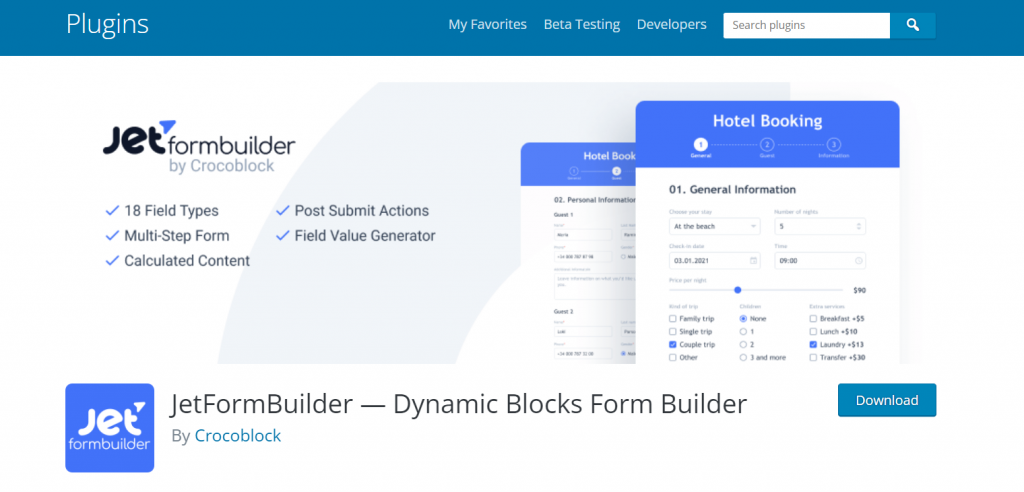
JetFormBuilder is a powerful form plugin available for free from the WordPress plugin directory. All its core functionality is available there, but there are also a few paid add-ons to make it even more robust that can be purchased from the official website.
Using it, you can create complex multi-step forms with dynamic visibility, calculations, integrated payments, etc.
Key features:
- 14 advanced after-submit actions;
- multi-step form and form break block;
- payment gateway integrations;
- form validation, dynamic visibility, calculated fields, repeaters, and other advanced perks.
Average rating in WordPress plugin directory: 4.5 out of 5 stars from 11 reviews.
Pros:
- free plugin;
- powerful features for advanced forms and functionality;
- works with dynamic content;
- uses Block Editor, so you can add other blocks in between the inputs, e.g., the Social Login one, Image, etc.;
- smooth integration with other Crocoblock plugins.
Cons:
- it has a learning curve;
- not too many out-of-the-box integrations compared to the expensive premium plugins.
Forminator
🏆 Best for websites with polls or quizzes.
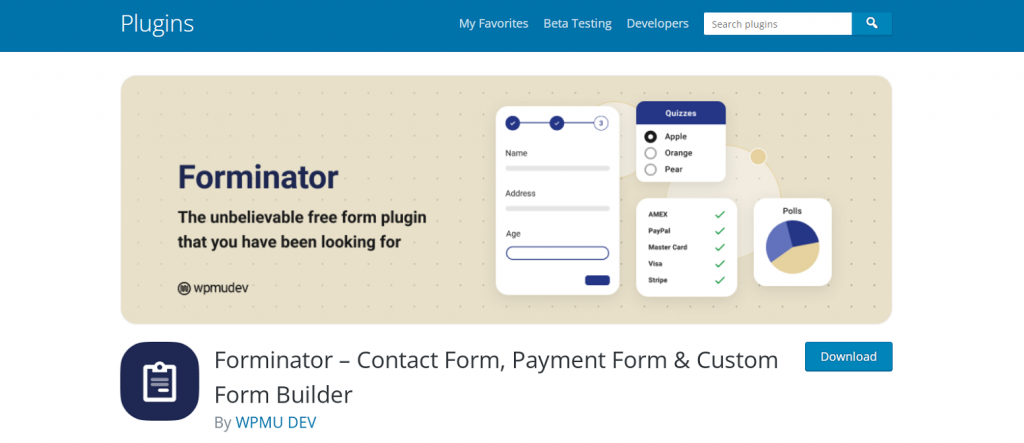
Forminator is a beginner-friendly and well-made plugin for creating not only contact forms but also quizzes and polls. It has a few premium add-ons for recurring payments, e-signatures, and other non-vital features, but all the core tools are available for free.
Key features:
- forms, polls, and quizzes with some templates;
- automatic import of Contact Form 7 forms, so you don’t have to create them again manually;
- calculations and repeaters.
Average rating in WordPress plugin directory: 4.8 out of 5 stars from 900+ reviews.
Pros:
- extensive features available for free;
- easy to use;
- well-documented API.
Cons:
- a limited number of after-submit actions.
Formidable Forms Lite
🏆 Best for beginners.
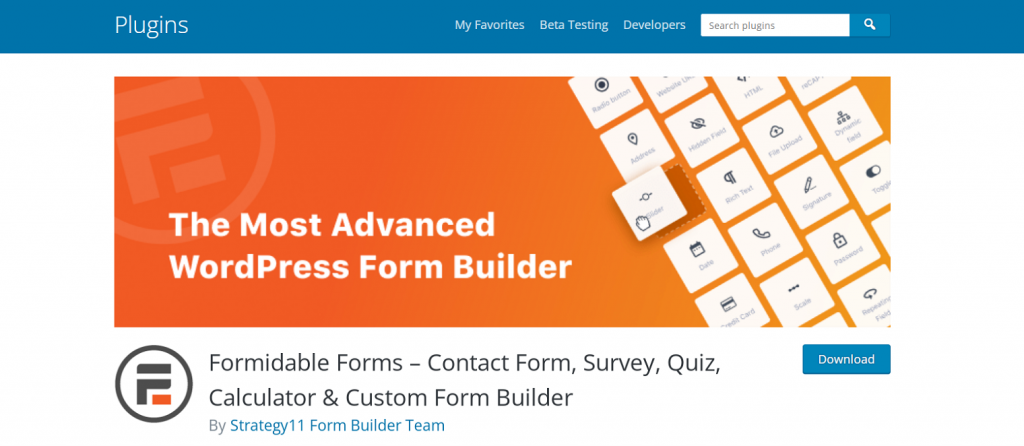
Formidable Forms is a premium plugin, but it has a lite version, so if you like the interface, it could be an option. Unlike many counterparts, this plugin’s free version has all the necessary form fields and functionality.
Key features:
- 15 field types;
- drag-and-drop builder;
- import and export forms functionality.
Average rating in WordPress plugin directory: 4.8 out of 5 stars from 900+ reviews.
Pros:
- beginner-friendly interface;
- 20 free templates;
- Stripe integration.
Cons:
- many promotions to make you buy the Pro version;
- form submissions can be found inside each form’s Settings interface, and to get all the entries in one place, you should buy a Pro plugin.
Form Maker by 10Web
🏆 Best for marketing campaigns and online orders.
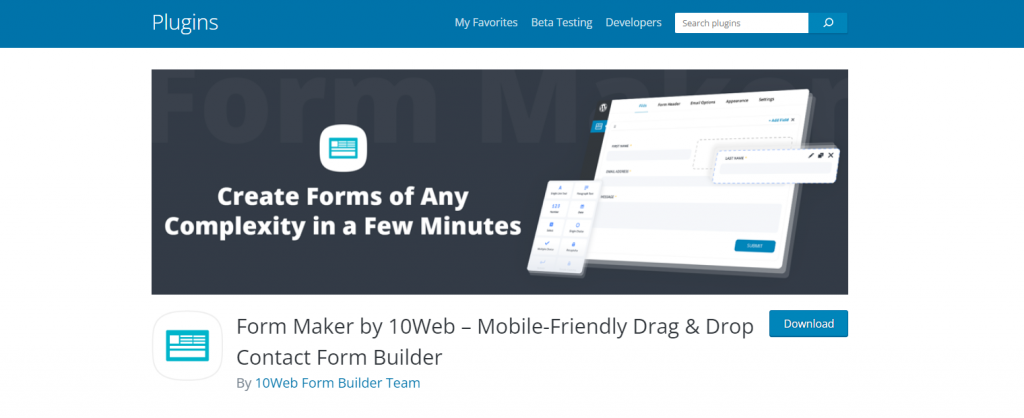
This plugin has extensive functionality and a drag-and-drop interface. It can be a good choice both for seasoned users and for beginners, as both groups will be able to find advantages for themselves. For example, there is a database field mapping functionality (and remote databases are also available) or JavaScript and Layout source code editors for professionals who want to have full control and extend their forms. At the same time, the plugin has a list of premade design themes, so rookies will be happy as well.
Key features:
- a lot of display options and settings;
- 20+ field types;
- data attributes editor for each field.
Average rating in WordPress plugin directory: 4.5 out of 5 stars from 900+ reviews.
Pros:
- options for displaying forms: embedded, in pop-up, in topbar or by appearing on scroll (with all the settings for each of these options);
- multipage forms and map pins (they are not supposed to be available in a free version, according to the plugin’s pricing table, but they are);
- an option to send a copy of the submission to the user’s email;
- a visual builder with multiple columns available;
- conditional fields;
- number of views and conversion rate analytics for each form;
- JavaScript editor to hook custom code to the JS events of the particular form.
Cons:
- the premade design themes are a bit outdated.
Ninja Forms
🏆 Best for request forms.
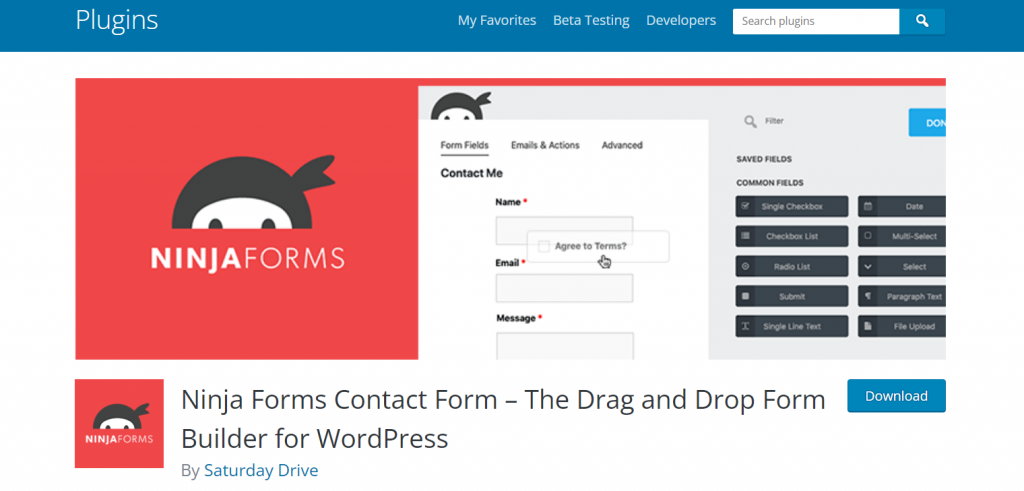
This is a beginner-friendly plugin with a drag-and-drop builder and a dozen premade templates. Its free version is pretty functional, especially for contact forms, questionnaires, and different types of requests.
Key features:
- handy form builder;
- over 20 field types, including rating, repeater, and calculated fields;
- merge tags to use for default values or hidden fields for getting analytics information.
Average rating in WordPress plugin directory: 4.3 out of 5 stars from 1,200+ reviews.
Pros:
- many premade templates;
- there are some advanced features available, such as form response limit, repeater fields, restriction by the field, and calculations;
- handy submissions dashboard with bulk email resend or import/export actions.
Cons:
- styling controls available only in the Pro version;
- users frequently complain about the plugin support.
Conclusion
Whether you are a blogger, a small business owner, or engaged in more complex forms, this compilation provides a comprehensive overview of the best free WordPress contact form plugins available in 2025. Each plugin comes with its unique set of features, catering to diverse needs and preferences. From the simplicity of Contact Form 7 to the dynamic capabilities and advanced features of JetFormBuilder, the beginner-friendly but powerful Forminator, the versatile Formidable Forms Lite or Ninja Forms, and the feature-rich Form Maker, this guide equips you with valuable insights to make an informed decision based on your website’s requirements.