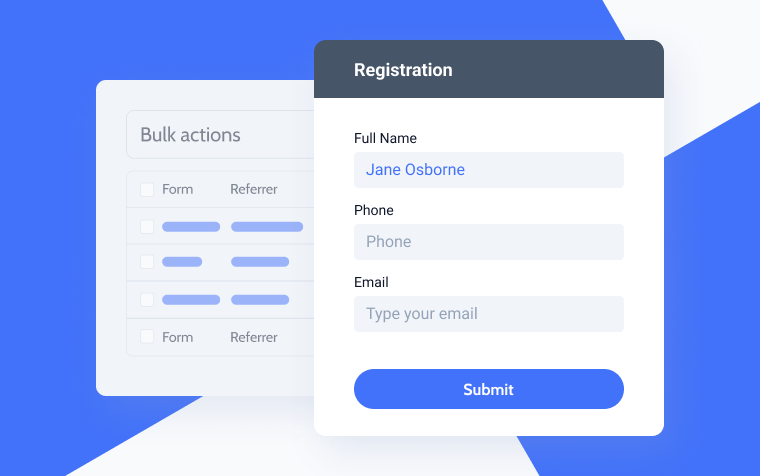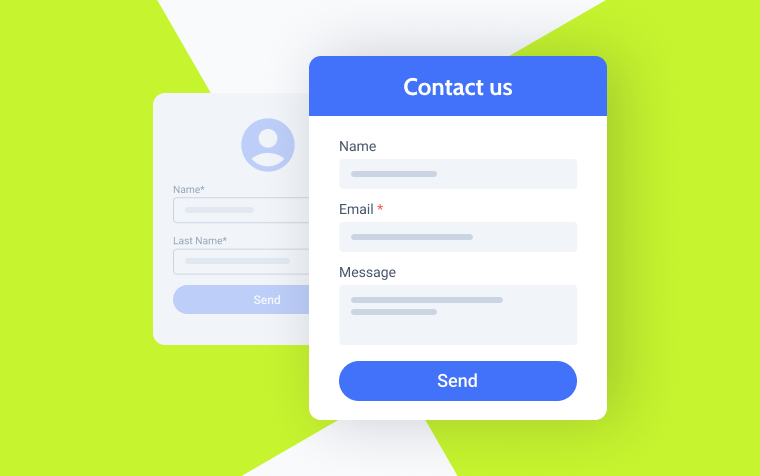5 Essential Form Types and Best WordPress Form Plugins (2025)
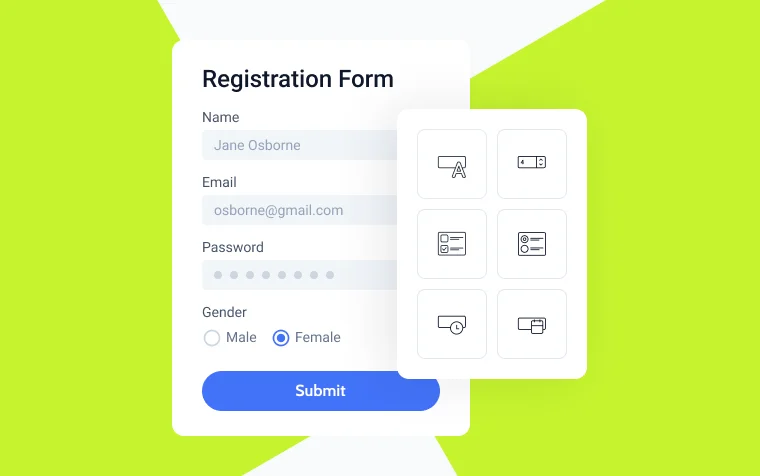
When website owners want to tell their users and clients something, they write or record it and publish it on web pages. But to create two-way communication with users and, after all, achieve the business goals, various types of forms are required.
Each form has its own job, tackling specific needs and adding to the mix of how users engage online. Let’s sort them out and find the best WordPress plugins that can cover all these needs.
Most Frequently Used Web Form Types
First, I will describe the most frequently used web form types and their essential fields.
Note that the consent field with opt-in for collecting personal information must be presented in almost each of the forms; however, a lot of things depend on your region or country’s policies and the information you collect.
Contact forms
Contact forms are used to gather basic information from visitors who want to get in touch with the website owner or organization.
Main components:
- Name. To address the user personally and identify them in the users’ database.
- Email address. Essential for communication.
- Message. A text area for users to provide details or ask questions.
- Optional. Phone number or other relevant contact details.
Subscription forms
Subscription forms, along with contact ones, are powerful lead-generating tools. Subscription forms are designed to collect user information for newsletter sign-ups or subscription services.
Main components:
- Email address. Primary contact point for sending updates.
- Preferences. Optional fields for users to specify their interests and/or newsletter frequency.
- Opt-in confirmation. Checkbox for users to confirm their subscription.
Registration forms
Registration forms are employed to sign up users for a service, membership, or account.
Main components:
- Full name. To create a personalized account.
- Email address. For communication and login credentials.
- Username. A unique identifier for the user.
- Password. To secure the user’s account.
- Additional fields. Depending on the service, they may include date of birth, address, etc.
Order forms
This type is common in eCommerce and is used to collect information necessary for processing purchases.
Booking forms (for properties or services, daily or hourly based) are one of the variations of order forms. Order forms often require a calculation functionality as well to calculate the shipping cost or the final price.
Main components:
- Often includes components of the registration form.
- Product/service details/variations. Optional: it’s a dropdown or a radio field that can be fetched automatically.
- Quantity. To specify the number of items the user wants to purchase.
- Shipping information (for non-virtual products). Name, address, and preferred shipping method.
- Payment details. Credit card information or other payment options.
- Order summary. A breakdown of the items, quantities, and total cost. It’s generated after the form fields are filled.
Feedback forms
Feedback forms allow users to provide comments, suggestions, or opinions about a product, service, or the website itself.
Main components:
- Open-ended text field. To allow users to provide detailed feedback.
- Rating scales. For quantifiable feedback on specific aspects.
- Optional: name and email address for users who wish to be contacted regarding their feedback. Also, it can be used as a guarantee that the review is genuine and for protection from bots.
4 Powerful WordPress Form Plugins to Streamline Your Site
Now, it’s time for the list of WordPress form plugins that are pretty universal and able to cover most of a website’s needs for form-building functionality.
Some of them are more advanced than others; some offer a huge number of features for free, and others charge a few hundred dollars per year. So, let’s figure out what their key features are and whether they are worth being used in your next project.
JetFormBuilder (Free, with premium add-ons)
🏆 Great for forms of any complexity, especially with dynamic content.
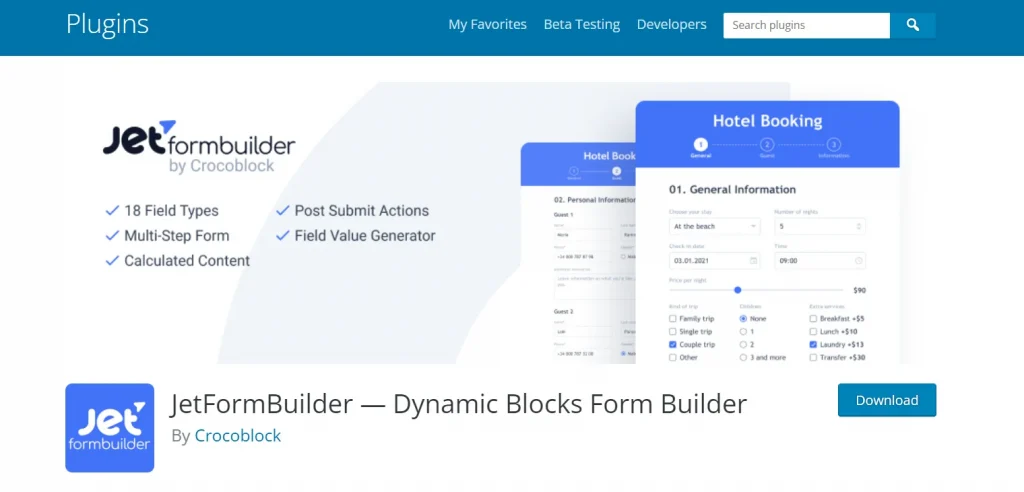
JetFormBuilder stands out as a solid form plugin you can snag for free from the WordPress plugin directory. It’s focused on working with dynamic content and is a great combo with JetEngine, which powers it up even more, so you can use the potential of Glossaries, Option Pages, CCTs, and much more.
Another specific thing is that JetFormBuider uses a native Gutenberg interface, which may seem not so cool at first glance but actually has a lot of benefits, such as full freedom in designing the forms because you are not limited by the available form fields and blocks, e.g., shortcodes, social logins, etc.
Key features:
- many form fields, including the advanced ones, such as Change render state, Conditional block, etc.;
- multi-step form functionality;
- 14 after-submit actions, including Verification, Post Insert/Update, Webhooks, User Registration/Update, etc.
- Calculated field;
- full compatibility with JetEngine, JetBooking, and JetAppointment plugins;
- a free JetStyleManager plugin for styling the form in Gutenberg and a dedicated Elementor widget to style it on the front end.
Pricing: free; premium add-on package is $49 for one site/year and $129 for unlimited sites/year.
Pros:
- powerful functionality with a focus on advanced features and content;
- the free plugin includes all the features, and the paid add-ons package is for more specific cases;
- the paid add-ons include advanced features like hierarchical selection among child elements, form scheduling, limiting form responses, WooCommerce checkout, recurring Paypal payments, third-party marketing tools, and more;
- the premium add-on package is very cheap compared to all the competitors on the market;
- great support.
Cons:
- there might be a learning curve to get the hang of all the functionality.
WSForm (Premium)
🏆 A powerful plugin with a focus on dynamic content and AI.
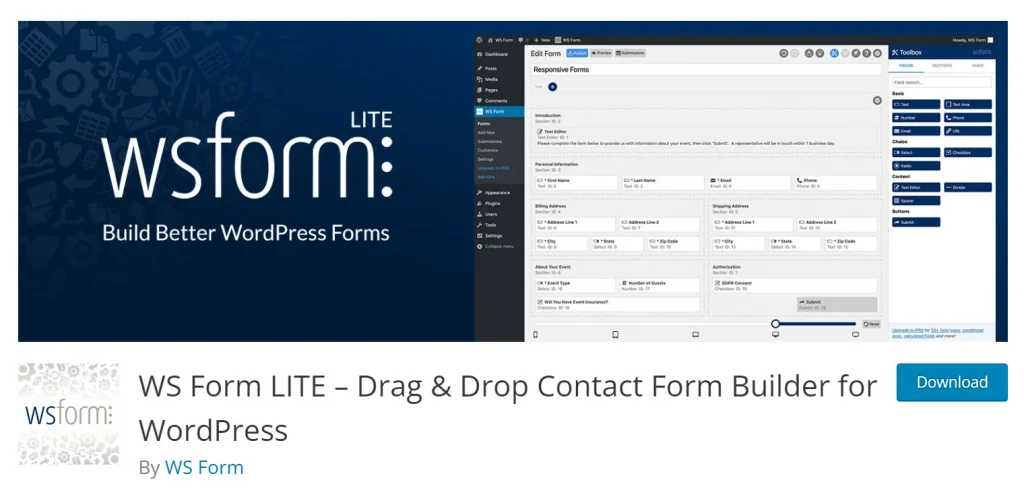
This plugin has a Lite version, but to enjoy its advantages, you should purchase a Pro version because this is where all the perks are. It’s easy to use, with many input types, actions, and settings.
Key features:
- 55+ field types and many presets in Pro;
- supports dynamic values (presets);
- 50+ paid add-ons;
- drag-and-drop interface and responsive builder.
Pricing: free (very limited); $49 for one site per year (only core functionality), $149 for up to 5 sites per year (some premium add-ons included), and $249 for unlimited sites per year with 30+ add-ons included.
Pros:
- detailed settings for each field;
- powerful conditional logic;
- many third-party integrations;
- dynamic data support;
- seamless integration with JetEngine and other CPT plugins.
Cons:
- the free version is very limited;
- it might have a learning curve.
Form Maker by 10Web (Freemium)
🏆 Good choice for simple forms with custom code.
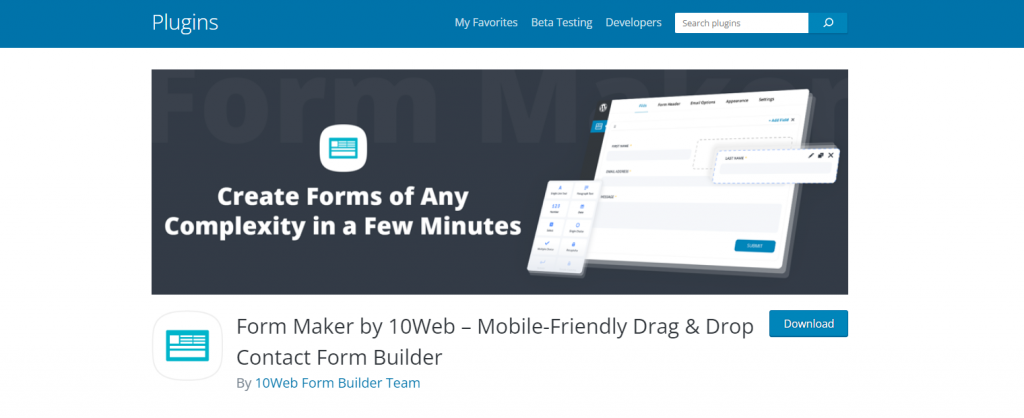
This form is worth mentioning because it has the components for creating the most popular types of web forms. Still, there is also a choice of appearance options (embedded, pop-up, scroll box, topbar) and access to the HTML code of the form and adding JavaScript code, so you can modify every detail of it.
It has a friendly user interface with a drag-and-drop editor. Another advantage is that you can map the fields in the database and use both local and remote ones.
Key features:
- a form builder for most of the form types, from registration to post submission (in a Pro);
- HTML/JavaScript editor;
- the pop-up, scroll box, and topbar functionalities are included.
Pricing: free (limited); the Pro starts at $30 per 1 site per 6 months (limited functionality). The full functionality is available at $100 per 6 months with the full bundle of 10Web plugins.
Pros:
- multi-step forms and conditional fields functionality are available even in a free version;
- you can edit HTML/JavaScript and map database fields;
- add-ons can be bought separately;
- an easy-to-use editor with a column layout.
Cons:
- the pricing policy feels a bit like a scam because it’s not clearly written that the price is for the 6-month period. The lower prices are supposed to attract customers, but it’s quite deceiving since monthly or yearly prices are common in the industry;
- a limited number of post-submit actions;
- only PayPal and Stripe payment methods are available (in a Pro version);
- the free version has some serious limitations, such as field number limit per form, available fields limit, submissions being visible only to Admin, etc.
Formidable Forms (Premium)
🏆 Good choice for simple forms with custom code.
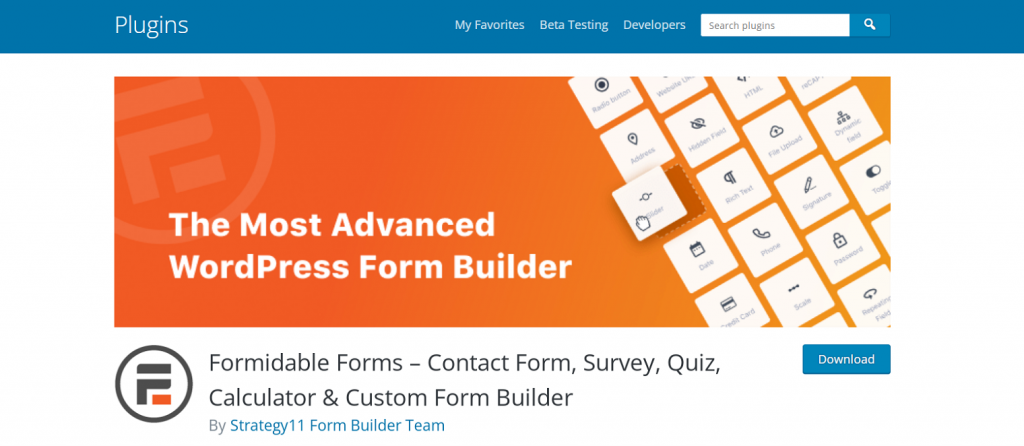
I consider this plugin Premium because the Lite version is very limited, and all the cool features are paid. It has a lot of add-ons and integrations that can’t be bought separately, but you need an upgrade, so it can get really expensive if you want the full functionality. The interface is also a bit complicated.
However, it offers a quite unique view builder feature to display submissions on the front end, so this plugin can be a core tool of a website.
Key features:
- form templates, conditional logic, and redirects;
- on higher plans: user flow, form abandonment tool, quizzes, payments, modals, etc.;
- on the highest plan: WooCommerce, HubSpot integrations, multisite support, etc.
Pricing: free (very limited); Basic is $79 a year with only basic functionality; Plus is $199 a year for up to 3 sites and some advanced functionality including Views; Business is $399 a year for up to 7 sites for proper functionality; Elite is $599 for unlimited sites, more integrations, WooCommerce, and full Views functionality.
Pros:
- many add-ons and extensions;
- Views functionality;
Cons:
- users complain about difficulties in styling and not-so-logical automation scenarios;
- it gets very expensive if you need full functionality.
Bottom Line
There are a lot of form builder plugins, but most of them cover the contact form functionality. However, many sites require something more: to make calculations, register users, submit content from the front end, create quizzes, or gather feedback. It’s definitely a good idea to find one powerful plugin that will cover all your needs instead of using many. I hope this article will help, and feel free to add your favorite plugins that can do it all.
Still have some questions?
It’s a set of inputs on a web page where users can submit certain information from the front end. The most popular type of web form is a contact form.
It’s a specified sequence of actions that will take place after the form is submitted by a user. For example, there can be a redirect to another page or e-mail.
No, if you are not a web developer.