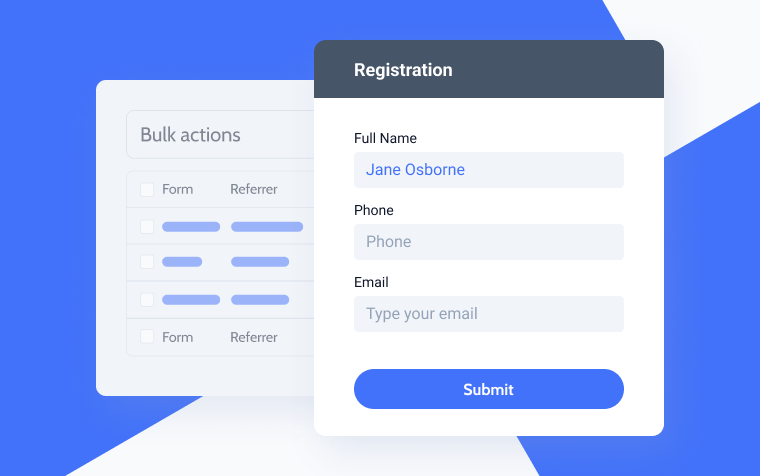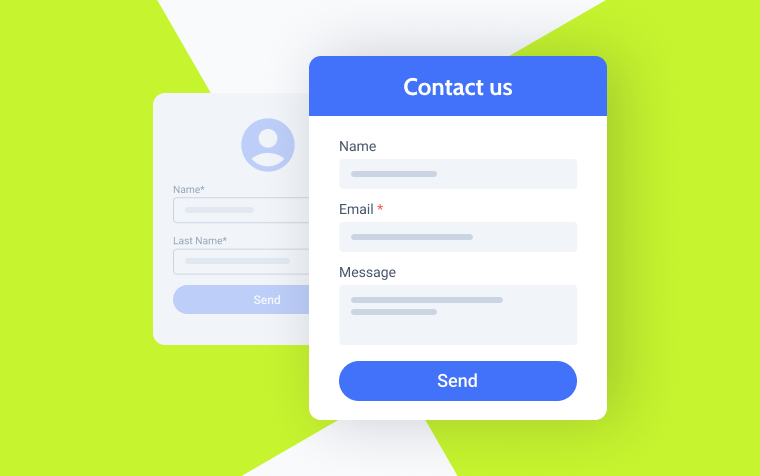JetFormBuilder: The Best Free WPForms Alternative? Side-by-Side Plugin Comparison

How many customers will call or email you to ask a question before placing an order? Only a few.
That’s when forms on the site come to the rescue, as they simplify interaction and help to collect user emails for newsletter purposes unobtrusively. This small and handy tool is necessary for most sites.
That’s why, in this article, I’ll compare two popular and feature-rich plugins that will help you implement any form type, not just contact. Many developers choose WPForms because it is user-friendly and has a wide range of functionality. But we have a WPForms alternative called JetFormBuilder, whose functionality is truly outstanding.
Sit tight and get ready for a versus. I’ll go over the basic functionality and benefits these plugins’ free versions can offer.
Do You Really Need a WordPress Form Plugin?
You do if you run a business and want to make people buy products, book services, make reservations, log into a personal account, etc. You may need a WordPress form plugin if you want to save time and money on coding.
It’s no secret: WordPress’s default functionality is insufficient if you need a form on your site. You would have to know how to write code or use the right plugin.
Before choosing any plugin, you need to know what functionality you need and what functions can be performed by these or other plugins.
For most websites today, more than a feedback form is needed. Depending on the business, you need to add the ability to authorize, contact the website owner, carry out payments, submit requests, and add desired products to the shopping cart.
Fortunately, today, many plugins on the Internet offer such functionality and more. The ideal plugin should be both adaptable and user-friendly. And the creation of forms should be easy.
JetFormBuilder Plugin Overview
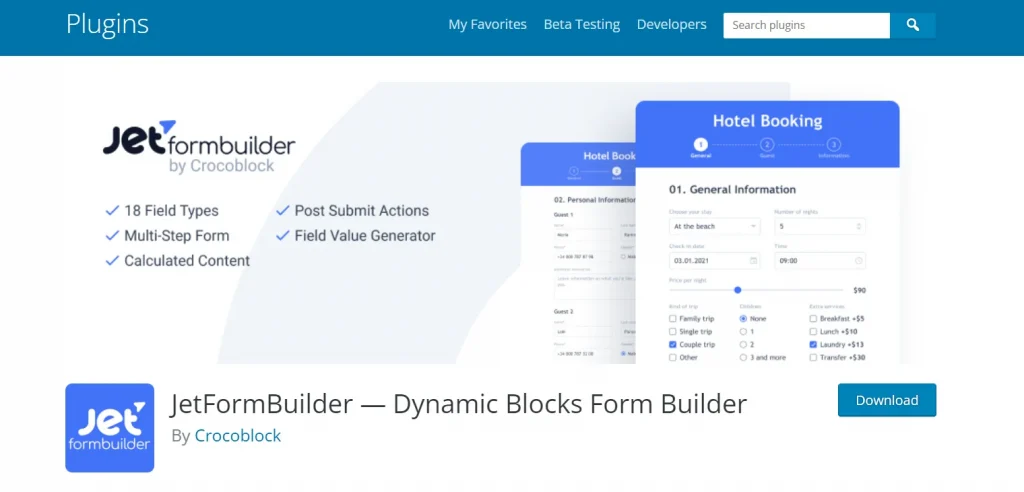
“JetFormBuilder is a powerful form builder plugin for WordPress with a vast number of features and options to create any kind of form.” (Kasa Reviews)
Let’s start with the free JetFormBuilder plugin from Crocoblock. It allows you to create virtually any form with dynamic data, such as multi-level, registration, subscription forms, etc.
You have a choice of 24+ types of fields, which you can mix at your discretion, add whatever you need, and remove what is no longer relevant.
The plugin also has 14 action options after the form is submitted. These are:
- send email;
- insert post;
- register user;
- update options;
- call webhook;
- redirect to page, etc.
The plugin integrates with payment systems and correspondence services for your convenience and the convenience of your site visitors. You can create forms with JetFormBuilder using Gutenberg, Elementor, and Bricks.
The process of creating forms is simple and intuitive. In the latest version of JetFormBuilder, there is a new Welcome Block. With its help, you can quickly and easily create the layout of the needed form type.
WPForms Lite Plugin Overview
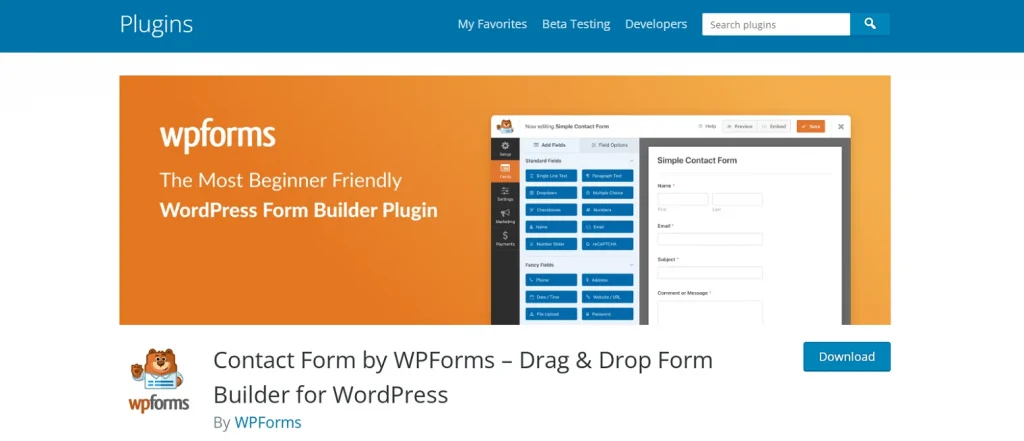
WPForms is a freemium plugin with a wide range of features, but we will only look at its free features in this article.
The plugin works on the drag-and-drop principle and allows you to create dozens of different forms in a few minutes.
You can use it to create a registration form, a payment form, or a mailing system to remind subscribers about important events. The WPForms plugin was created in 2016, and today, it has more than 5 million active installations and a rating of 4,9 of 5.
WPForms Lite or JetFormBuilder: What to Choose?
Despite the similar functionality, WPForms and JetFormBuilder still have their own features. Let’s start by comparing their toolkits.
Free features
The WPForms plugin allows you to create forms in a drag-and-drop interface and provides multiple field options: name, email, text, number, dropdown, multiple choice, checkbox, and even reCAPTCHA/captcha for spam protection.
Additionally, the plugin facilitates sending messages to users upon form submission. In its free version, WPForms Lite encompasses form notification emails and confirmation messages.
Moreover, WPForms Lite provides options for publishing forms using the classic editor, shortcodes, and block editor support. Integration with email marketing services such as MailChimp, GetResponse, Active Campaign, and Zapier is available exclusively in the PRO version.
WPForms offers three choices when confirming submissions: message, show page, or redirect. Notably, registration information visibility is a PRO feature in WPForms Lite. However, it is possible to integrate your plugin with Uncanny Automator and collect all registrations in the Google Sheets.
Now, let’s explore the features offered by JetFormBuilder. The free version boasts an impressive array of 24 field types, including select, radio, checkboxes, text, text area, hidden, calculated, number, date, datetime, time, media, WYSIWYG, range, heading, repeater, group, form break, submit, and advanced color picker. Furthermore, users can add custom CSS classes to any field.
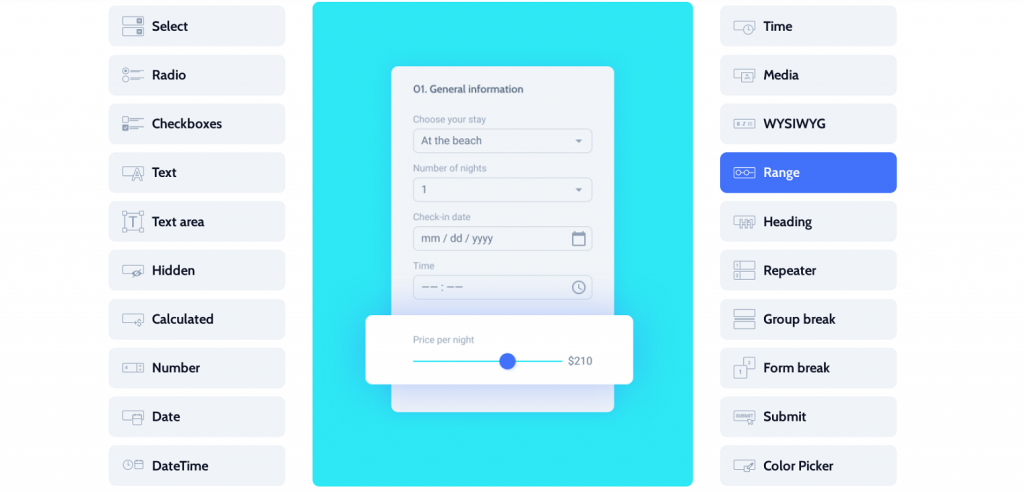
Additionally, users can effortlessly create PayPal payment forms using the free JetFormBuilder version.
After form submission, users can trigger various post-submit actions, including sending emails, updating posts, calling hooks or webhooks, redirecting to pages, integrating with MailChimp, GetResponse, ActiveCampaign, saving form records, or inserting/updating custom content type items.
The plugin offers two submission options: Page Reload and AJAX (without page reloading), ensuring flexibility for users. All form registrations are conveniently collected and accessible via the Forms Records page in the dashboard.
Available fields
The main thing you need when you choose form creation plugins is fields you can use.
JetFormBuilder offers 24 fields, while WPForms provides 10.
However, both plugins offer essential fields such as text inputs, checkboxes, sliders, multiple-choice options, and various breaks. JetFormBuilder offers additional fields, including separate date and time inputs and a progress bar.
Both plugins support embedding forms into your website using Gutenberg and Elementor’s native features, shortcodes for other builders, and creating multi-step forms with progress indicators. JetFormBuilder is also compatible with Bricks.
WPForms distinguishes itself with a wide array of pre-made templates, offering convenience for users. However, customization beyond these templates requires CSS coding.
In contrast, JetFormBuilder has ready-made layouts of the forms. Additionally, the plugin enables dynamic integration of form values into labels, descriptions, etc. If you need to style fields, you can do this without coding using the free JetStyleManager.
Customer care
Crocoblock plugin users have the possibility to resolve their issues through chats, tickets, and Zoom calls. JetFormBuilder is free, but WPForms ticket support is only available to premium subscribers.
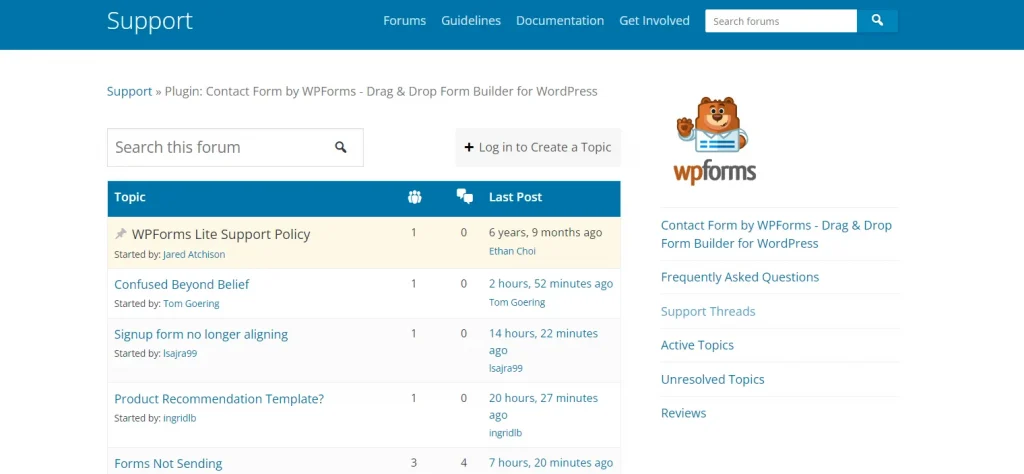
WPForms offers support only in the premium version. If you need quick support, you can buy a one-year subscription for both plugins.
Integrations
Another essential point in favor of any plugin is its integration range because it can power up your forms, giving you more room to add useful functionalities.
So, WPForms Lite has integrations with Constant Contact and Uncanny Automator. Free JetFormBuilder is integrated with:
- PayPal;
- Mailchimp;
- GetResponse;
- Active Campaign.
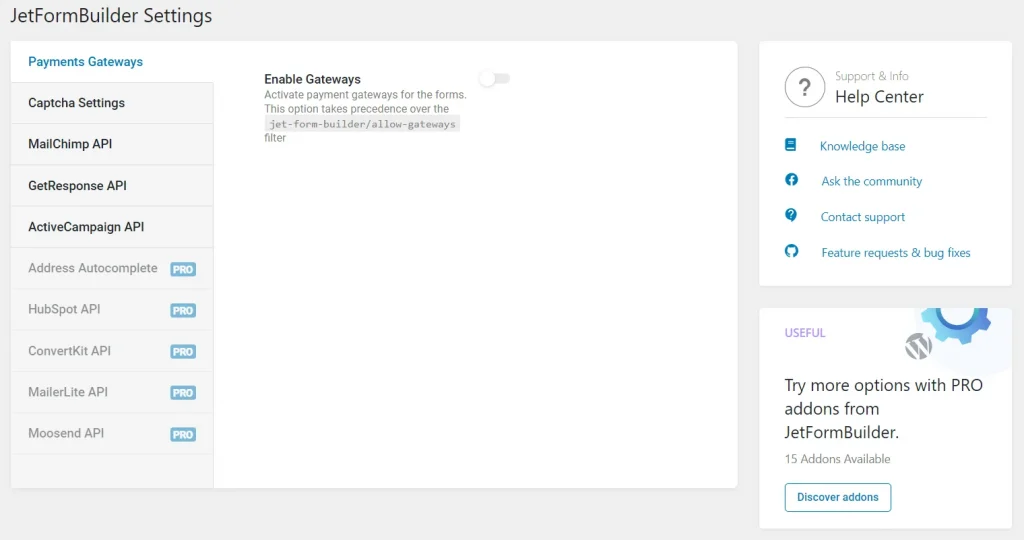
Pricing policy
If free version functionality is not enough for you, you can purchase paid extensions. JetFormBuilder PRO costs $49/year, allowing you to add fields and integrations and automate some form processes.
WPForms PRO has several packages:
- Basic – $99 per year for one site;
- Plus – $199 per year for three websites;
- Pro – $399 per year for five sites;
- Elite – $599 per year for unlimited sites.
How to Choose the Best Option: Last Words
Both of these WordPress form plugins offer diverse options for crafting any form type imaginable, granting you the ability to bring virtually any form concept to life.
Notably, the free version of JetFormBuilder surpasses WPForms Lite in terms of features and integrations, and its PRO add-ons come at a more economical price.
JetFormBuilder is cool because the free version provides more useful features, and WPForms can be helpful for those not limited in budget and looking for a visually compelling form builder.