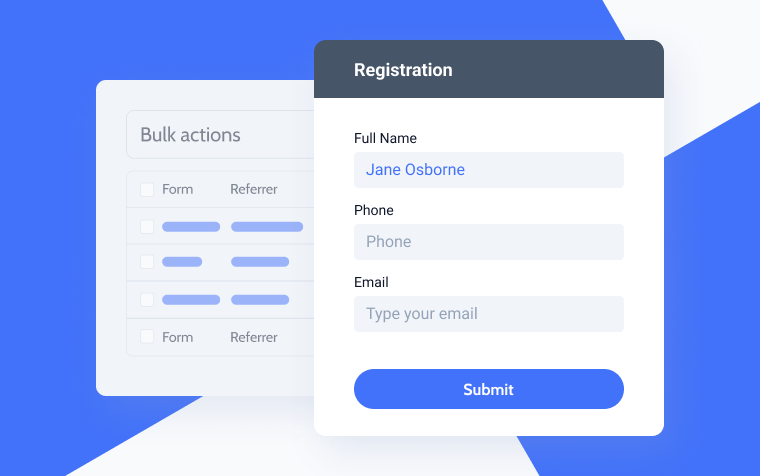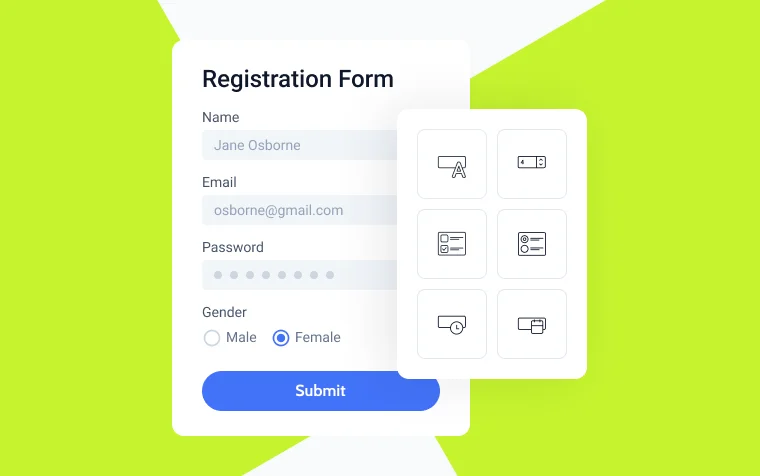8 Best Stripe Subscription WordPress Plugins to Process Recurring Payments

Looking for the right plugin to build a subscription business?
Stripe offers a powerful and seamless solution for this purpose. Its subscription management features are designed to handle recurring payments efficiently, making it an excellent choice for WordPress users.In this article, we will explore the best plugins to integrate Stripe subscriptions into your WordPress site. We will analyze the key elements a plugin should have and compare eight premium and free options.
Key Elements of Stripe Subscription WordPress Plugins
When choosing a Stripe subscription plugin for your WordPress site, it’s essential to look for features that ensure seamless integration and robust functionality. Here are the key elements to consider:
- Seamless Stripe integration
A good plugin should offer easy integration with Stripe’s payment gateway. This includes straightforward setup procedures, secure API connections, and support for various Stripe payment methods (credit/debit cards, digital wallets, etc.). - Subscription management
The plugin should provide comprehensive tools for managing subscriptions. This includes setting up recurring billing, offering different subscription plans (monthly, yearly, etc.), and allowing customers to upgrade, downgrade, or cancel their subscriptions easily. - Automated billing and invoicing
Look for plugins that automate billing cycles and generate invoices for each payment. Automation reduces manual work and helps ensure that your subscribers are billed correctly and on time. - Customer account
A user-friendly customer account is crucial. It allows subscribers to manage their accounts, view payment history, update payment details, and adjust subscription plans without needing admin intervention. - Customizable subscription plans
The plugin should enable you to create and customize various subscription plans with flexible pricing options. This includes the ability to set trial periods, offer discounts, and bundle products or services. - Integration with other plugins
Compatibility with other WordPress plugins and themes is essential. This includes integration with eCommerce platforms, membership plugins, and email marketing tools to create a cohesive user experience. - Analytics and reporting
Good plugins provide detailed analytics and reporting features. This includes tracking subscription metrics, revenue reports, and customer insights to help you make informed business decisions.
Top 8 Stripe Subscription WordPress Plugins Compared
JetFormBuilder (Freemium)
💸 Best for accepting all kinds of payments securely via any of your forms.
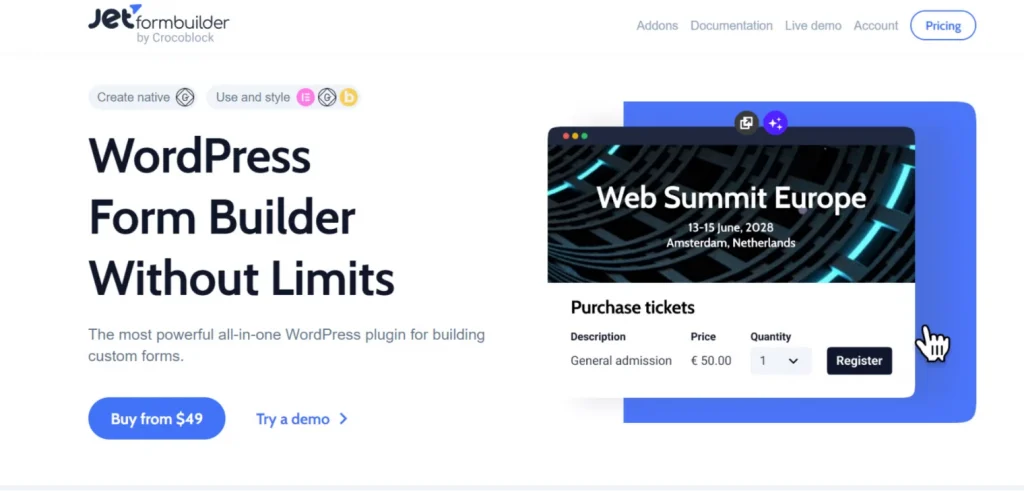
JetFormBuilder allows you to create a wide variety of forms with more than 24 fields and exclusive dynamic features. You can quickly create forms for recurring payments, accept payments on your site, and sell online. The plugin integrates with PayPal, Stripe, and WooCommerce.
JetFormBuilder also has integration with artificial intelligence, which helps you generate the desired form type using a simple text prompt.
Key features:
- 24 field types for form creation;
- possibility to accept payments via Stripe, PayPal, etc.;
- AI-powered form generation;
- conditional logic.
Pricing: JetFormBuilder is free but has a premium version and paid add-ons. The cost starts from $49 for one website.
Pros:
- drag-and-drop form creation;
- possibility to style custom fields;
- 12 available after-submit actions.
Cons:
- it’s not easy for newbies.
WPForms (Freemium)
💸 Best for creating a Stripe payment form from a premade template.
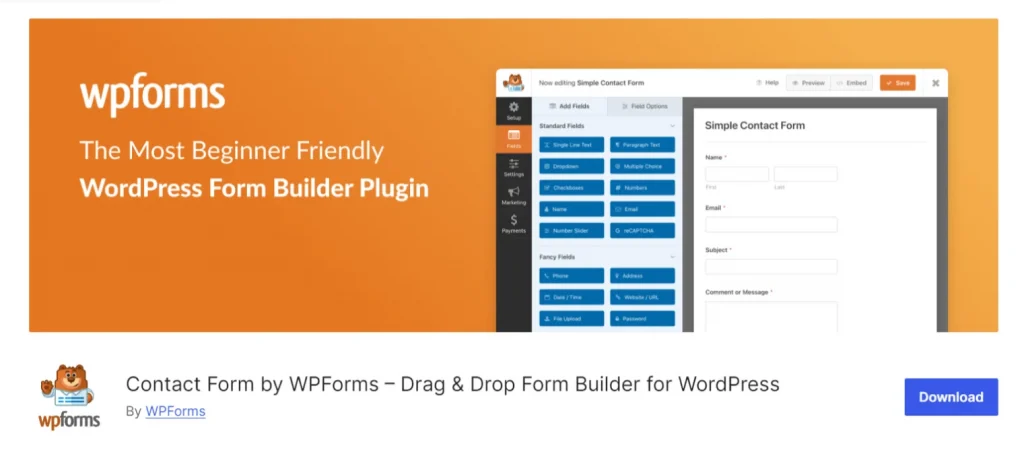
WPForms is a user-friendly and robust drag-and-drop form builder for WordPress. With WPForms, you can quickly create a variety of forms for your website, including contact forms, feedback forms, subscription forms, and payment forms (supporting Stripe, Square, and PayPal).
Thanks to its pre-built form templates and intuitive workflows, WPForms is the most beginner-friendly contact form plugin available. You can build a form in under five minutes using the drag-and-drop editor or by choosing a template to streamline the process.
Key features:
- drag-and-drop form builder;
- 1800+ pre-built form templates;
- integrates with PayPal, Stripe, Square Payments, and Authorize.net;
- optimized for different devices.
Pricing: there’s a free version and a PRO one, which starts from $99.
Pros:
- possibility to create custom formulas and display results on the front end;
- mobile responsive;
- possibility to create multi-step forms.
Cons:
- some users mention that the free version is very limited.
MemberPress (Premium)
💸 Best for creating membership websites with paid content.
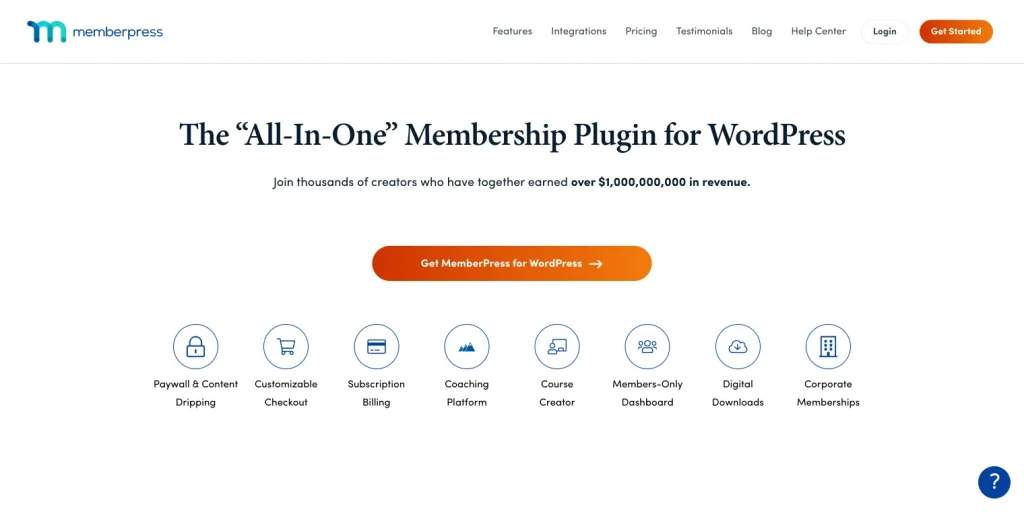
MemberPress is a widely used membership plugin for WordPress that allows users to create membership sites, restrict content access, and accept payments. It is often regarded as one of the best paywall plugins among the many WordPress options. MemberPress provides a range of features, including drip content, content access rules, multiple membership levels, and more.
Key features:
- possibility to set automated billing;
- ability to accept Apple Pay, Google Wallet, credit cards, etc.;
- capability to make a paywall;
- integrates with Stripe.
Pricing: the price starts at $359 per year.
Pros:
- ability to create communities;
- possibility to create coupons;
- capability to create a payment page with dynamic prices.
Cons:
- high price.
Forminator Forms (Freemium)
💸 Best for adding a payment module for both fixed and variable payments.
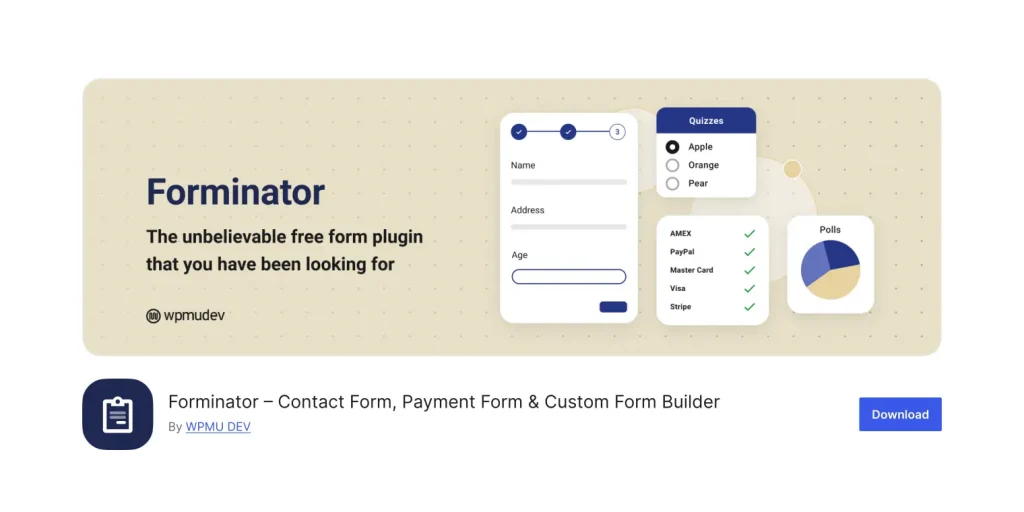
Forminator’s drag-and-drop visual builder makes it simple to set up and add forms to your WordPress website. It’s a user-friendly form builder plugin that works for any website and situation. With Forminator, you can easily create various forms, such as contact forms, order forms, payment forms, email forms, and registration forms with payment options like PayPal and Stripe.
Key features:
- payment module for both fixed and variable payments;
- ability to embed a loan calculator into your finance site;
- integrations with over 1000 apps;
- possibility to collect leads with the quizzes.
Pricing: the plugin has a free version and a PRO one. The price starts from $36 per year.
Pros:
- ability to receive subscriptions and recurring payments on Stripe;
- possibility to group and repeat form fields;
- capability to import existing Contact Form 7 data.
Cons:
- some users mention too many plugin ads on the dashboard.
Formidable Forms (Freemium)
💸 Best for creating payment forms with services like PayPal, Stripe, and Authorize.net.
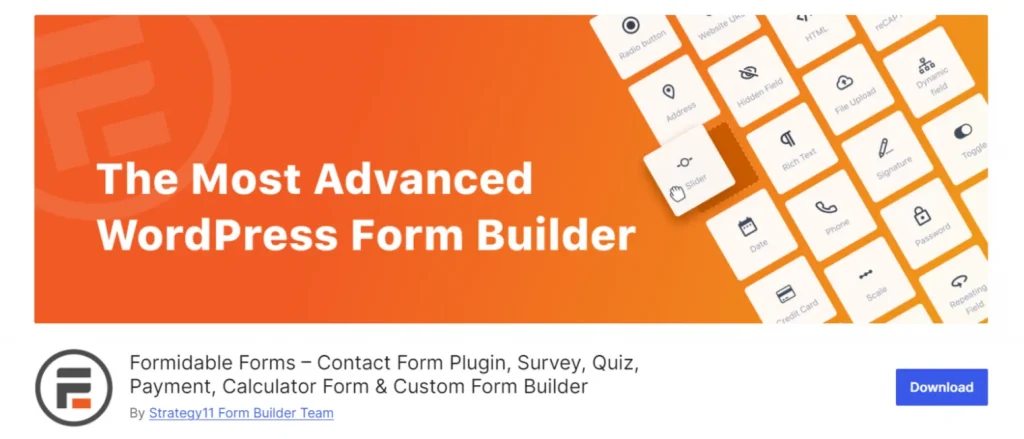
The Formidable Forms has a user-friendly drag-and-drop interface that helps easily create a wide range of online forms, including surveys, registration forms, payment forms, etc.
Integrating advanced payment forms, donation forms, and other credit card forms is a breeze, thanks to seamless connections with top payment services like PayPal, Stripe, and Authorize.net. Creating a custom WooCommerce form with tailored fields is simple, ensuring your eCommerce solutions are both flexible and powerful.
Key features:
- possibility to make product order forms;
- ability to create payment forms;
- capability to make simple order forms;
- mobile-responsive design and flexible layouts.
Pricing: it has a free and a PRO version, which starts from $79 for one website annually.
Pros:
- ability to customize HTML;
- effective spam protection;
- possibility multi-step forms.
Cons:
- some users mention update issues.
Stripe Payment Plugin for WooCommerce (Freemium)
💸 Best for activating Stripe checkout on the website and letting customers pay with their credit/debit cards.
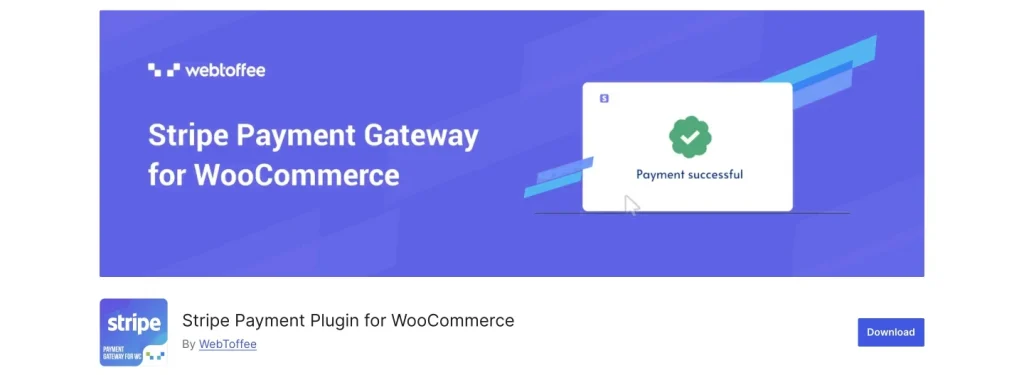
The Stripe Payment Plugin for WooCommerce allows you to accept a wide range of payment methods, including credit and debit cards, through the Stripe Payment Gateway.
With this WooCommerce Stripe plugin, you can easily enable Stripe checkout at your store, allowing customers to pay securely with their credit or debit cards during checkout, ensuring a seamless payment experience.
Key features:
- supports Stripe checkout;
- possibility to save customers’ card details for an easy checkout experience;
- accept debit and credit cards;
- supports WooCommerce Subscriptions and Subscriptions for WooCommerce by WebToffee.
Pricing: it has a free and a PRO version, which starts from $279 annually.
Pros:
- possibility to send out email receipts after payment to customers;
- supports manual renewal payments;
- give subscribers the ability to manage their own plans.
Cons:
- the free version has very limited functionality.
Stripe Payment Gateway for WooCommerce (Freemium)
💸 Best for recurring subscription payments for subscription-based products on the WooCommerce website.
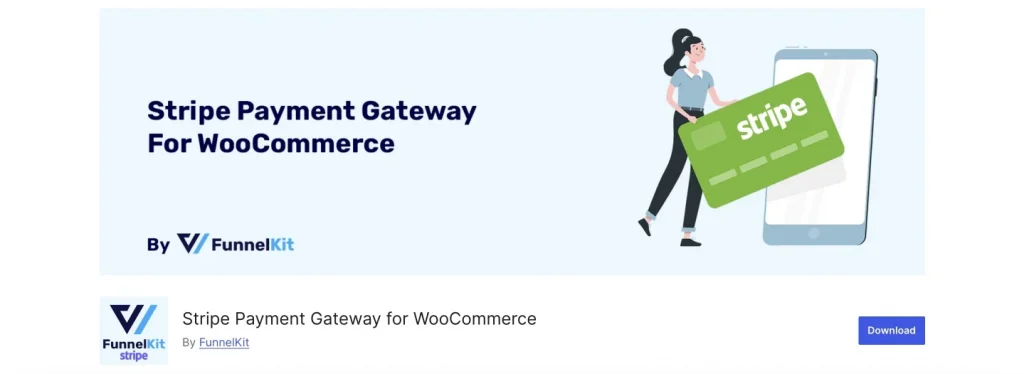
This Stripe Payment Gateway plugin for WooCommerce enables you to accept credit and debit card payments through Stripe, including Visa, MasterCard, American Express, etc.
It also integrates seamlessly with one-click express payment options like Google Pay and Apple Pay.
Additionally, the plugin supports local payment methods and bank redirection gateways.
It also extends support to Buy Now and Pay Later payment options like Affirm, Klarna, and Afterpay.
Key features:
- possibility to set one-click express payments;
- easy connection Stripe account with Stripe Payment Gateway for WooCommerce;
- automatic webhook creation;
- integrates with Buy Now and Pay Later payment gateways such as Affirm, Klarna, and Afterpay.
Pricing: it has a free and a PRO version, which starts from $129 annually.
Pros:
- has two-way authentication;
- possibility to collect one-time and recurring subscription payments for subscription-based products.
Cons:
- expensive PRO version.
Ultimate Member (Freemium)
💸 Best for creating paid memberships.
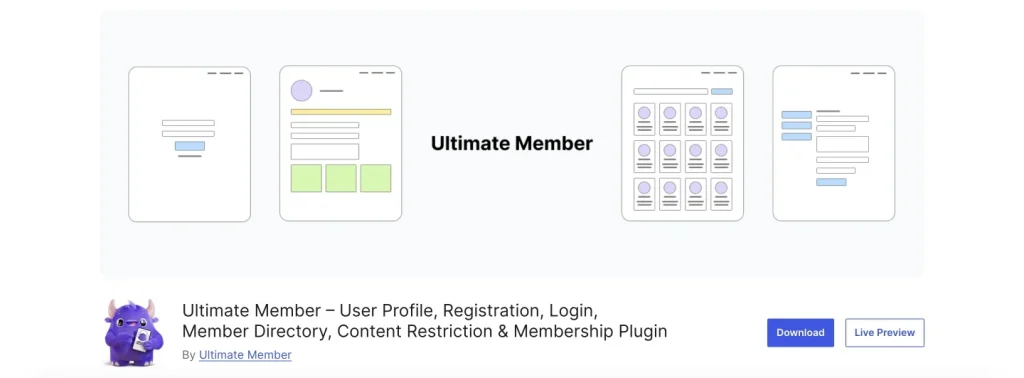
The plugin makes it effortless for users to sign up and become members of your website. It allows you to add visually appealing user profiles and is perfect for building advanced online communities and membership sites. Lightweight yet highly extendable, Ultimate Member empowers you to create virtually any type of site where users can easily register and join as members.
Key features:
- possibility to sell paid memberships to access your website via Stripe subscriptions;
- conditional logic for form fields;
- ability to set content restrictions;
- user account page creation.
Pricing: it has a free and a PRO version, which starts from $249 annually.
Pros:
- real-time notifications;
- ability to add tooltips;
- multi-column layout.
Cons:
- some users mention a lack of support.
Conclusion
Choosing the right Stripe subscription plugin for your WordPress site is crucial for streamlining recurring payments and enhancing the user experience. With features like customizable subscription plans, support for multiple payment methods, and integration with Stripe’s secure payment gateway, these plugins simplify the management of subscriptions and customer billing.
Whether you run an eCommerce store, a membership site, or a content-based platform, plugins like JetFormBuilder, MemberPress, and Restrict Content Pro offer versatile solutions to meet your needs. Selecting a plugin that fits your requirements to get great results.