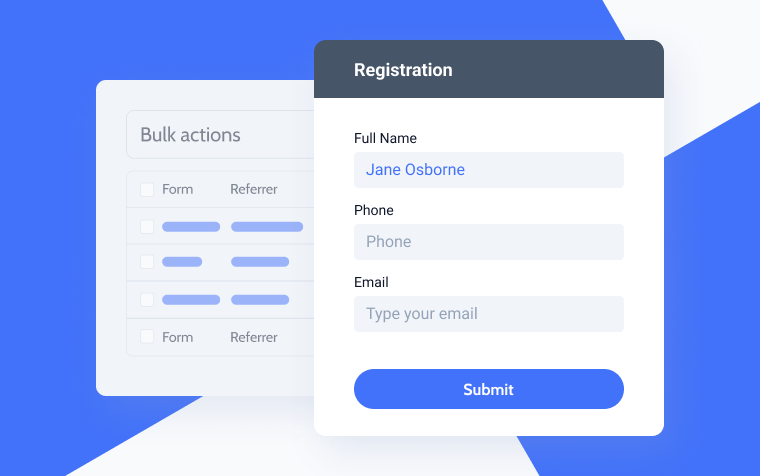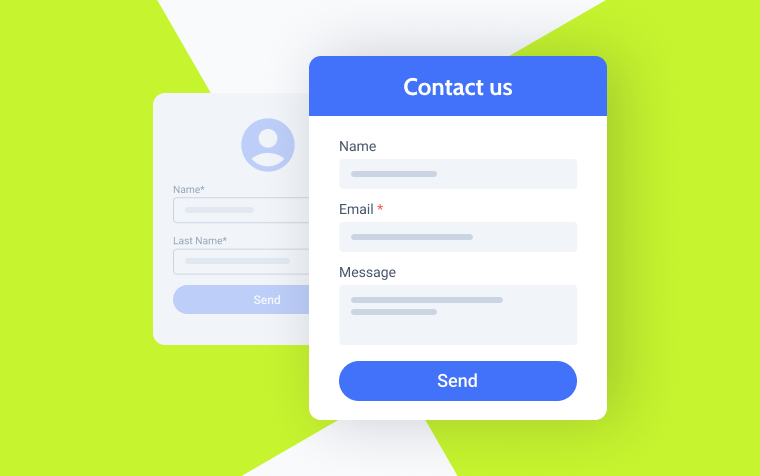Top 9 WordPress Survey Plugins for Audience Engagement
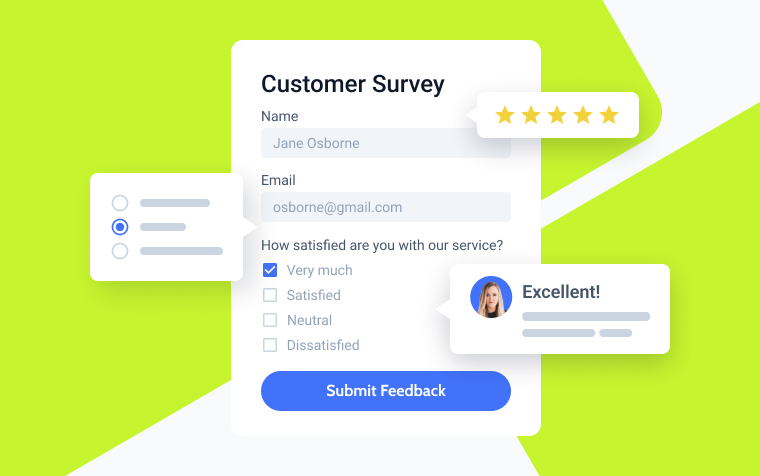
Surveys offer a convenient method for gathering feedback from anonymous and identified participants, helping to enhance products, services, and marketing approaches. Furthermore, they contribute to cultivating a favorable brand image by demonstrating to the audience their opinions matter.
They help you to understand the audience and improve brand communication.
In this article, I’ve collected the best WordPress survey plugins you can try.
Main Features of the Survey Plugins
When you choose a survey plugin, you need to understand what features it should have. It may differ depending on the type of surveys you want to conduct.
Let’s first understand for what purposes such surveys can be helpful.
Here are various online survey types to consider:
- Customer feedback surveys: This type is invaluable for uncovering customer pain points and devising strategies to enhance service delivery.
- Cart abandonment surveys: Such surveys appear when users exit your site or abandon their shopping carts, soliciting input on enhancing products and services.
- Employee engagement surveys: Gathering employee feedback is essential for enhancing organizational dynamics within your company.
- Net Promoter Score (NPS) surveys: These concise questionnaires gauge the likelihood of customers recommending your business to others.
- Market research surveys: These aid businesses in comprehending their target audience better and crafting impactful marketing initiatives.
When you have decided on the type of survey, it is simple to understand what functionality to look for in a plugin. Let’s take a look at the main features that can be useful for your WordPress site:
- an intuitive interface that requires no coding skills, enabling users to create surveys effortlessly;
- support for various question formats, including open-ended and multiple-choice questions;
- robust survey analytics capabilities, including the visualization of numerical data through graphs and charts;
- customizable survey design options;
- inclusion of spam protection tools like reCAPTCHA;
- responsive designs optimized for smaller screens to ensure surveys display properly;
- advanced features such as conditional logic to enhance survey engagement;
- diverse options for buttons and input boxes, including radio buttons, star ratings, range scales, Likert scales, and fields for uploading media files;
- flexibility to choose post-submit actions, such as sending an email, posting a survey, or granting access to website content.
Comparing the Best WordPress Survey Plugins
These plugins will help you create different surveys and add needed functionality to a WordPress website.
Quiz and Survey Master (Freemium)
🏆 Best for building surveys for improving customer experience.
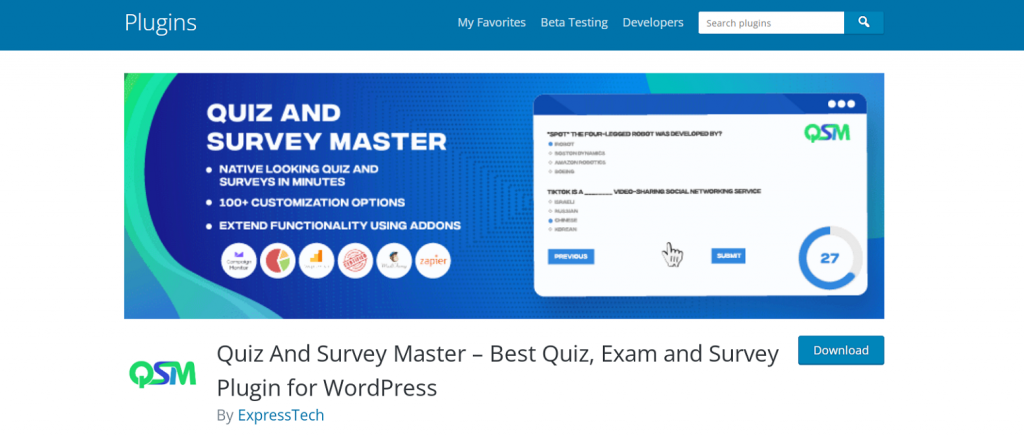
With tailored features, this plugin is crafted to construct quizzes, questionnaires, employee surveys, and customer satisfaction assessments. Quiz and Survey Master boasts over 40,000 active installations, making it a popular choice among websites seeking an effective marketing instrument. Its surveys can intelligently guide users to relevant product pages based on their responses. The plugin has a rating of 4.8 out of 5.
Key features:
- supports multiple choice/open answer/true-or-false questions;
- possibility to customize results based on the score;
- ability to assign categories to the questions.
Pricing: it has a free version and PRO, starting from $129 per year for one site.
Pros:
- possibility to send an email after completing the survey;
- countdown timer functionality;
- ability to add comment boxes.
Cons:
- limited functionality of the free version.
WPForms (Freemium)
🏆 Best for effortless drag-and-drop survey creation.
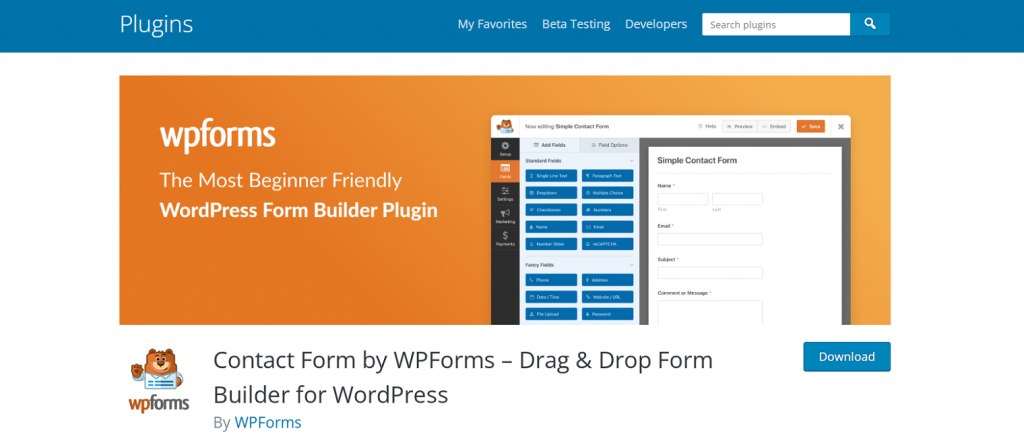
With over five million active installations and a legion of content users, WPForms stands out as one of the premier WordPress plugins. Its intuitive drag-and-drop editor empowers users to create a myriad of forms effortlessly. Among its many capabilities, WPForms excels at crafting online surveys and polls, seamlessly generating visually stunning reports with dynamic visualizations tailored to various question types.
Key features:
- simple drag-and-drop form builder;
- ability to create real-time polls;
- different field types (star rating, multiple choice, radio buttons, Likert scale);
- optimized for different devices;
- pre-made survey templates.
Pricing: there’s a free version and the PRO. The PRO plan, which includes survey-building tools, costs $399/year for five websites.
Pros:
- possibility to embed the surveys and polls inside any post, page, or widget area in WordPress;
- automatically created real-time reports;
- mobile-responsive forms.
Cons:
- expensive PRO version.
JetFormBuilder (Free with paid add-ons)
🏆 Best for making advanced surveys.
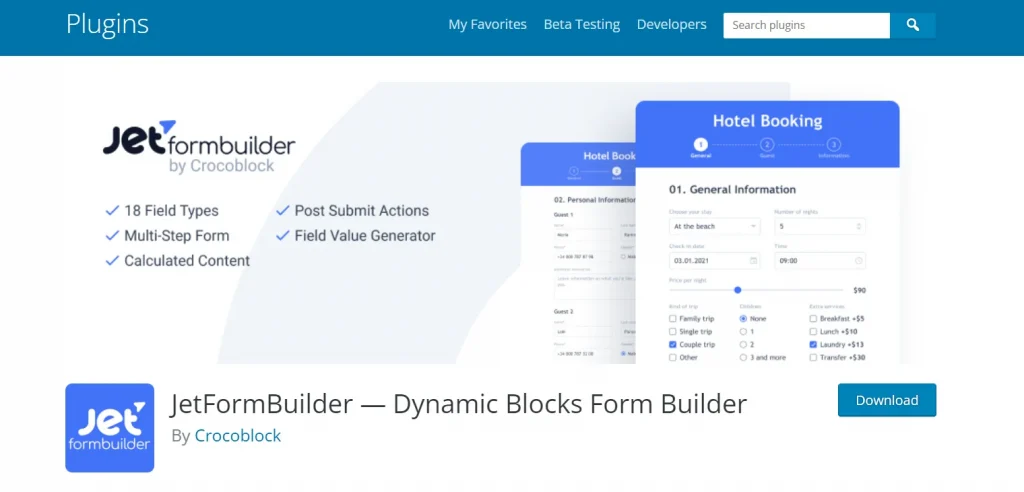
JetFormBuilder, both functional and user-friendly, provides access to 24+ fields and exclusive dynamic features tailored for crafting and enhancing various forms, including surveys. Its diverse fields offer flexibility in designing surveys with different layouts and question types.
Users can implement conditional logic by manipulating 24 functional blocks, creating multi-step surveys complete with a step indicator, and constructing calculator forms featuring hidden fields. JetFormBuilder seamlessly integrates with another free plugin by Crocoblock – JetStyleManager – enabling users to achieve unique designs for every element of their forms, a feature lacking in other form-building plugins.
Key features:
- 24 field types for different types of surveys and polls;
- 12 post-submit actions and a possibility to submit media files in surveys;
- great compatibility with different website builders;
- possibility to accept payments via Stripe, PayPal, etc.
Pricing: JetFormBuilder is free but has paid add-ons that make it functional. The cost starts from $49 for one website.
Pros:
- drag-and-drop form creation;
- possibility to style custom fields;
- conditional logic;
- ability to generate field values dynamically.
Cons:
- functionality can be difficult for newbies.
YOP Poll (Freemium)
🏆 Best for creating multiple polls at once.
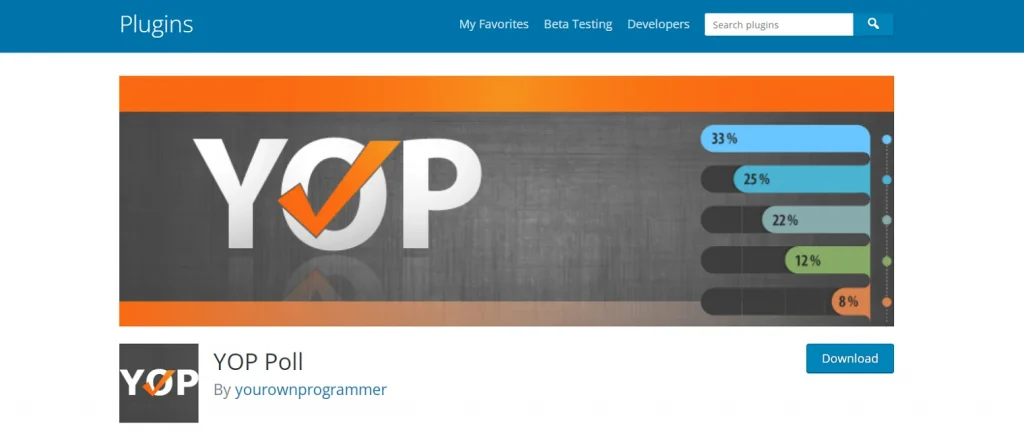
YOP Poll facilitates embedding multiple polls and surveys within your blogs, posts, and pages. All are managed conveniently through the WordPress admin dashboard. Participants can submit their answers, which can be displayed in the survey results. The plugin has more than 10,000 active installations and a rating of 4.4 out of 5.
Key features:
- possibility to schedule polls and surveys;
- ability to add custom fields;
- limit the voting accessibility function;
- possibility to add surveys in any WordPress post and manage it from the dashboard.
Pricing: the core plugin is free. The PRO version starts from $27.
Pros:
- survey scheduling;
- ability to run multiple surveys;
- possibility to limit the voting accessibility to guests, registered users, or both;
- flexibility when displaying the results.
Cons:
- super limited free version.
Forminator (Freemium)
🏆 Best for creating surveys integrated with email or CRM services.
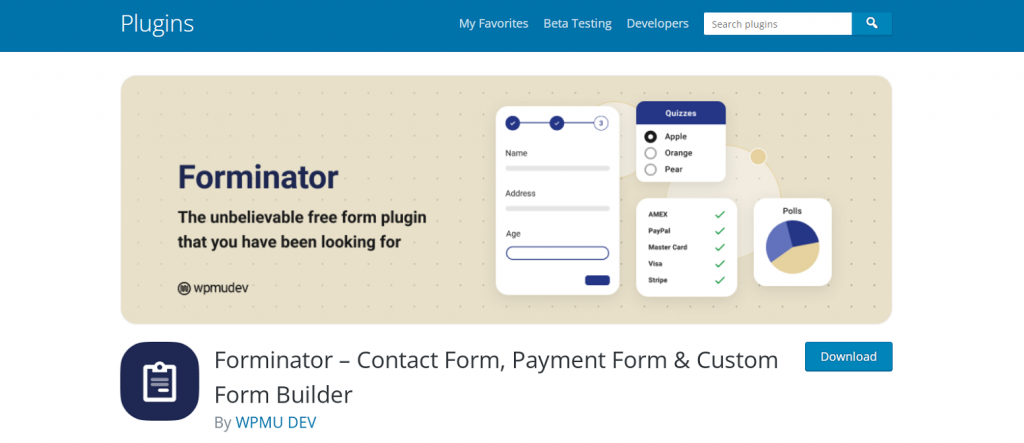
Forminator is a favored form-building solution, boasting over 300,000 active installations and stellar ratings on WordPress.org. Its standout feature is an intuitive drag-and-drop editor that simplifies the creation of intricate forms. The plugin helps craft interactive polls and surveys with advanced functionalities like multi-step forms or conditional results.
This plugin helps you to collect information and make content more engaging.
Key features:
- 25+ form fields;
- ability to create quizzes;
- calculating functionality;
- Google reCAPTCHA integration.
Pricing: the free version allows you to build basic forms, including surveys. The Membership plan starts at $15 per month for one site.
Pros:
- Stripe and PayPal integrations;
- integrations with email and CRM services;
- advanced data-field restrictions.
Cons:
- multi-step form creation is complicated.
Modal Survey (Premium)
🏆 Best for creating surveys with custom design.
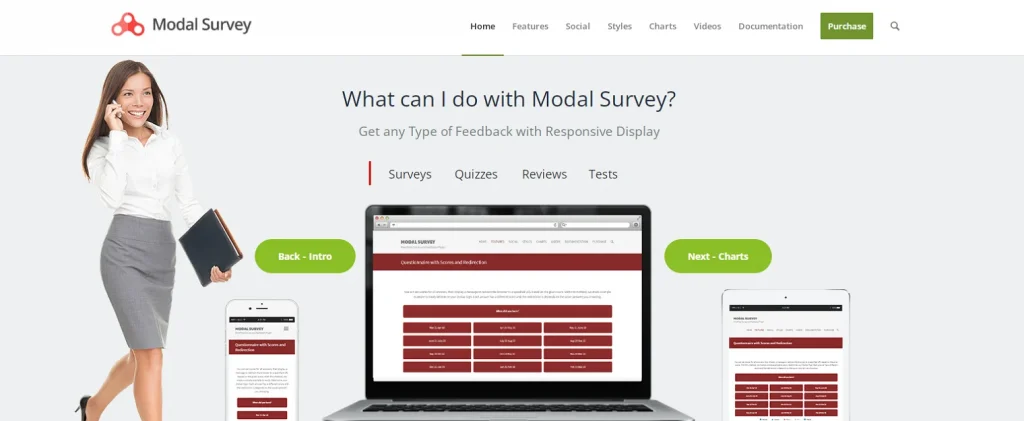
The plugin is ideal for eCommerce websites, as it directs visitors to specific products based on their responses. The plugin users can customize survey form aesthetics by altering button styles, font sizes, and layouts and implementing over 30 animation effects. Modal Survey offers a range of unique features you can use to create quizzes, product recommendation surveys, or even personality tests.
Key features:
- animated charts;
- drag-and-drop builder;
- many options to visualize survey results in reports;
- lock the screen feature;
- possibility to export and import data.
Pricing: $89.
Pros:
- possibility to create unlimited polls;
- a boatload of features for creating unique forms.
Cons:
- no free version.
Ninja Forms (Freemium)
🏆 Best for newbies in building surveys.
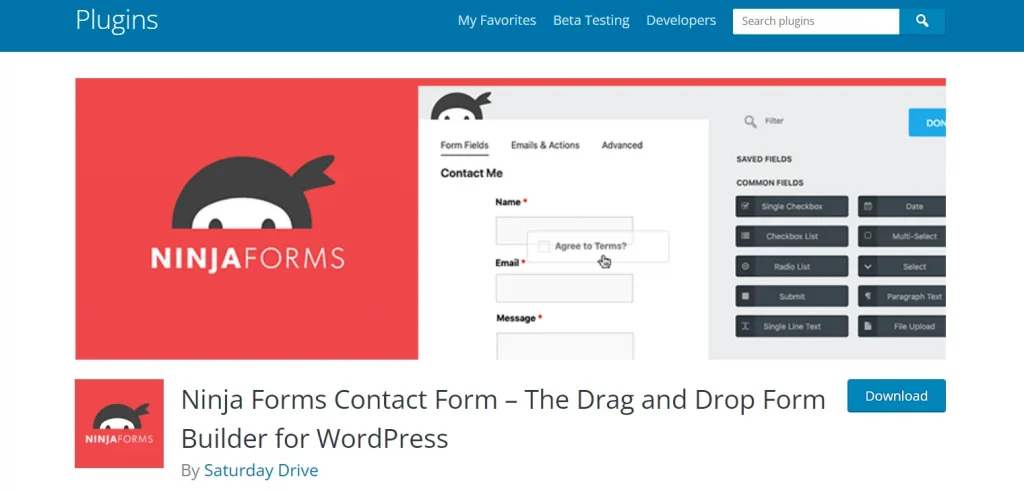
It is a simple drag-and-drop plugin that helps you create a survey in minutes. Layouts and templates will help you make the right design, even for those who have never tried writing code. All design and functionality is adapted for different devices.
Key features:
- possibility to create multi-step forms;
- ability to create survey fields using metadata;
- forms adapt to any device;
- customizable email notifications;
- conditional logic.
Pricing: it has a free version and a PRO, which starts from $99 a year.
Pros:
- different layouts for creating design;
- possibility to create multi-step surveys.
Cons:
- reportedly poor support
Poll, Survey & Quiz Maker (Freemium)
🏆 Best for creating engaging surveys with media content.
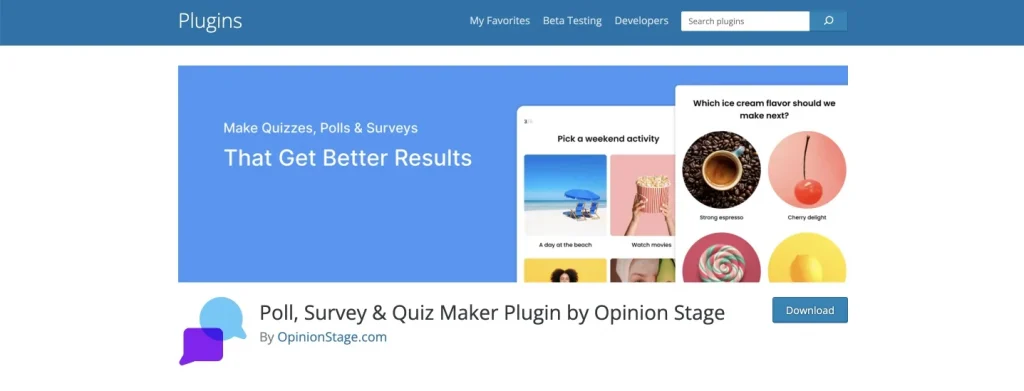
A vast selection of optimized templates streamlines crafting trivia quizzes, UX surveys, satisfaction surveys, and image polls. Incorporating images and videos makes surveys more interactive. Using customizable color themes helps maintain website branding. Whether it’s opinion polls, feedback surveys, or BuzzFeed-style quizzes, this plugin offers a simple route for creation. Users can start from scratch or utilize hundreds of pre-optimized project templates.
Key features:
- ability to integrate images and videos into forms;
- possibility to choose the template and the color theme, font, size, etc;
- conditional logic;
- ability to see results in real time.
Pricing: the basic tool is free. The PRO costs $32 per month.
Pros:
- creates engaging forms with images and videos;
- supports 42 languages;
- possibility of sharing poll results on social media.
Cons:
- you need to create an account on Opinion Stage to use the plugin.
Formidable Forms (Freemium)
🏆 Best for building unlimited surveys.
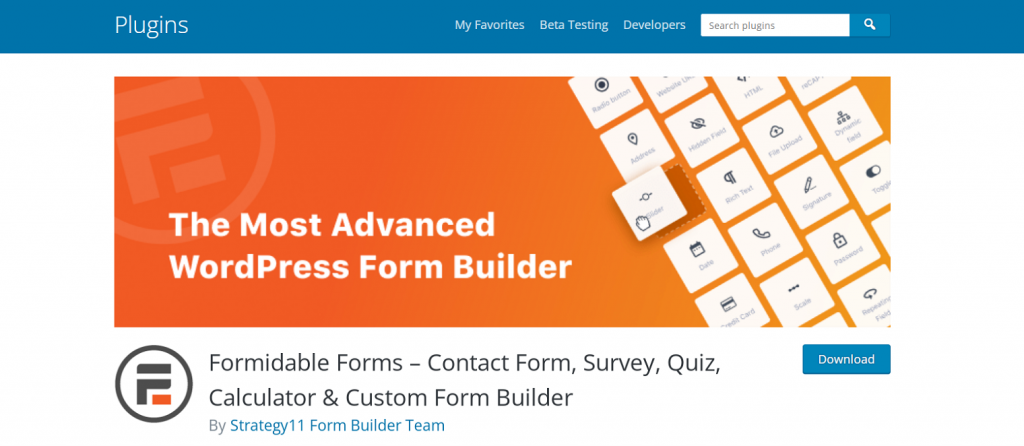
As one of the most robust form builders, this tool empowers you to design various form types, from calculators to registration. Regarding survey capabilities, it equips you with all essential tools for swiftly and seamlessly crafting surveys and customizing reports.
Formidable Forms presents a range of professionally designed templates to kickstart your survey creation process. These templates encompass a variety of survey types, including Student Interest Survey, Brand Awareness Survey, and beyond.
Key features:
- drag-and-drop editor;
- possibility to export collected user data to a CSV;
- intuitive survey feature;
- ability to create customized reports.
Pricing: the free version has no features for building surveys. There are four premium plans starting from $79 per year.
Pros:
- unlimited mobile-friendly forms;
- smart branching and multi-page progression features;
- possibility to save entries to the database.
Cons:
- you can’t create a survey with the free version.
Last Words
Questionnaires and various surveys are a great way to take your product and business to the next level. Because you know what exactly people are interested in and what they expect from you.
Fortunately, today, you can create any survey and place it in the right place on your website in minutes. The main thing is to remember to look at the statistics and react to the results.
Modern plugins allow you to create different polls and surveys and to come up with various ways of interaction, such as a quiz, to find the best product.