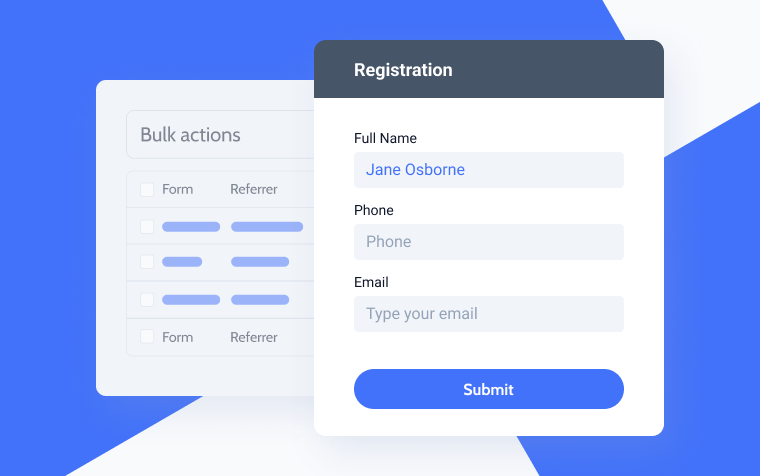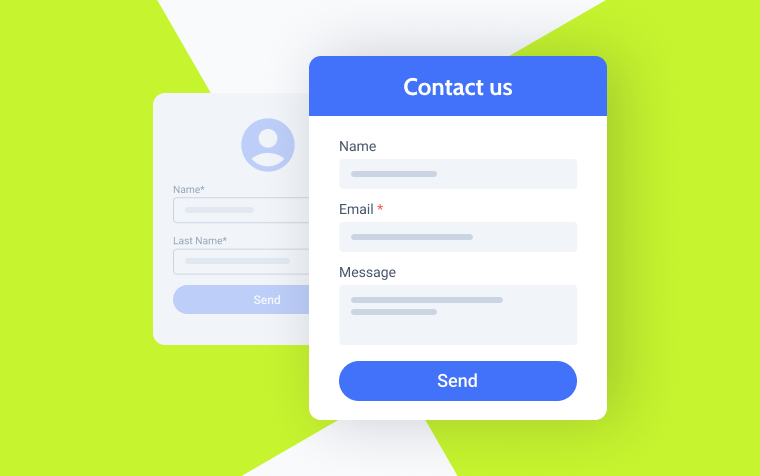8 Best WordPress Quiz Plugins (2025)
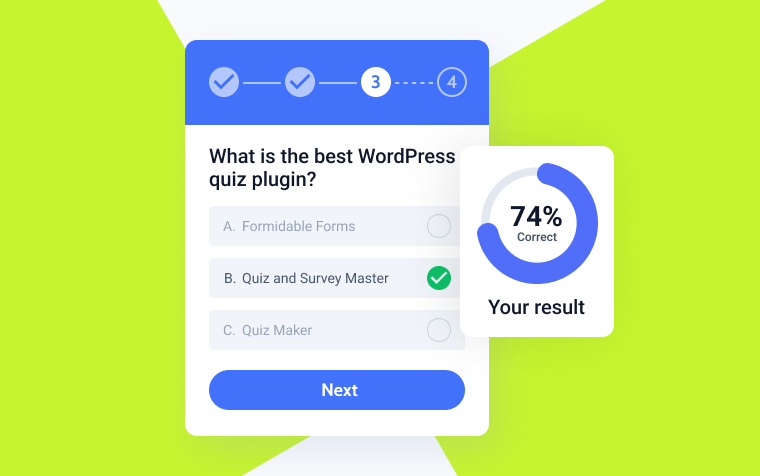
Have you ever found yourself in a scenario where, after delving into a technical article on a subject you’re keen to master, you’re left questioning whether you’ve truly grasped the content? In these moments, quizzes at the article’s conclusion become incredibly beneficial, offering a crucial means to test yourself. Incorporating a quiz on your website serves multiple purposes, whether assessing knowledge, gathering feedback, or exploring audience interests.
For a quiz to fully work, you need to create fields for questions and answers, the logic for transitions between questions, a system for calculating results, a database, and customize the appearance to adapt to the website’s design and all the devices – sounds pretty hard, doesn’t it? Not all developers have the skills or resources to develop a seamless quiz form for WordPress. It can take a huge amount of time and require knowledge, but with the help of a WordPress quiz plugin, you can do it in minutes. In this article, we will analyze the top 8 WordPress quiz plugins and the features by which we chose them.
WordPress Quiz Plugin Main Features
At first glance, it may seem that all quiz plugins are the same and none of them will somehow stand out, but this is not so. Below, you will see the features by which I’ve selected the plugins:
- Customization. Customization is one of the most important aspects since it directly affects the user’s perception of the quiz; it should not only be pleasing to the eye but also fit into the overall concept of the site.
- Analytics and reporting. Results analysis and reporting are important parts of any plugin since they allow you to directly understand what is relevant to your site and what is not. This is even more relevant in the context of a quiz because you need to show the users those quiz results.
- Support and updates. Ongoing support and regular updates are crucial because any plugin might encounter compatibility issues or glitches. It’s vital that the developers back their product and promptly address these issues.
- Responsiveness. A large number of users use websites from mobile phones and other devices, and it will be very inconvenient for them if the quiz turns out to be not adaptive and is displayed incorrectly.
You’re now acquainted with the criteria I used to identify the top plugins in this article. This knowledge empowers you to review your choices with a critical eye and start your research more confidently.
Top 8 WordPress Quiz Plugins Compared
Interact Quiz Maker (Premium)
🏆 Best for audience engagement via social media.
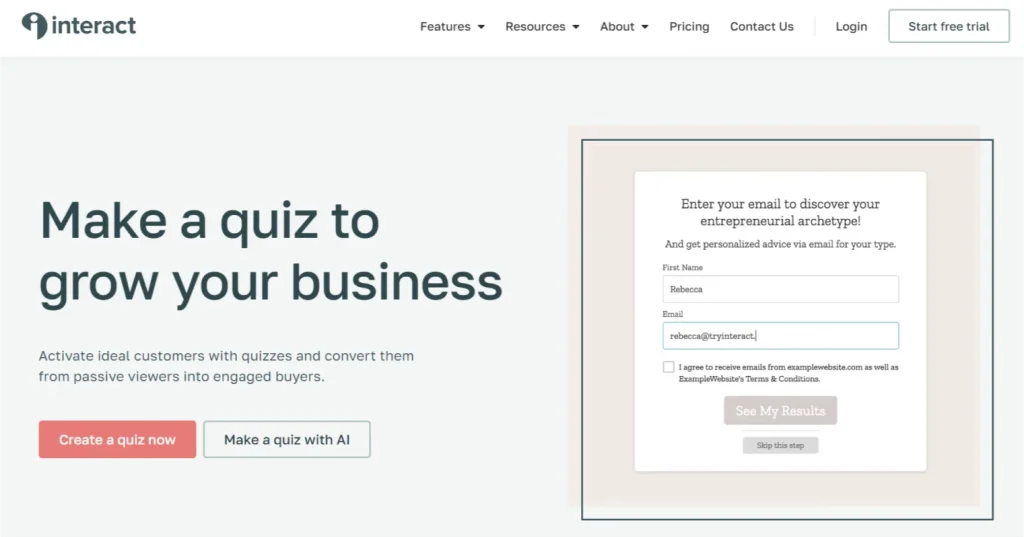
If you’re committed to enhancing your website’s usability and boosting conversion rates, then Interact Quiz Maker stands out as your top choice. The plugin is specifically configured to create quizzes that will either “search” customers on social networks or redirect them to a specific product page.
Having installed the plugin, you will be surprised by its huge number of features, including, for example, creating a quiz using artificial intelligence. In addition to “technical” quizzes, you can create quizzes for fun (like finding out one’s character type, etc.) or create any other quiz type.
Key features:
- AI assistant for creating quizzes;
- integration with marketing platforms (Mailchimp, HubSpot) and CRM;
- tips for beginners when using the site, which greatly facilitates its use;
- the ability to share a quiz on social networks (which significantly increases conversions);
- advanced customization options with the ability to add dynamic elements.
Pricing: the price ranges from $27 to $125 per year.
Pros:
- branching logic and personalization for the client;
- import and export of templates from site to site;
- a large number of ready-made templates;
- multilingual support;
Cons: the UI remains quite vague (even with beginner tips) and could be more intuitive.
Formidable Forms (Freemium)
🏆 Best for automating quizzes on your website.
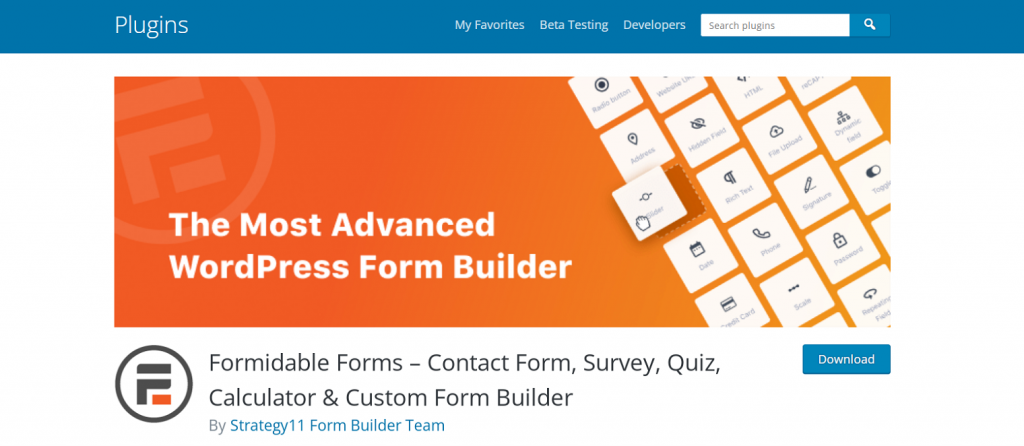
Formidable Forms offers 17 quiz templates, including a Product Recommendation Quiz, a Personality Quiz, and Harry Potter quizzes. You can also create a custom quiz from scratch by adding dynamic elements. The easy-to-use user interface has simplified the work with quizzes for more than 300,000 developers, which indicates its popularity.
Key features:
- 17 ready-to-use quiz templates;
- conditional logic (the next question is selected based on the previous answer);
- advanced customization of quizzes;
- ability to import and export quiz templates.
Pricing: available for free, but to get full functionality, you need to purchase the pro version (price ranges from $39.50 to $299.50 per year for new users).
Pros:
- easy-to-use analytics and response reporting;
- built-in calculator that allows you to calculate the data in the answers;
- integrated captcha that will prevent surveys from being used to spam attack your website.
Cons: the free version offers very limited features.
JetFormBuilder (Free with premium add-ons)
🏆 Best for creating a large number of WordPress form types, including quizzes.
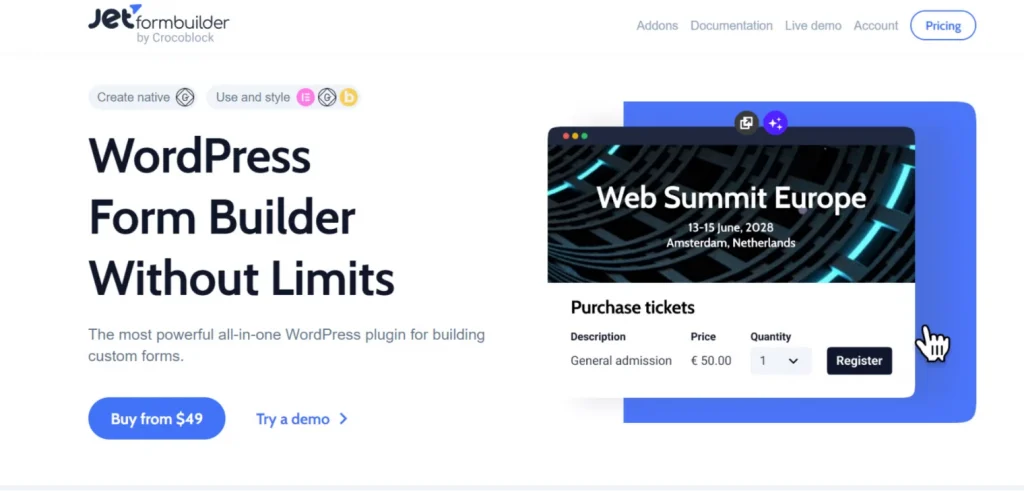
JetFormBuilder needs no introduction as a plugin for creating quizzes on WordPress. The plugin contains 19 blocks and 18 fields. Its rich set of fields includes not only standard text and selection fields but also specialized elements such as rating scales and sliders, which are ideal for creating interactive quizzes.
When creating quizzes, the most important aspect is that the questions are not only interesting but also tailored to the client, and the conditional logic feature from JetFormBuilder will help perfectly with this by making the questionnaire adapted to the client’s answers. Thanks to the simple interface and sleek design, any developer can understand and create a quiz in a matter of minutes.
Key features:
- supports all common field types (such as text, email, tel, select, checkboxes, radio, date, and file upload) and specialized fields such as range slider and rating;
- automatic processing of results;
- conditional logic (allows you to create quizzes that change their content or actions depending on the user’s choices);
- export and import of quizzes;
- most features are available in the free version;
- pleasant and appealing design.
Pricing: a free version is available, but additional features cost between $49 and $129 per year.
Pros:
- adapts to any type of quiz;
- seamlessly integrates with other Crocoblock products;
- the core plugin is free;
- you can create your custom quiz template.
Watu Quiz (Freemium)
🏆 Best for creating educational quizzes.
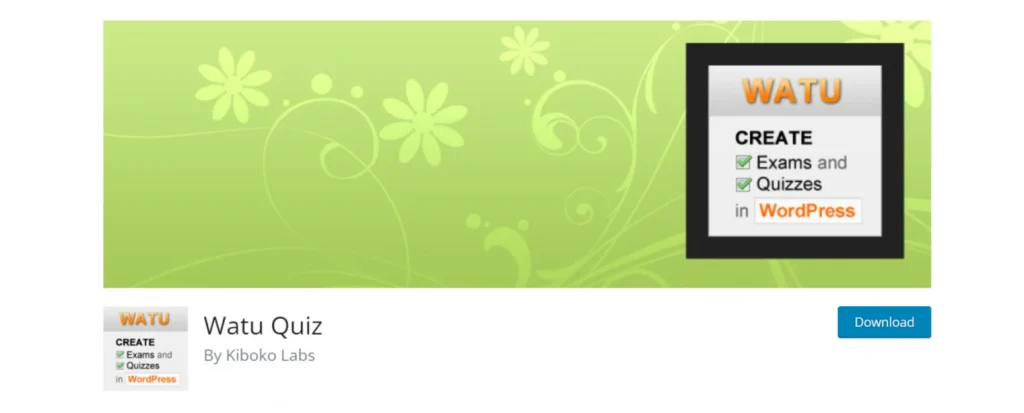
Watu Quiz is a plugin created for not-very-simple quizzes, which require calculation, analysis, and dynamic user interaction processing. This functionality makes Watu Quiz a decent choice for sites seeking to provide quality educational content.
Key features:
- multiple question types are available;
- automatic grading: instantly grades quizzes and provides feedback to the users;
- detailed customization;
- shortcode support: easily integrates quizzes into posts and pages using shortcodes;
- export and import of template settings;
- multiple question types are available.
Pricing: free, but there is a premium version whose price varies from $47 to $137.
Pros:
- you can insert different multimedia into questions;
- multilingual interface;
- allows you to create quizzes of varying degrees of difficulty;
- easy to use, even for beginners.
Cons: the design of quizzes is too simple.
Quiz Maker (Freemium)
🏆 Best for quizzes with instant feedback.
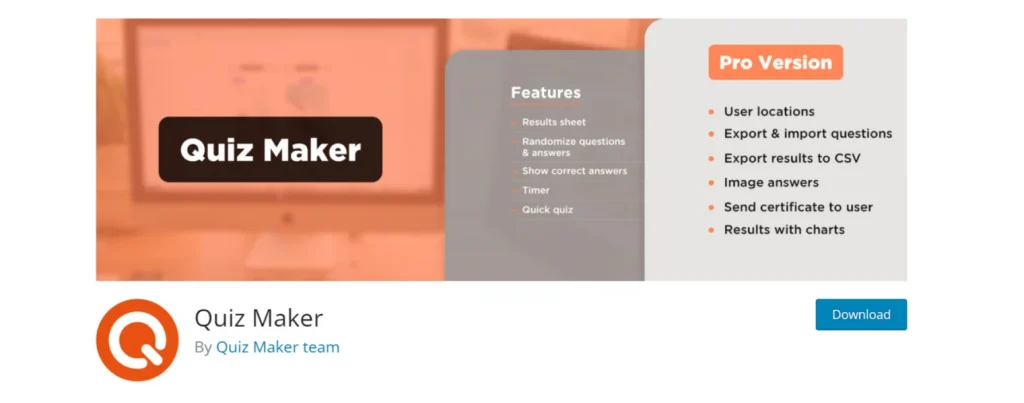
Quiz Maker can be considered a real master in creating quizzes on WordPress with its ready-made templates, animations, user certificates, and pop-ups. If you are to name a distinctive feature of Quiz Maker quizzes, it is interaction with the client. Despite its common name, Quiz Maker has already attracted more than 20,000 active users who appreciate its developers’ active support of the plugin.
Key features:
- the ability to send a certificate to the user;
- the ability to display results with a graph;
- analytics and reporting features;
- animation options when showing the quiz;
- the ability to display pop-ups during the quiz.
Pricing: the plugin has a free version, but to get all the features, you will need to purchase the advanced version, which costs from $59 to $299 (one-time payment).
Pros:
- pleasing to the eye, customizable design;
- many variations of quizzes (geography, films, history, and others);
- easy-to-use user interface, which is suitable for beginners;
- possibility of “mixing questions”;
- you can insert any media (video, links, etc.).
Cons: most features are available in the paid version.
Quiz and Survey Master (Freemium)
🏆 Best for creating quizzes based on video content.
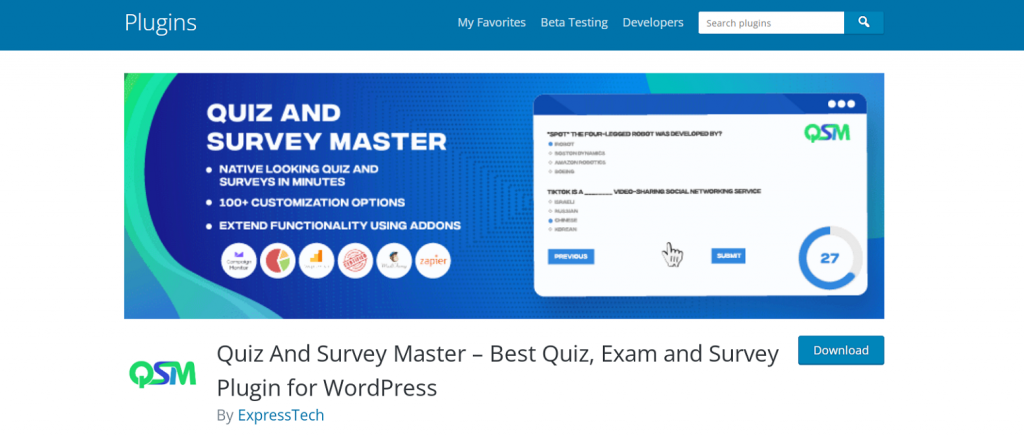
Quiz and Survey Master is a plugin for creating an educational program using quizzes. It is designed to work with a large number of questions, and if previous plugins also offered “entertaining” quizzes, then this plugin is tailored to fit an educational program. Quiz and Survey Master is perfect for testing knowledge after completing a course, for example.
Key features:
- many variations of quizzes (choose the correct answer, true or false);
- convenient results analysis tab;
- many templates are available;
- nice minimalistic design;
- you can insert pictures, videos, and links.
Pricing: there is a free and premium version starting from $49 per year.
Pros:
- works great with a lot of data;
- clear and multifunctional user interface;
- you can personalize questions based on the type of user;
- active support from developers, frequent updates, and bug fixes.
HD Quiz (Freemium)
🏆 Best for analyzing user behavior through quizzes.
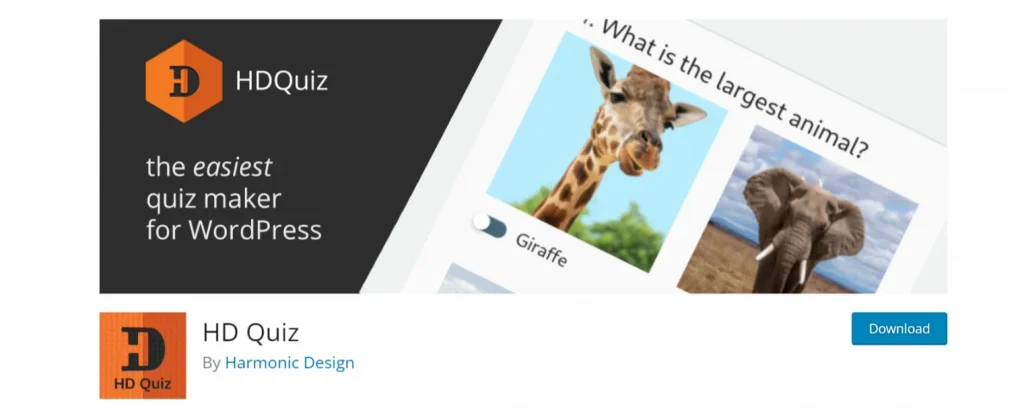
HD Quiz is an easy-to-use and smart plugin that stands out from the competition due to its ability to provide detailed reports on participant scores, giving site administrators valuable insights for analysis. In addition, it supports an innovative hint and feedback system, automatically offering helpful comments or explanations after each answer.
Key features:
- dynamic test results;
- system of hints when passing the test;
- available dynamic timer;
- detailed analysis of results and reporting;
- you can insert videos, pictures, etc;
- you can share on social networks.
Pricing: free; additional features can be purchased for $15.
Pros:
- simple and easy-to-use user interface;
- can tailor the following questions to the user’s choice;
- can show questions only to a certain type of user;
- it is actively updated.
Cons: limited functionality.
Quiz Cat (Freemium)
🏆 Best for creating personalized quizzes.
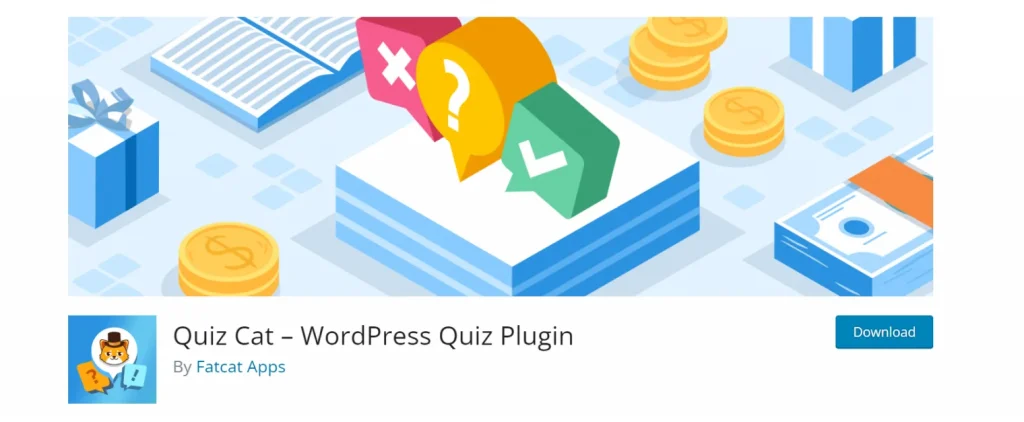
Quiz Cat is a plugin that is so easy to use that even a child can understand it. The quizzes in this plugin emanate that childish vibe, but at the same time, Quiz Cat still has great functionality. The plugin is already actively used by 6,000 people, and its features look very promising, so let’s examine them.
Key features:
- conditional logic (questions will be adjusted based on the user’s previous answer);
- pleasing to the eye animation and design;
- Gutenberg integration;
- integration with marketing tools (for example, show results by email);
- charts are available to show results.
Pricing: free but has an advanced version, priced at $69-$149 per year.
Pros:
- shortcode support, the quiz can be inserted in the middle of the post;
- many different quiz templates;
- extensive documentation for use;
- multilingual support.
Cons: the free version is too limited.
Conclusion
As you have already seen in this article, quizzes are an additional interactive feature on the website that enhances the user experience and increases target actions—clicks, purchases, views—and plugins greatly help with enhancing engagement. The most important thing is distinguishing which plugin is suitable for which quizzes and with what features.
Let’s look at the plugins that we analyzed in the article:
- Interact Quiz Maker – best for quizzes with instant feedback;
- JetFormBuilder – best for creating a large number of WordPress form types, including quizzes;
- Watu Quiz – best for creating educational quizzes;
- Quiz Cat – best for creating personalized quizzes;
- HD Quiz – best for analyzing user behavior through quizzes.
Still have some questions?
Quizzes provide an additional way to interact with your visitors, allowing you to diversify your content and improve the user experience.
Although quizzes do not directly affect search rankings, they can indirectly improve your site's SEO because quizzes increase time spent on the page.
Yes, many quiz plugins offer the ability to automate data processing. This may include automatically sending user results to their email, integrating with CRM systems for audience segmentation and analysis, and automatically generating quiz performance reports (for example, in Excel sheets).
Of course, quizzes are an excellent tool for increasing user engagement. They attract attention and force visitors to actively interact with the content rather than just passively consume it.