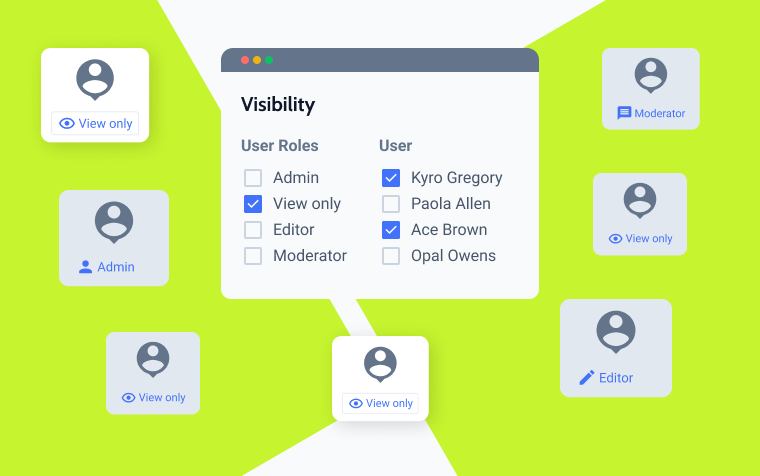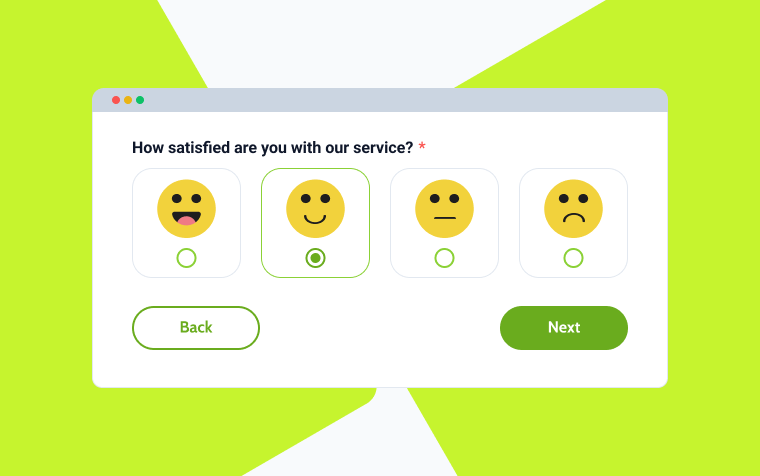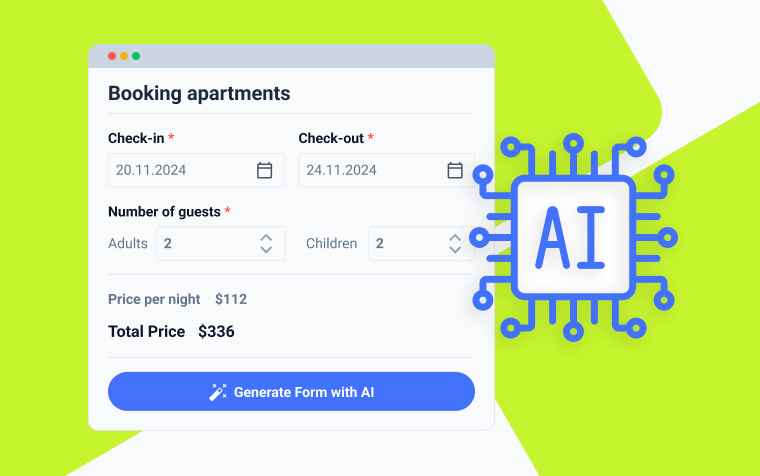11 Best Form Generating PDF WordPress Plugins (2025)

Creating interactive, fillable PDF forms can improve your website’s functionality, whether you’re gathering customer feedback, collecting leads, or managing applications. WordPress offers a variety of powerful plugins to streamline this process, allowing you to generate, customize, and share professional PDF forms with ease.
In this article, we’ll explore the best PDF form generator plugins available for WordPress. You’ll discover key features, advantages, and disadvantages, which will help you find the best option for your website. Let’s dive in!
What Is a PDF Form Generator?
A form-generating PDF WordPress plugin is a plugin that allows users to create interactive, fillable PDF forms from scratch or using templates. Unlike static PDFs, which only display information, fillable PDF forms include input fields—such as text boxes, checkboxes, radio buttons, and signature fields—where users can enter their responses directly into the document. This feature transforms a simple PDF into a dynamic form that can capture data, making it ideal for applications, surveys, contracts, registrations, and more.
A PDF form generator simplifies the process of designing these interactive documents by providing an intuitive, drag-and-drop interface, pre-built field types, and customization options. Many PDF form generators also support automated actions, allowing completed forms to be saved, sent via email, or stored in a database.
Factors to Consider When Choosing PDF Form Generator Plugins
Selecting the right PDF form generator plugin for your WordPress site can make all the difference in your workflow’s effectiveness and ease of use. Here are key factors to consider when choosing a plugin:
Ease of use
The plugin should offer a user-friendly interface with drag-and-drop capabilities and intuitive controls. If you’re not experienced with coding, look for a plugin that allows you to design forms easily without needing technical skills.
Customization options
To align with your brand’s look and feel, you’ll want the flexibility to customize your PDF forms. Check if the plugin lets you change text colors and fonts, add logos, and adjust form layouts. Advanced customization may include conditional logic, allowing fields to appear or disappear based on user input.
Compatibility with WordPress builders
Ensure the plugin integrates smoothly with the page builders you use, such as Elementor, Bricks, or Gutenberg. Compatibility with these builders can make it much easier to embed and style forms within your WordPress pages.
Field types and input options
Different types of data require different field types. Consider plugins that offer a variety of input fields—such as text boxes, dropdowns, checkboxes, file uploads, and e-signature options—to meet your specific needs.
Automated workflow options
Look for plugins with automation features that allow you to streamline form handling. Features like auto-saving completed forms to a database, sending form submissions to specific email addresses, and integrating with third-party tools like Google Sheets or CRMs can greatly improve your efficiency.
Export and data management
Choose a plugin that supports data export in multiple formats (such as CSV, Excel, or direct email notifications) to ensure easy access to and management of your data. For sites handling large volumes of submissions, this is essential for data organization and analysis.
Security features
Since PDF forms often collect sensitive information, check that the plugin includes security measures like data encryption, secure storage, and CAPTCHA to protect against spam and unauthorized access.
Mobile responsiveness
With a growing number of users accessing websites on mobile devices, make sure your PDF forms are mobile-responsive. A good plugin will optimize forms for mobile viewing and filling, providing a smooth experience across devices.
Pricing and licensing options
PDF form generator plugins come with a range of pricing models. Assess your budget and evaluate if the plugin’s features match its price. Some plugins offer a one-time fee, while others have recurring subscriptions or add-ons for premium features.
Customer support and documentation
A reliable customer support system and thorough documentation can be lifesavers when you run into issues or need advanced guidance. Opt for plugins with responsive support and comprehensive tutorials or knowledge bases.
Top 11 PDF Form Generator Plugins in WordPress
JetFormBuilder (Freemium)
✨ Best for creating complex forms with dynamic PDF export options.
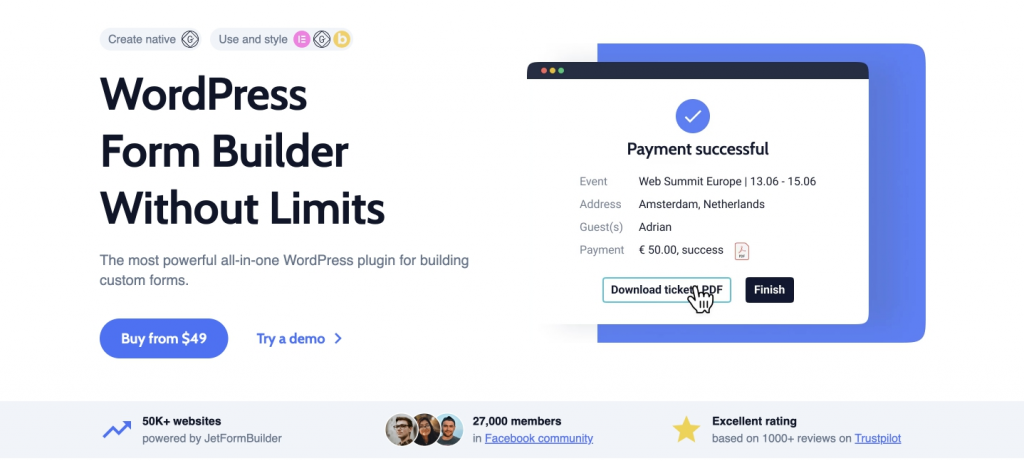
JetFormBuilder is a powerful form-building plugin from Crocoblock, designed to work seamlessly with the WordPress block editor. It supports creating dynamic forms with various fields and conditions and has the PDF Attachment Addon to export forms as PDFs.
Key features:
- wide range of form field types and conditional logic;
- possibility to display dynamic content in forms;
- capability to generate PDF upon form submission with submitted data;
- compatibility with WooCommerce for product-based forms.
Price: a free version is available; the Premium starts at $49/year.
Pros:
- possibility to attach the generated PDF to the email;
- capability to add and edit PDF templates;
- ability to build secure forms and integrate payment gateways.
Cons:
- not beginner-friendly;
- the needed PDF functionality is in the paid version.
WPForms (Freemium)
✨ Best for creating customizable, user-friendly PDF forms.
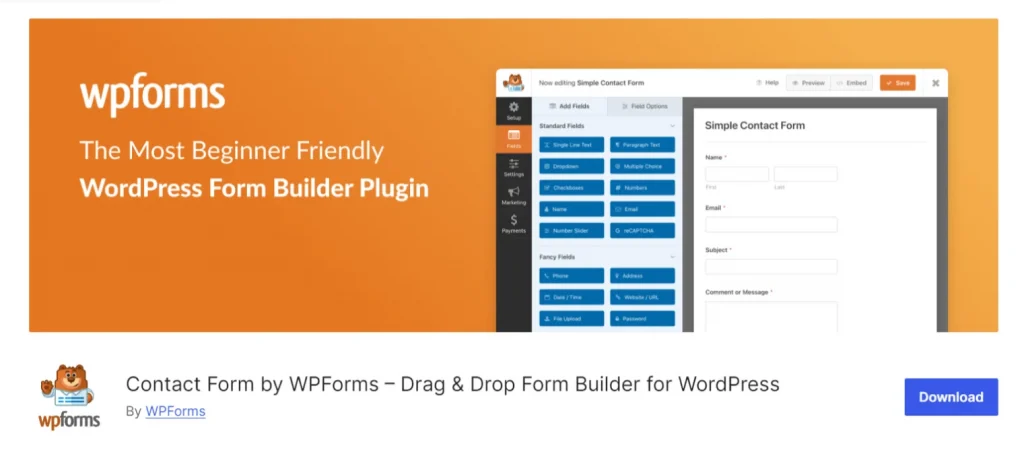
WPForms is a powerful form builder plugin that offers PDF generation options, allowing users to turn any form into a downloadable PDF. Its intuitive drag-and-drop builder makes it easy for beginners and experienced users alike to create interactive forms for feedback, applications, and more.
Key features:
- drag-and-drop form builder;
- PDF form creation and submission storage;
- customizable form fields and templates;
- pre-built form templates.
Price: the plugin has a free version, with Premium plans starting at $49.50/year.
Pros:
- spam protection;
- possibility to set form notifications via email;
- file upload fields for user submissions.
Cons: very limited features in the free version.
Gravity Forms (Premium)
✨ Best for building advanced forms with PDF generation.
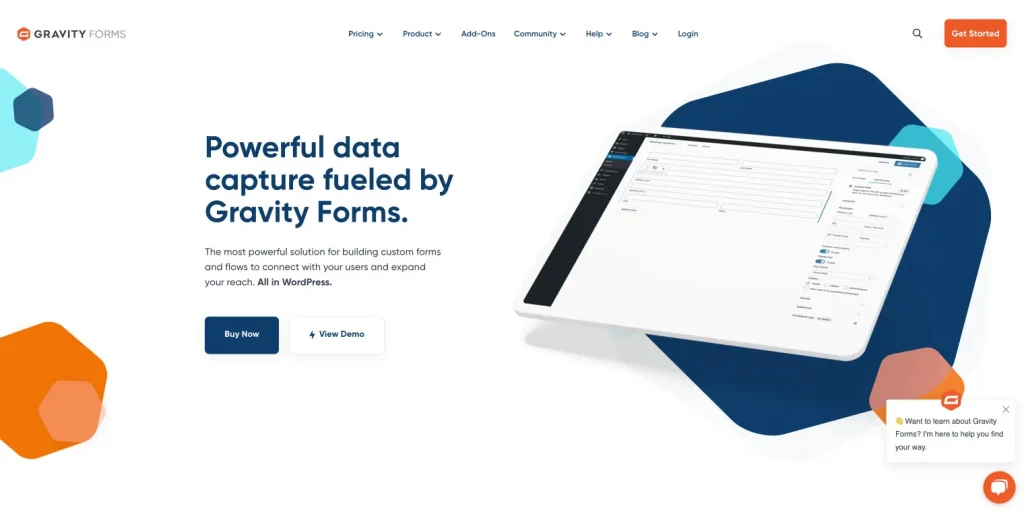
Gravity Forms offers a robust solution for creating and embedding interactive forms with PDF export functionality. Known for its powerful conditional logic and add-ons, it’s a top choice for businesses that need more than simple form fields.
Key features:
- PDF generation with Gravity PDF add-on;
- conditional pricing feature;
- advanced field types, including file uploads and e-signatures;
- 30+ form fields.
Price: starts at $59/year.
Pros:
- multi-column layouts;
- more than 500 available hooks;
- field validation feature.
Cons: there is no free version.
Formidable Forms (Freemium)
✨ Best for creating custom PDFs.
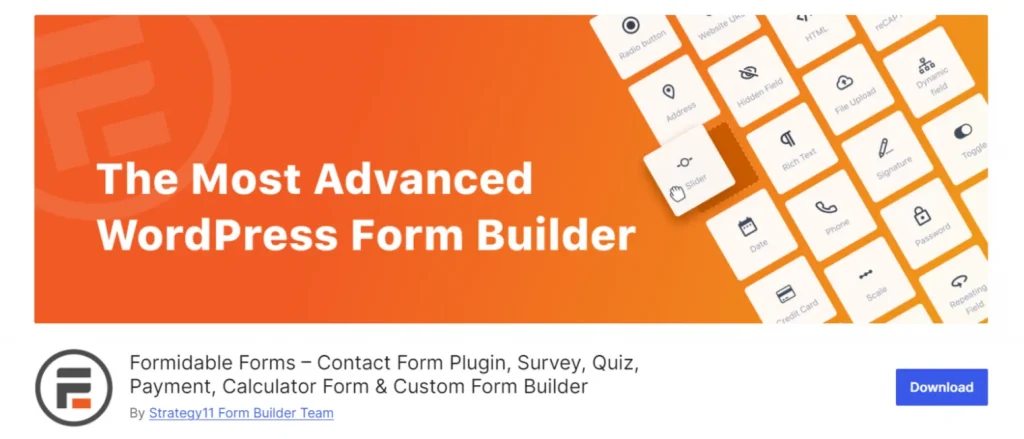
Formidable Forms plugin that allows you to generate PDF forms with advanced options like calculated fields and dynamic data collection. It’s ideal for sites needing robust customization, including those with calculation-heavy forms.
Key features:
- built-in form styler;
- conditional logic and calculated fields;
- PDF export functionality;
- possibility to create custom PDFs using the Views builder.
Price: there are free and PRO versions. Premium starts at $39.50/year.
Pros:
- possibility to send PDF by email;
- ability to create multilingual forms;
- flexible form building.
Cons: learning curve for beginners.
Fluent Forms (Freemium)
✨ Best for high-speed form creation with PDF and automation features.
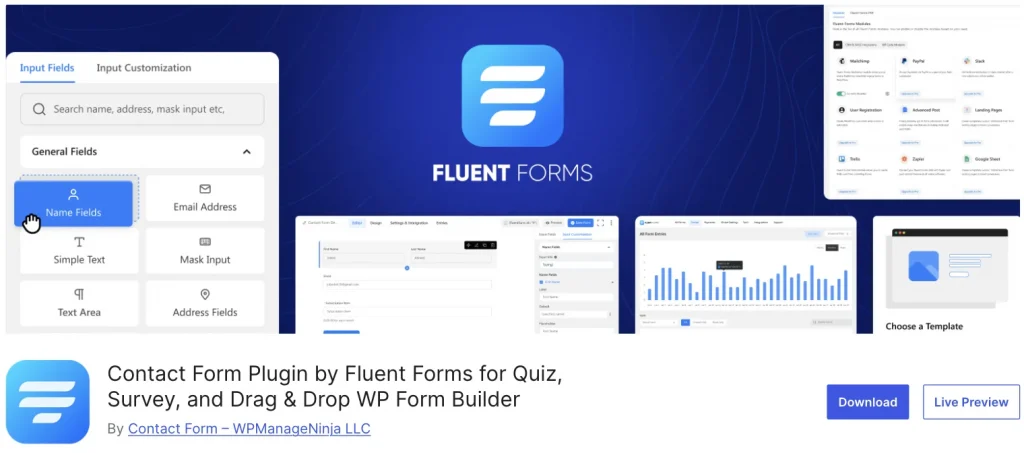
Fluent Forms is known for its lightweight, fast performance, and powerful PDF export capabilities. It comes with pre-built templates and various customization options, making form creation efficient and straightforward.
Key features:
- PDF export of form submissions;
- 45+ ready-to-use input fields;
- conditional logic and multi-step forms;
- spam-protection.
Price: a free version is available; the Pro version starts at $63/year.
Pros:
- advanced form styler;
- 50+ third-party integrations.
Cons: limited customization in the free version.
Ninja Forms (Freemium)
✨ Best for custom form designs with PDF generation options.
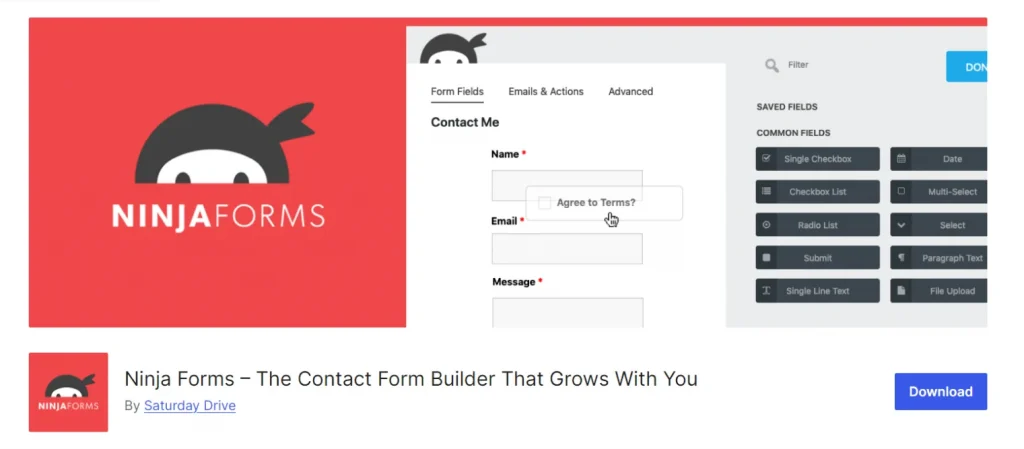
Ninja Forms offers a flexible drag-and-drop form builder, enabling users to create complex forms with conditional logic and PDF export. With various add-ons, you can expand functionality as your needs grow.
Key features:
- 24+ free drag-and-drop form fields;
- possibility to convert WordPress form submissions into a PDF document;
- ability to export any form submissions as a PDF;
- capability to customize the PDF header, body, footer, and more.
Price: there are free and Premium versions, which start at $99/year.
Pros:
- unlimited free submissions;
- customize fields with default values, specialty text, and much more;
- email notifications on submission.
Cons: some users mention poor support.
E2PDF (Freemium)
✨ Best for versatile PDF generation with dynamic content.
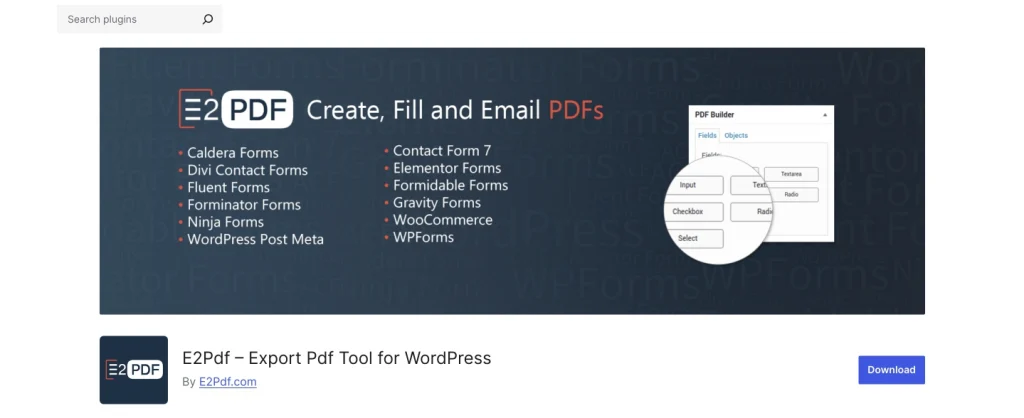
E2PDF is a dedicated PDF generator plugin that enables you to create fillable PDF forms directly in WordPress. It integrates with popular form builders like Gravity Forms and WPForms.
Key features:
- fillable PDF form generation;
- possibility to allow visitors to view static or dynamic PDF documents in WordPress;
- ability to view and print PDF documents without leaving the website;
- built-in PDF document editor.
Price: a free version is available; Pro plans start at $20/year.
Pros:
- PDF data injector;
- possibility to send PDF by email;
- ability to auto-generate PDF documents based on a WordPress page or post.
Cons: very limited functionality in the free version.
WooCommerce PDF Invoices & Packing Slips (Freemium)
✨ Best for WooCommerce stores needing PDF invoices and forms.
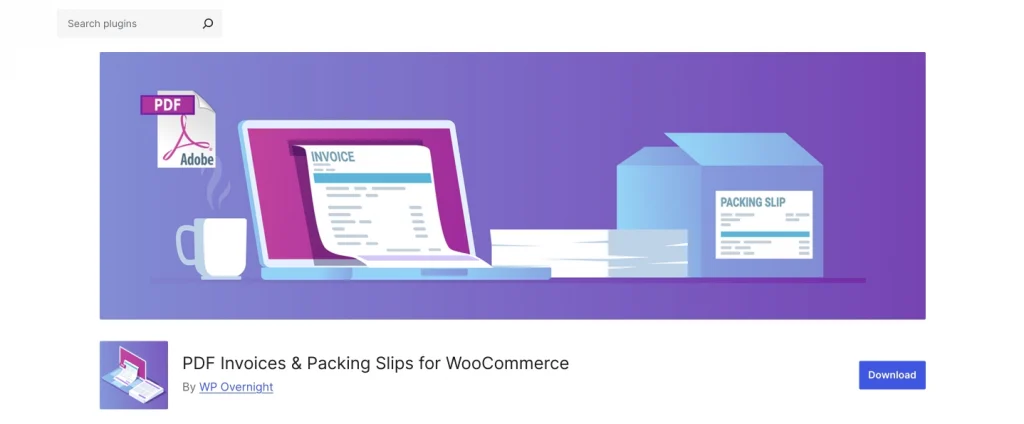
This plugin allows WooCommerce stores to generate PDF invoices, packing slips, and even form-based documents, which can be customized with a template editor for branding.
Key features:
- automatic PDF invoice and packing slip generation;
- customizable templates;
- multilingual support;
- attach PDFs to order confirmation emails.
Price: there are free and PRO versions. Premium starts at $59/year.
Pros:
- great for WooCommerce integration;
- fully customizable.
Cons: very limited free version.
PDF Generator for WordPress (Freemium)
✨ Best for PDF form generation with bulk processing.
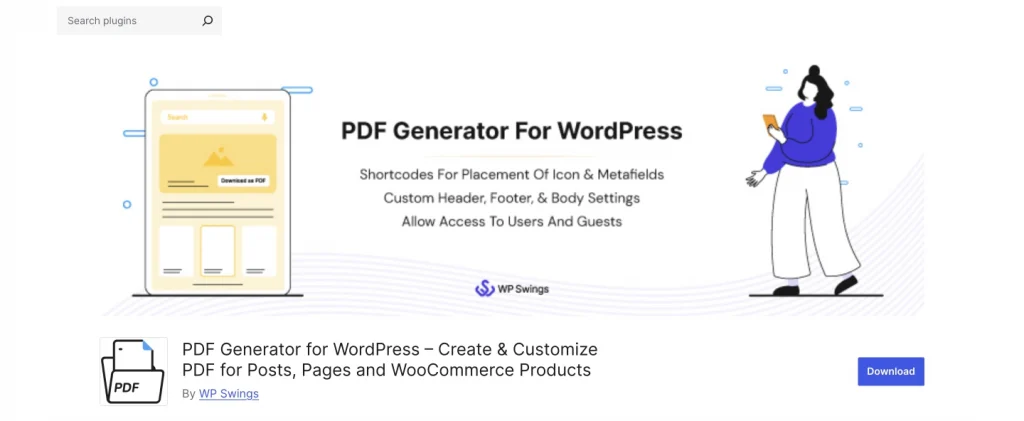
PDF Generator specializes in generating and converting data to PDF from custom post types, making it a powerful option for sites with extensive content. You can easily convert all the posts, pages, blogs, and products on their website into PDF files.
Key features:
- possibility to choose from multiple date formats to show on PDF;
- dynamic content embedding;
- customizable PDF layouts;
- shortcode for adding the PDF icon anywhere on the page.
Price: a free version is available; the Premium starts at $59/year.
Pros:
- WPML-compatibility;
- possibility to direct download of PDF files or send them to users’ email addresses;
- ability to display more than one image in a row.
Cons: some users mention issues with the images in the PDFs.
Form Maker by 10Web (Freemium)
✨ Best for creating forms with intuitive PDF options.
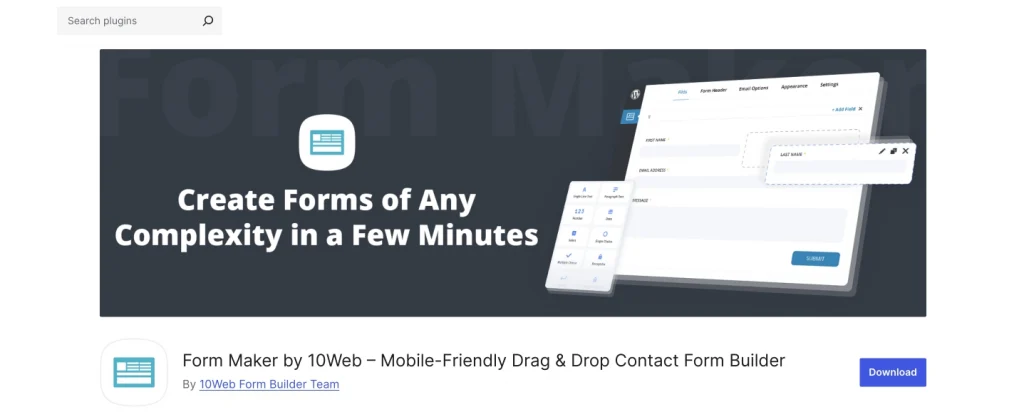
Form Maker provides a rich form-building experience with PDF generation for submissions, making it a versatile tool for various business needs. The plugin offers 43 form fields to help you create any form type.
Key features:
- PDF generation on form submissions;
- 43 different form field types;
- pre-built templates;
- file uploads and payment integrations.
Price: there are free and PRO versions. Premium starts at $30/year.
Pros:
- possibility to create multi-page forms;
- Google Maps API Integration;
- conditional logic.
Cons: PDF integration is only available in the PRO version.
HappyForms (Freemium)
✨ Best for PDF form creation using Gutenberg.
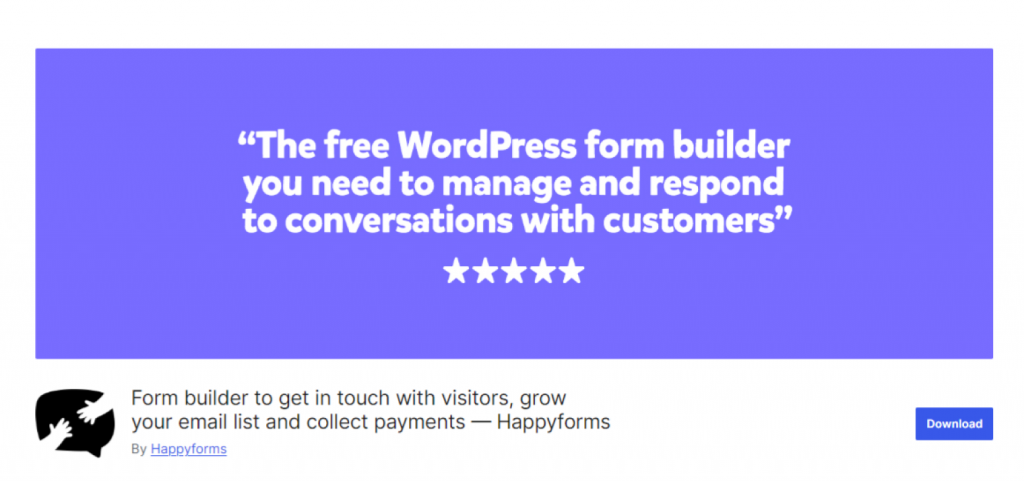
HappyForms provides a simple yet effective solution for PDF form creation. It’s ideal for budget-conscious users who need basic form-building capabilities.
Key features:
- PDF export with submissions;
- possibility to create any type of custom forms;
- pre-made templates and input fields;
- easily duplicate forms.
Price: you can use the free version or choose a Premium, which starts at $89/year.
Pros:
- possibility to create multi-column layouts with a single click;
- GDPR and 508 compliant and secure forms;
- over 50 styles of controls are built-in.
Cons: very limited free version.
Last Words
Choosing the right PDF form generator plugin for WordPress depends on your website’s specific needs, budget, and desired features. Whether you’re managing client forms, generating order summaries, or creating downloadable content, there’s a plugin available to meet your requirements, ranging from simple form-to-PDF conversion to advanced features like conditional logic, branding options, and integration with popular tools.
Ultimately, these plugins streamline your workflow by providing efficient ways to capture, store, and share user-generated content in professional PDF format. With so many options available, you can start with a free version and scale up as needed, ensuring a versatile and user-friendly experience for both you and your audience. Select the plugin that best compliments your website’s purpose, and enjoy the convenience of automated, customized PDF form generation.