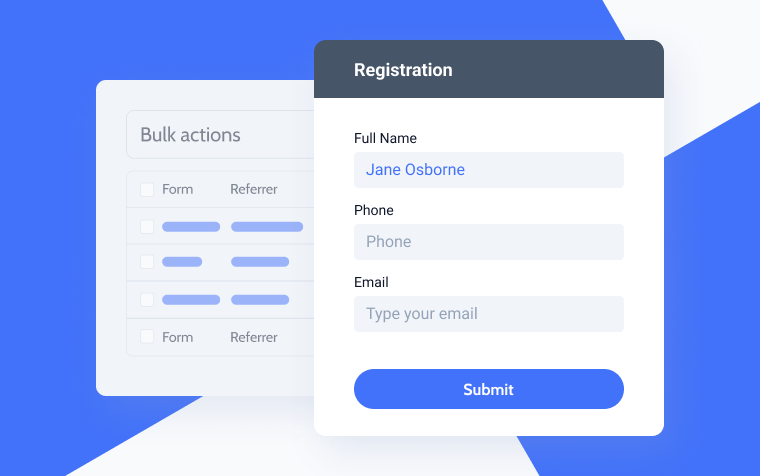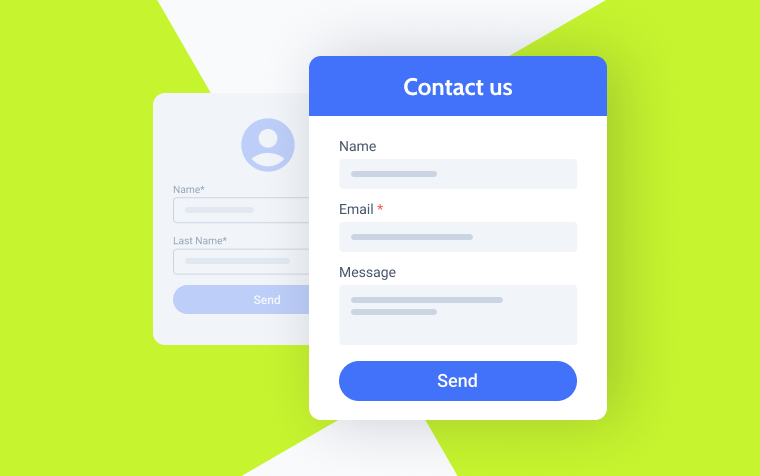7 Best WordPress Quote Plugins for Increasing Sales (2025)
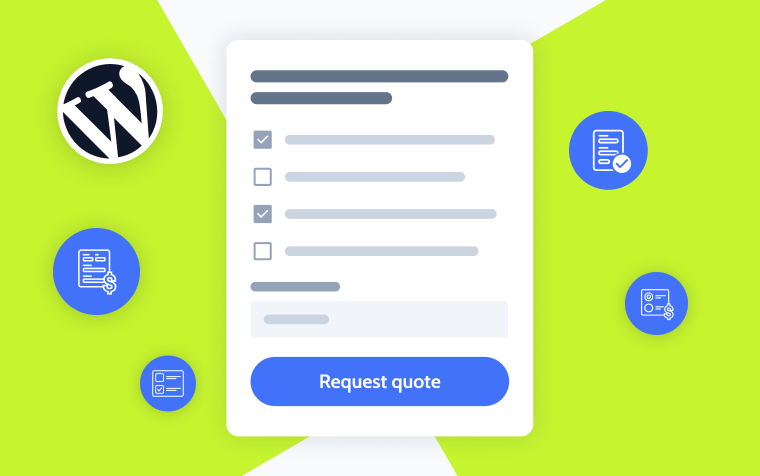
Do you sell products or services without a fixed price? Some businesses choose not to clearly state the cost of their products and services for various reasons.
For example, the price of furniture may depend on its material and measurements. The price for a design project may depend on its square footage, the number of rooms, and time spent by the interior designer.
If you have this exact situation, you need to give potential customers an option to request the price of the product/service.
The seven plugins collected in this article will help you create and add a Request a Quote form to your WordPress website.
Why Use the Get a Quote Form Plugin for WordPress?
Using a request a quote form has several benefits for both your customers and you.
First, you don’t have to consult with each client individually and spend a lot of time on it.
Second, you get more interested users and already know what exactly they need.
This is also convenient for the customer because they can enter the necessary parameters and quickly get an offer that suits their specific needs.
Now let’s see which WordPress get a quote form plugin will be more suitable for your site.
Top 7 WordPress Quote Plugins Compared
JetFormBuilder (Freemium)
🗣️ Best for creating Elementor request a quote form.
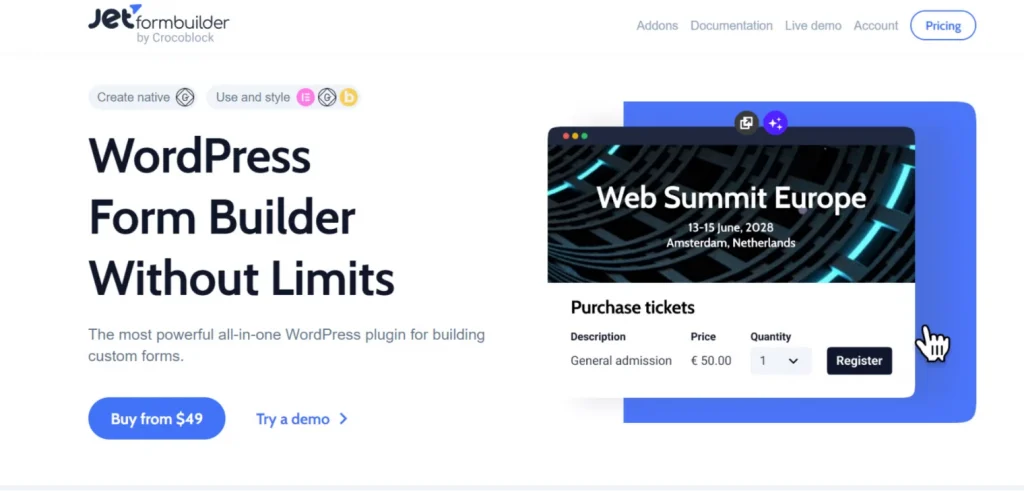
JetFormBuilder, created by the Crocoblock team, is a plugin that provides dynamic features, options, and capabilities for creating various forms on WordPress websites. While JetFormBuilder enables you to build forms within the Gutenberg editor, you can output them anywhere using Elementor and Bricks interfaces and shortcodes for any other page builder. This facilitates easy output and styling of the form fields within a familiar visual interface.
Key features:
- extensive variety of forms (multi-step, registration, subscription, PayPal payment, and more);
- 16 professional add-ons;
- capability to add dynamic data;
- form validation functionality;
- compatibility with Elementor, Gutenberg, and Bricks.
Pricing: the plugin has a free and a PRO version, which starts at $49/year for a single website.
Advantages:
- easily customizable with pre-designed form layouts;
- unlimited form submissions;
- AI-powered form generation.
Disadvantages:
- the extensive feature set may be overwhelming for beginners.
ELEX WooCommerce Request a Quote (Freemium)
🗣️ Best for creating request a quote option for WooCommerce products.
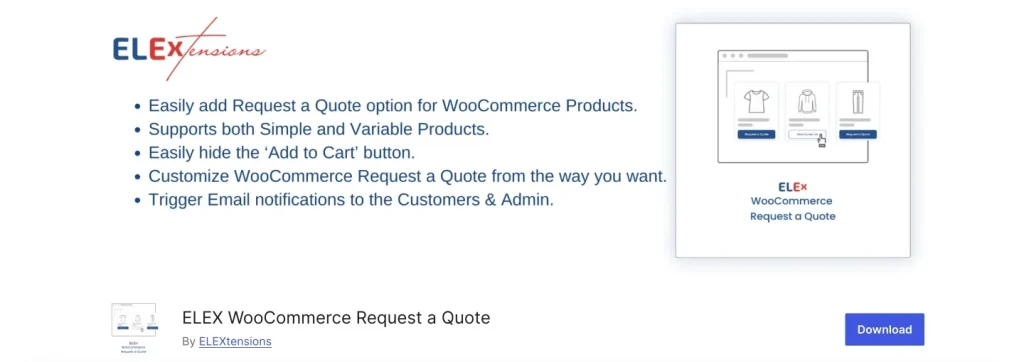
With the ELEX plugin, you can effortlessly add a request-a-quote feature customized for site visitors. The plugin helps you design and personalize quote request forms directly on your website’s front end. Additionally, you can set up automated email notifications for quote submissions, approvals, and rejections, enhancing customer engagement and streamlining your sales process.
Key features:
- possibility to add request a quote option for WooCommerce products;
- supports both simple and variable products;
- capability to customize forms;
- ability to set trigger email notifications for customers and admins.
Pricing: the plugin has a free and a PRO version, which starts at $59 for a single website.
Advantages:
- possibility to disable quote requests for unregistered users;
- including or excluding request a quote button functionality based on products and user roles;
- ability to customize email, SMS, and chat body templates.
Disadvantages:
- very limited plugin functionality.
NP Quote Request WooCommerce (Freemium)
🗣️ Best for building a quote request form for selected products.
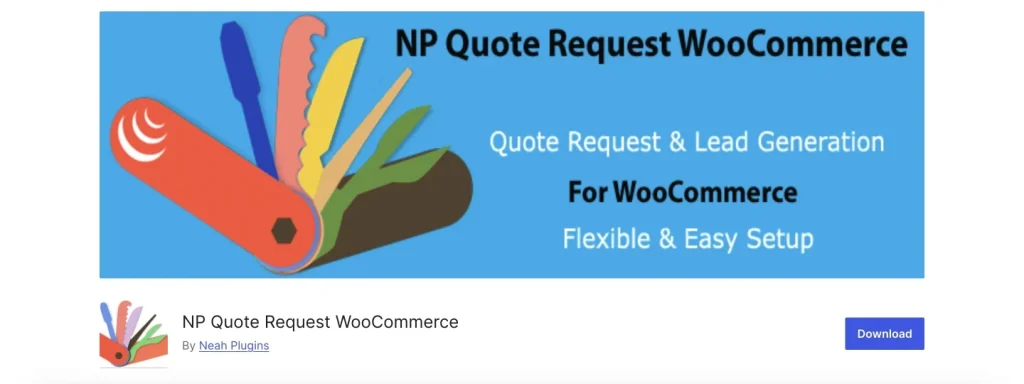
NP Quote Request WooCommerce empowers your customers to submit quote requests seamlessly on your WooCommerce store. Its flexibility makes it suitable for a wide range of store configurations. By using NP Quote Request WooCommerce, you can generate leads and actively engage with customers.
Key features:
- possibility to submit customers’ cart as a quote request;
- ability to set limit price visibility;
- capability to allow customers to go through checkout without paying.
Pricing: the plugin has a free and a PRO version, which starts at $29.99/ year.
Advantages:
- possibility to send confirmation emails to customers and shop managers;
- the plugin hides or shows prices with your choice of Normal Checkout mode or RFQ mode;
- compatible with WooCommerce product add-ons.
Disadvantages:
- some users mention a lack of customer support.
Quotes for WooCommerce (Freemium)
🗣️ Best for enabling quotations based on user roles.
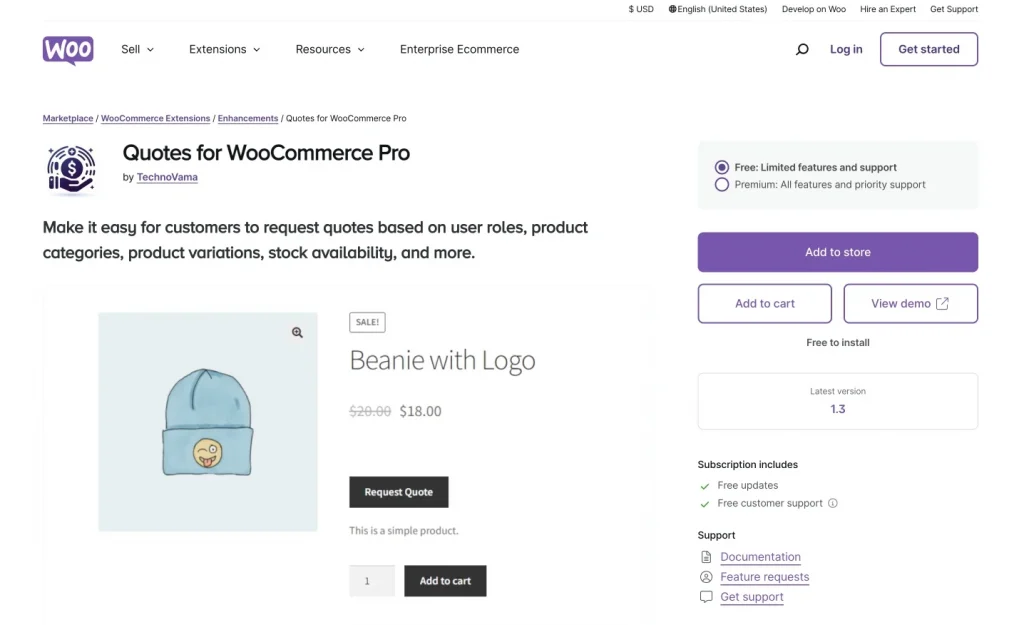
The Quotes for WooCommerce plugin allows the admin to hide prices and replace the “Add to Cart” button with “Request Quote.” Prices can be configured on the orders page, and once a quote is finalized, the plugin will notify the end user via email.
Key features:
- possibility to customize pricing for each order to meet individual customer needs;
- easily manageable quoting process with a one-click enable/disable option for all products;
- capability to create personalized quotes.
Pricing: the plugin has a free and a PRO version, which starts at $79 annually.
Advantages:
- enabling quotes for selected product variations;
- possibility to convert quote requests to WooCommerce orders with a single click;
- automated quote emails.
Disadvantages:
- very limited functionality.
WPForms (Freemium)
🗣️ Best for making a request a quote form using a template.
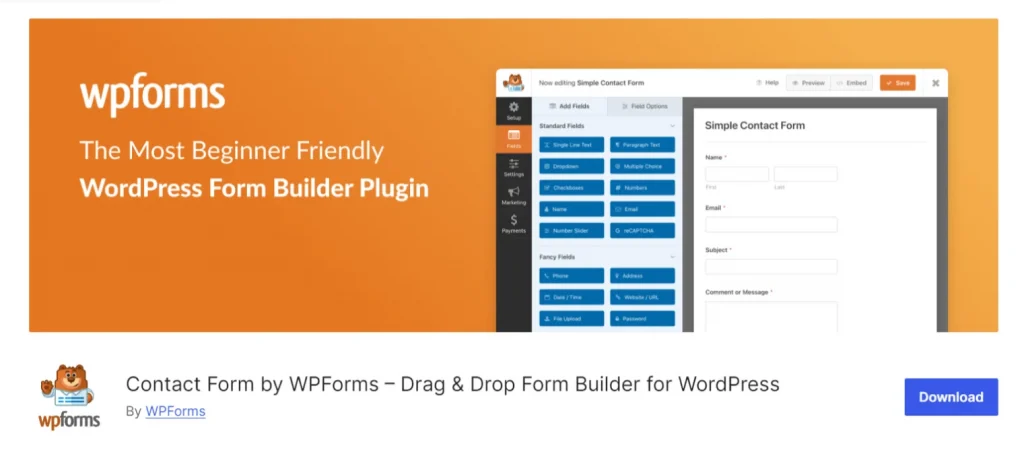
With over five million active installations and a legion of satisfied users, WPForms is one of the premier WordPress plugins. Its intuitive drag-and-drop editor allows users to create a wide variety of forms effortlessly. WPForms excels in crafting request quote forms using templates and supports different payment methods.
Key features:
- simple drag-and-drop form builder;
- ability to create different request a quote forms;
- supports various field types (star rating, multiple choice, radio buttons, Likert scale);
- optimized for different devices.
Pricing: there’s a free version and a PRO version. The PRO plan, which includes the request a quote form template, costs $99/year for one website.
Advantages:
- 1800+ pre-built form templates;
- responsive and mobile-friendly;
- integrates with PayPal, Stripe, Square Payments, and Authorize.net.
Disadvantages:
- expensive PRO version.
Formidable Forms (Freemium)
🗣️ Best for creating instant quote forms with calculators.
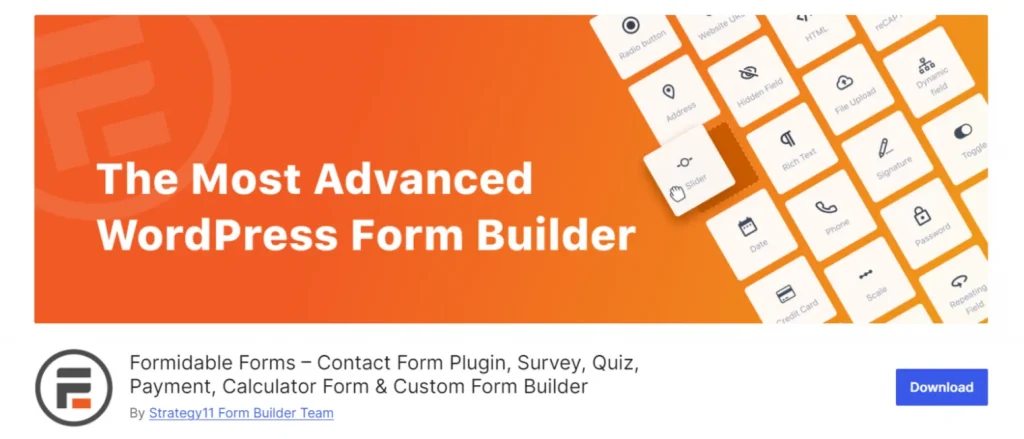
As one of the most robust form builders, this tool empowers you to design various form types, from calculators to registration forms. It provides all the essential tools for quickly and seamlessly crafting request-a-quote and instant quote forms.
In addition, Formidable Forms offers a range of professionally designed templates.
Key features:
- drag-and-drop editor;
- ability to export collected user data to a CSV file;
- possibility to create instant quote forms;
- dynamic solutions for instant quotes and price estimates.
Pricing: the free version does not include features for creating request a quote forms. There are four premium plans starting at $79 per year.
Advantages:
- unlimited mobile-friendly forms;
- possibility to create calculated forms;
- built-in styler.
Disadvantages:
- the free version does not allow request a quote form creation.
Request a Quote for WooCommerce and Elementor (Freemium)
🗣️ Best for adding a request a quote button.
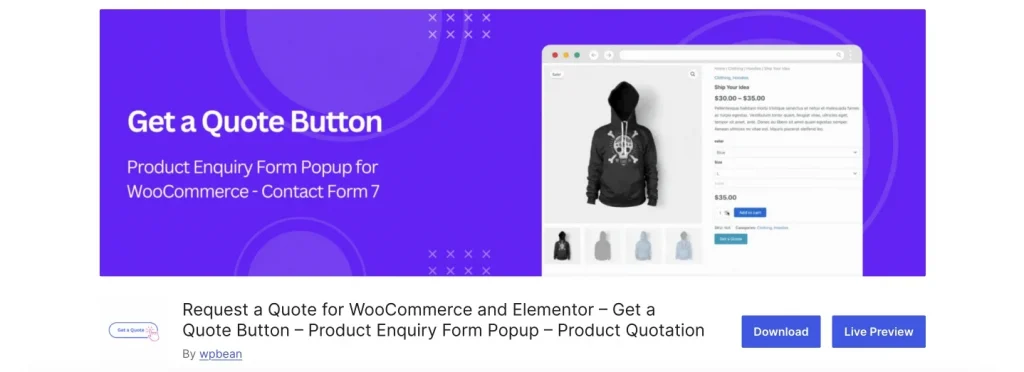
The WooCommerce Request a Quote plugin can be incredibly useful for your store. It allows customers to request prices directly. With its seamless integration of Contact Form 7 and WooCommerce, you can set up an efficient product inquiry and quotation system. This plugin enables customers to obtain bulk pricing, details about specific variations, shipping information, additional product recommendations, and more.
Key features:
- possibility to set a WooCommerce request a quote button on the product details page;
- a dedicated quote button shortcode to show the form anywhere on the site;
- ability to set a quote button only for guest users;
- capability to show the quote button only for out-of-stock or featured products.
Pricing: the plugin has a free and a PRO version, which starts at $49 LTD.
Advantages:
- RTL and multi-language ready;
- possibility to style request a quote button;
- ability to add a WooCommerce quote request button for specific products.
Disadvantages:
- you can’t create request a quote forms without using Contact Form 7.
Last Words
A request-a-quote form is a very convenient and often necessary tool for many businesses. It not only allows you to make a favorable offer to the user and satisfy all their requests, but it also helps the business avoid losing profit on average offers.
If your products and services are highly variable with many options that cannot be displayed in a short and clear way, you can use request a quote forms and buttons.
In this article, I have collected seven suitable plugins that will help you accomplish this task. Try them out to see which one delivers the best results.