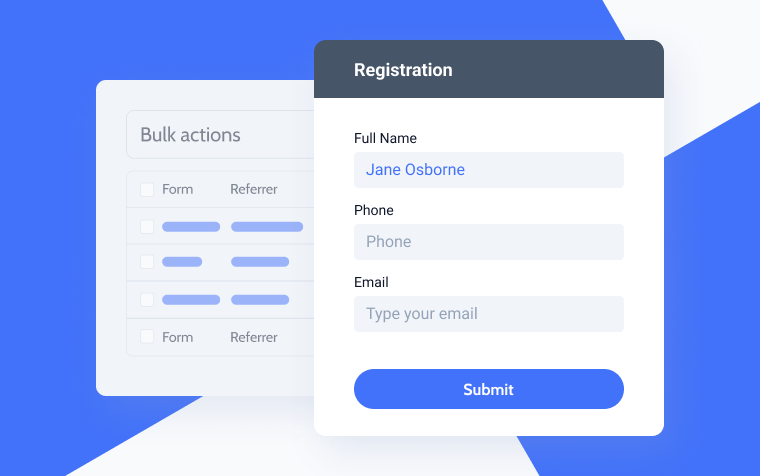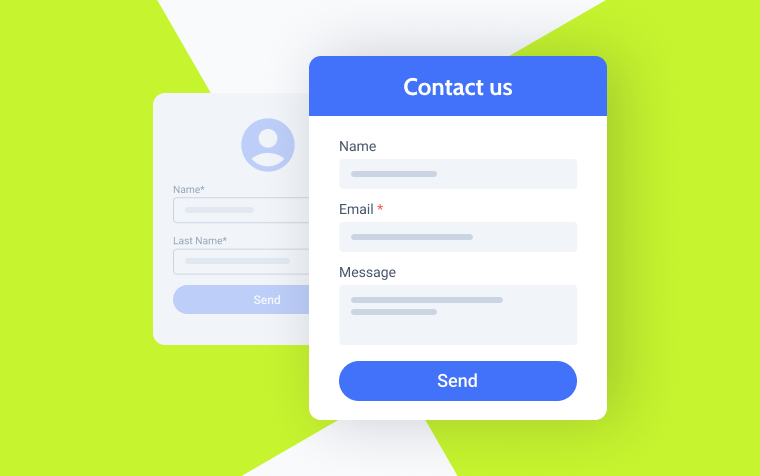10 Best WordPress Form Calculator Plugins (2025)
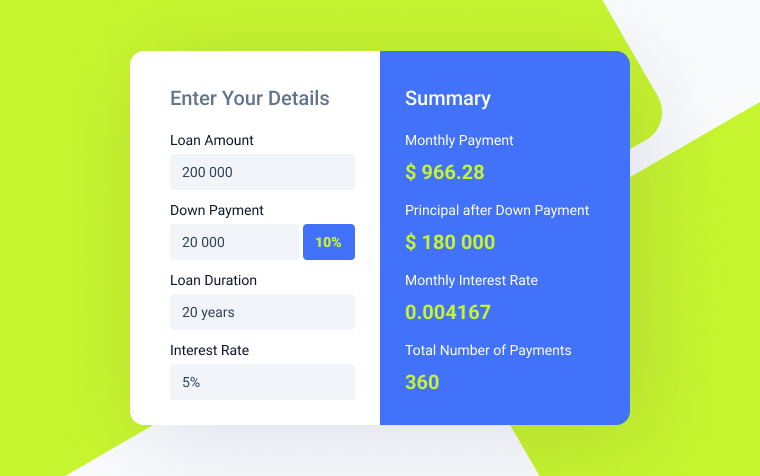
Form calculators are some of the more instrumental tools one can add to a WordPress website to make things dynamic, interactive, and user-personalized. From running an eCommerce store or a financial advisory blog to service-based businesses, calculator plugins could improve user interaction and simplify complex calculations on your website.
What Is a WordPress Calculator Plugin?
A WordPress calculator plugin is an interactive tool rich in features integrated directly into the website. Users can do calculations easily or quickly from within the website. The idea is to facilitate different mathematical tasks so that many requirements concerning pricing estimation, mortgage calculations, loan simulations, and the like are covered. These plugins enable businesses and site owners to enhance user engagement by providing interactive tools that facilitate decision-making processes directly on the web platform.
These plugins are handy for eCommerce websites, financial services, and real estate portals – any platform where exact, accessible calculations are essential to user experience. By adding a calculator maker to your website, you can help your visitors work out a lot more efficiently with immediate results based on the entered parameters – whether it’s calculating product costs, comparing options of financial services, or making up an estimate for expenses to be incurred for a project. This takes care of easing the user experience and places one more layer of interactivity to enrich user retention and satisfaction.
What Should I Look For in a Calculator Plugin?
Ease of use
A calculator plugin should offer an easy-to-use interface for both the end user and developers in terms of integration and configuration. A perfect dashboard design, combined with intuitive controls, can enhance this usability feature even more.
Customization
It should have highly customizable features, such as customizing forms and calculations according to the needs of the business or website. All this should not give you a hard time in advanced coding. A good plugin will come with several templates, styling options, and the ability to add custom CSS or JavaScript.
Integration
This means the plugin should be 100% compatible with other WordPress plugins and themes, ensuring problem-free performance within your website ecosystem. The plugin should work well with major eCommerce plugins and popular themes without breaking any functionalities or design elements.
Support and documentation
The level of support and documentation is fundamental. Look out for a plugin with solid customer support via forums, tickets, live chat, or another channel. In such a case, problems will be ironed out faster. Documentation should elucidate installation, configuration, troubleshooting, and other complex customizations.
Performance
Go for a performance-oriented calculator plugin, maybe light and uber-optimized, so as not to slow down your website. It draws its prowess in speed from effective coding, complemented with caching mechanisms that ensure the delivery of fast calculations and make everything smooth.
Top 10 Calculator Plugins for WordPress
JetFormBuilder (Freemium)
🏆 Best for creating dynamic forms with advanced calculations using Gutenberg.
JetFormBuilder is an advanced form plugin at its core that can be used to build dynamic forms with rich calculations. It integrates with Gutenberg, Elementor, and Bricks perfectly due to the intuitive block-based editor. It also features pre-built templates, conditional logic, multi-step forms, and post-submission actions. Licensing is on a freemium model with robust free features complemented by premium upgrades extending functionalities.
- Pros: Easy integration with Gutenberg, Elementor, and Bricks, highly customizable, extensive free features.
- Cons: Advanced features require a premium subscription, and the learning curve may be a bit steep for beginners.
Features:
- Gutenberg block integration;
- pre-built form templates;
- conditional logic;
- multi-step forms;
- 12+ after-submit actions.
Pricing: the free version provides essential features, while premium plans offer advanced functionalities and extended support, starting from $49/year.
Calculated Fields Form (Freemium)
🏆 Best for creating versatile and dynamically calculated forms with ease.
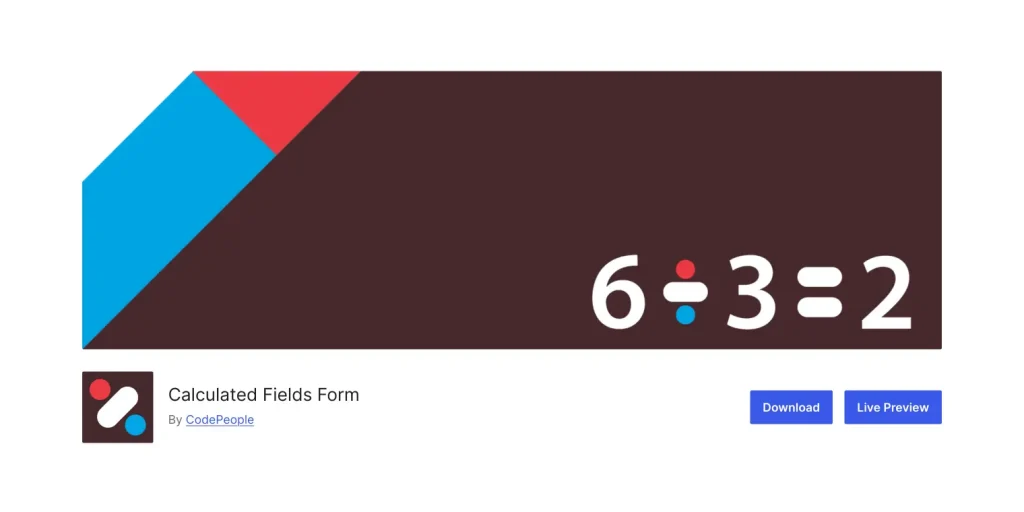
Calculated Fields Form is a versatile plugin that can build forms with dynamically calculated fields. It’s ideally suited to make any type of calculation form, efficiently using the visual form builder and conditional logic supported, along with pre-built templates, so it becomes straightforward to set up complex calculations without any coding. It’s based on the freemium model; therefore, one gets all the crucial features free while paying for advanced functionality through premium add-ons.
- Pros: Easy to use, highly customizable, extensive documentation.
- Cons: Some advanced features are locked behind the premium version.
Features:
- multiple field types (text, number, date, dropdown, etc.;)
- pre-built templates for various calculation needs;
- visual form builder;
- conditional logic support;
- multipage forms.
Pricing: free with premium add-ons. The cheapest pricing plan starts at €49.99.
Cost Calculator Builder (Freemium)
🏆 Best for building cost estimation forms tailored to various business needs.
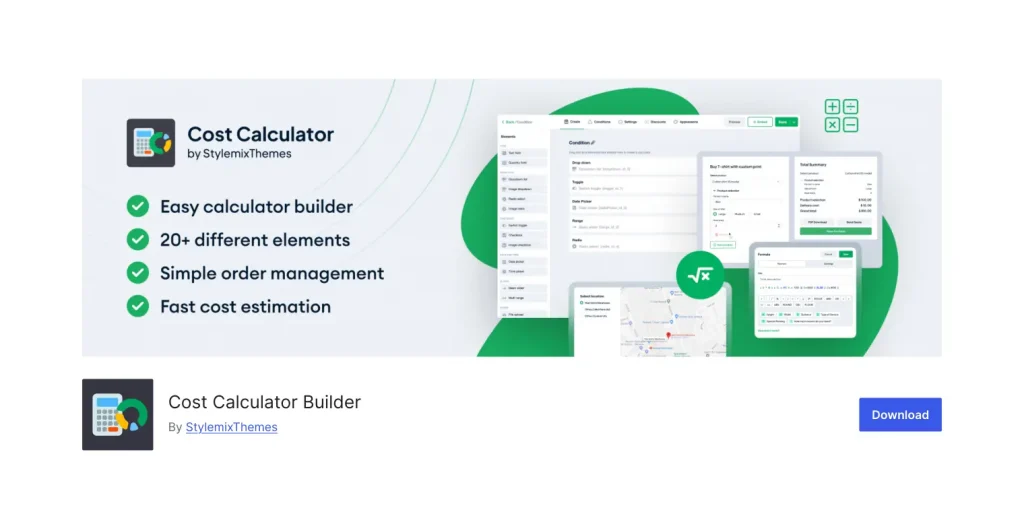
Cost Calculator Builder is one of the most user-friendly plugins that can be used for any type of cost estimation form, depending on individual and preferred characteristics of business activities. Drag-and-drop builder with real-time cost calculations and the ability to customize form appearance make it maximally helpful. Besides, there are options related to support for integration via WooCommerce, providing multiple currency choices. Its free and premium versions bring a whole package of opportunities along.
- Pros: Intuitive interface, good integration options.
- Cons: Limited features in the free version.
Features:
- drag-and-drop form builder;
- real-time cost calculation;
- customizable form appearance;
- WooCommerce integration;
- multi-currency support.
Pricing: free and premium. The lowest plan costs $149/year.
EZ Form Calculator (Premium)
🏆 Best for creating comprehensive and complex calculation forms.
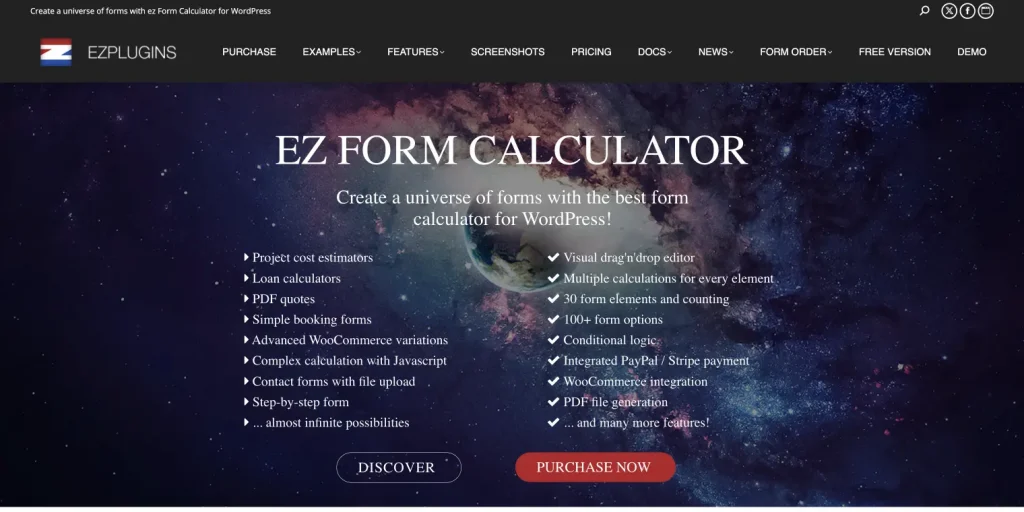
EZ Form Calculator is an advanced tool for creating complex calculation forms. It offers over 40 elements, including conditional logic, email notifications, and PDF generation for highly customized forms. This plugin also features integrations with popular payment gateways, making it perfect for many use cases, from booking forms to product pricing. Its premium version ensures extended functionality and reliable support.
- Pros: Extensive feature set, great for complex forms.
- Cons: Steeper learning curve, premium cost.
Features:
- over 40 different elements;
- conditional logic;
- email notifications;
- PDF generation;
- integration with payment gateways.
Pricing: $49 single-time fee.
Formidable Forms (Premium)
🏆 Best for building powerful forms with advanced calculation capabilities.
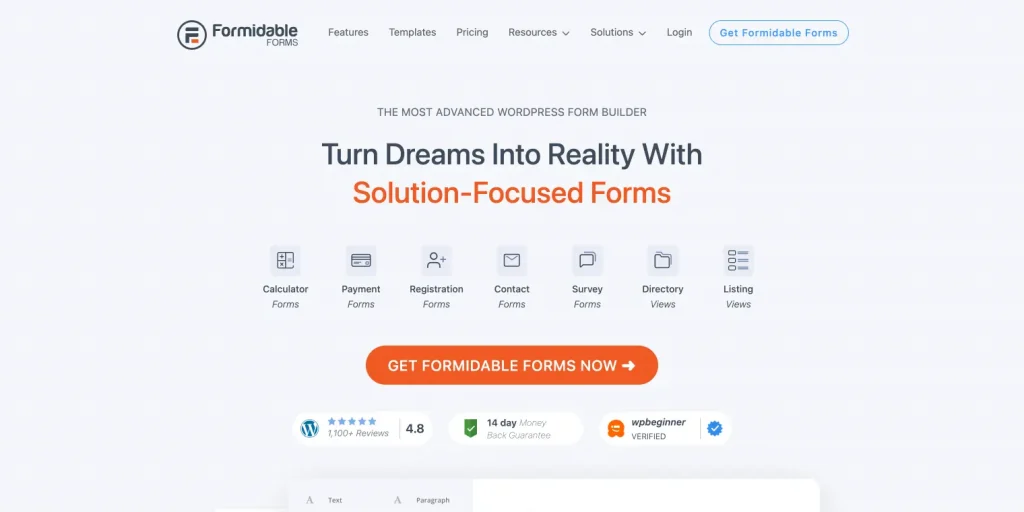
Formidable Forms is an ultimate form-creator plugin with the finest advanced calculation features. It will produce a drag-and-drop builder that aids one in creating complicated forms with ease. Advanced calculations, form templates, conditional logic, and multipage forms are some functionalities users may gain. The freemium model provides a robust free version, making premium upgrades available that unlock further advanced capabilities and are suitable for simple and complex form needs.
- Pros: Very versatile, integrates with various services.
- Cons: It can be an overkill for simple forms.
Features:
- drag-and-drop builder;
- advanced calculations;
- form templates;
- conditional logic;
- multipage forms.
Pricing: the Basic plan starts at $39.50/year.
Ninja Forms (Freemium)
🏆 Best for creating versatile forms with extensive add-ons for enhanced functionality.
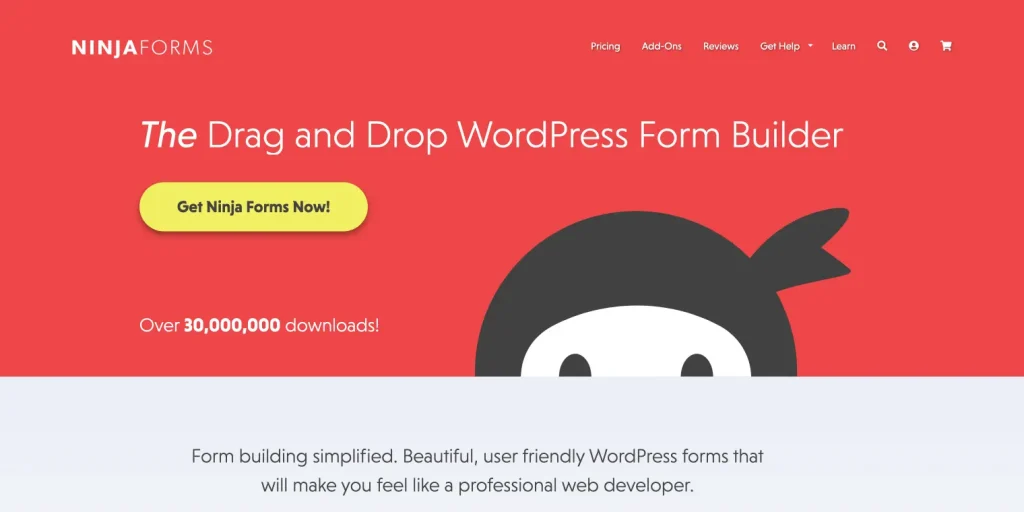
One of the best form creators out there, Ninja Forms comes with a heap of add-ons to give it extra functionality, like calculator fields. This drag-and-drop builder has customizable styles, among other features for conditional logic and email marketing integrations, making it suitable for an extensive range of form-building needs.
- Pros: Highly extendable and user-friendly.
- Cons: Requires add-ons for advanced features.
Features:
- drag-and-drop form builder;
- calculation fields;
- conditional logic;
- email marketing integrations;
- customizable form styles.
Pricing: free with premium options starting from $99/year.
Gravity Forms (Premium)
🏆 Best for creating robust and reliable forms with powerful calculation features.
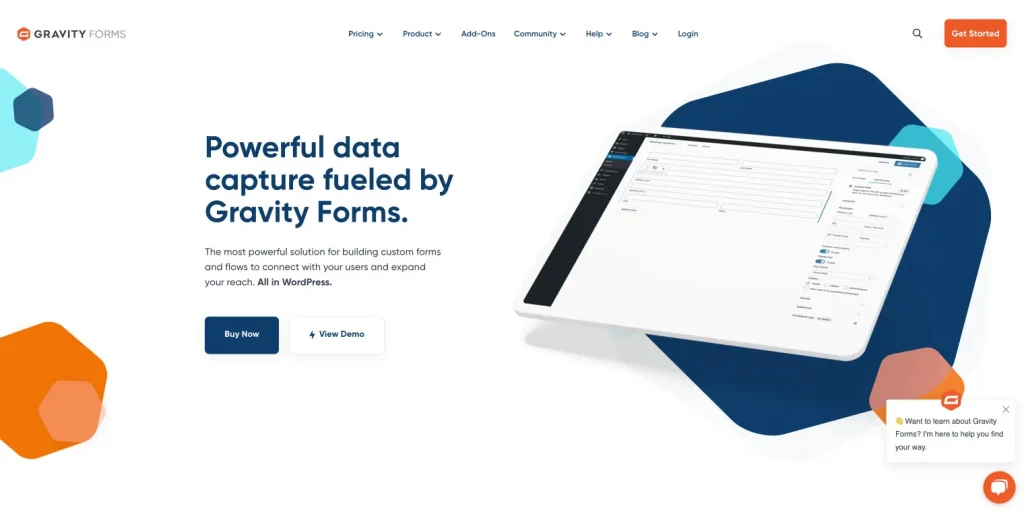
Gravity Forms is a premium, feature-rich form-maker plugin known for its form-building strength. Advanced features include multipage forms, conditional logic, and third-party integrations. This top-end plugin adds file upload capabilities and top-quality customer support, making it perfect for professionals looking to get all their form needs from one place or creating more complex forms.
- Pros: Highly reliable, excellent support.
- Cons: Premium cost.
Features:
- advanced calculations;
- conditional logic;
- multipage forms;
- third-party integrations;
- file uploads.
Pricing: starts from $59/year.
WP Cost Estimation & Payment Forms Builder (Premium)
🏆 Best for creating detailed cost estimation and payment forms for businesses.
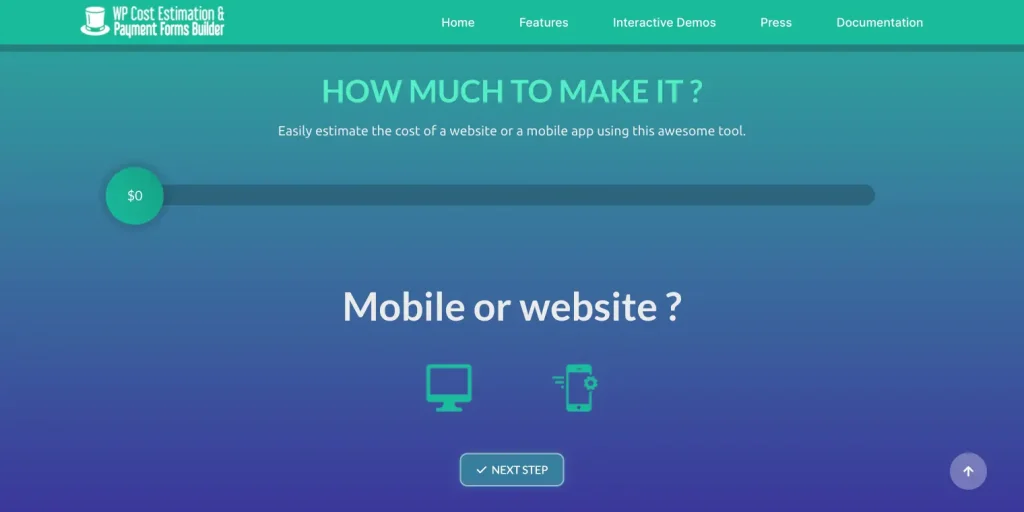
WP Cost Estimation & Payment Forms Builder is a plugin for creating highly customizable forms with a drag-and-drop builder. Real-time cost estimation and conditional steps are the most essential ingredients of this plugin. It has many important features like integrated payment gateways and multi-language options, making it versatile for international use. Premium features cater to businesses that require precise cost calculations and payment options.
- Pros: Great for eCommerce, highly customizable.
- Cons: Requires some learning for complex setups.
Features:
- drag-and-drop builder;
- real-time cost estimation;
- conditional steps;
- payment gateway integration;
- multi-language support.
Pricing: a regular license starts from $79.
Responsive Mortgage Calculator (Free)
🏆 Best for adding simple and effective mortgage and loan interactive calculators to websites.
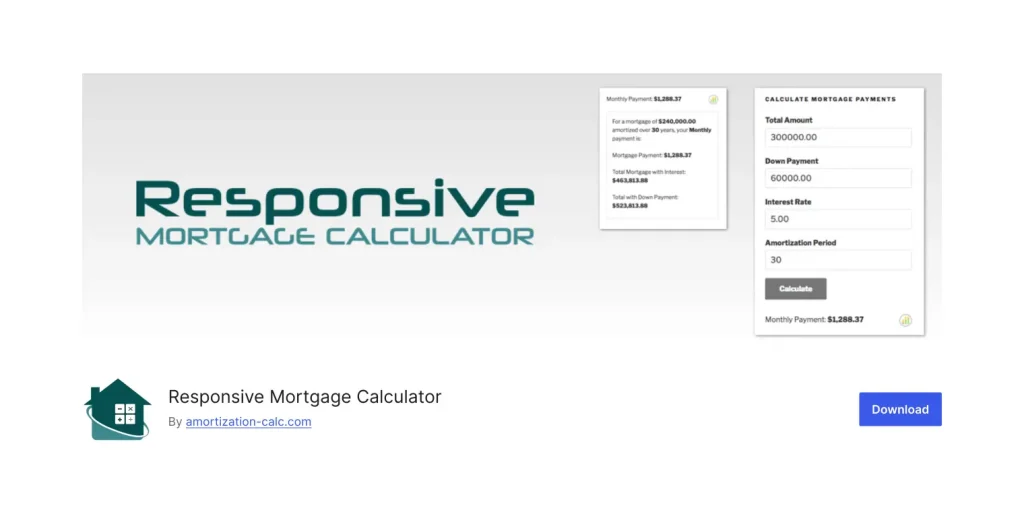
Responsive Mortgage Calculator is a simple plugin for determining mortgages and loans. Customizable fields, responsive design, and straightforward integration with shortcodes make adding a mortgage calculator form to any WordPress website a snap. Plus, it includes an amortization schedule, thus giving customers a chance to foresee what their loan payment pattern will look like over time. As a free product, it would be suitable for a financial website that needs some basic calculation features for mortgages.
- Pros: Free, easy to use.
- Cons: Limited to mortgage calculations.
Features:
- mortgage calculation;
- customizable fields;
- responsive design;
- easy shortcode integration;
- Amortization Schedule.
Pricing: free.
WooCommerce Product Price Calculator (Premium)
🏆 Best for calculating product prices based on user input in WooCommerce stores.
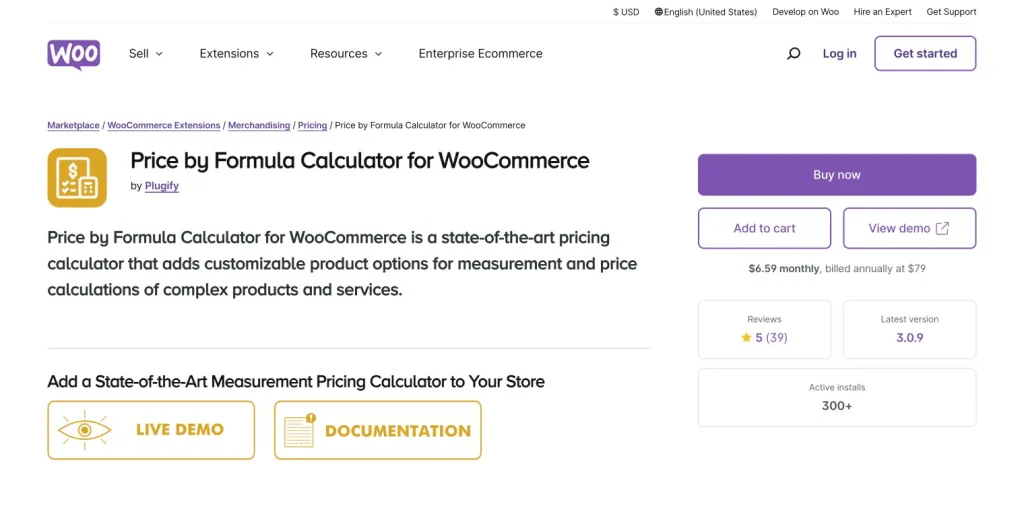
This plugin calculates product prices based on user input in WooCommerce stores. It offers varied calculation methods, easy integration into WooCommerce products, and custom fields. Conditional logic and perfect integration make the shopping experience smooth with appropriate pricing. This premium plugin is best for any business requiring dynamic solutions on product pricing.
- Pros: Seamless WooCommerce integration, flexible pricing options.
- Cons: Premium cost.
Features:
- price calculations based on user input;
- supports multiple calculation methods;
- easy integration with WooCommerce products;
- customizable fields;
- conditional logic.
Pricing: single-site license $6.59/month.
Conclusion
As diverse as your needs may be – from simple cost estimation to complex calculations in finance – many ways of choosing the right calculator plugin will always be available. These functionalities and capabilities can be used to improve your WordPress site.