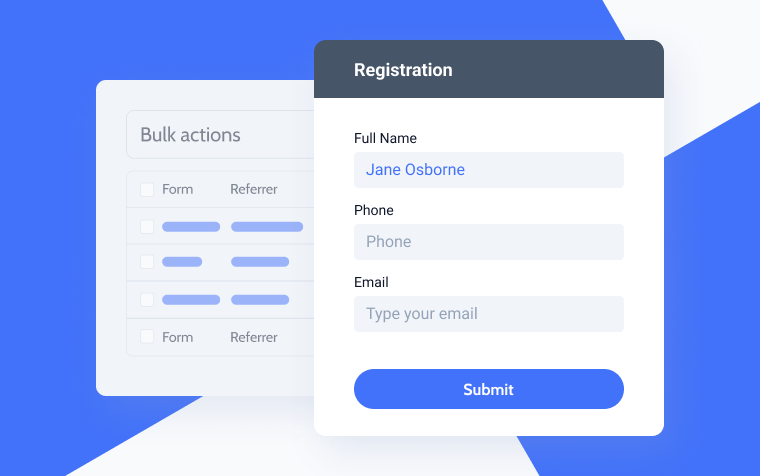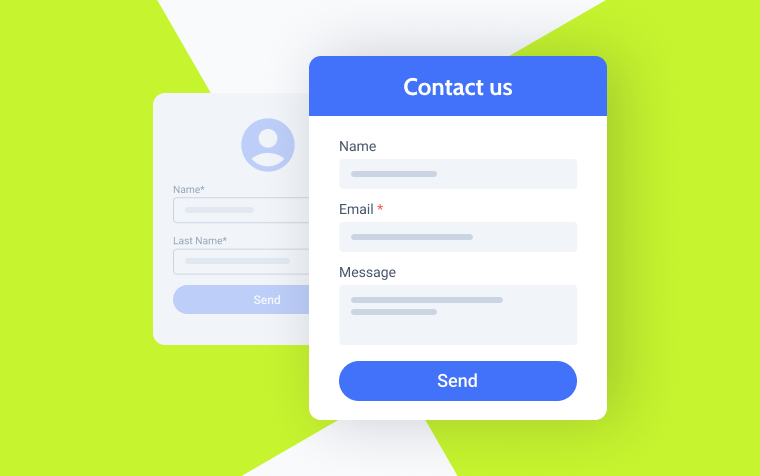10 Best Online Form Builders: Top Picks for Freelancers and SMEs
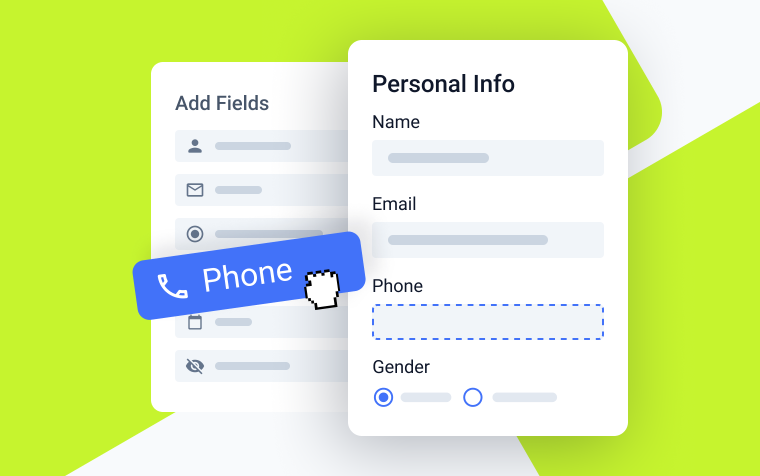
In today’s digital age, online forms are essential for businesses of all sizes. Whether you’re collecting customer feedback, processing applications, or conducting surveys, a user-friendly and reliable form builder is a must-have. But with so many options on the market, choosing the right one can be overwhelming. This article explores the top 10 online form builders specifically tailored to the needs of freelancers and small and medium-sized enterprises (SMEs). We’ll delve into their key features, pricing structures, and ease of use, helping you find the perfect fit to streamline your workflow and boost your data collection efforts.
What Is Online Form Builder?
An online form builder is a web-based tool that allows you to create and manage digital forms easily. Imagine it as a drag-and-drop interface where you can design custom forms without needing any coding knowledge. These forms can then be embedded on your website or shared through links, allowing users to submit information electronically.
Online form builders offer numerous benefits, making them indispensable tools for individuals and businesses. They are highly user-friendly, enabling the quick and easy creation of forms without requiring technical expertise. Time-saving features, such as pre-designed templates and automation, streamline the form creation and data processing workflows. Their versatility allows them to be used for various purposes, from simple contact forms to complex surveys and payment forms. Additionally, they are cost-effective, with many form builders offering free plans with basic features and scalable pricing options for more advanced needs.
Form builders are utilized in various popular use cases. They are ideal for creating:
- Contact forms: used to collect visitor inquiries and feedback on websites.
- Surveys and polls: for gathering customer opinions and market research data.
- Event registrations: for managing sign-ups and attendee information for events.
- E-commerce: for processing orders and payments online.
- Job applications: for collecting and managing candidate information.
Factors to Consider When Choosing an Online Form Builder
Choosing the right online form builder can greatly affect how efficiently you collect data and interact with users. Here are some key factors to consider when making your decision:
Ease of use and interface
Choose a builder with drag-and-drop functionality that lets you easily add, remove, and arrange form elements without coding knowledge. Ensure the interface is intuitive and user-friendly for efficient form building.
Features
Consider the types of questions you need, such as multiple choice, text boxes, and file uploads, and ensure the builder provides these options. Look for conditional logic to display or skip questions based on previous answers for a dynamic user experience. Evaluate how you will access and analyze collected data, seeking builders with export options and reporting tools. Additionally, check for integrations with other services you use, such as email marketing platforms or payment gateways.
Customization and branding
Pre-built templates can be a great starting point, but ensure the builder allows customization to match your branding and website design. Also, look for options to customize the appearance of your forms, including fonts, colors, and logos.
Pricing
Many builders offer a free plan with limited features. Consider your needs and budget to determine if a paid plan with additional functionalities is necessary. Understand how the builder charges for its services. Some may have a flat monthly fee, while others may charge based on the number of forms, submissions, or features used.
By carefully considering these factors, you can choose an online form builder that meets your specific needs and helps you streamline your data collection process.
The Best WordPress Online Form Builders Compared
JetFormBuilder (Freemium)
🏆 Best for building advanced multi-step forms.
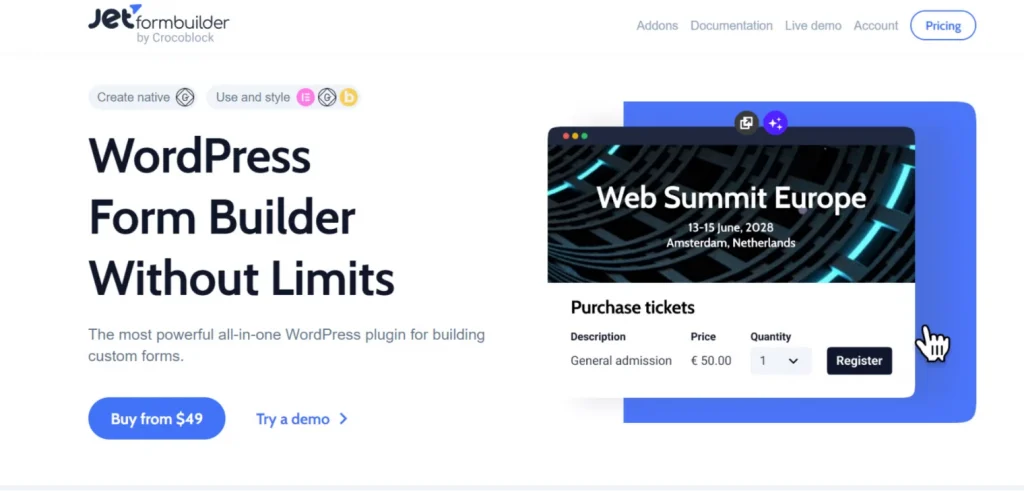
JetFormBuilder, developed by the Crocoblock team, is a plugin that offers dynamic features, options, and capabilities for creating various forms on WordPress websites. While JetFormBuilder lets you build forms within the Gutenberg editor, its true power lies in its flexibility. You can design the form layout and then seamlessly export it to Elementor or Bricks using the dedicated JetForm widget/element. This allows for easy output and styling of the form fields within the familiar visual interface. Overall, JetFormBuilder offers a convenient user experience, a comprehensive feature set, reasonable pricing, and reliable support, making it a strong contender in the form builder market.
Key features:
- a wide array of forms (multi-level, registration, subscription, PayPal payment, and more);
- 16 pro add-ons;
- ability to add dynamic data;
- form validation function;
- compatible with Elementor, Gutenberg, and Bricks.
Pricing: the core plugin is free. The Pro price starts at $49/year for one website.
Pros:
- custom HTML implementation;
- easily customizable pre-designed form layouts;
- unlimited number of submissions;
- AI form generation;
- high-quality customer support.
Cons:
- grasping the full range of features may be challenging for beginners.
HubSpot’s Online Form Builder (Freemium)
🏆 Best for all-in-one lead capturing and customer experience.
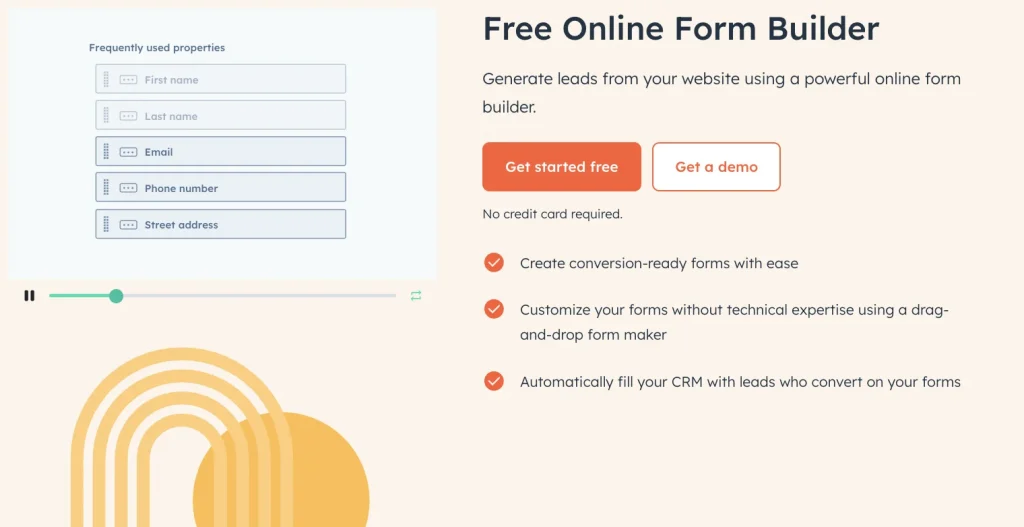
HubSpot’s form builder helps you turn website visitors into actual business opportunities. Instead of letting people just browse and leave, you can collect their contact details through simple forms. Once someone fills out a form, their information goes straight into your contact list, making it easy to follow up with emails or messages that matter to them. It’s particularly useful when you’re running a small business and want to grow your customer base without spending time on complex technical setups.
Key features:
- сustomizable styling options for fields, buttons, and backgrounds;
- automation capabilities for lead qualification and email nurturing;
- conditional logic that shows/hides fields based on user responses;
- seamless integration with HubSpot CRM for automatic data syncing;
- progressive fields to capture more information without repetitive questions.
Pricing: you can create online forms for free. However, if you want more advanced features for your marketing, consider upgrading to paid plans.
Pros:
- simple drag-and-drop interface;
- no technical skills are required;
- powerful segmentation options to organize contacts based on form responses;
- high user adoption rate due to a clean, intuitive interface.
Cons:
- pricing becomes expensive as contact numbers grow, with rapid cost increases when upgrading plans.
Jotform (Freemium)
🏆 Best for anyone who needs to collect data online.
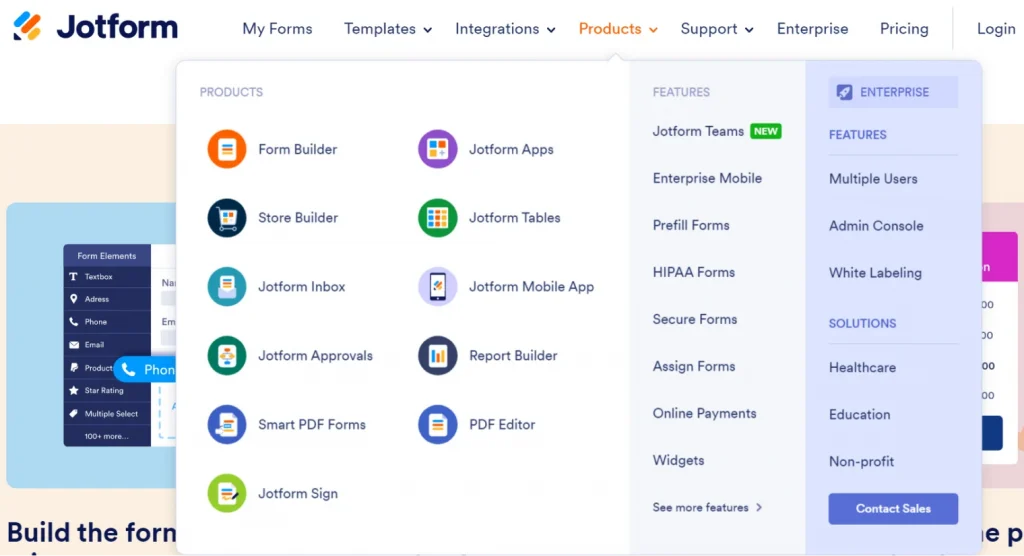
Jotform is a form builder that offers tools for processing form data. Jotform’s drag-and-drop interface allows you to create custom forms for your website or blog with advanced customization options and CSS. Easily embed these secure forms into WordPress posts and pages, and set up the inbox and email notifications to track responses on any device.
Additionally, the free Jotform Mobile Forms app lets you receive instant push notifications for each submission.
Key features:
- 10,000+ free online form templates;
- integrates with popular apps such as PayPal, Zoom, Slack, Zoho, Asana, Trello, and more;
- 300+ widgets like video players, social media icons, geolocation maps, and others;
- drag-and-drop form builder.
Pricing: the Pro version is free for five forms, and the price ranges from $34/month to $99/month per user if paid yearly.
Pros:
- 200+ third-party integrations;
- easy to generate leads or sell a few products;
- Report and Table builders that function like an automated CMS;
- beginner-friendly.
Cons:
- it has limited tools for designing a full website or landing page;
- poor customer support.
WPForms Lite (Freemium)
🏆 Best for building contact forms using a drag-and-drop editor.
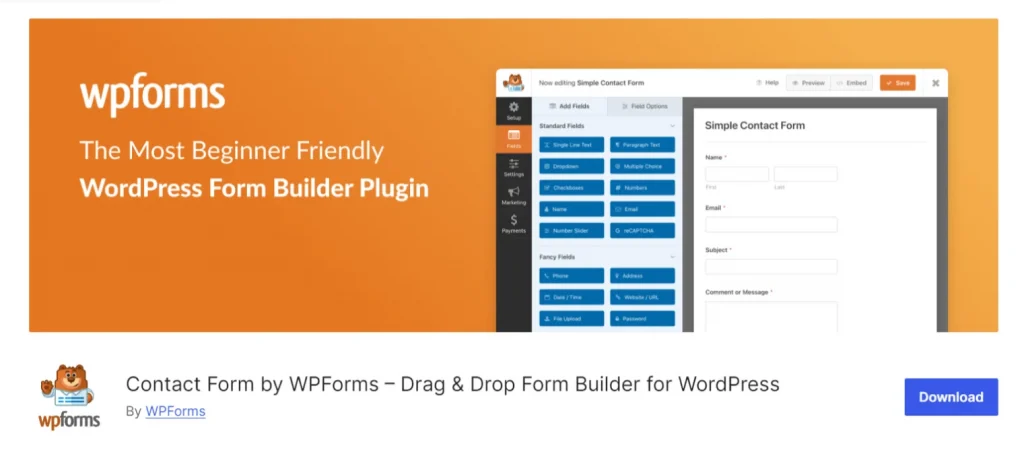
If you’re looking for an easy way to add contact forms and other functionalities to your WordPress website, then WPForms Lite might be a great option for you. This plugin utilizes a drag-and-drop interface, allowing you to build forms visually without any coding experience. With WPForms, you can create simple contact forms to collect visitor messages or design more complex forms for surveys, online orders, or subscription signups. The plugin integrates seamlessly with your WordPress site, making it easy to embed forms anywhere on pages or posts.
Key features:
- 1500+ pre-built form templates;
- easily accepts credit card and PayPal payments and collects signatures;
- optimized for responsiveness and mobile use;
- drag-n-drop editor.
Pricing: a free version; Premium plan price starts from $99/year for one project.
Pros:
- beginner-friendly plugin;
- extensive template library featuring pre-defined form fields;
- SEO-friendly;
- informative documentation section.
Cons:
- pro version is a bit overpriced;
- a free version is limited in features.
Paperform (Premium)
🏆 Best for small businesses aiming to streamline tasks and increase productivity.
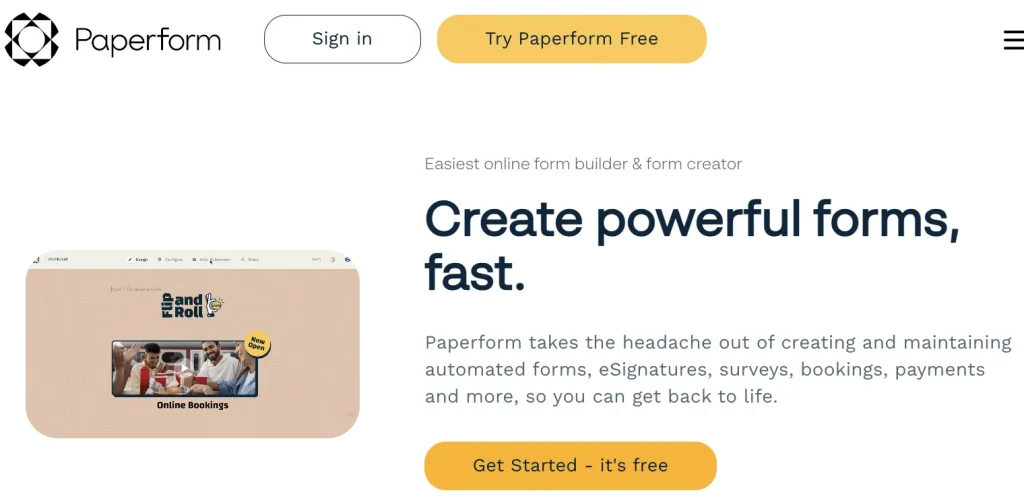
Paperform is an online form builder designed to create visually appealing and interactive forms that go beyond simple data collection. It prioritizes aesthetics, offering a user-friendly interface with a contextual design approach. This means you can build your form by simply typing questions and selecting elements rather than relying on a traditional drag-and-drop method. Paperform shines in its ability to create unique form types, including order forms with payment integrations, scheduling forms with appointment booking capabilities, and even quizzes and surveys.
Key features:
- wide range of integrations and templates;
- in-app image editor;
- automation workflows with Google Analytics and Facebook Pixel support;
- payment features such as Stripe, Paypal Business, Braintree, and Square.
Pricing: a free version with basic features is available. The Pro version costs $288/year per user, $588/year for three users, and $1188/year for five users.
Pros:
- customization for all form types;
- option to make your templates;
- HTML and CSS customization.
Cons:
- not the most cost-effective form builder.
Google Forms (Free)
🏆 Best for anyone needing to create professional-looking online forms, surveys, or quizzes quickly.
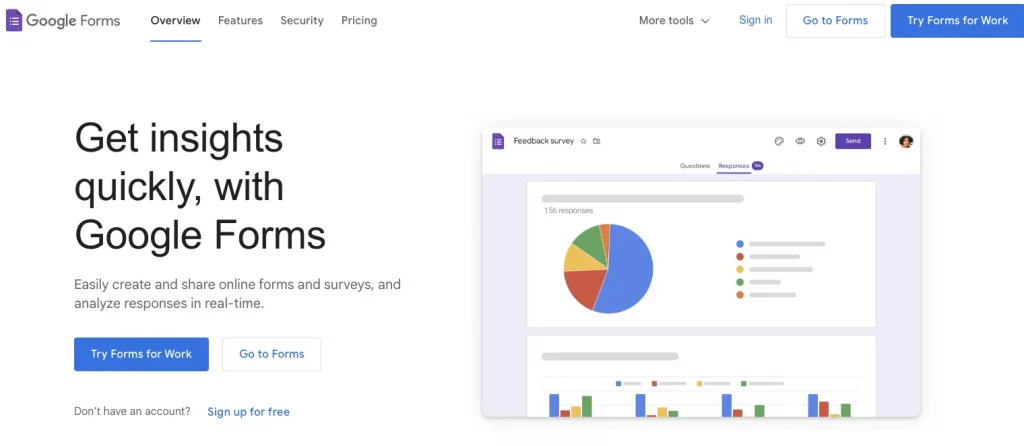
Ditch the coding headaches and say goodbye to clunky surveys! Google Forms is your one-stop shop for crafting professional online forms, quizzes, or registration pages. Simply drag and drop different question types to build exactly what you need; no coding skills are required.
Google Forms automatically organizes your data into a clear spreadsheet, ready for analysis. You can also collaborate with colleagues in real time and gain valuable insights from insightful charts and graphs.
Key features:
- integration with Google services;
- unlimited number of submissions;
- automatically generate summaries to analyze responses.
Pricing: a free version is available. There is also a Pro version for $10.80/month per user.
Pros:
- easy to create multiple-step forms;
- user-friendly interface;
- you can include your images, logo, and YouTube videos.
Cons:
- lack of integrations;
- there are no pop-up forms.
Ninja Forms (Freemium)
🏆 Best for beginners who want to build different WordPress forms.
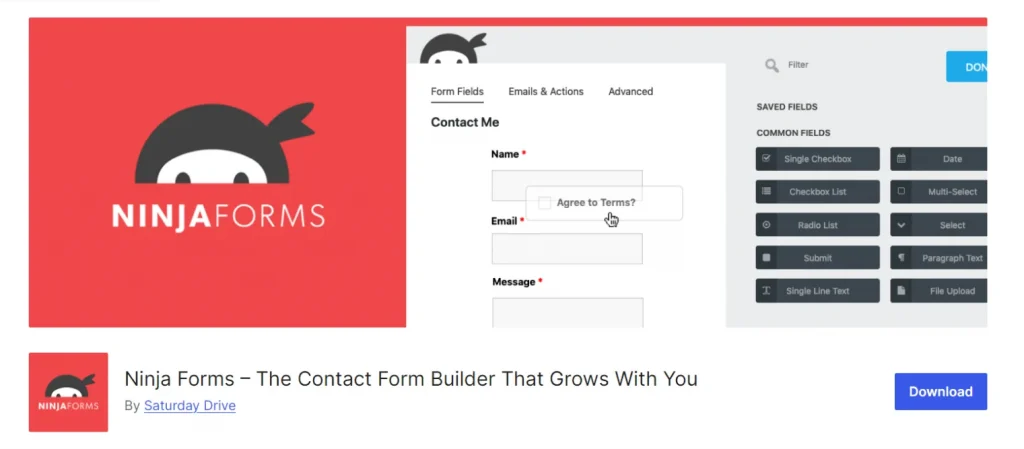
No more need to wrestle with code just to get a simple contact form on your website. Ninja Forms is a drag-and-drop form builder designed specifically for WordPress, letting you whip up all sorts of online forms without ever touching a line of code. Plus, it comes with a ton of pre-built templates to get you started, so you don’t have to build everything from scratch.
But Ninja Forms isn’t just about collecting data. It can also send those submissions to your email, integrate with popular marketing tools, and even turn them into fancy PDFs or spreadsheets. And the best part? You don’t need to be a programmer to use it.
Key features:
- customizable pre-made form templates;
- reCAPTCHA integrations for spam protection;
- translated into 25 languages;
- 27+ field types and 25+ integration options.
Pricing: free. Paid plans range from $99 to $599 per year.
Pros:
- responsive and SEO-friendly;
- provides a free version sufficient for creating basic forms;
- option to purchase add-ons separately.
Cons:
- the Pro plan is a bit overpriced.
Formstack (Premium)
🏆 Best for businesses seeking a powerful and user-friendly form builder.
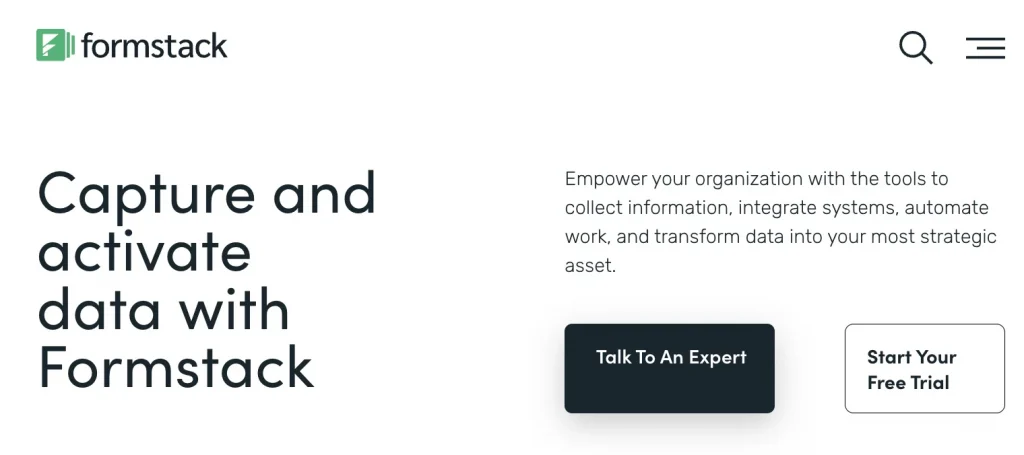
Formstack’s drag-and-drop form builder is a productivity powerhouse. Design professional online forms in minutes, capturing data seamlessly with a variety of question types. Need e-signatures for contracts or approvals? Formstack has you covered. It integrates with popular business apps, like Salesforce and Zapier, allowing you to automate workflows and eliminate manual data transfer. Moreover, Formstack prioritizes data security, so you can rest assured your information is protected.
Key features:
- optimization of marketing forms with Formstack’s CRO tools;
- offers advanced features like conditional logic, e-signatures, and payment integrations, making it suitable for complex forms;
- integrates with popular business apps like Salesforce and Zapier.
Pricing: there’s a 14-day free trial. The Pro plan costs $50/month for one user and $191/month for three users if you pay annually.
Pros:
- seamlessly customize templates;
- share forms with QR codes, website embeds, a WordPress plugin, or links through email and social media;
- provides tools to analyze data and identify causes of low-form conversion.
Cons:
- limited in design;
- users have reported negative experiences with its customer support.
Pointerpro (Premium)
🏆 Best for creating engaging and insightful surveys and assessments.
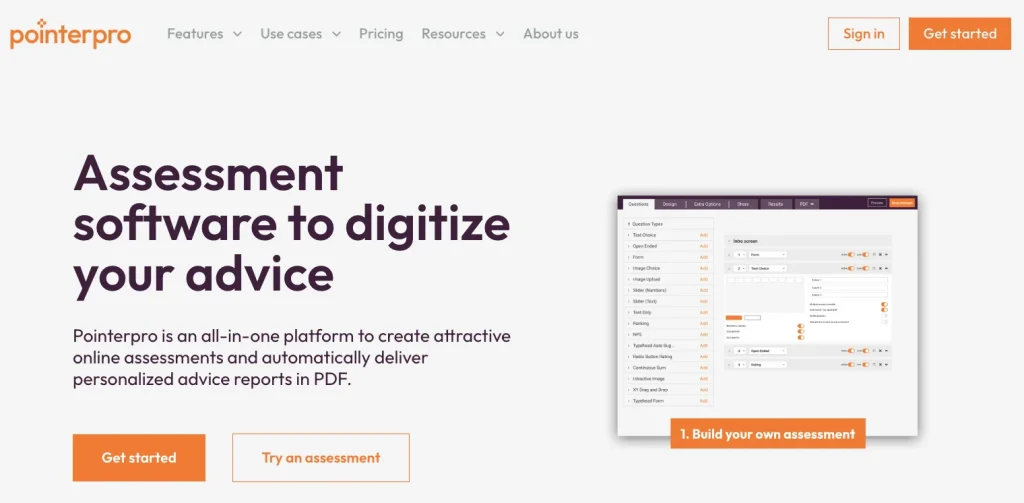
Imagine a platform where anyone on your team can create professional, engaging surveys and in-depth assessments with drag-and-drop. Pointerpro boasts a treasure trove of question types, from multiple-choice to file uploads, ensuring you capture the data that truly matters. Conditional logic lets you craft dynamic surveys that adapt to each participant’s answers, creating a more personalized experience. Once the data is in, Pointerpro transforms it into insights with detailed reports and customizable charts.
Key features:
- options like multiple choice, ranking scales, and even file uploads;
- autofill responses using URL parameters;
- engage users with interactive widgets such as a digital slot machine or scratch card.
Pricing: Premium plan starts at $699/year.
Pros:
- highly customizable and effective for lead generation;
- drag-and-drop survey builder;
- great support.
Cons:
- HTML and CSS knowledge is necessary to fully customize the reports;
- the Pro plan is a bit over-priced.
Happyforms (Freemium)
🏆 Best for constructing online forms through the WordPress interface.
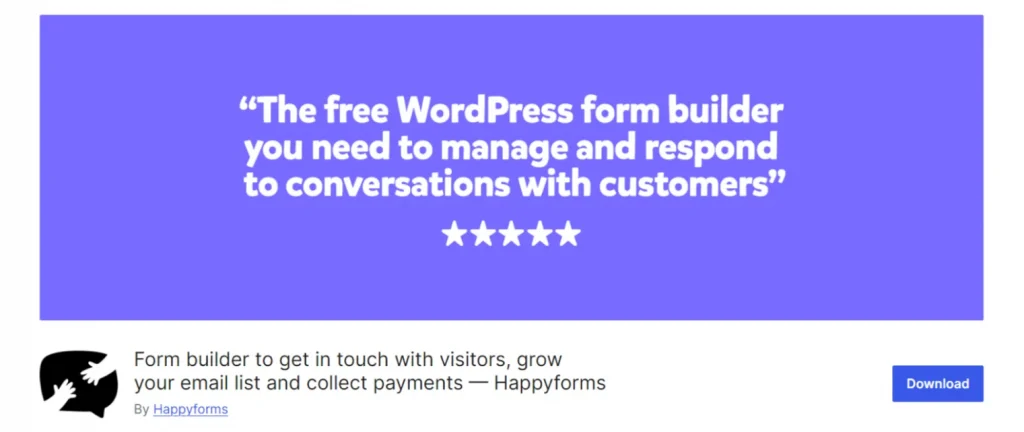
Happyforms is a WordPress plugin specifically designed to help users create forms for their websites. It caters towards a user-friendly experience, allowing you to build forms with a drag-and-drop interface. This means you can visually arrange the elements of your form, like text fields and checkboxes, without needing to write code. Overall, Happyforms is a well-suited option for those seeking a user-friendly WordPress form builder plugin with a free plan and various features.
Key features:
- forms compliant with GDPR;
- unlimited forms, fields, emails and submissions;
- preview forms before publishing;
- 15+ external integrations.
Pricing: a free version is available, and Pro costs $89/year per project.
Pros:
- you can add multiple forms to the same page;
- effortlessly incorporate forms into your pages, posts, and widget areas;
- 14-day money-back policy.
Cons:
- the premium version offers access to most field types.
Sum Up
In 2025, the market for online form builders is rich with versatile tools tailored to the needs of freelancers and SMEs. Among the top contenders, each platform brings unique features to the table, ensuring a solution for every possible requirement.
- JetFormBuilder offers the most robust capabilities for creating dynamic and interactive forms.
- Jotform is particularly useful for businesses needing more complex forms and workflow automation.
- HubSpot provides a free solution that includes full access to its CMS core.
- Google Forms remains a popular choice for its simplicity and seamless integration with other Google Workspace tools.
- Ninja Forms is a thoroughly documented and extensive plugin.
These tools represent the best in class for 2025, offering diverse functionalities to cater to various business needs. From simple surveys to complex workflows and secure data collection, there’s a form builder for every requirement.
Still have some questions?
Simple ones take 5-30 minutes, while complex ones with lots of features might take hours. Use templates, drag-and-drop, and test well to save time.
No, most online form builders are designed for users with no coding experience. They use drag-and-drop functionality and offer pre-built templates to help users get started quickly.
Yes, some form builders allow you to add multimedia elements like images and videos to enhance the user experience of your form.