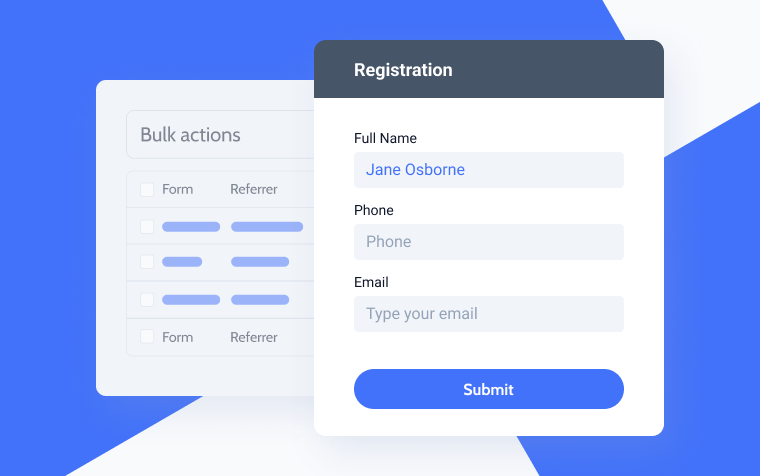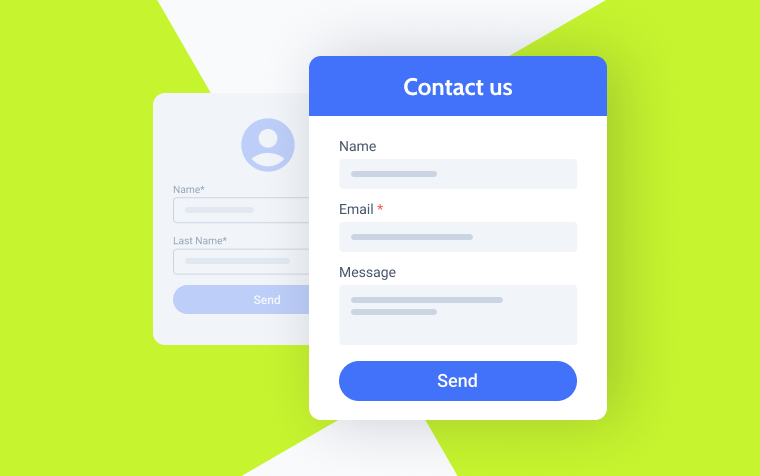Jotform Alternative: Comparing the Free JetFormBuilder Plugin
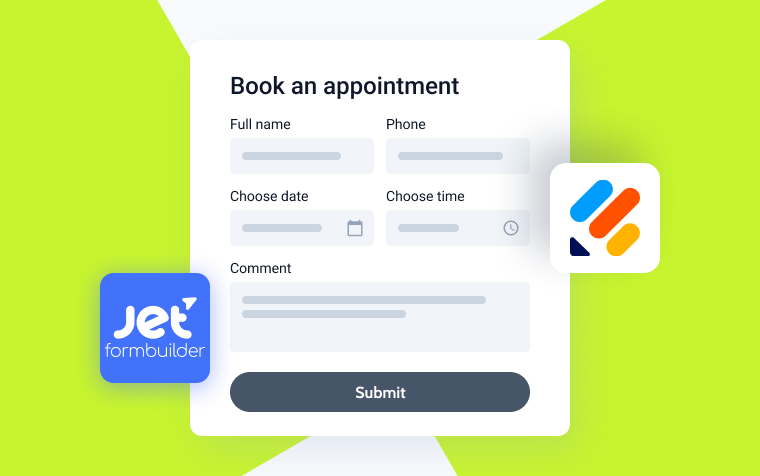
Effective client communication through proper channels is crucial for business success; it ensures clear understanding and timely responses. While various built-in solutions exist for gathering client insights, they often fall short due to adaptability issues, restricted features, and user complexity. This article explores two popular instruments for client data collection – Jotform and JetFormBuilder. We’ll delve into their applicability for specific tasks, their distinctive capabilities, and the advantages they bring to the table.
Jotform Quick Overview
Jotform is a form-building tool that allows you to collect information through forms, process it, and showcase results in a table, PDF files, etc. Jotform has five instruments for creating templates with forms:
- Jotform Apps;
- PDF Editor;
- Jotform Tables;
- Store Builder;
- Form Builder.
Plus, the plugin offers six products for form processing:
- Smart PDF Forms;
- Jotform Sign;
- Report Builder;
- Jotform App;
- Jotform Approvals;
- Jotform Inbox.
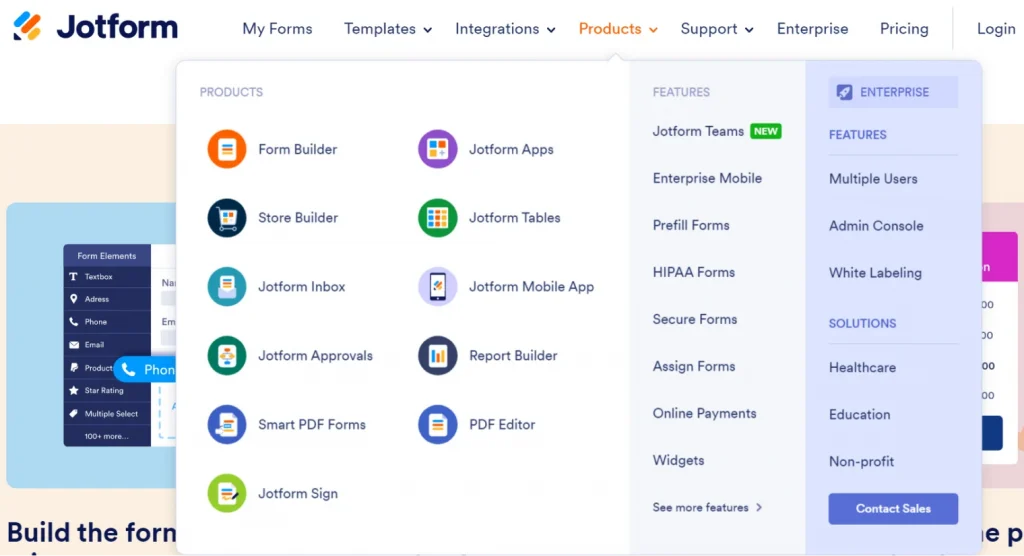
At its core, Jotform is a complete tool for creating and processing forms. With its extensive functionality, users can use the same plugin to go through the entire form creation and integration process from A to Z.
Let’s take Store Builder, for example. When you create a website selling women’s clothing, Jotform immediately equips you with a versatile built-in form that can be customized for various purposes, such as order processing or customer inquiries, with results that you can display in tables and charts. If the built-in form is not enough for you, you can go to Form Builder and create a form to suit your taste. There are 10,000 form templates available, but you can also create your own from scratch. Each form will display well on all devices and run smoothly. After these simple steps, you can use Jotform to establish a versatile system that manages data collection and processing across multiple customizable forms.
💡 It should be noted that when you create a new template, a new form will be automatically created and assigned, which you will not be able to change later. The best solution in this situation is to start by creating a form and then organizing the App/Approval Flow around it.
You will be able to download reports in table and PDF formats and manage submissions through a designated Inbox, which allows you to display, tag, and email them. This way, you can set up work within the team for a more accurate customer feedback analysis.
Here’s an example of how your store will look using Jotform:
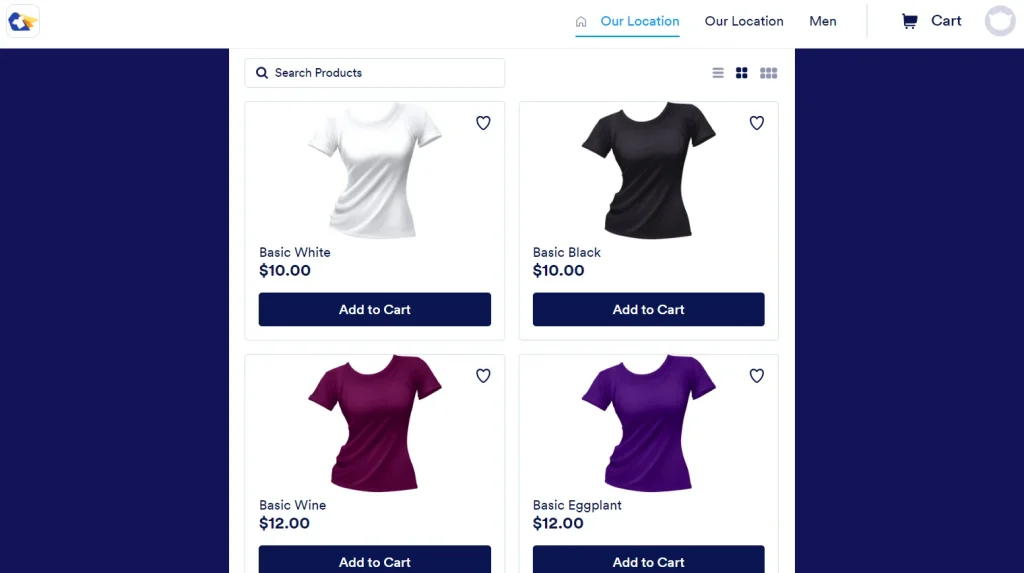
As you can see, all templates are really simple. The app and form templates feature narrow, app-like designs that may not convey a professional look on desktops, potentially leading to lengthy pages when multiple products are displayed. These designs, however, appear quite natural and fitting on mobile devices. Customization is quite limited, which will not significantly change the situation, but widgets are available, including tables, a text banner, sharing on social networks, etc.
Pros:
- It is quite good for beginners thanks to its easy-to-use UI with prompts.
- The plugin is cheap and does not require special skills, giving huge advantages to those who want to start their own business.
- Jotform has more than 10,000 ready-made templates for creating forms.
- A whopping 282 integrations are available.
- Advanced Form Builder is at your service.
- The Jotform Tables widget allows you to collect and organize information by tables.
Cons:
- Page templates and mobile applications load slowly.
- To get the main package of features, you will need to purchase a fairly expensive pricing plan.
- Simplistic designs for websites and applications.
Pricing: free and paid plans from $39 to $129 per month.
JetFormBuilder Quick Overview
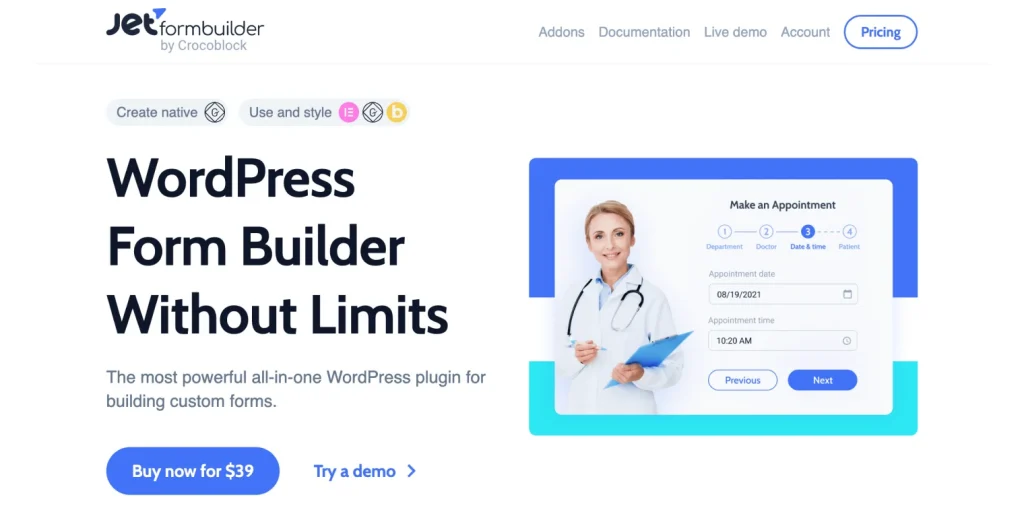
JetFormBuilder is an advanced free WordPress form builder plugin. Its main advantage is a free core, but it has very advanced features. You won’t find a free plugin that gives you as much as JetFormBuilder. You can also purchase the Pro version with extra add-ons for even greater form-building.
There are 24+ field blocks available for building your form. While the quantity is notable, the true value lies in the quality of each block, which is meticulously crafted and regularly updated. For detailed information on each field, you can visit the official JetFormBuilder documentation. Let’s look at the features of the mentioned field blocks:
- Advanced features by default. JetFormBuilder provides features you typically have to pay for in other plugins.
- Dynamic condition-dependent values. Each field can be configured to dynamically receive values based on conditions. Simply select a dynamic source, such as website URLs or existing fields, and set conditions as needed, which can also be dynamically fetched. To see how this works in action, refer to the video:
- Sixteen after-submit actions are available; you can apply conditions to each of them and combine as many actions as needed.
- Built-in spam protection. Forms are completely protected from spam attacks thanks to integration with reCaptcha, Friendly Captcha, Turnstile Captcha, hCaptcha, and HoneyPot. Everything is automated, and you don’t have to worry about it.
- Built-in tools for successful email marketing, subscription options, and marketing automation.
- Integrated payment methods – PayPal, WooCommerce cart, and Stripe payments.
- Website hooks and webhooks are available to send form data to any third-party service with the help of an automation service (e.g., Zapier or Make).
Pros:
- It is essentially a completely free plugin, but there are paid add-ons.
- Advanced customization is available.
- There is extensive documentation and written use cases.
- You have the ability to import and export forms,
- Easy creation of a form from a pattern or from scratch.
- JetFormBuilder boasts well-functioning technical support.
- JetEngine is fully integrated, enabling the creation of user dashboards and user profiles, dynamic charts and tables, glossaries, and more.
Cons:
- Forms lack extensive third-party integrations and may require automation services like Zapier or Make.
Pricing: free, but you can get access to 16 Premium Addons for $49/year.
Choosing Between Jotform and JetFormBuilder: Which Is Right for You?
Everyone has unique requirements, and selecting the appropriate tool is crucial for meeting these needs. Let’s explore which options might be the best fit for you and why.
Jotform App/Online store may be the best choice if you:
- need an easy-to-use service for organizing an online store that does not require you to have coding skills;
- want order forms and payments to be integrated directly into your website, providing a seamless purchasing experience for your customers;
- excited about the idea of using ready-made templates and customizable tools to create a unique design for your store;
- strive to offer customers secure payment methods through popular payment systems;
- need tools to analyze sales and customer behavior to optimize your online store;
- are looking for a solution that will grow with your business and easily adapt to new requirements and product range expansion;
- have a small number of products.
Jotform may be the wrong choice if:
- you’re enhancing an existing website or building a new one and wish to concentrate on design, usability, and functionality;
- you need front-end submission forms that not only collect data but also seamlessly integrate with your site’s content and tools, facilitating smooth operations without further data analysis.
JetFormBuilder may be the best choice if you:
- need a truly powerful form-building tool that offers deep customization options without the need for coding;
- want to adapt your forms to different conditions and use cases thanks to dynamic fields and conditional logic;
- want to integrate forms with various external services via webhooks in order to automate workflows;
- want to easily collect and analyze data from forms for later use in business analysis;
- need a tool that protects against spam and unwanted form submissions;
- want to expand the functionality of standard forms;
- need flexibility in customizing post-submit form actions (sending notifications, redirecting to specific pages).
JetFormBuilder may be the wrong choice if:
- you don’t plan to create a site but need to implement and use the forms ASAP.
Final Thoughts
The most important thing to understand when choosing a tool is that JetFormBuilder and Jotform are both well-suited for their niches. To make the right choice, you need to analyze your site’s needs first and then make a decision.
Still have some questions?
The main difference between JetFormBuilder and Jotform is their approach and platform of use. JetFormBuilder is an advanced free form builder plugin for WordPress that offers deep customization options and a wide range of features, even in the basic version. Jotform, on the other hand, is a cloud-based solution that provides a comprehensive set of form-building tools but emphasizes information collection and processing.
Objectively speaking, it all depends on the needs of your business, but finding a tool to automate data collection is much easier than finding a high-quality form builder.
They exist, but the question is whether they are rational to use. Surveys on social networks are the closest thing to forms in terms of effectiveness, but they will be far behind the forms. I highly recommend not reinventing the wheel and using the method that will definitely bring you results – forms.