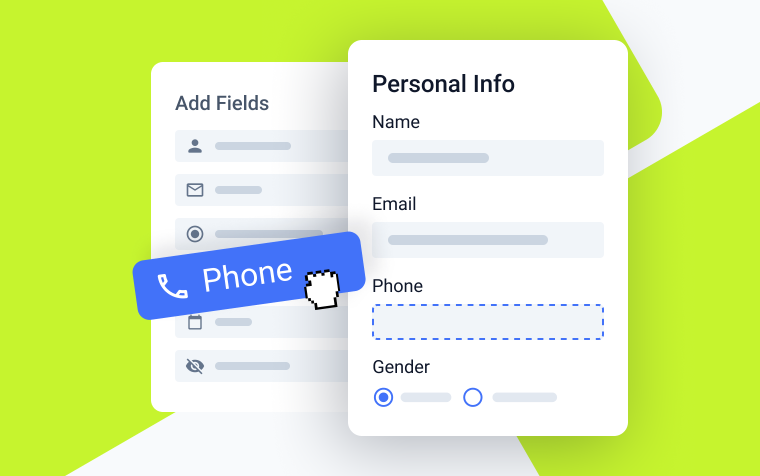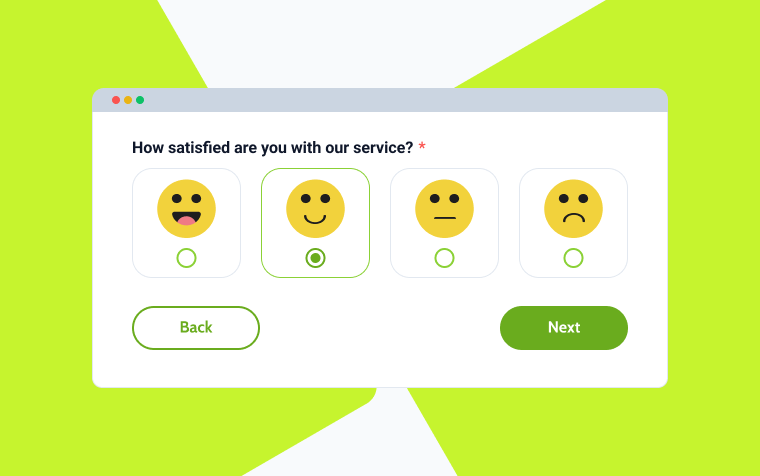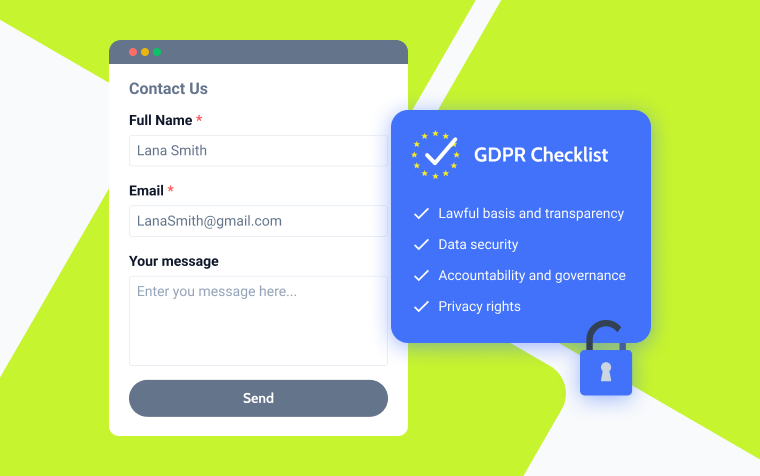Ultimate Multitool in Digital Marketing: How to Use Forms on Your Website
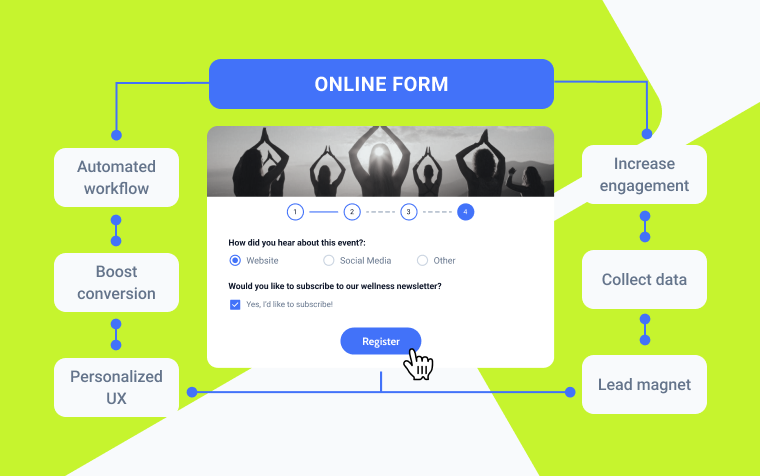
Do you want to attract leads, engage users, or boost conversions? When used correctly, forms can achieve all these goals and more because they serve as the ultimate multitool in digital marketing.
We’re not just talking about basic contact forms people fill out halfway out of habit. We’re talking about strategic tools that seamlessly integrate into your campaigns, transforming a simple click into a valuable opportunity.
Ready to discover how to unlock their full potential? Dive into the secrets AmphiBee, a French WordPress agency, shared in this article!
Why Marketing Forms Are Essential for Engagement and Conversions
First things first: a marketing form isn’t just a box to enter your email. It’s a direct touchpoint with your users—a moment when they think, “I’m interested.” But for that to happen, your form needs to go beyond the basics.
A good form should:
- Be simple and clear. No one wants to spend 10 minutes figuring out what’s being asked.
- Provide real value in exchange for user information. If you’re asking for an email, promise something worthwhile (e.g., a guide, an offer, exclusive access).
- Be strategically placed. A form that appears at the right time can double your conversions.
With tools like JetFormBuilder, you can elevate your forms with features such as conditional fields, multi-step processes, and payment options—turning functional forms into exceptional tools for engagement and conversion.
Forms as Lead Magnets
Imagine offering a free guide or exclusive content in exchange for an email. This simple exchange transforms a casual visitor into a qualified lead. But it doesn’t stop there. With the right tools, you can personalize experiences based on user responses, making every interaction more meaningful.
Consider incorporating interactive quizzes, which not only engage users but also collect valuable insights. For example, a quiz like “What’s your ideal product?” can effortlessly guide users to personalized recommendations. Event registration forms are another effective option, whether for webinars or product demos, as they attract interested prospects while gathering essential attendee data. Feedback forms, although simple, can be highly impactful by demonstrating that you value user input and use it to refine your strategy.
Each of these strategies helps turn forms into dynamic tools for building meaningful connections with your audience.
With JetFormBuilder, these ideas go beyond basic forms. Dynamic fields, conditional logic, and CRM integrations transform your forms into interactive experiences that perfectly align with user needs and business goals.
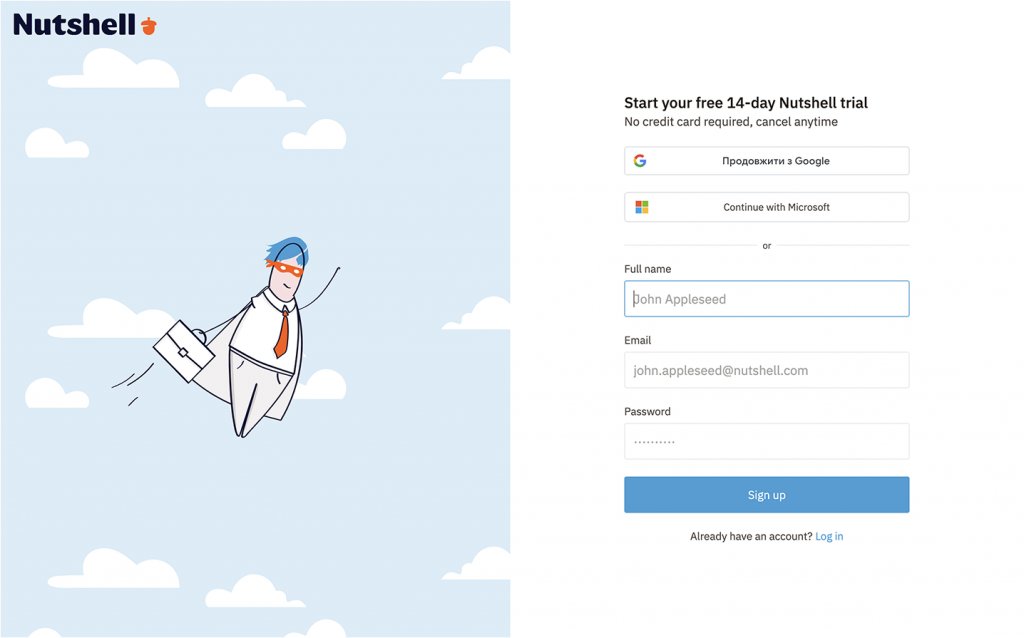
Creating a Memorable User Experience
When it comes to forms, user experience is everything. A poorly designed form can cause users to bounce before you can say “Submit.” Follow these tips to ensure your forms leave a lasting impression:
- Use conditional fields. Show only relevant questions based on previous answers. For instance, if a user selects “Yes” to attend an event, additional questions about dietary preferences can appear.
- Make it interactive. Multi-step forms break the process into manageable chunks, keeping users engaged throughout.
- Ensure mobile friendliness. With more users browsing on mobile devices, responsive design must be a top priority to ensure forms look great on all screens.
For example, an event registration form can begin with basic fields like name and email and then adapt to user choices by adding options such as meal preferences or breakout sessions.
Integrating Forms into Your Strategy
Forms should seamlessly integrate into your broader marketing strategy, improving the overall user experience. For example, linking forms to emails allows you to follow up with a confirmation or personalized series, such as sending a welcome email with additional resources after a user signs up. Sharing forms on social media can expand your reach significantly; contest or giveaway forms, in particular, often gain widespread engagement.
Additionally, automating data handling through CRM integrations helps streamline lead management, save time, and reduce errors. Embedding lead magnets directly within blog content is another effective approach to capturing qualified leads. For instance, Onze agency applied this strategy on the Yelda.ai website, generating 15 qualified leads monthly in a competitive B2B niche.
JetFormBuilder simplifies these processes by integrating with platforms like Mailchimp, HubSpot, and WooCommerce. With these tools, your forms go beyond merely collecting data—they become powerful drivers of action.
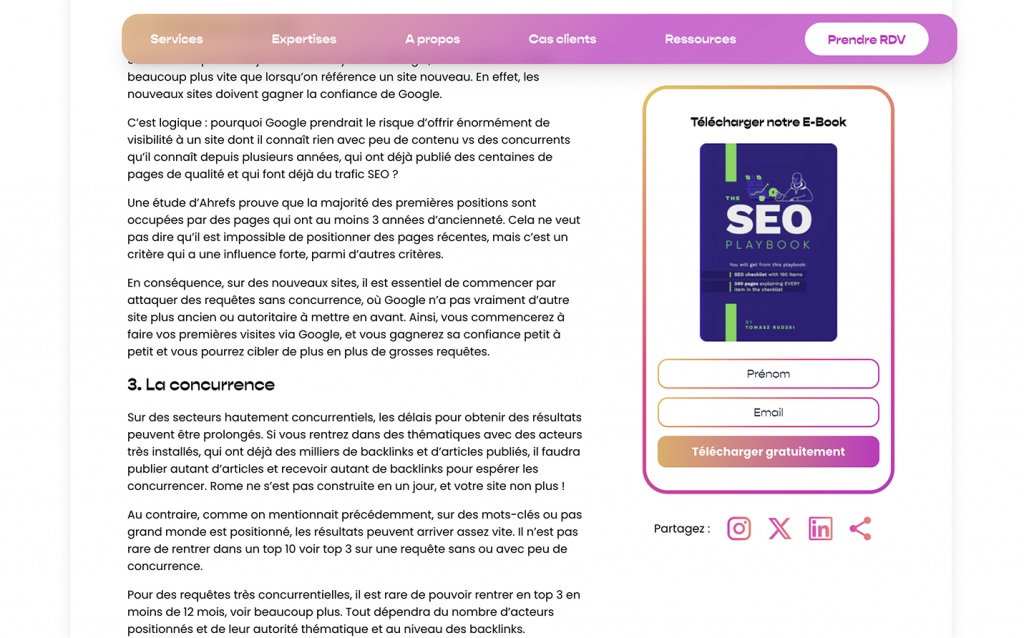
Optimization and Analysis: The Keys to Improvement
Creating a form is just the beginning; knowing whether it works is the real challenge. This is where analytics come into play. How many people fill out your form? How many abandon halfway through? These metrics provide invaluable insights for optimizing your campaigns.
Key metrics to monitor include completion rates, which reveal if users are abandoning the form because it’s too long or unclear. Adding a progress bar can help alleviate this issue by showing users how close they are to finishing.
Lead quality is another essential metric that can tell you whether you are attracting qualified leads or just collecting junk data. Fine-tuning your questions can improve this. Timing also plays a crucial role. A form that appears too early or too late can hurt conversions, so testing different trigger points, like time on page or scroll depth, can make a significant difference.
Practical improvements can elevate your forms. Reduce non-essential fields and only ask for what you truly need, as each additional field can lower your completion rate. Adding a progress indicator for multi-step forms keeps users informed about how much is left. Testing different calls-to-action (CTAs) can also improve performance; for example, changing “Submit” to “Get Your Free Guide” often boosts engagement.
Tools like JetFormBuilder include options for tracking these metrics and refining your forms accordingly. The more you analyze and optimize, the better your forms will perform. Don’t hesitate to consult a WordPress agency for additional support.
The Future of Marketing Forms
As technology evolves, marketing forms are continuously reinventing themselves. AI, for example, has the potential to simplify user experiences even further. Imagine a form that auto-fills fields using public data or previous responses—this kind of innovation could soon become standard practice.
Moreover, integrations with tools like chatbots bring a new level of interactivity to forms. Picture a chatbot guiding users through a complex form, answering their questions in real time, and ensuring they complete the process seamlessly. These advancements make forms not only functional but also engaging.
Transform Your Forms into Growth Engines
Marketing forms, when well-designed, are not just tools. They’re powerful levers to engage users, collect data, and convert visitors into customers. With solutions like JetFormBuilder, you have everything you need to go beyond the basics and create truly engaging experiences.
So, are you ready to turn your forms into real growth engines? Start leveraging these strategies today, and watch your campaigns reach new heights.