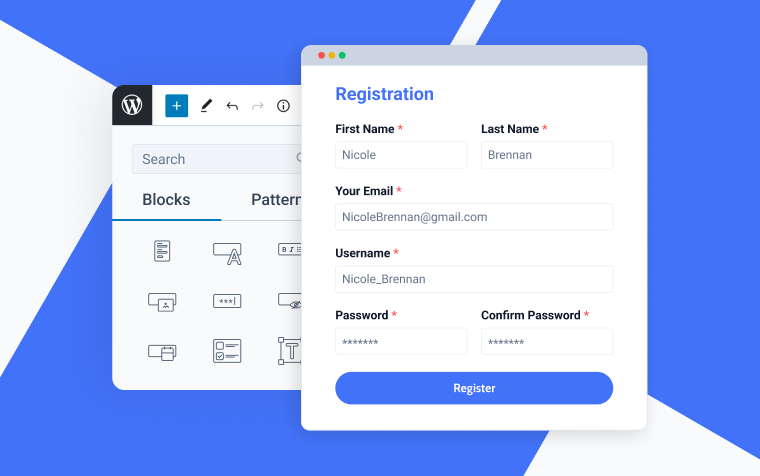8 Best Registration Payment Systems on WordPress

Are you organizing an event, selling online courses, or implementing subscriptions on your WordPress site? If so, you know that without a simple and reliable registration payment system, things can get complicated. Too many steps can confuse users, and poor flexibility can lead to lost potential customers. Therefore, choosing the optimal solution for registration and payment processing is crucial for the success of any online project.
In this article, we’ll explore the eight best plugins for registration payment on WordPress that not only simplify the process for you but also make it enjoyable for your users. You’ll discover tools that help automate tasks, ensure transaction security, and create a seamless journey from registration to purchase, ultimately improving trust in your business.
So, let’s dive right in!
Key Features for Choosing a Registration Payment Systems
When selecting a registration payment system on WordPress, choosing the right features is essential to streamline the user experience, secure payments, and manage data effectively. A well-chosen plugin can make registration seamless for users while giving you full control over payment processing, customization, and integration. Here’s a look at the most important elements to consider, ensuring your choice aligns perfectly with your business needs.
➰ User-friendly interface. The plugins should have an intuitive design that simplifies the registration payment process for users, minimizing cart abandonment.
➰ Multiple payment options. Offer a variety of payment methods, including credit/debit cards, digital wallets (like PayPal or Apple Pay), and bank transfers, to cater to different customer preferences.
➰ Security compliance. Ensure the system complies with industry standards to protect sensitive payment information and reduce the risk of fraud.
➰ Integration capabilities. Look for compatibility with existing systems, such as CRM, accounting software, and website platforms, to streamline operations and data management.
➰ Customer support. Reliable customer support is crucial for addressing any issues or questions that may arise during the registration or payment process.
➰ Customizable fields. Look for a plugin that allows you to create and customize form fields, including text fields, checkboxes, dropdowns, and file uploads, so you can tailor the form to your specific requirements.
➰ Conditional logic. This feature lets you show or hide fields based on user responses, enhancing user experience and keeping forms concise.
Selecting the right registration payment system with these features will improve security and streamline your business processes.
Top 8 WordPress Registration Payment Plugins Compared
JetFormBuilder (Freemium)
🏆 Best for dynamic content and complex forms.
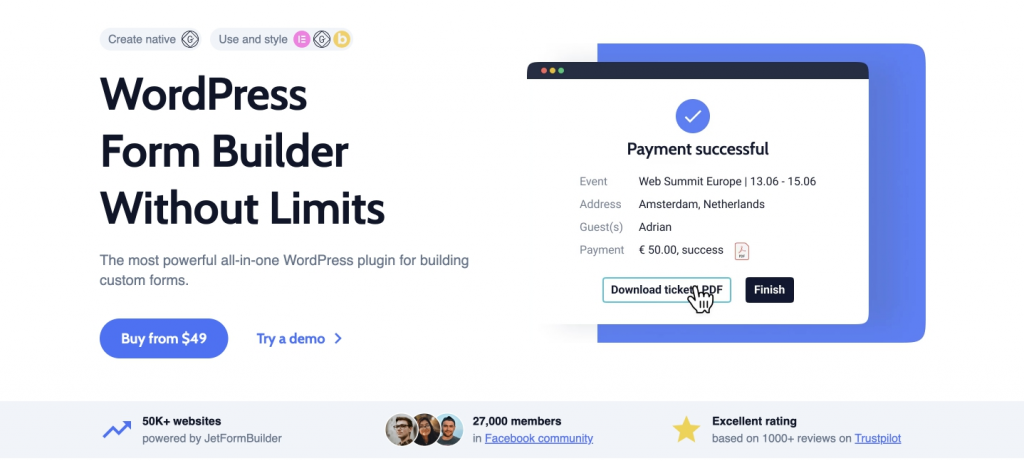
With JetFormBuilder, you can say goodbye to complex setups and hello to a user-friendly interface that allows you to build professional forms in minutes. Designed with both flexibility and ease of use in mind, JetFormBuilder offers a flawless way to create effective registration payment forms for your WordPress site. Plus, JetFormBuilder integrates with major payment gateways, enabling you to process transactions securely and efficiently. This means that everything from collecting user information to finalizing payments can be managed in one cohesive system. JetFormBuilder makes it easy to establish a reliable registration payment system, ensuring that you can focus on what truly matters: engaging with your audience and growing your business.
Key features:
- drag-and-drop builder;
- recurring payments and WooCommerce checkout;
- integrated with popular plugins;
- multi-step forms;
- conditional logic and calculations.
Pricing: free. The Premium version is available for $49/year.
Advantages:
- customizable forms;
- supports complex forms;
- AI form generation;
- high-quality customer support.
Disadvantages:
- might be challenging for beginners.
WPForms (Freemium)
🏆 Best for building any type of form.
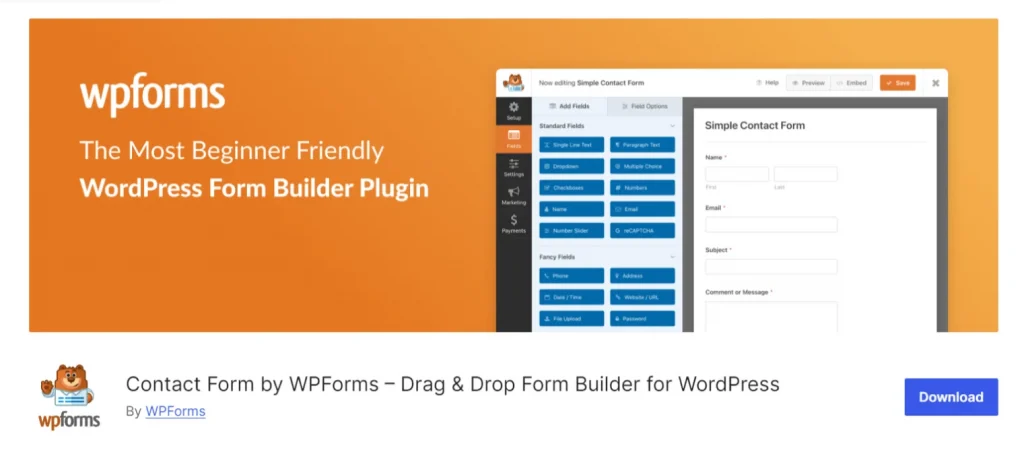
For a fast and easy way to manage registration payments on your website, WPForms is here for you. This powerful form builder plugin makes it simple to create fully customized registration forms that seamlessly integrate with payment options. WPForms handles all types of services – from gathering user details to processing secure payments – all in one streamlined workflow.
Key features:
- 2000+ form templates;
- electronic signatures in your form for payments;
- integrated with PayPal and Stripe;
- instant notifications when a user registers and completes payment;
- drag-n-drop editor.
Pricing: free. For more advanced features, you can upgrade the plan from $99/year for one project.
Advantages:
- user-friendly interface;
- customizable forms;
- smart conditional logic;
- fully responsive;
- SEO-friendly.
Disadvantages:
- the free version comes with limited features.
Forminator Forms (Freemium)
🏆 Best for creating and customizing different types of forms.
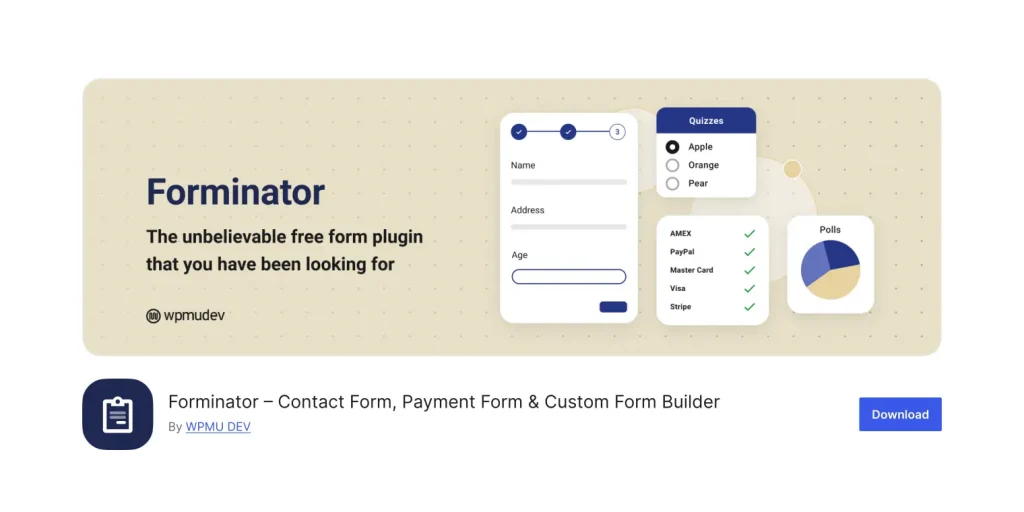
Forminator is not just another form-building tool; it’s your go-to solution for creating a wide variety of forms on your WordPress site. Whether you need a simple contact form or a comprehensive registration form that accepts payments via PayPal and Stripe, Forminator makes the process effortless. Forminator enables you to craft forms tailored to any situation – be it order forms, feedback widgets, interactive polls, or service estimators. With its intuitive drag-and-drop visual builder, adding forms to your website is a breeze.
Key features:
- accept payments with Stripe and PayPal;
- spam-protected with Honeypot and Google ReCAPTCHA;
- drag and drop form blocks;
- custom logic forms.
Pricing: free. The Pro plan price starts at $180/year for one site.
Advantages:
- integrated with +1000 apps (such as HubSpot, Google Sheets, and Mailchimp);
- easily customize form fields, styles, and layout;
- multiple payment options;
- possibility to create quiz sections and surveys.
Disadvantages:
- the payment feature is only in the Pro version;
- the Pro version is a bit overpriced.
User Registration (Freemium)
🏆 Best for beginners who want to build different WordPress forms.
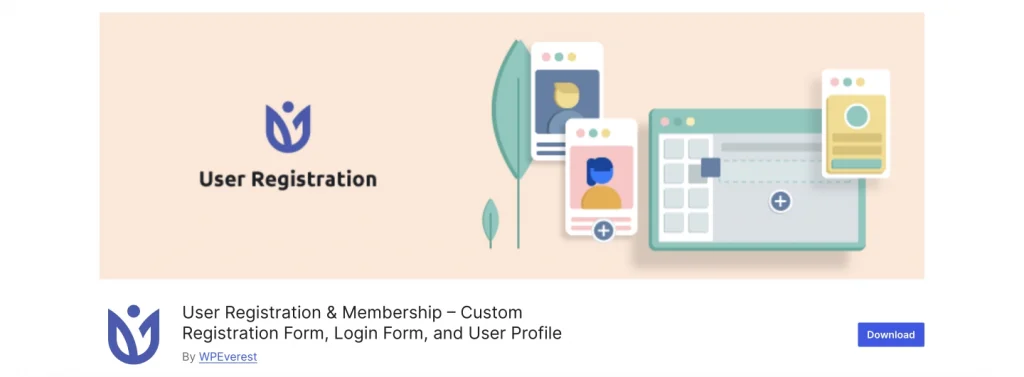
User Registration is a WordPress plugin that allows you to create a user registration form on your website. What makes it interesting is that it works flawlessly with PayPal, credit cards, and Stripe, so you can easily receive payments during registration. This means you can create a membership website or sell access to exclusive content on your website. Additionally, it enables you to set up a user-friendly registration form that includes shipping and billing fields, streamlining the payment process for a faster, more efficient experience. Simply activate the WooCommerce add-on to get started.
Key features:
- seamless integration with third-party tools;
- 30+ form fields templates;
- detailed analytics with graphical representation;
- spam protection.
Pricing: free. The Premium plan costs $99 for one website, $249 for five websites, and $499 for unlimited sites.
Advantages:
- no coding skills are needed;
- use pre-designed templates;
- drag-and-drop interface.
Disadvantages:
- sometimes not working correctly.
Everest Forms (Freemium)
🏆 Best for creating multi-step forms.
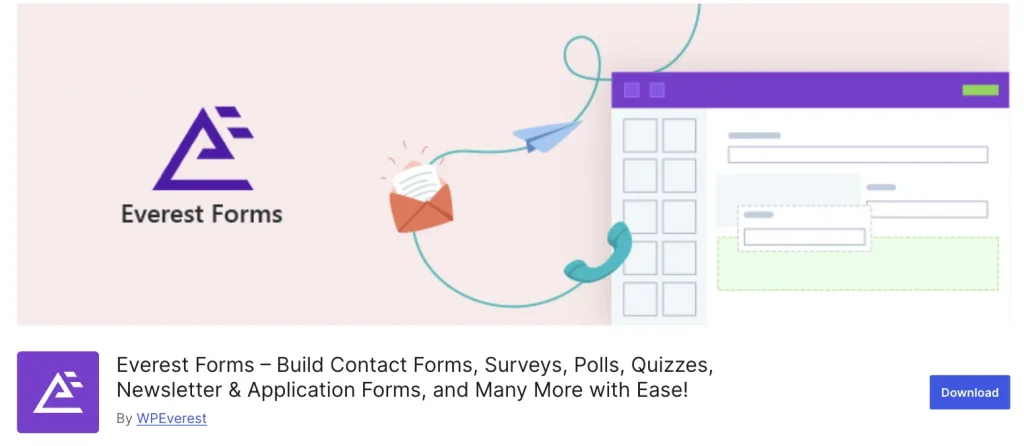
The Everest Forms plugin offers an efficient solution for integrating payment options into your WordPress registration forms. This plugin is ideal for sites that require upfront payments for event registrations or online courses, streamlining the process for both the site owner and users. With its user-friendly interface, the plugin enables easy customization of payment fields and options, ensuring that you can tailor the registration forms to meet your specific needs.
Key features:
- build payment forms that integrate with PayPal, Stripe, and other payment gateways;
- pre-designed form templates;
- integrates with Mailchimp, Active Campaign, Zapier, etc.;
- create surveys, quizzes, polls, etc.
Pricing: free. Paid plans range from $69 to $199 per year.
Advantages:
- plugin comes with a drag-and-drop form builder;
- divide your form into multiple pages and load them via AJAX;
- shortcode support;
- opportunity to create multi-step forms.
Disadvantages:
- many customers report issues with the plugin’s functionality.
Formidable Forms (Premium)
🏆 Best for building basic free forms.
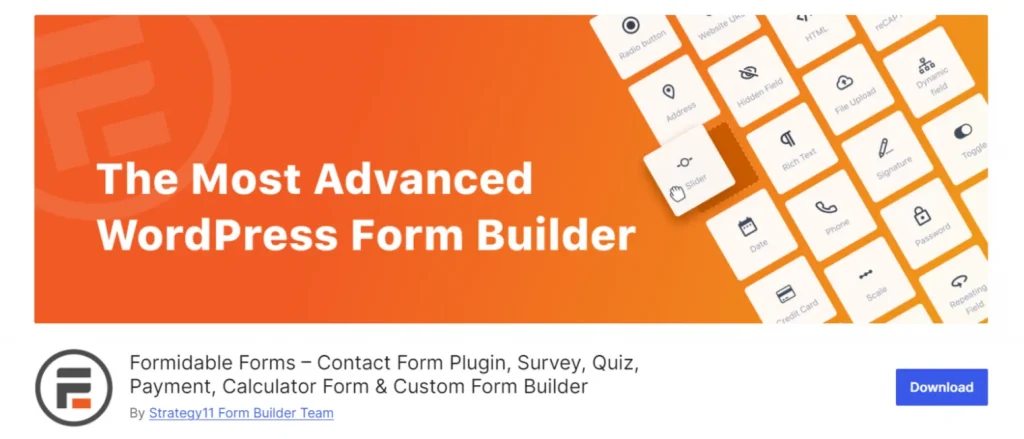
Formidable Forms is a powerful registration payment system on WordPress. With an intuitive drag-and-drop builder, users can easily construct complex forms without needing any coding skills. This plugin supports various field types, including text boxes, checkboxes, and file uploads, making it suitable for a wide range of use cases, from contact forms to surveys and event registrations. The ability to create multi-page forms and incorporate conditional logic allows for personalized user experiences, enhancing engagement and data collection.
Key features:
- 20+ free templates;
- drag-and-drop builder;
- useful spam protection;
- import and export form functionality.
Pricing: free for basic features. The Premium plan price starts at $79/year up to $599/year.
Advantages:
- beginner-friendly interface;
- GDPR-friendly form generator;
- seamless payments and credit card processing.
Disadvantages:
- all the features needed are in the Pro version.
Fluent Forms (Premium)
🏆 Best for creating powerful forms for every need.
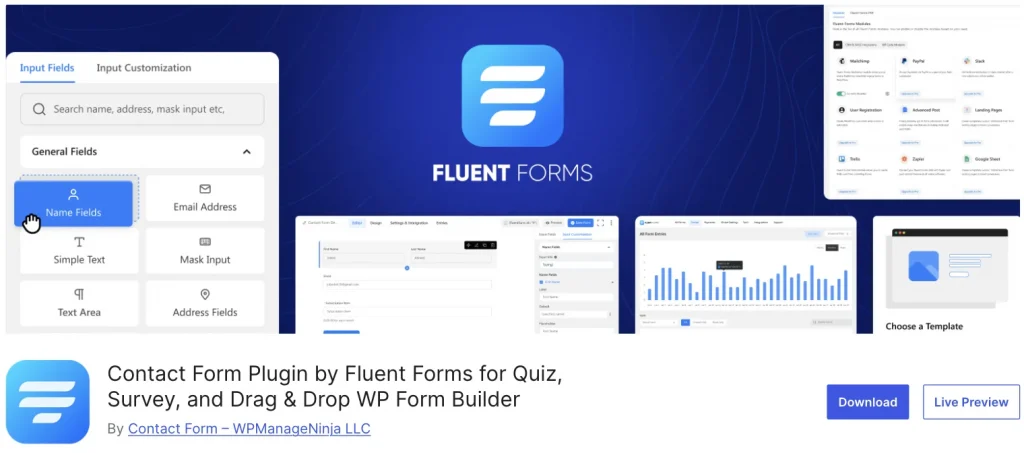
Fluent Forms offers an easy-to-use solution for handling registration payments in one streamlined process. It’s designed to simplify event sign-ups, product sales, memberships, and service bookings by integrating payment directly into registration forms. With customizable fields, conditional logic, and flexible pricing options, Fluent Forms adjusts based on users’ needs and selections. Automated email notifications and payment confirmations help keep participants updated and engaged.
Key features:
- drag and drop form builder;
- pre-built form templates;
- numeric calculation feature;
- 45+ third-party integrations.
Pricing: a free version is available. For more advanced features, you need to upgrade to the Pro plan for $79/year for one license or $299 for the unlimited license.
Advantages:
- intuitive interface;
- automatic email notifications;
- offers insights into your form’s performance;
- affordable price.
Disadvantages:
- payment forms feature is available only in the Pro plan.
RegistrationMagic (Freemium)
🏆 Best for beginners.
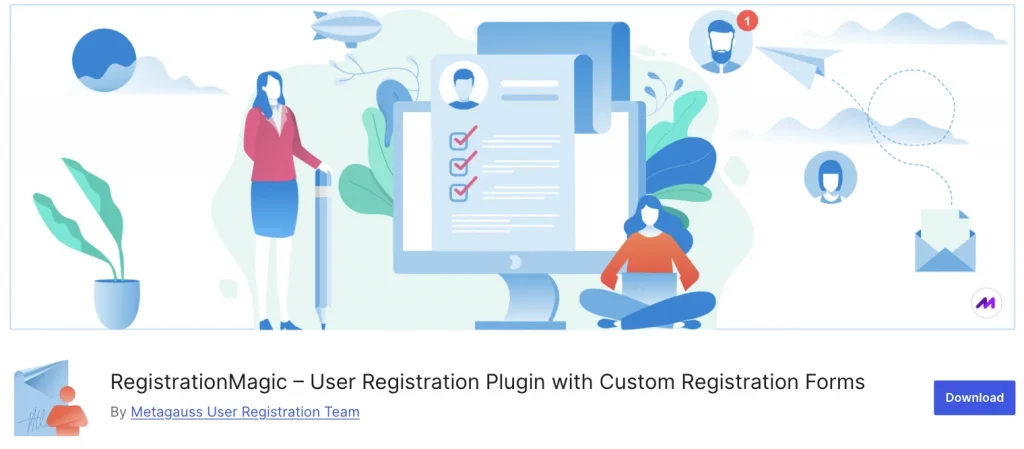
RegistrationMagic is a powerful WordPress plugin for creating custom user registration forms, managing signups, and automating user onboarding. With an intuitive drag-and-drop form builder and a library of ready-made templates, you can quickly design unique registration forms, enable payments, assign roles, track submissions, and communicate with users through bulk email – all within a single tool. The plugin’s front-end user dashboard enhances the experience by allowing users to log in, reset passwords, view transaction history, and download form submissions.
Key features:
- PayPal, Stripe, Authorize.net, WePay, offline payment support;
- form card submission counter;
- built-in login system;
- 30+ advanced field types (Pro).
Pricing: free. The Premium plan costs $189/year for one website.
Advantages:
- download submissions as PDF;
- most of the features are available in the free version;
- library of ready-to-use templates.
Disadvantages:
- poor customer support.
Bottom Line
As was said before, finding the right tool for managing registrations and payments is crucial for optimizing your site’s functionality. The plugins discussed here each offer distinct strengths, catering to a variety of needs and preferences. By evaluating their features and capabilities, you can select the one that aligns best with your goals and enhances your overall user experience.
Let’s do a quick recap and highlight what makes each of these plugins a great choice:
- JetFormBuilder: provides advanced capabilities for creating dynamic and interactive forms.
- WPForms is known for its user-friendly interface, making it ideal for beginners while still offering powerful features.
- Forminator Forms stands out for its versatility, allowing users to create a variety of forms effortlessly.
- User Registration is a good choice if you need dynamic capabilities and advanced features.
- Formidable Forms is a complete solution that excels in creating complex forms and advanced functionalities.
By assessing your specific requirements, you can choose a plugin that best fits your site’s goals and enhances the registration process for your users.
Still have some questions?
A registration payment system can streamline your business processes and increase revenue. It also provides a convenient and secure way for your customers to sign up and pay.
Consider your specific needs and budget when choosing a plugin. Look for a plugin that is easy to use, has the features you need, and is well-supported.
Most of these WordPress plugins allow you to customize the look and feel of your registration forms to match your website's branding.