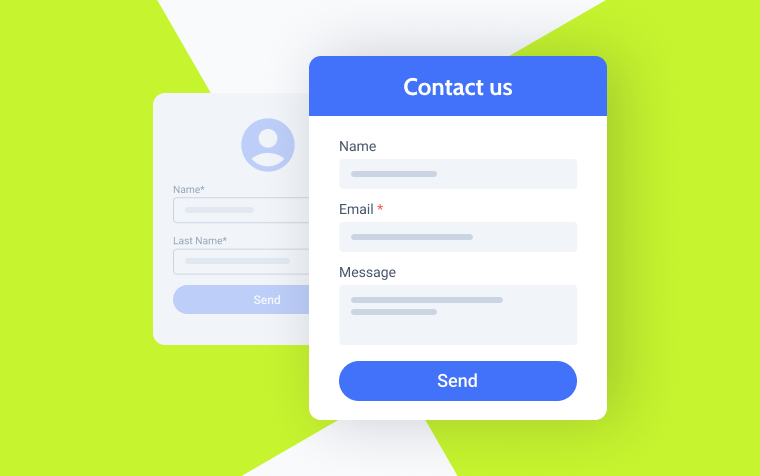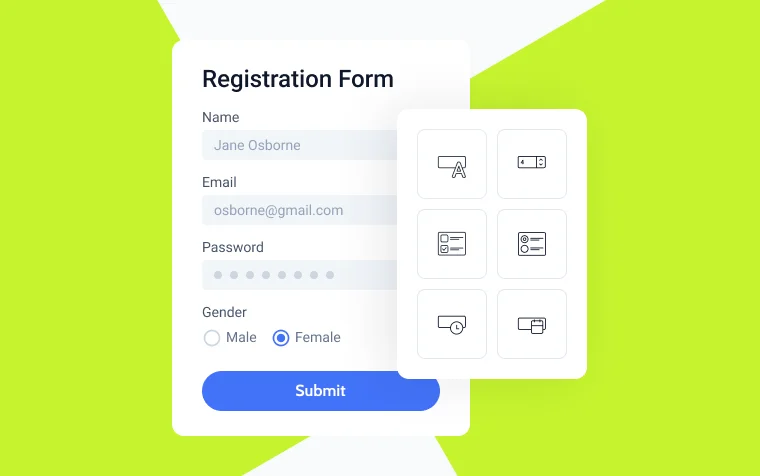Ultimate Guide to Optimizing Your WordPress Site’s Performance

WordPress is a fantastic platform for creating flexible and dynamic websites. However, its simplicity can sometimes hide the need for in-depth technical optimization to ensure peak performance. Without it, you might struggle with slow load times, lower search engine rankings, and frustrated visitors.
Whether you’re running a personal blog, an eCommerce store, or a corporate site, performance is critical to user experience, SEO, and conversions. Did you know that even a 1-second delay in page load time can lead to a 7% drop in conversions?
This guide is here to help you take your WordPress site to the next level. We’ll cover 11 essential steps to improve speed, efficiency, and overall performance. From caching and image optimization to plugin management and hosting tweaks, you’ll find actionable insights tailored for everyone—whether you’re a beginner or a seasoned WordPress user.
Why Developers Need to Optimize Site Performance
Optimizing site performance is essential for several reasons. First and foremost, user experience plays a significant role in how visitors perceive your website. A fast-loading site ensures quick navigation, keeping users engaged and reducing the likelihood of them leaving. Research shows that over half of mobile users abandon a site if it takes more than three seconds to load, highlighting the critical nature of speed in retaining your audience.
In addition to user experience, search engine optimization (SEO) is another vital factor.
Search engines like Google prioritize websites that load quickly, meaning that a well-optimized site has a better chance of ranking higher in search results. This increased visibility can lead to more traffic and opportunities for growth.
Site performance also directly impacts conversion rates. Whether your goal is to generate leads, sell products, or encourage sign-ups, slow-loading pages can drive potential customers away. Even a one-second delay in load time can result in significant losses, as users are unlikely to wait for a sluggish website.
Furthermore, in today’s mobile-first world, optimization is even more critical. With the majority of web traffic now coming from mobile devices, users often browse on slower connections. Websites that aren’t optimized for speed risk alienating this large segment of the audience.
Beyond these factors, many developers face common performance challenges when working with WordPress. Overloaded plugins, unoptimized images, poor-quality hosting, and bloated themes are just a few examples of issues that can slow a site down. Addressing these problems is crucial for creating a website that performs efficiently and meets user expectations.
Now that you understand why performance optimization is so important, it’s time to take the practical steps to improve your WordPress site.
11 Steps to Optimize Your WordPress Site for Peak Performance
1. Choose hosting optimized for WordPress
Hosting serves as the foundation of your website’s performance. Even the most well-optimized WordPress site can suffer from slow load times and instability if the hosting plan doesn’t work well. To ensure a fast and reliable website, start by selecting hosting that meets the following key criteria:
- Modern infrastructure. Look for hosting that uses advanced technologies like Nginx, LiteSpeed, or HTTP/3 to improve speed and seamless compatibility with WordPress.
- Fast storage. Opt for SSD or NVMe storage, which is significantly faster than traditional hard drives and can reduce page load times.
- Server location. Choose servers located close to your target audience to minimize latency and improve response times.
When it comes to selecting the right type of hosting, consider your website’s needs. Shared hosting is a cost-effective solution for smaller sites, but its limited resources can impact performance as traffic grows. For medium-traffic sites, a virtual private server (VPS) offers better customization, scalability, and overall reliability. High-traffic sites, however, benefit most from dedicated servers, which provide maximum control and performance.
To further improve your site’s speed and global reach, complement your hosting with a content delivery network (CDN). A CDN, such as Cloudflare, distributes your site’s content across multiple servers worldwide, ensuring users experience fast load times no matter where they are.
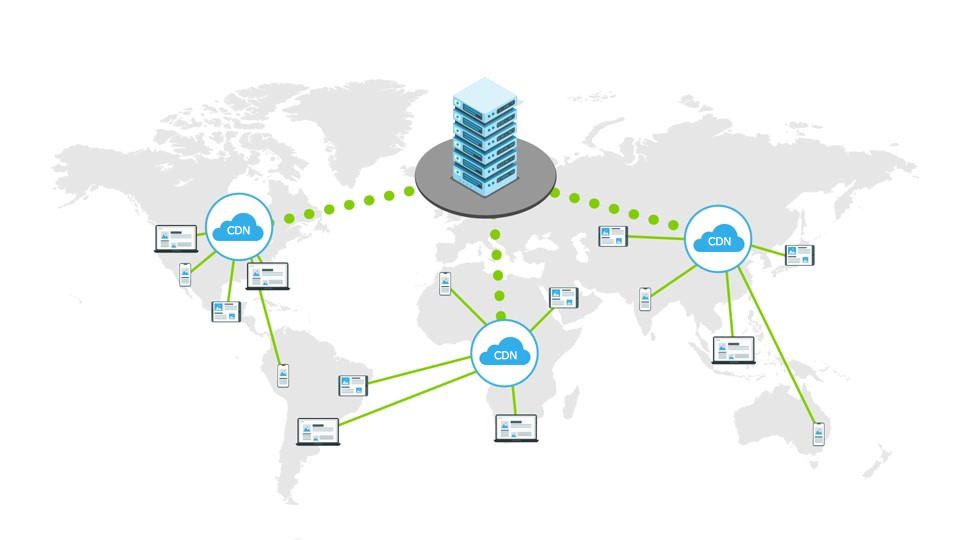
2. Use a lightweight custom WordPress theme
The theme you choose has a significant impact on your site’s speed and overall performance. Generic, feature-heavy themes often include unnecessary code that slows down your site. A lightweight theme, or better yet, a custom-built theme, ensures both speed and a tailored fit for your needs.
Here’s why a custom or lightweight theme is the smarter choice:
- No unnecessary features. Custom themes include only the functionalities your site actually needs.
- Optimized code. Clean and efficient code minimizes resource usage, speeding up your site.
- Seamless plugin integration. Particularly useful when using tools like JetPlugins, which demand compatibility for smooth performance.
If a custom theme isn’t feasible, lightweight themes are an excellent alternative. Popular options include GeneratePress and Astra, both renowned for their speed and flexibility. For those relying on Crocoblock’s JetPlugins, the Kava theme offers a perfect balance of seamless integration and optimized performance.
3. Minimize unnecessary plugins
Every plugin you install adds to your site’s load, which impacts performance. While some plugins are essential, others may be redundant or unnecessary, slowing your site without offering significant value. Conducting a plugin audit is crucial to maintaining an optimized website.
To effectively streamline your plugins:
- Identify duplicates. Replace multiple plugins with a single, comprehensive solution, such as JetPlugins by Crocoblock.
- Disable non-critical plugins. Temporarily deactivate plugins and test your site’s performance to identify those that aren’t essential.
- Remove inactive plugins. Even deactivated plugins can consume resources and may pose security risks, so it’s best to delete them entirely.
Using essential tools, you can minimize unnecessary plugins and improve performance. For instance, WP Rocket is an excellent choice for caching and overall optimization, while Asset CleanUp allows you to disable unnecessary scripts on specific pages, further improving load times.
4. Enable caching to boost speed
Caching is one of the most effective techniques for improving your site’s performance. By storing static versions of your pages, caching reduces server load and accelerates delivery to visitors, making your website faster and more efficient.
To enable caching, consider using these recommended plugins:
- WP Rocket. A premium, user-friendly plugin that offers powerful features for optimization.
- LiteSpeed Cache. Ideal for sites hosted on LiteSpeed servers, providing excellent performance improvements.
- W3 Total Cache. Offers advanced customization options for experienced users who need fine-tuned control.
Some hosting providers offer server-side caching, which can be even more efficient. Check if your host provides this feature.
5. Optimize your images
Unoptimized images are one of the most common culprits behind slow websites. According to Onze SEO Agency, poor image optimization is often the primary issue affecting client sites. The key is to reduce file sizes without sacrificing quality, which significantly improves load times.
Here are a few key strategies to optimize your images:
- Use modern formats. Formats like WebP and AVIF are much lighter than traditional formats such as JPEG and PNG and do not compromise quality.
- Compress images. Tools like Imagify or ShortPixel can shrink file sizes without noticeable quality loss, making your site faster.
- Implement lazy loading. Lazy loading ensures images only load when they become visible on the user’s screen, reducing initial load time and improving performance.
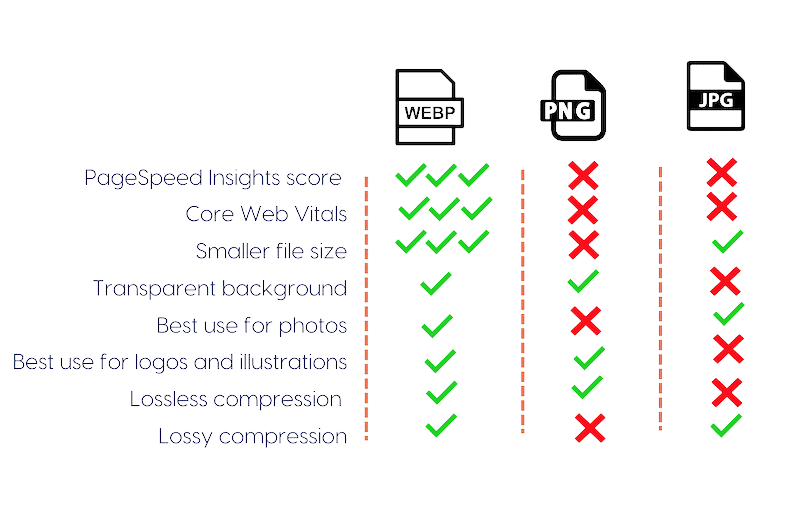
6. Clean up your database
Over time, your database can accumulate unnecessary data, such as post revisions, spam comments, and unused drafts. Regular database maintenance is essential to ensure your site remains optimized and performs at its best.
Here are some tools that can help clean up your database:
- WP-Optimize. This plugin removes unused data and optimizes database tables to improve efficiency.
- Advanced Database Cleaner provides more granular control over database cleanups, helping you remove only the data you no longer need.
Pro tips for database optimization:
- Limit post revisions. Set a maximum of five revisions per post to avoid bloating the database.
- Schedule regular cleanups. Perform database cleanups monthly or weekly to maintain consistent performance.
7. Minify and combine CSS and JavaScript files
Large CSS and JavaScript files can significantly slow down page load times. Minification removes unnecessary characters (such as spaces and comments) while combining files reduces the number of HTTP requests, improving load speed.
To minify and combine your files, consider using these recommended tools:
- Autoptimize. Handles both CSS and JavaScript minification and file combination, simplifying the process.
- Asset CleanUp. Allows you to disable unnecessary scripts on specific pages.
8. Implement version control and staging environments
For complex or frequently updated sites, a staging environment and version control system are invaluable for testing changes safely. Here are some key benefits of these practices:
- Avoid production errors. You can test updates and changes in a secure environment, minimizing the risk of errors affecting your live site.
- Streamline development. Version control helps track changes, and staging environments allow you to roll back if needed.
9. Monitor your site’s performance
Regularly analyzing your site’s performance is crucial to detecting and addressing issues before they escalate. Performance monitoring helps you stay proactive and ensures your site continues to run smoothly.
Here are some performance monitoring tools to consider:
- Google PageSpeed Insights. Provides actionable recommendations to improve your site’s speed and overall performance.
- GTmetrix. Delivers a detailed performance breakdown, helping you pinpoint specific areas for optimization.
- Pingdom Tools. A simple and effective tool for basic speed checks.
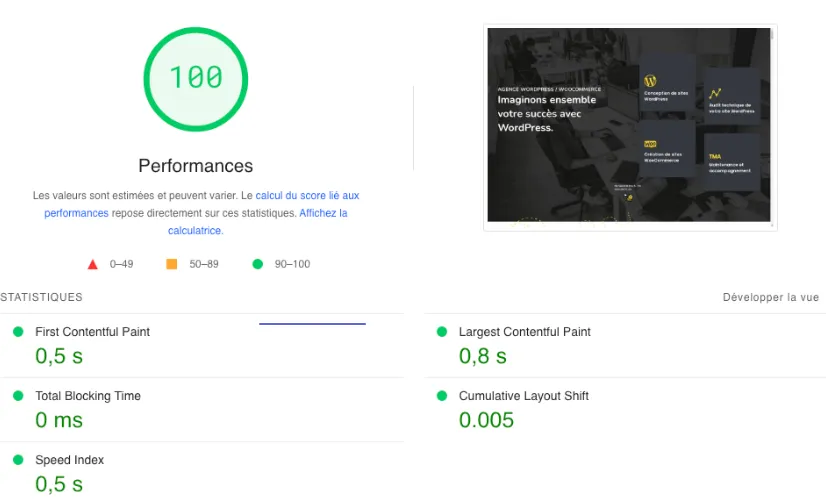
10. Leverage JetPlugins for advanced functionality
Crocoblock’s plugins are designed specifically for WordPress, offering a range of dynamic features without compromising performance. These plugins provide powerful tools to enhance your site’s functionality while keeping things lightweight.
Some must-try JetPlugins include:
- JetEngine. Easily create custom post types and fields to personalize your site.
- JetSmartFilters. Add advanced filtering options to improve user experience.
- JetElements. A library of essential widgets for Elementor, enhancing design flexibility and functionality.
11. Adopt a custom theme for peak performance
For high-demand sites, a custom-built theme offers unparalleled performance. Unlike generic themes, custom themes are designed to meet your exact needs and can be optimized for speed, scalability, and security.
Here are the main advantages of custom themes:
- Optimized performance. Custom themes are free from unnecessary, bloated code, ensuring faster load times.
- Tailored functionality. They are designed to align with your goals and integrate seamlessly with plugins.
- Simplified maintenance. Custom themes reduce conflicts and ensure better compatibility, making maintenance easier.
Of course, you can work with a WordPress Agency to assist you in developing your custom theme.
Conclusion
Optimizing a WordPress site requires ongoing attention, but the rewards are well worth it. By following these 11 detailed steps, you’ll improve not only your site’s speed and efficiency but also its user experience and SEO rankings. Remember, every site is unique, so experiment, analyze, and adapt these strategies to suit your specific needs.