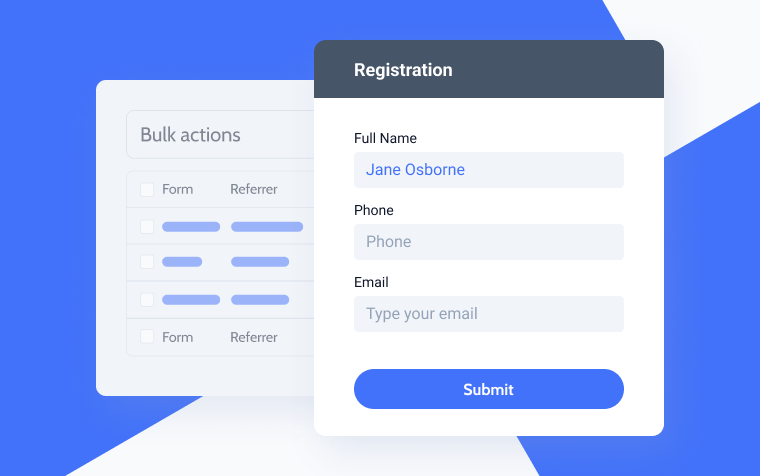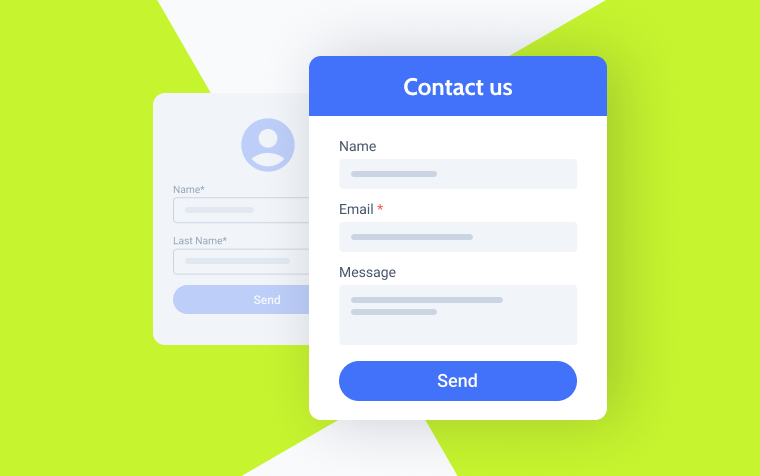Event Registration Form: Best Practices & Structural Elements
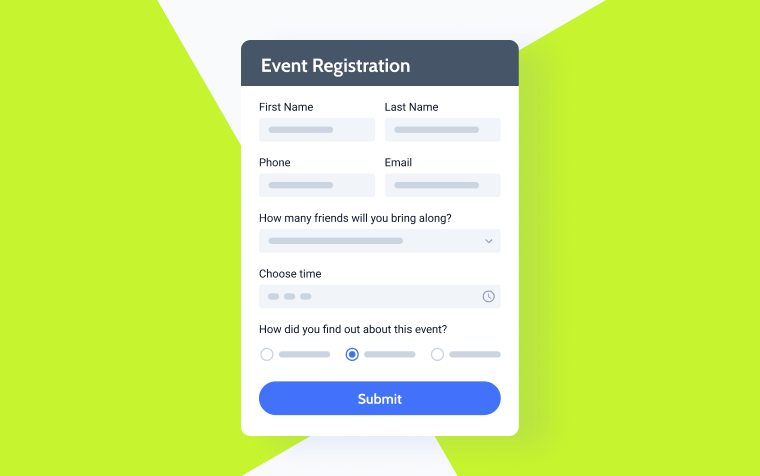
What is the most important thing when organizing events through websites? Perhaps instrumental information at hand and design? No. The most important thing is event registration forms, in which a person registers to participate while entering important information about themselves and specifying various details. The correct operation of such forms is essential since their failure can jeopardize the attendance of the entire event.
Many website owners have problems creating forms that ideally suit the client’s needs and are simple and understandable to users. Today, I will outline the key elements and best practices for building more effective event registration forms.
What Is an Event Registration Form?
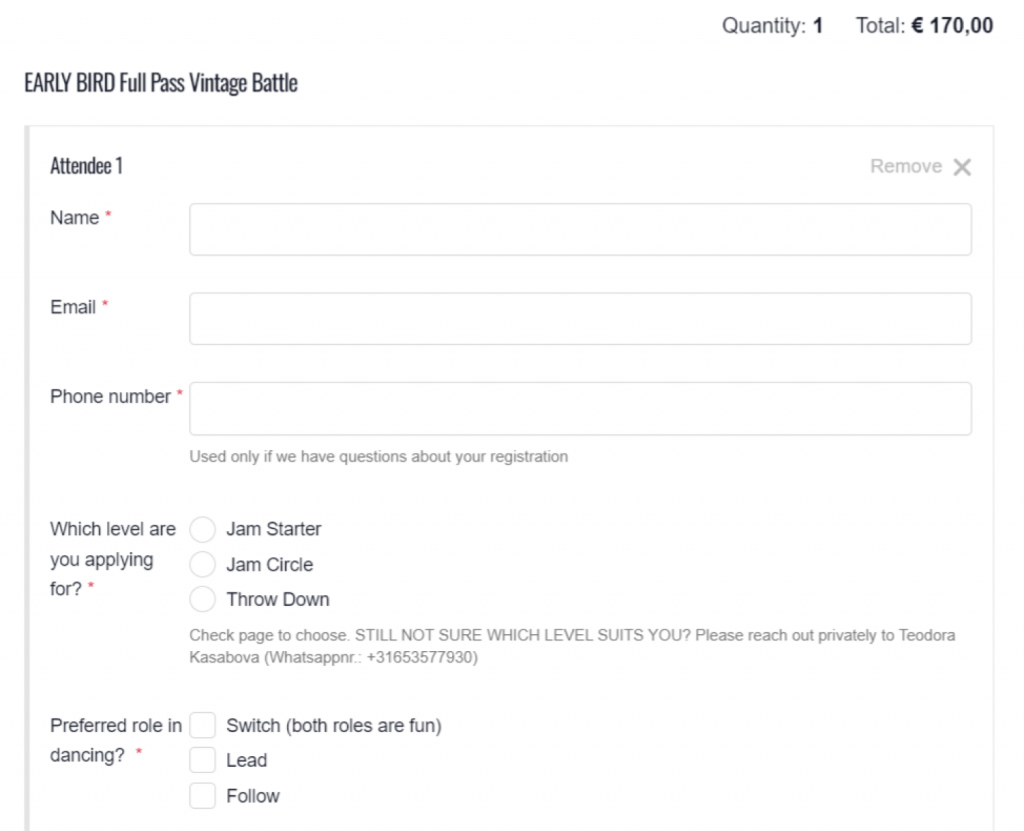
An event registration form is a user-friendly and powerful tool that allows event organizers to create the perfect registration form without the need for extensive programming knowledge. This tool offers many useful features and settings that will enable you to adapt the form to any event needs. Easy to set up and use, it provides an intuitive interface that makes creating a registration form quick and easy.
Benefits of Event Registration Forms
Organizing events online requires attention to many details, from information to design. But what matters? The event registration form has several advantages that we advise you to research to understand the potential of this very form type fully:
- Process automation. Easy integration with various services, such as payment systems, mailing systems, and CRM, allows you to automate many routine processes, such as collecting payments and sending confirmations, which ultimately saves time and effort.
- Customization flexibility. Advanced customization options allow you to adapt the form to the specific requirements of the event, adding the necessary fields and options to collect all the necessary information from participants, which ensures more accurate and convenient data collection.
- Intuitive interface. An easy-to-setup and use registration form allows you to quickly create and launch a registration form, which minimizes time costs and simplifies event organization.
Must-Have Elements for Event Registration Forms
To create an effective event registration form, you should understand the key points it should include:
Basic information
Basic information about the user must be entered into the form, such as first name, last name, email, and phone number.
Event details
Date and time, venue, and ticket type (VIP). More detailed information from the client about the time and type of ticket they would like to purchase to categorize them by price.
Payment details
Integration with payment systems to pay the registration fee.
Special requests
Include a section for dietary preferences and accessibility needs, such as specific food allergies or wheelchair access requirements.
Confirmation and notifications
The form should contain a section to automatically send email confirmations and event reminders, ensuring participants are informed and updated.
Event Registration Form Best Practices
In this paragraph, we will analyze the best practices for using event registration forms, share the key to success, and show how you can ensure the best positive customer experience after using the form.
Form personalization
One of the first practices for event register forms that comes to mind is form personalization. Imagine that your client indicates their interests/preferences, and then some unique greeting is shown to them, corresponding to their choice. The essence of form personalization boils down to the following:
- Conditional logic for form fields: use conditional logic that changes based on user responses. For example, additional fields may appear for special requests or preferences if a member selects a VIP ticket.
- Personalized greetings and instructions: add a greeting message addressing the participant by name or special instructions based on their choice. This will create a more friendly and personalized experience.
Interactive elements
For better customer perception, you can add interactive elements (preferably animated ones). These can be video explanations, pleasant animations, pictures, and so on. The most important thing is to “revive the form” by implementing the following practices:
- Video instructions: include short video instructions that explain the registration process or provide additional information about the event. Videos can make the process more fun and understandable.
- Calendar reminders: allow users to add events to their calendars (Google Calendar, Outlook, etc.) directly from the registration form. This will help them remember about the event and get ready for it in a timely manner.
Integrate social networks
Why complicate the client’s life when you can simplify it for them? Let’s think objectively — event registration forms can have many fields that need to be filled out, which can be tedious. Still, if you integrate the forms with social networks, then a good deal of fields will be filled in automatically, and login will be much easier. You can do this as follows:
- Social login: allows users to register for an event through their social media accounts, such as Facebook, Google, etc. This will reduce the time it takes to fill out the form and make the process easier for participants.
- Shareable registration: enable users to share their event registrations on social media. This will increase your event’s visibility and can attract more participants.
Bonus: How to Create and Add Event Registrations to the Calendar
So, we figured out the features and essence of event registration forms, but most likely, you still have a question about how to create and add forms to a WordPress website. Objectively speaking, the process can be complicated at times, especially when it comes to conditional logic and payment integrations. Given the nature of the forms themselves, it will be all worth it since you will get a system in which you can add/remove events.
The steps are as follows:
- Create a Custom Post Type (CPT) for calendar events
Start by creating a Custom Post Type for your events. This will allow you to manage all your event details efficiently within the WordPress admin panel. - Create a front-end submission form with JetFormBuilder
Use JetFormBuilder to create a front-end submission form. This form will enable users to submit their personal details online, making it easier for you to gather and manage event information. - Create a listing template for the calendar Grid layout
Develop a listing template that displays events in a calendar Grid layout. This will provide users with a clear and organized view of all upcoming events based on dates. - Create a calendar page using the Calendar widget
Design a dedicated calendar page and incorporate the Calendar widget. This widget will dynamically display all events, allowing users to navigate and view event details effortlessly. - Build a custom query to hide past events
Implement a custom query to filter out past events from the calendar view. This ensures that only current and upcoming events are visible, keeping your calendar relevant and up-to-date.
This video will help you understand the routine better:
For a better understanding, let’s take a few literal examples.
Jazz Events Live
Jazz Events Live is a platform that highlights live jazz events worldwide. Founded by jazz enthusiasts, it connects the international jazz community by listing gigs, venues, and festivals, focusing on southeastern Europe. The platform allows members to add events and includes advanced streaming capabilities for online performances.
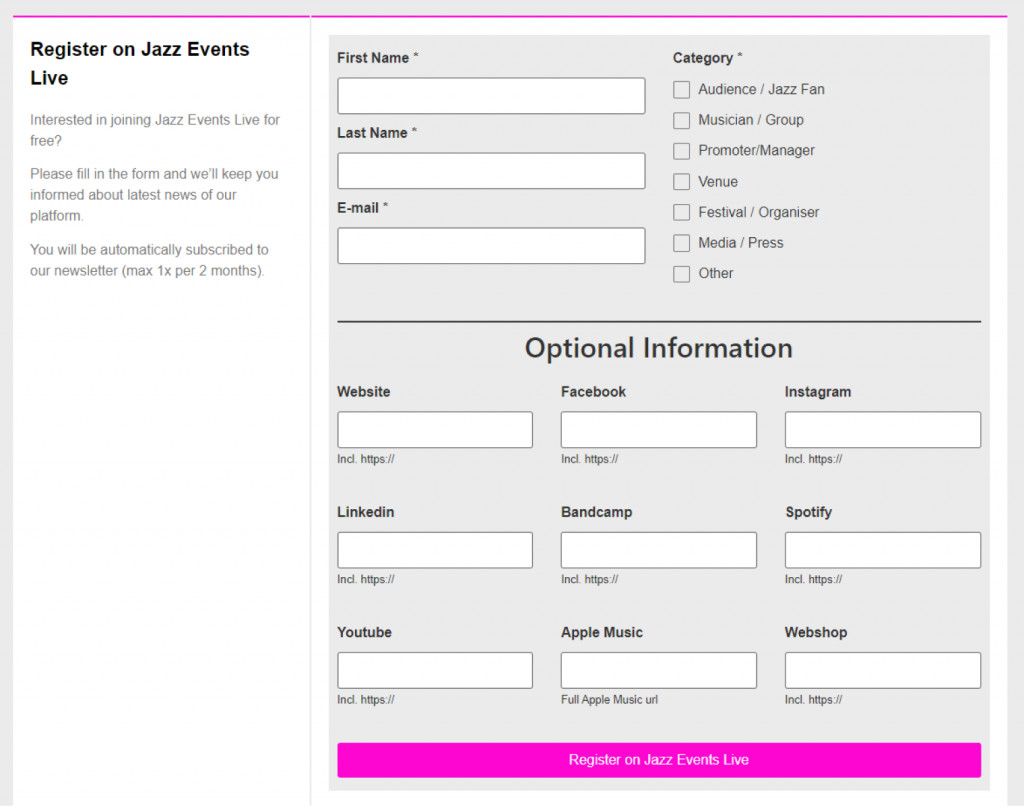
To enable users to register for events, the site uses JetFormBuilder. In the form, attendees must enter their first and last name, email, and participant category (like a jazz fan, promoter, etc.) and provide links to their social networks (Facebook, Instagram, YouTube, etc.).
MajorDocs
The MajorDocs Festival, the pioneering slow film festival in Mallorca, invites audiences to delve into the art of creative documentary filmmaking. Celebrating its fifth edition, this event promises a unique journey through diverse perspectives, offering a rare opportunity to reflect, engage, and connect deeply with the films and their creators. During five days, the festival showcases films that challenge the conventional, stirring both the heart and mind while fostering an intimate space for meaningful discussions and exchanges.
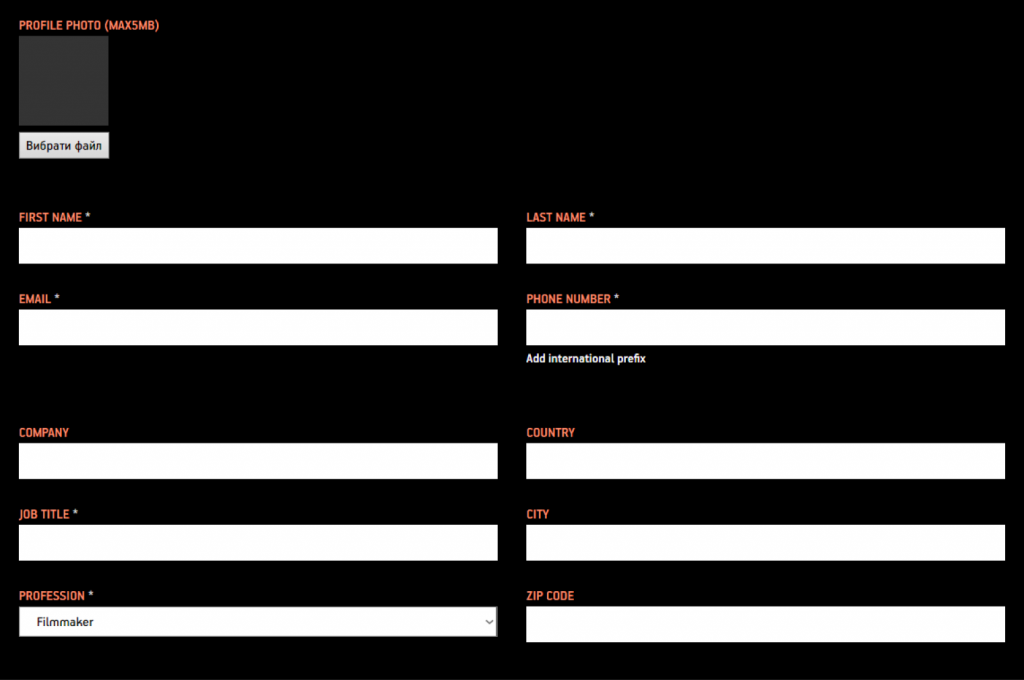
The website creators used JetFormBuilder to build registration forms for the festival. In the form above, you need to enter your basic information, including company, job title, and social media accounts (Facebook, LinkedIn, etc.).
Conclusion
An event registration form is a sophisticated and extremely effective method of collecting participant information right from a single webpage. With these forms, you can more easily manage events, streamline registration processes, and provide a seamless experience for potential attendees. Forms are an important aspect of any event-focused website, as they help automate routine tasks, improve data accuracy, and improve the overall efficiency of your work. The implementation of a well-customized event registration form is the key to the successful organization and conduct of any event.