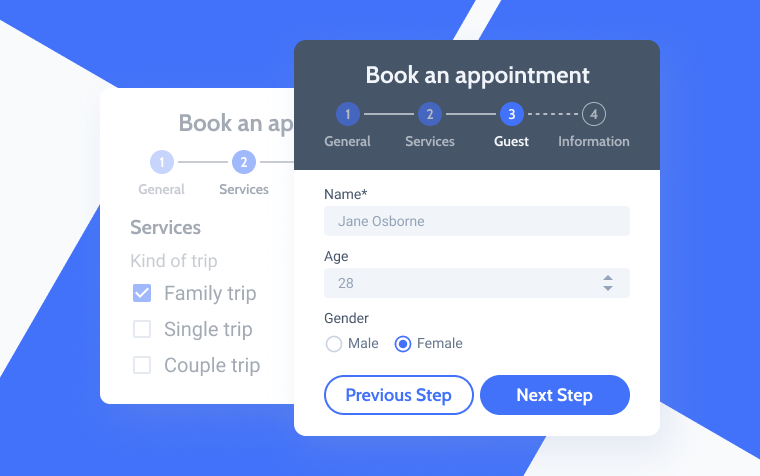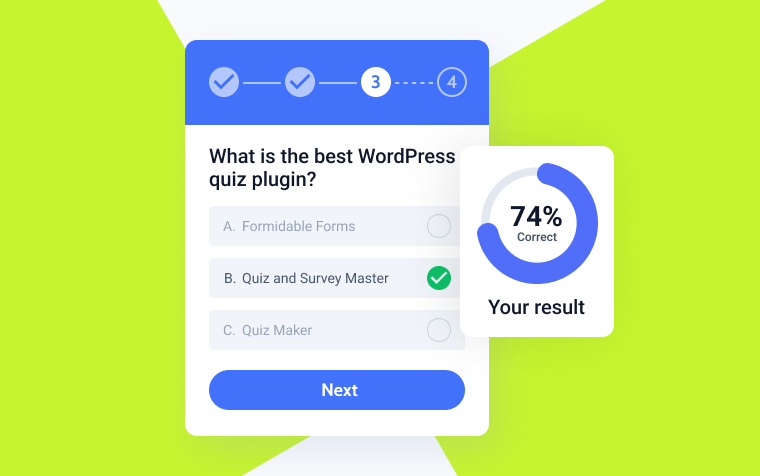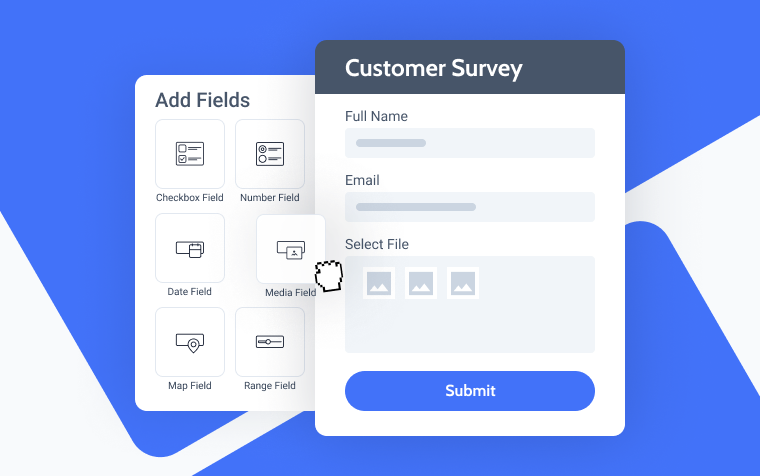8 Best GDPR-Compliant Form Builders for WordPress
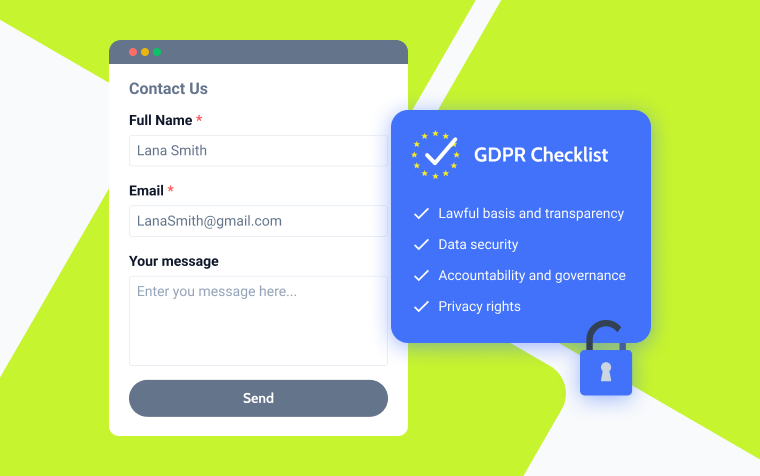
Picture this: a visitor lands on your WordPress site, really enjoys your content, and decides they want to engage further by filling out a form. Just as they’re about to hit submit, a thought crosses their mind: “Is my data safe here?” In today’s world of strict data protection laws and growing privacy concerns, this hesitation is all too common. The General Data Protection Regulation (GDPR) has set tough standards for how websites collect and handle user data. Ignoring these guidelines isn’t just risky – it can break your visitors’ trust and lead to hefty fines.
So, how can you gather the information you need without making your visitors anxious about their privacy? The key is to choose a form builder that’s not only robust and adaptable but is also built with GDPR compliance from the ground up. In this article, we’ll dive into the top GDPR-compliant form builders for WordPress, helping you make a smart choice that safeguards both your business and your users.
Key Features of GDPR-Compliant Form Builders
When selecting the best GDPR-compliant form builders, we zeroed in on a handful of standout qualities. These features ensure that your forms not only tick all the legal boxes but also earn your users’ trust and keep them engaged.
- Clear consent mechanisms: it’s crucial that your forms clearly let users agree to data collection. Think unchecked consent boxes and straightforward privacy statements. These elements make everything transparent and build trust, ensuring you’re fully compliant with GDPR.
- Data security: keeping user information safe is non-negotiable. The top form builders come equipped with strong security features like SSL support and data encryption. This means your users’ data is protected both when it’s being sent and when it’s stored.
- User data management: under GDPR, users have the right to access, change, and delete their personal information. Great form builders make handling these requests a breeze, ensuring your site respects these rights and stays compliant without breaking a sweat.
- Comprehensive compliance documentation: staying compliant is crucial, and having detailed logs and audit trails makes it easier to keep track of consent records and data handling practices. This is key for passing any regulatory checks with flying colors.
These four pillars were the foundation of my search for the top GDPR-compliant WordPress form builders. By focusing on these areas, I made sure that each option not only protects user data but also enhances the overall user experience for your site visitors.
Top 8 GDPR-Compliant WordPress Form Builders
With these key criteria as my guide, I’ve identified the top eight GDPR-compliant form builders for WordPress. Each of these options combines robust features with a user-friendly design to help you collect data responsibly and efficiently.
JetFormBuilder (Freemium)
🏆 Best for generating dynamic forms using AI-powered prompts.
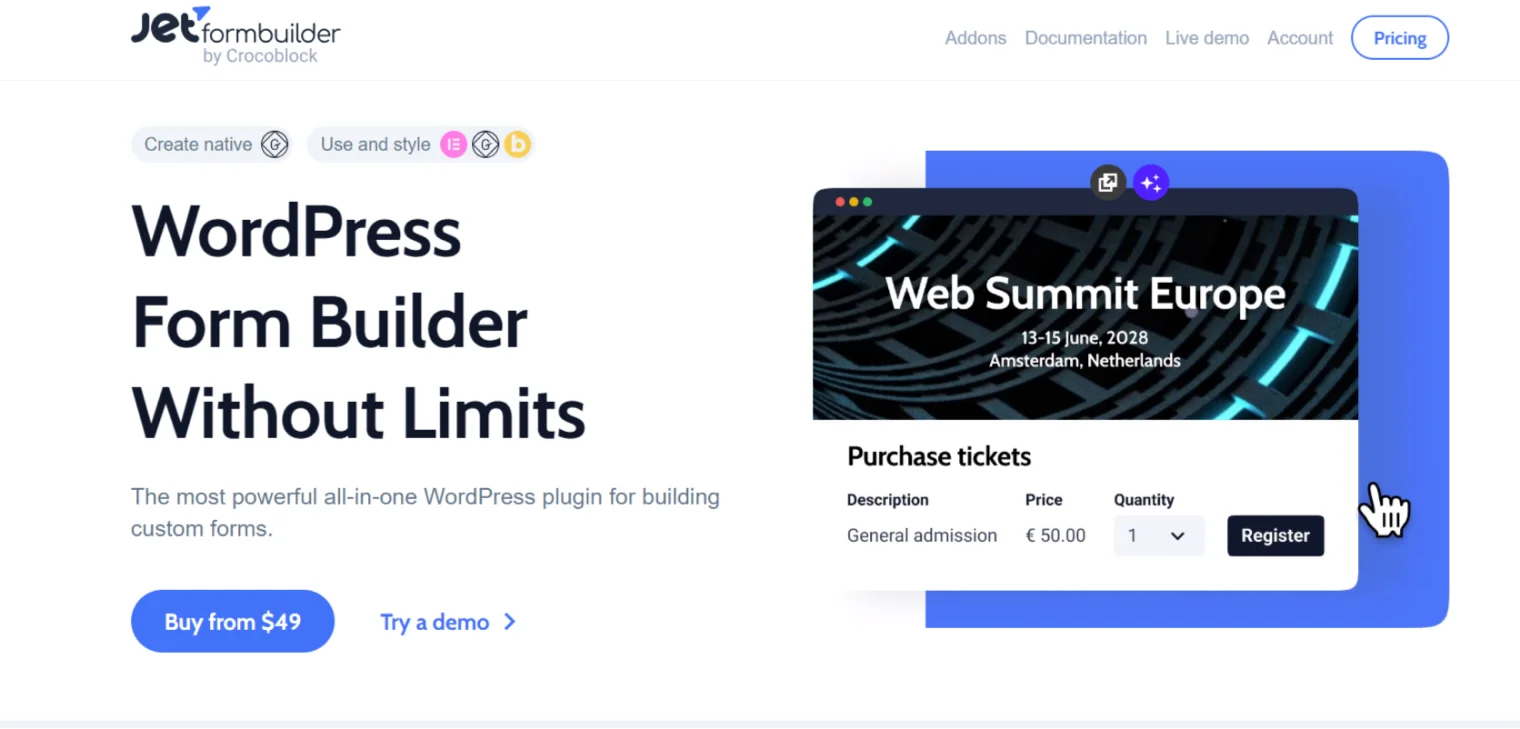
JetFormBuilder is an all-in-one WordPress form-building solution that prioritizes flexibility and powerful tools for dynamic content. It allows users to create any sort of form they can imagine, from simple contact forms to complex multi-step applications. With intuitive manual or AI-assisted form generation, form creation is easier while maintaining high-security requirements, including GDPR compliance.
JetFormBuilder’s strong collection of features, which are used by over 60,000 websites, makes it a must-have tool for developers and companies alike. The plugin provides unrivaled flexibility and performance, whether you’re creating lead-generating forms or dynamic front-end content submission forms.
Features:
- AI-powered form generation;
- recurring payments and WooCommerce checkout;
- user-generated content support;
- multi-step, scheduled, restricted forms;
- conditional logic and calculations.
Pros:
- GDPR compliance support;
- easy to use;
- robust data security;
- many after-submit actions to create registration and login forms;
- dedicated widgets for Elementor and Bricks;
- packed with advanced tools, even in a free version;
- 18 Premium add-ons;
- excellent customer support.
Pricing: free. The package of Pro add-ons is $49-$129 a year.
Appy Pie (Premium)
🏆 Best for comprehensive no-code solutions.
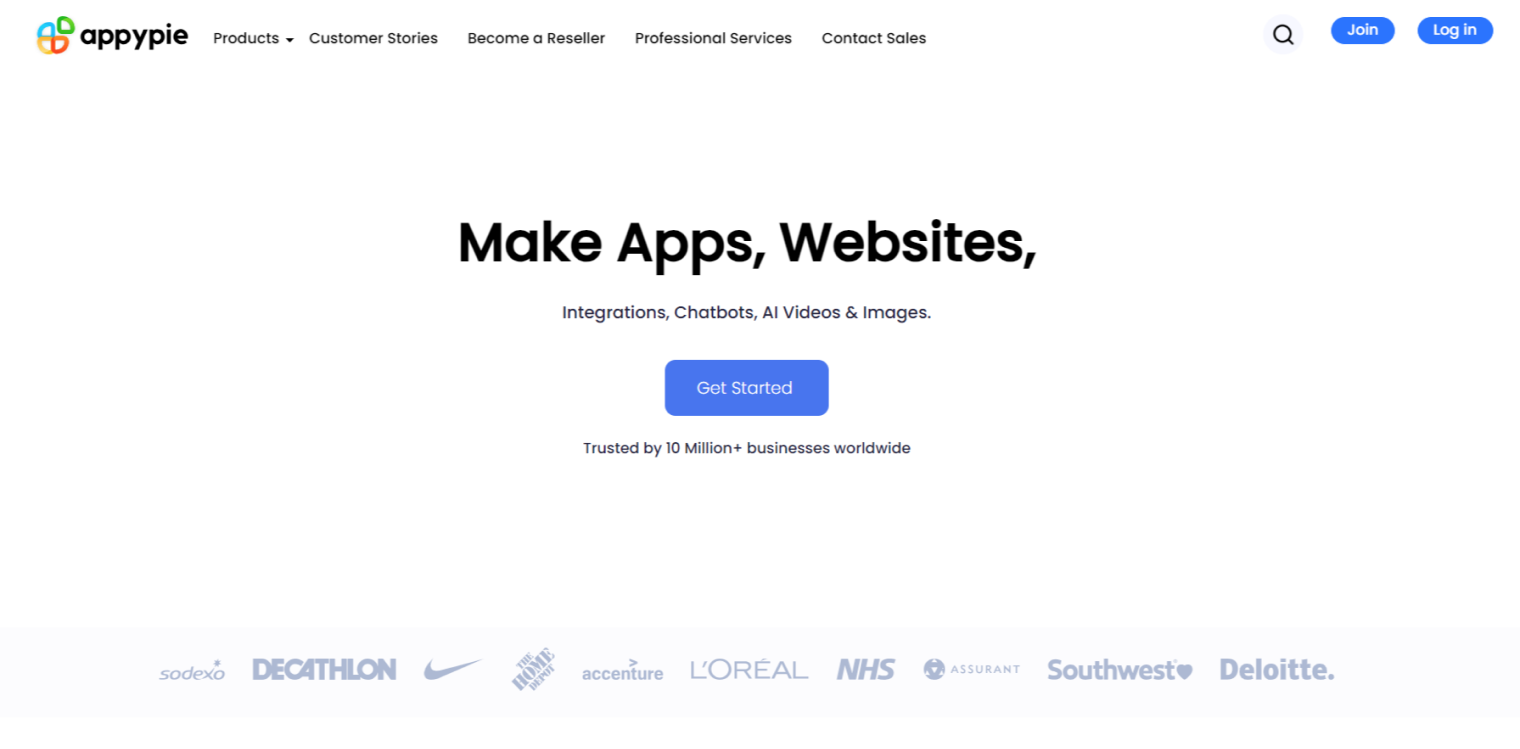
Appy Pie’s App Builder is a versatile no-code platform that lets you create custom forms, applications, and websites without needing any programming experience. While Appy Pie is well-known for app development, it also offers powerful form-building capabilities to help businesses comply with GDPR. It streamlines the collection and management of user information while prioritizing data security and privacy.
Features:
- explicit consent mechanisms;
- privacy policy integration;
- data encryption;
- user rights management;
- audit logs;
- no-code form builder;
- AI-powered design;
- cross-platform deployment.
Pros:
- GDPR compliance support;
- easy to use;
- robust data security;
- multi-platform integration;
- excellent customer support.
Pricing: from $18 to $36 per month.
Jotform (Freemium)
🏆 Best for creating multilingual forms effortlessly.
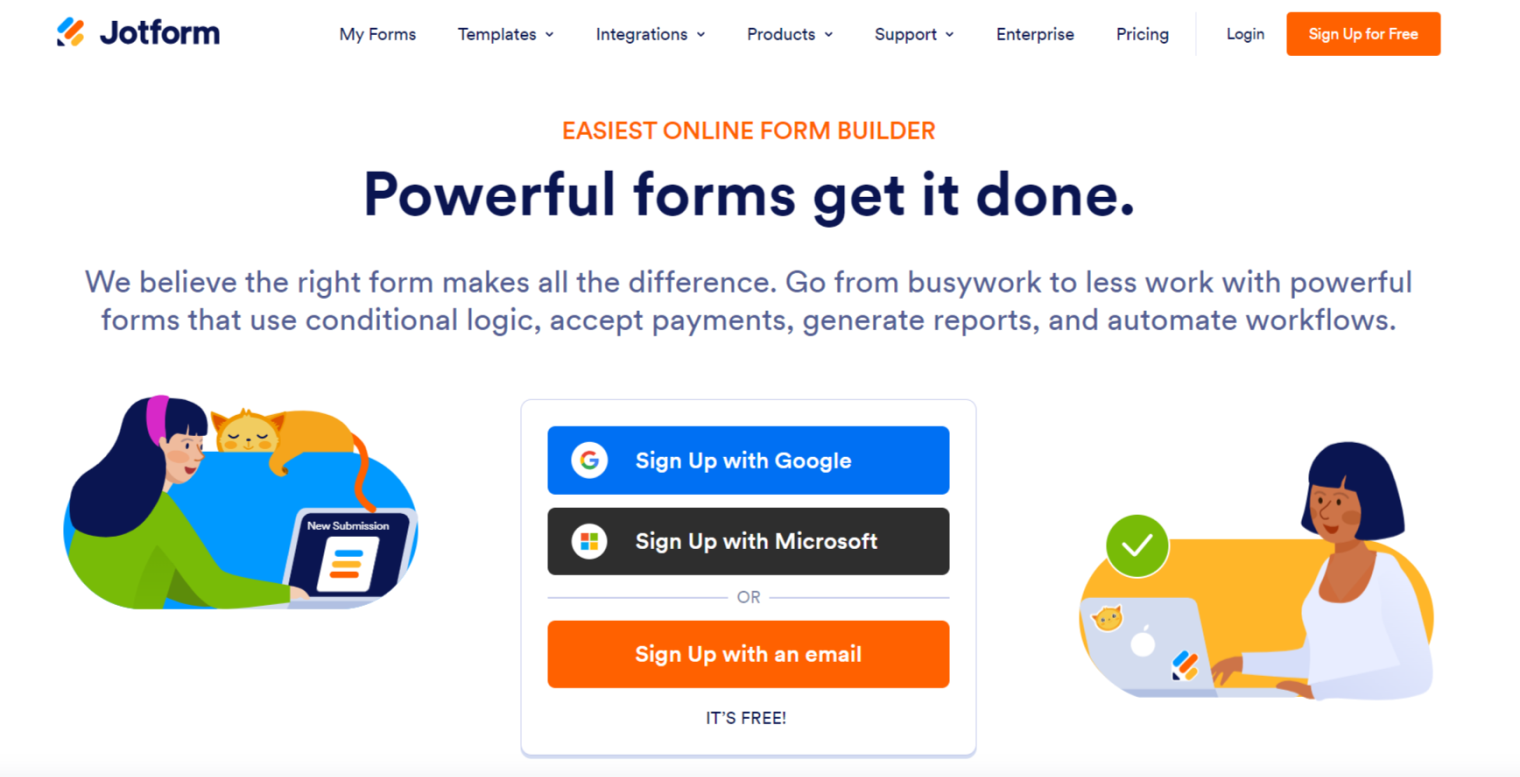
Jotform offers a powerful and intuitive form-building experience for WordPress users, with a focus on data security and GDPR compliance. Its drag-and-drop interface allows users to create highly customizable forms without any coding knowledge. Trusted by over 10 million users, Jotform ensures that businesses collecting data from European customers remain compliant with GDPR, offering advanced encryption, 256-bit SSL, and secure storage solutions.
Features:
- 300+ widgets;
- 150+ integrations;
- conditional logic;
- multilingual forms;
- data encryption;
- spam protection;
- custom branding;
- recurring payments.
Pros:
- GDPR compliance;
- secure data handling;
- user-friendly interface;
- mobile app support;
- payment gateways.
Pricing: free (limited); Premium starts at $39 a month.
Google Form Creator (Free)
🏆 Best for free and user-friendly form creation.
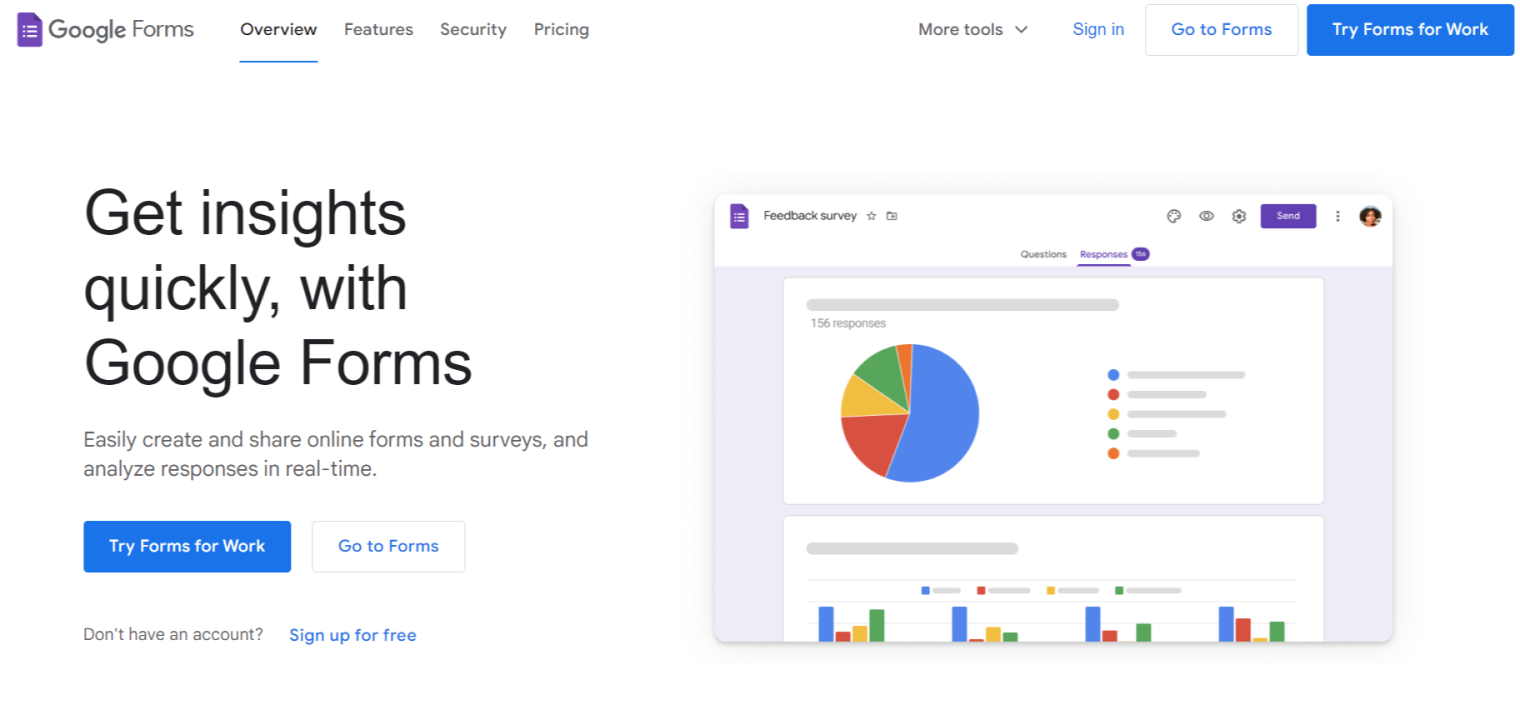
Google Forms is a handy, free tool in the Google Workspace suite that allows the creation of forms, surveys, quizzes, and questionaries quite simply. What is its main advantage? Simplicity. You don’t require any coding knowledge – just a few clicks, and you’re ready to get the data you need. Whether you’re a teacher preparing a quiz, a business collecting customer feedback, or someone organizing an event, Google Forms offers a straightforward platform for all of your data collection requirements.
Features:
- customizable templates;
- data validation;
- real-time response tracking;
- easy sharing options;
- mobile accessibility;
- secure data handling;
- consent fields.
Pros:
- user-friendly interface;
- cost-effective;
- integration with Google Workspace;
- GDPR compliance support;
- data security.
Pricing: free; $12 per user per month for Business Google accounts.
Ninja Forms (Freemium)
🏆 Best for flexibility and scalability.
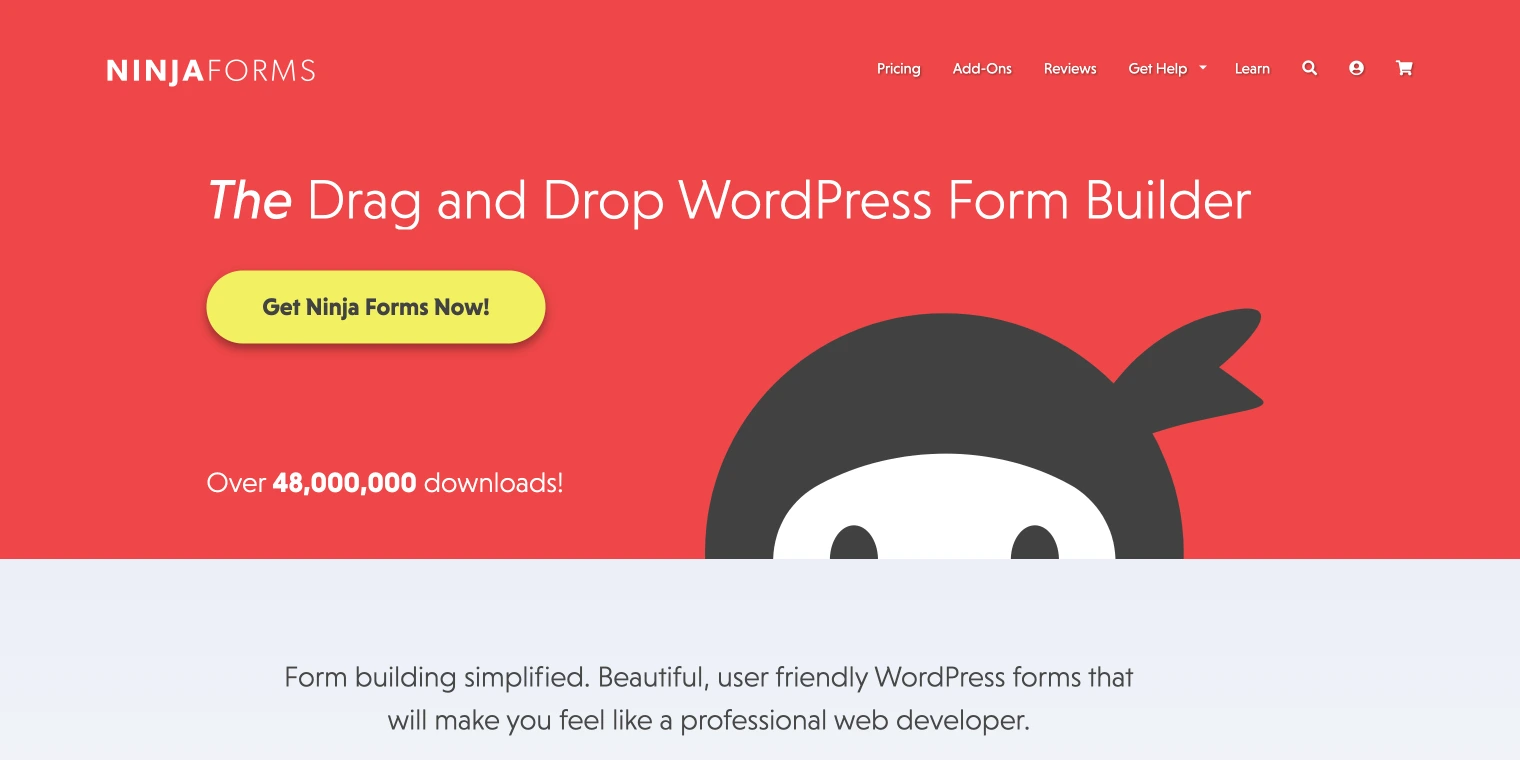
Ninja Forms is the right tool for enterprises that want to simplify data collection while expanding effortlessly. The platform’s easy drag-and-drop interface enables you to develop everything from basic contact forms to bigger projects without having to write any code. Ninja Forms stands out for its dedication to GDPR compliance, which guarantees that all user data is handled appropriately and securely. This means you can focus on expanding your business while knowing that your data handling practices meet the highest privacy and security standards.
Features:
- drag-and-drop form builder;
- 24+ free form fields;
- unlimited forms and submissions;
- GDPR compliance tools;
- spam protection;
- submission management;
- various form templates;
- integration with popular services.
Pros:
- user-friendly interface;
- scalable and flexible;
- privacy-focused;
- excellent support and documentation.
Pricing: free (limited); Premium costs from $99 to $499 per year.
Formstack (Premium)
🏆 Best for AI-enhanced automation.
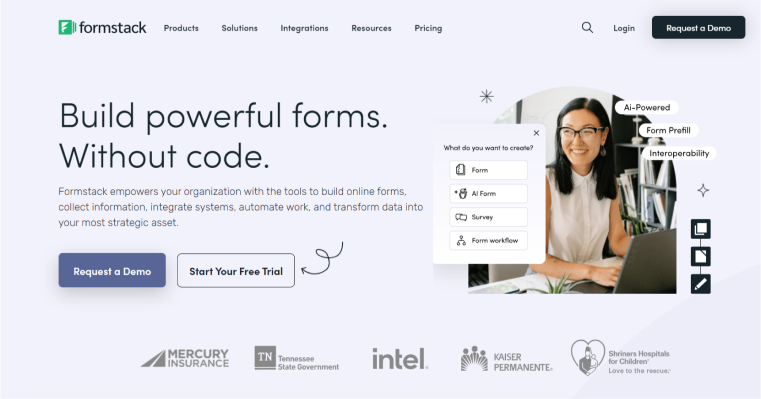
If you find it challenging to create dynamic, responsive forms without coding, you might want to look into Formstack Forms. This tool is part of a broader suite for managing online documents. It allows for straightforward form creation and offers direct integration with Salesforce, which can help simplify your data management process.
With its simple drag-and-drop interface, anybody on your team can design custom web forms in seconds. Formstack is intended to ensure that your data collection meets the highest industry standards, including GDPR, HIPAA, and PCI compliance. Formstack Forms allows you to collect client feedback, make payments, and simplify internal processes effectively and securely. Its AI-powered capabilities simplify form building while also improving data management and security.
Features:
- effortless form creation;
- smart conditional logic;
- workflow automation;
- flexible sharing options;
- GDPR compliance;
- HIPAA compliance;
- PCI compliance;
- accessibility standards;
- extensive integrations;
- AI-powered document generation.
Pros:
- user-friendly design;
- powerful automation;
- robust compliance;
- dedicated forms for Salesforce;
- scalable solutions;
- mobile optimization;
- exceptional support.
Pricing: from $83 to $250 per month.
Happy Forms (Freemium)
🏆 Best for user-friendly design with strong spam protection.
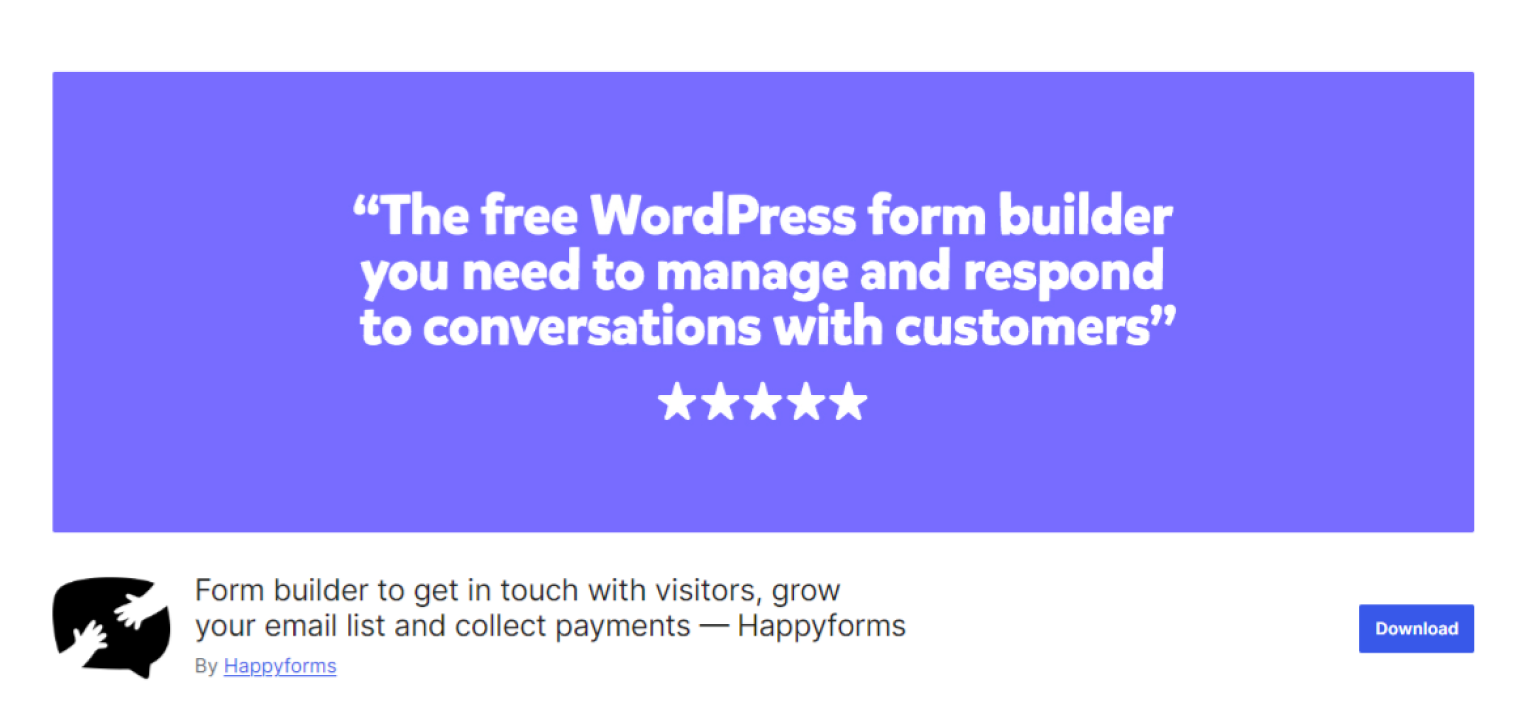
HappyForms is a user-friendly form builder designed to help you create effective forms with ease. It streamlines the form creation process, allowing you to focus on engaging with your visitors and growing your business. The plugin includes features that enhance communication, making capturing leads and gathering valuable feedback easy without the complexities of traditional form-building tools. With HappyForms, you can design straightforward and functional forms, helping you achieve your objectives efficiently.
A standout feature of HappyForms is its dedication to accessibility and compliance. Built-in tools that support GDPR and Section 508 standards help you earn your audience’s trust by prioritizing their privacy and accessibility needs. This commitment not only safeguards user data but also enhances your reputation as a business that truly values its customers. With HappyForms, you can engage confidently, knowing that your forms are both effective and compliant.
Features:
- intuitive drag-and-drop builder;
- responsive design;
- one-click spam prevention;
- 50+ style controls;
- multi-column layout.
Pros:
- user-friendly interface;
- live preview while editing;
- excellent support;
- spam reduction;
- flexible customization.
Pricing: free (very limited); Premium is from $89 to $399 per year.
Pointer Pro (Freemium)
🏆 Best for interactive assessments and personalized reporting.
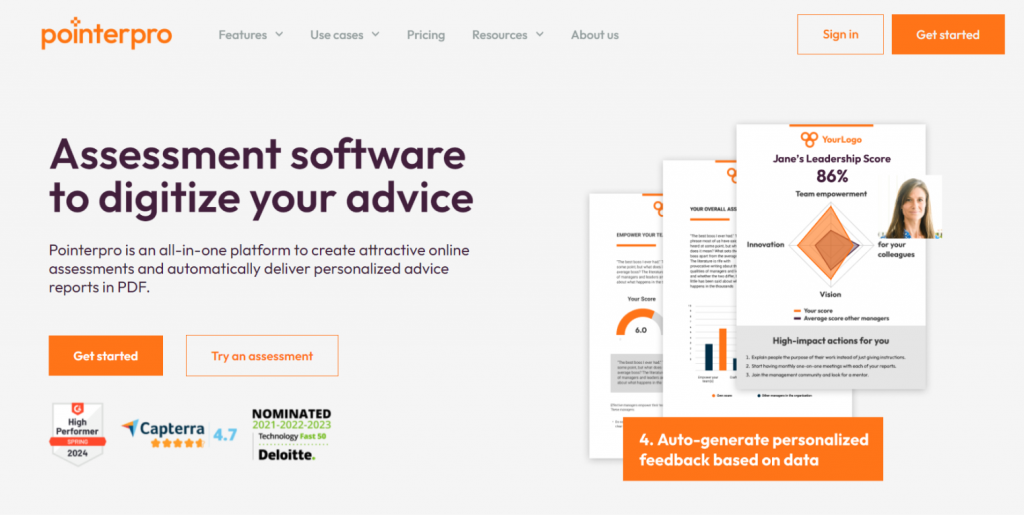
Pointerpro is a GDPR-compliant form builder that offers advanced data collection features beyond traditional methods. Created specifically for consultants, coaches, marketers, and human resources professionals, it transforms basic forms into interactive exams that deliver professional findings instantly. This allows you to engage your audience better while providing timely, meaningful feedback.
Features:
- advanced assessment creation;
- instant personalized reports;
- GDPR compliance;
- customization and branding;
- advanced scoring and calculations;
- dashboard builder;
- personalized onboarding support.
Pros:
- enhanced GDPR compliance;
- time-efficient report generating;
- scalable expertise delivery;
- user-friendly interface;
- trusted by industry leaders;
- data security and privacy;
- comprehensive support.
Pricing: starts at $69 per month.
Summary
As you have noticed in this article, choosing the best GDPR-compliant form builder is essential for safeguarding user data and enhancing trust in your website. These form builders not only simplify the data collection process but also ensure that your business remains compliant with stringent GDPR regulations. Let’s remember which GDPR-compliant form builders we reviewed:
- JetformBuilder – best for generating forms using AI-powered prompts;
- Appy Pie – best for comprehensive no-code solutions;
- Jotform – best for creating multilingual forms effortlessly;
- Google Forms – best for free and user-friendly form creation;
- Ninja Forms – best for flexibility and scalability;
- Formstack Forms – best for AI-enhanced automation;
- HappyForms – best for user-friendly design with strong spam protection;
- Pointer Pro – best for interactive assessments and personalized reporting.