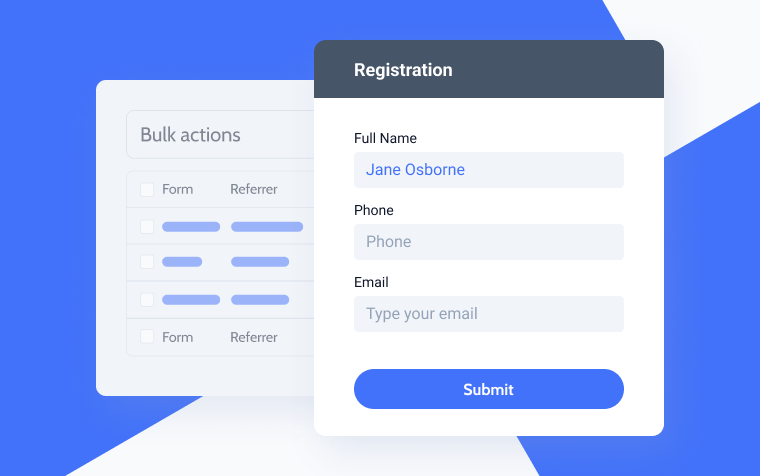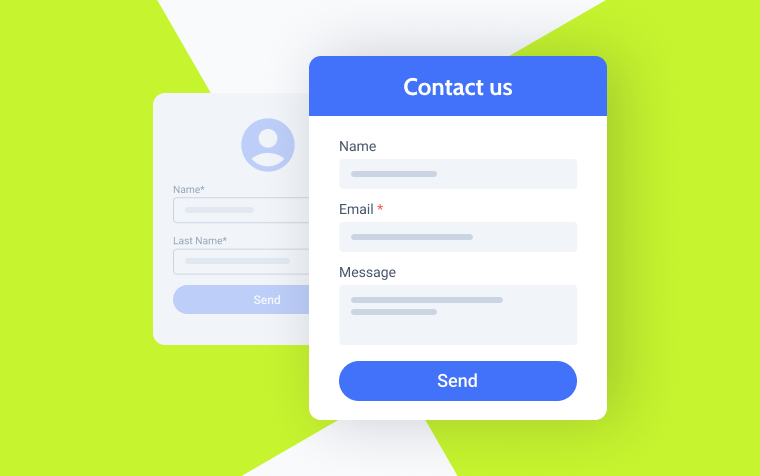Crocoblock WordPress Toolkit Review

Step into the realm of Crocoblock, an innovative plugin development project based in Ukraine, reshaping the landscape of WordPress website construction. Originating as a WordPress themes bundle in 2014, Crocoblock has evolved into a powerhouse, with its portfolio now boasting 20 robust plugins, collectively known as JetPlugins.
Tailoring its offerings to meet the diverse needs of agencies, Crocoblock provides dynamic templates and a plethora of functionalities. Noteworthy is its popularity among novice developers, thanks to exceptional support services and comprehensive textual and video knowledge base libraries. By 2025, the project has undergone a remarkable ascent, steadily cultivating a devoted following and refining its product range.
Crocoblock Overview
Crocoblock is a comprehensive solution for building websites using WordPress. It offers a wide range of practical tools and resources, making website development more efficient and accessible.
Included in its toolkit are WordPress plugins that enhance the functionality of your website, ready-made templates that provide dynamic and attractive designs, as well as niche-specific design templates. Crocoblock also offers a lightweight Kava theme for a polished website appearance and web developer tools to implement point solutions.
Remarkably, while Crocoblock is a premium toolkit, some of its products are available for free. You can easily access these resources on the official website or through WordPress.org.
There are 20 JetPlugins in the Crocoblock arsenal, each serving a specific site-building purpose. They are primarily compatible with Elementor page builder, yet many are optimized for WordPress block editor and Bricks Builder.
JetEngine for building dynamic websites
JetEngine is the Swiss army knife of website architecture. It empowers you to create custom post types and meta fields, build intricate website structures, and harness the power of dynamic features. Its query builder and REST API capabilities allow you to craft websites that are visually stunning and highly functional.
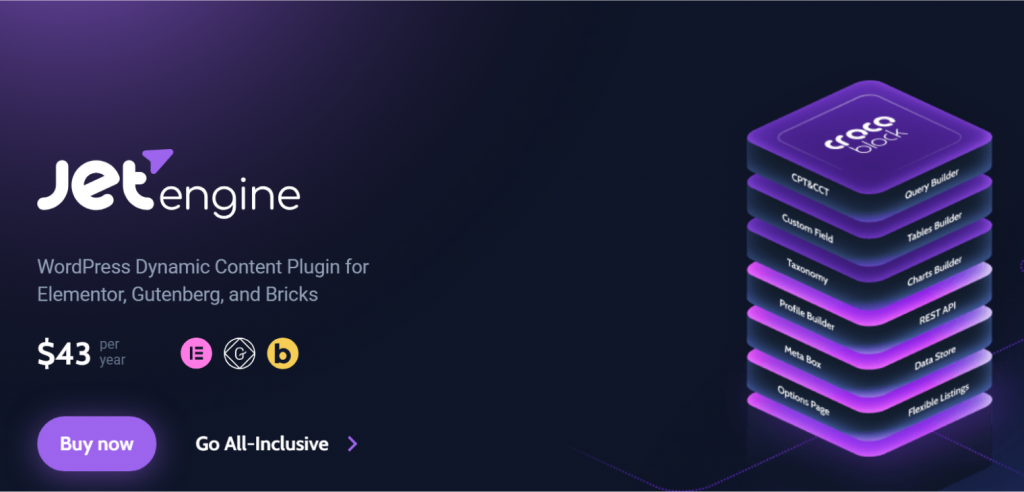
The powerful dynamic widgets help create dynamic layouts, including grids, masonry, calendars, and sliders. Each layout element can pull values from the back-end sources, such as custom taxonomies, meta fields, and users, which allows the automation of the content display on the front end.
JetEngine also offers a profile builder, charts and tables builder, and many more advanced features best realized when integrated with other Crocoblock products.
JetFormBuilder for advanced forms
Creating and managing forms becomes a breeze with JetFormBuilder. You can infuse your forms with conditional logic, dynamic values, and calculated content within a user-friendly interface. What’s unique is that you can seamlessly integrate standard WordPress editor blocks into your forms, allowing for complex and unconventional layouts. This enables mixing Gutenberg blocks and JetFormBuilder elements to achieve truly unique form designs.
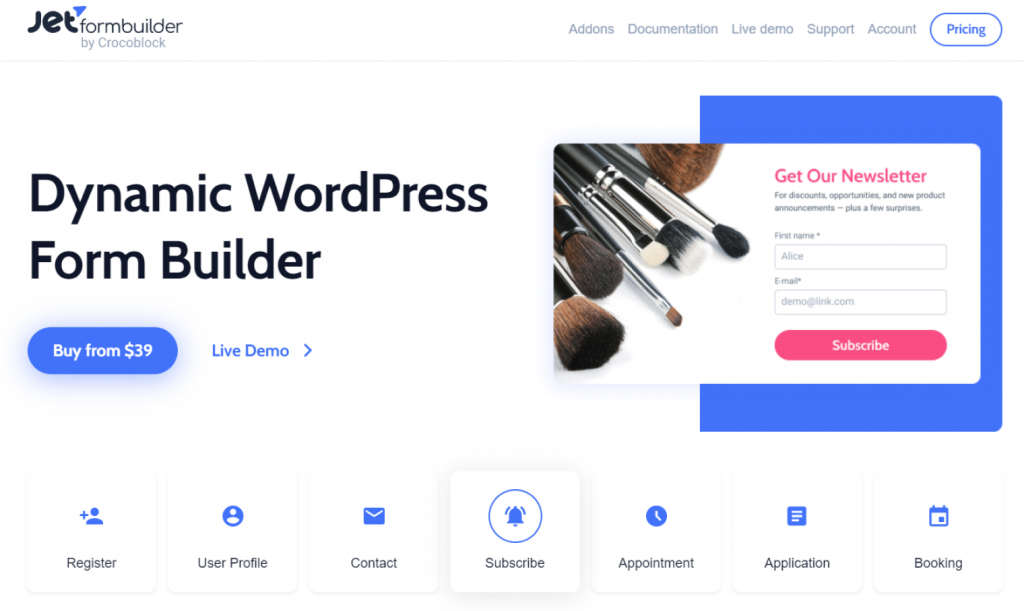
Additionally, when these forms are paired with JetEngine’s dynamic features, they can be used by users on the front end to create or update posts. Such a functionality opens the door for building different membership or advertising sites.
According to Andrew Shevchenko, Crocoblock’s CEO, JetFormBuilder offers more advantages than meets the eye. “The #1 pro compared to other form builders is that one can use some of the standard WP editor blocks inside the form,” he notes. This flexibility empowers website developers to create innovative and interactive form layouts.
Plugins for crafting the website’s look and feel
Crocoblock doesn’t stop at forms and dynamic content. The company offers an array of niche-oriented plugins to fine-tune every aspect of your website:
- JetElements: Complements Elementor with new widgets for data visualization and app integration.
- JetTricks: Adds captivating visual effects like parallax, satellite, and particles to your web pages.
- JetMenu: Streamlines the creation of an advanced menu with diverse content and website navigation.
- JetSearch and JetSmartFilters: Enhance your website’s filtering and search functionalities.
- JetWooBuilder, JetCompareWishlist, and JetProductGallery: Perfect for presenting products and implementing payment gateways.
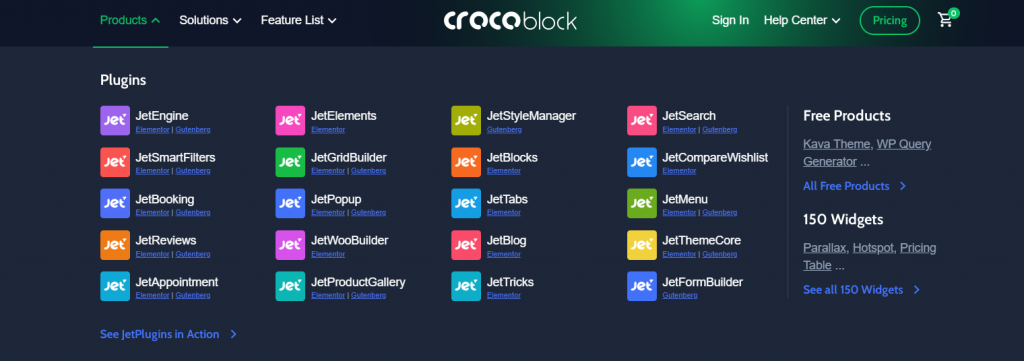
And that’s not all! Crocoblock’s extensive plugin library includes JetTabs, JetBlocks, JetBlog, JetAppointment, JetBooking, JetReviews, JetGridBuilder, JetThemeCore, JetStyleManager, and JetPopup, ensuring that every aspect of your website can be fine-tuned to perfection.
Design Templates
Crocoblock’s design templates are perfect for those seeking ready-made, easily customizable, and creatively designed website solutions. Crafted by professional designers, these templates are not just static; they are a canvas waiting for your unique vision.
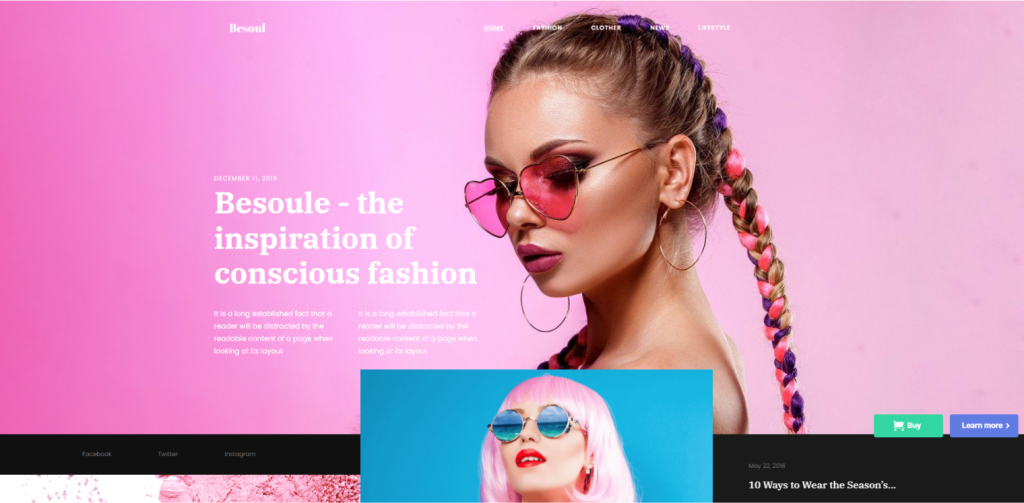
Forty-seven templates are thoughtfully categorized into various niches, including blogging, travel, cryptocurrency, sports, real estate, and more. With such a selection, Crocoblock caters to a diverse clientele, providing the immediate starting point for online presence.
In a world where first impressions count, these templates effectively showcase user’s content, products, or services while maintaining a professional and visually appealing website.
Dynamic Templates
Crocoblock dynamic templates are an innovative feature within the Crocoblock suite for WordPress, tailored to enhance website building with dynamic, auto-updating content. These templates are integrated with the core Crocoblock plugins, allowing users to craft custom layouts for various web page types. Their standout feature is the ability to dynamically display content based on specific criteria or user interactions, thus ensuring the website remains up-to-date without manual content updates.

Currently, there are 14 dynamic templates available, each catering to a specific niche. This range includes templates for appointment booking systems, marketplace and directory websites, eCommerce platforms, and booking and rental services.
These templates are versatile and user-friendly, eliminating the need for coding skills. They are particularly beneficial for websites that require frequent content updates and complex and specialized instruments, such as online stores, booking forms, and directories.
Crocoblock Support
Crocoblock offers exceptional technical support and is recognized for its efficiency and helpfulness, which is vital given its plugins’ complexity and range of features. Support is accessible through three primary channels: the internal ticket system, popular messengers, and Zoom calls.
Crocoblock’s support team is known for going above and beyond to address various issues promptly and effectively. This high level of support is especially crucial considering the extensive functionalities available in their plugins, particularly with an All-Inclusive subscription, which can initially seem overwhelming.
Crucially, Crocoblock’s support works closely with the development team. User feedback and suggestions are communicated to the developers, ensuring that valid ideas and requests often find their way into product updates and enhancements.
Beyond direct support, Crocoblock boasts a vibrant Facebook community. Here, users can post questions and receive useful responses from community members and the Crocoblock team. This peer-to-peer support adds another layer of assistance and knowledge sharing.
Finally, Crocoblock maintains a comprehensive knowledge base, detailing every feature for easy understanding and implementation. JetFormBuilder, a notable feature, even has a dedicated source for in-depth guidance. This extensive repository of information is invaluable for both new and experienced users, ensuring they can make the most out of the Crocoblock suite.
Pricing
Crocoblock’s pricing structure offers both free and paid options, catering to a range of user needs:
Free Tools:
- JetGridBuilder, JetFormBuilder, and JetStyleManager. However, the JetFormBuilder plugin offers 11 paid add-ons which will be useful for specific goals, such as marketing email campaigns and third-party integrations;
- over 40 development tools not part of JetPlugins, compatible with free or paid plugins, or usable independently;
- the Kava theme, lightweight and fully compatible with Elementor and all Crocoblock products.
Paid Options:
- Individual Plans:
- Specific plugins priced between $15 to $43 per year for use on one site;
- $29 to $88 yearly for the same plugins but with unlimited site usage.
- All-Inclusive Subscription:
- covers all plugins, templates, and additional perks;
- priced at $199 per year for one site;
- $399 yearly for unlimited sites;
- the lifetime access option is available between $750 and $999.

Buying separate plugins might be more suitable for those looking to test specific tools or build a particular site. In contrast, the All-Inclusive package is a more cost-effective solution for established freelance web developers or agencies.
All plans include a 30-day money-back guarantee, ensuring customer satisfaction and a risk-free trial of their services.
Why Choose Crocoblock?
In conclusion, Crocoblock and its tools, particularly JetPlugins, can handle various tasks, from design to backend content organization. What’s crucial is that they collectively cover all aspects of web development and blend together seamlessly. This means users don’t need to seek different solutions from various providers – it’s all available in one comprehensive package. Moreover, you’ll receive support for numerous issues from a single, trustworthy, and highly regarded source. And let’s not forget that Crocoblock’s pricing is exceptionally competitive, considering its extensive capabilities. Cheers!