If you are hosting an invitation-only event, you can limit the number of requests submitted by those willing to attend.
Limit Form Responses
A lightweight addon to control the overall number of form submissions and those per user.
Buy from $49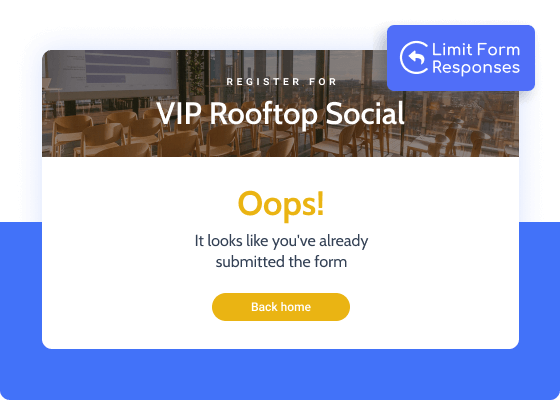
Limit Form Responses Use Cases
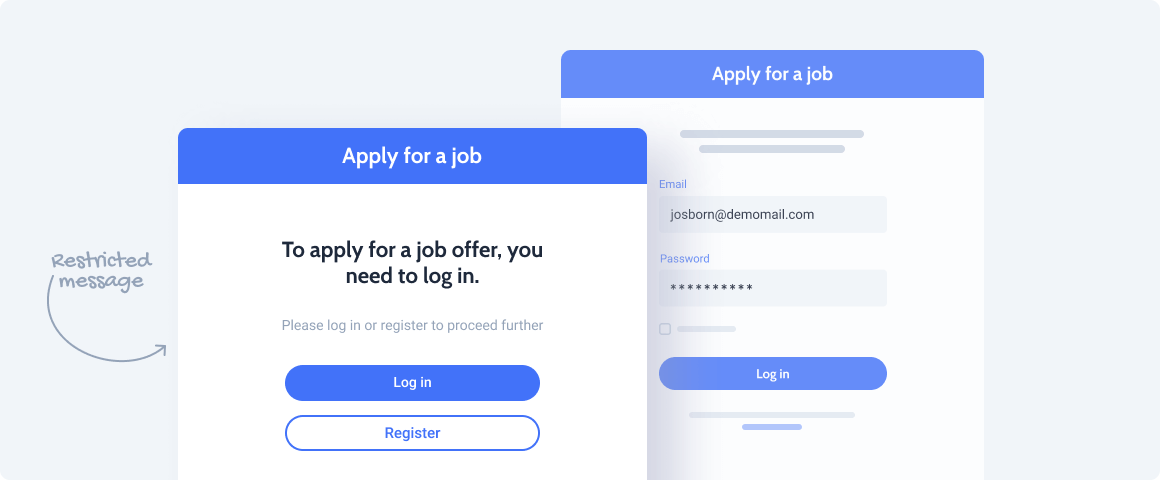
Limit the number of applications for online courses and give students the opportunity to submit homework twice.
Restrict the number of voting form submissions by the user’s IP address, so that the vote from one IP is counted once.
You have a vacant job opportunity and you want to limit the number of job application forms.
Send out the survey results with a limit by 1 time to maintain experimental integrity or open the form only a logged-in user.
To prevent the army of bots from spawning the registration form should be submitted only once.
Explore Functionality
Custom styling
Shortcodes in custom messages
Prevent Default on submission
Unlock All Addon Options
Switch on/off this toggle to enable/disable the form response limitation functionality.
A field where you indicate how many times the form can be submitted before it closes.
You can restrict users from submitting the form by their IP address, Cookie value, Session value, and the “logged-in” status.
A text that will be shown to the user instead of a form provided that they’ve already submitted it. This field supports shortcodes.
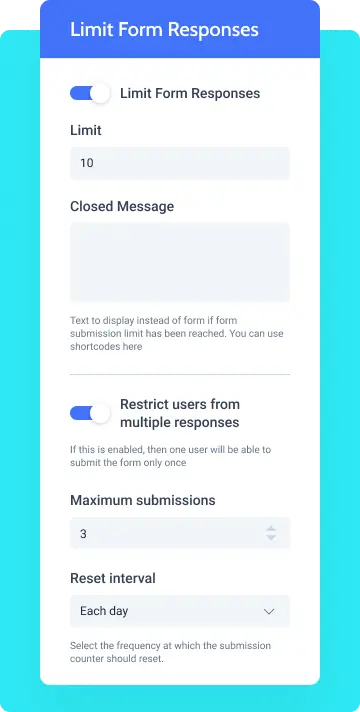
A custom message that appears instead of the form once the response limit is reached. You can insert shortcodes in it.
This error text will be displayed when trying to submit a form with an increased limit of submissions. Allows inserting shortcodes.
This text will appear instead of a form if the user is logged out. You can use shortcodes here.
Set the maximum number of allowed form submissions and choose the desired reset interval for the submissions counter.
How to Configure Limit Form Responses
To install the addon, go to WordPress Dashboard > JetFormBuilder > Addons and find the “Limit Form Responses” addon in the All Available Addons section. Press the “Install Addon” button, and once installed, it will appear in Your Installed Addons. Next, click “Activate Addon” to prepare it for further work.
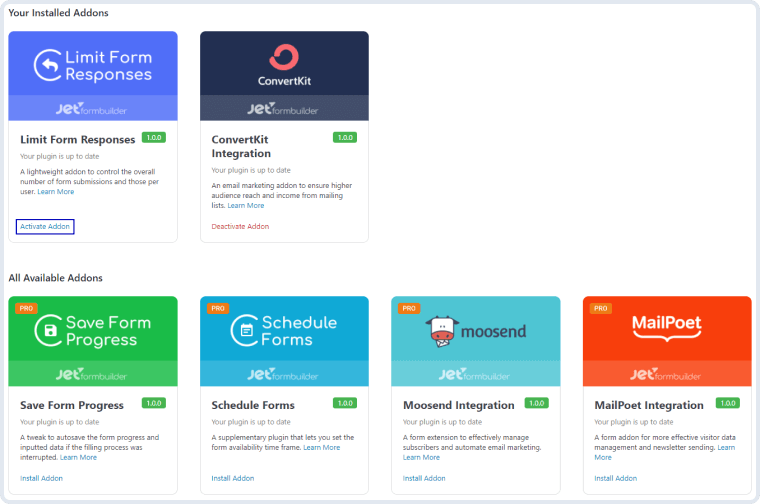
As you can see, all PRO version addons can be installed and activaAs you can see, all PRO version addons can be installed and activated via the JetFormBuilder dashboard.
After you finish the installation and activate the plugin, the new settings section called Limit Form Responses will appear. To find it, go to WordPress Dashboard > JetFormBuilder > Forms and open one of the created forms. In the right-side menu, you will see the Limit Form Responses section.
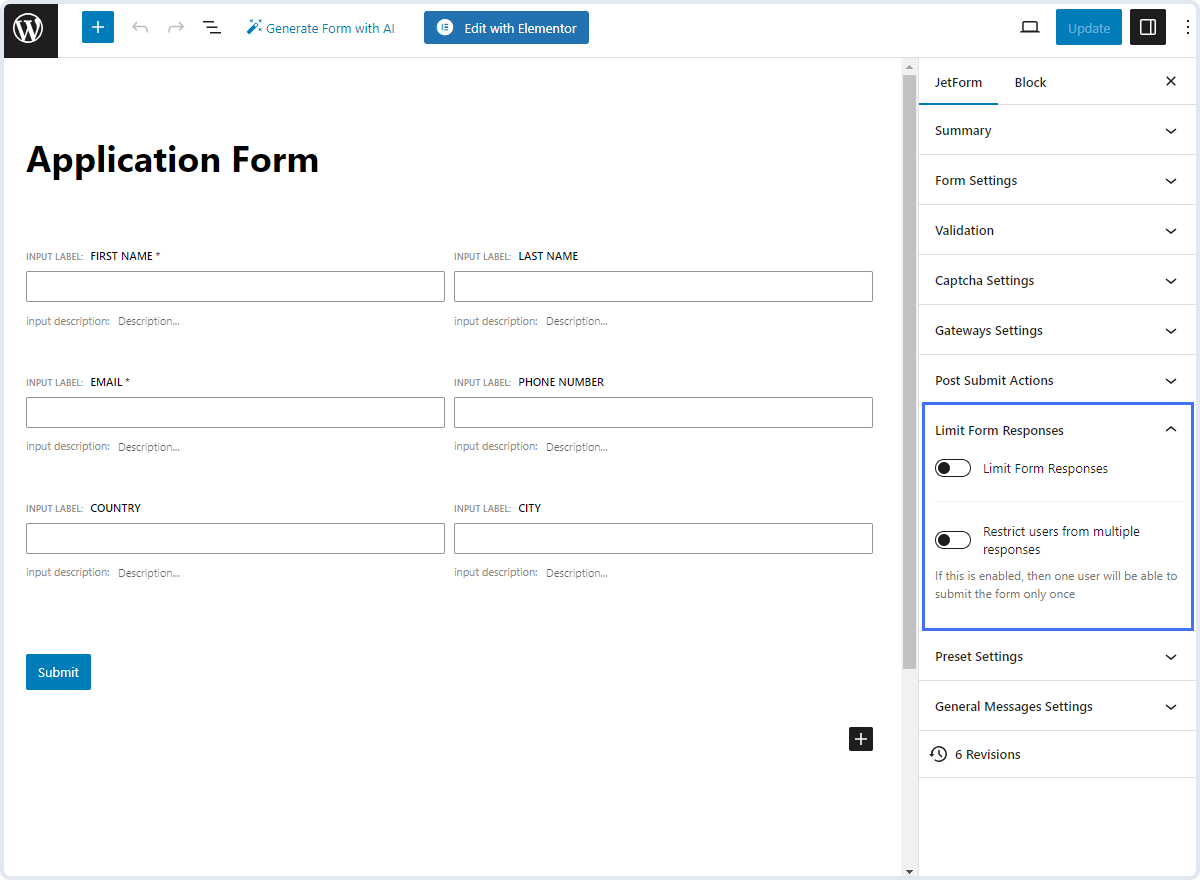
By enabling this toggle, you restrict the number of successful responses to the form. This means that only the submissions that have gone successfully count.
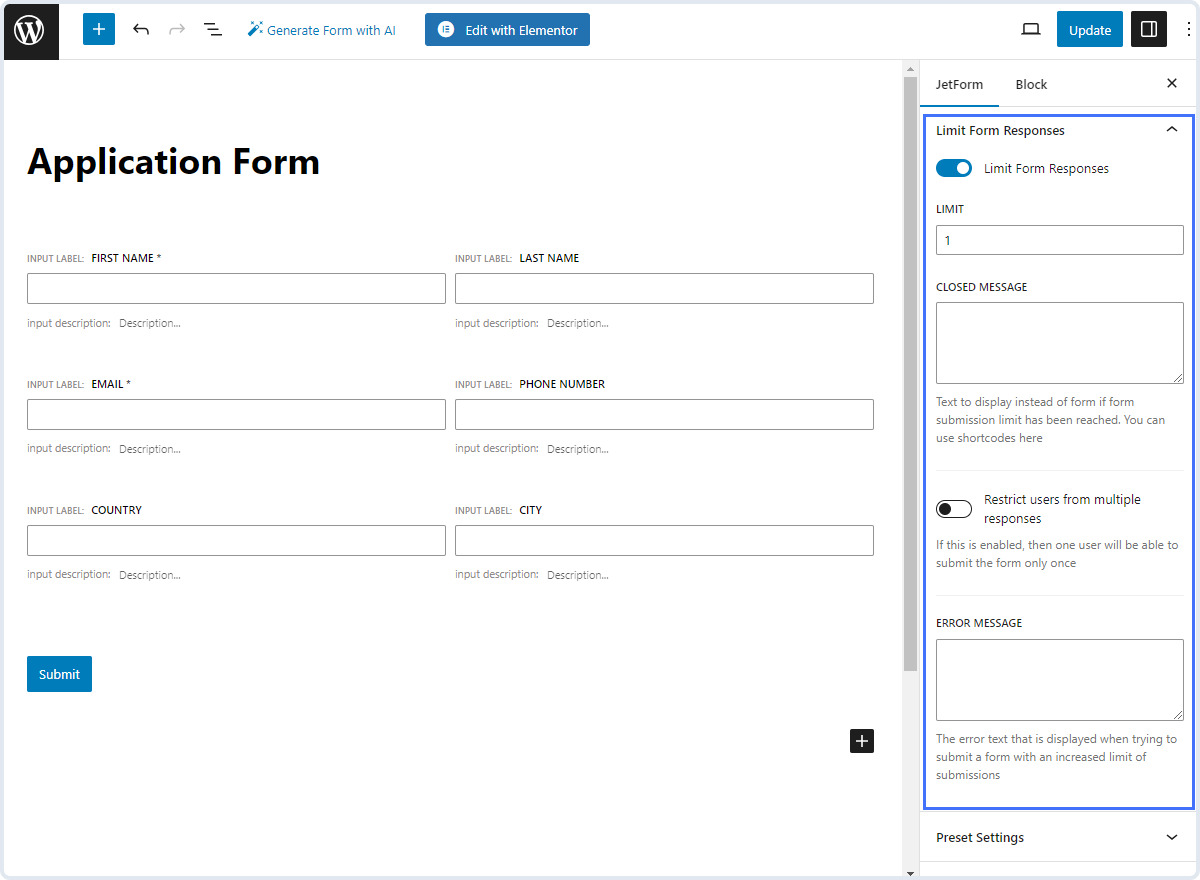
- LIMIT – the number you put here will be the number of successful form submissions that you allow;
- CLOSED MESSAGE – users will see the text typed here if the number of form submissions reaches the specified limit. If you leave this text area empty, users will see the form as usual. However, after pressing the “Submit” button, they will receive a notification containing the text from the ERROR MESSAGE text area. You can use shortcodes in this text;
- ERROR MESSAGE – the text you enter here will be shown to users if they try to submit the form after reaching the limit.
If you wish each user to submit the form only a restricted amount of times, enable this toggle. You can turn it on independently of the Limit Form Responses toggle.
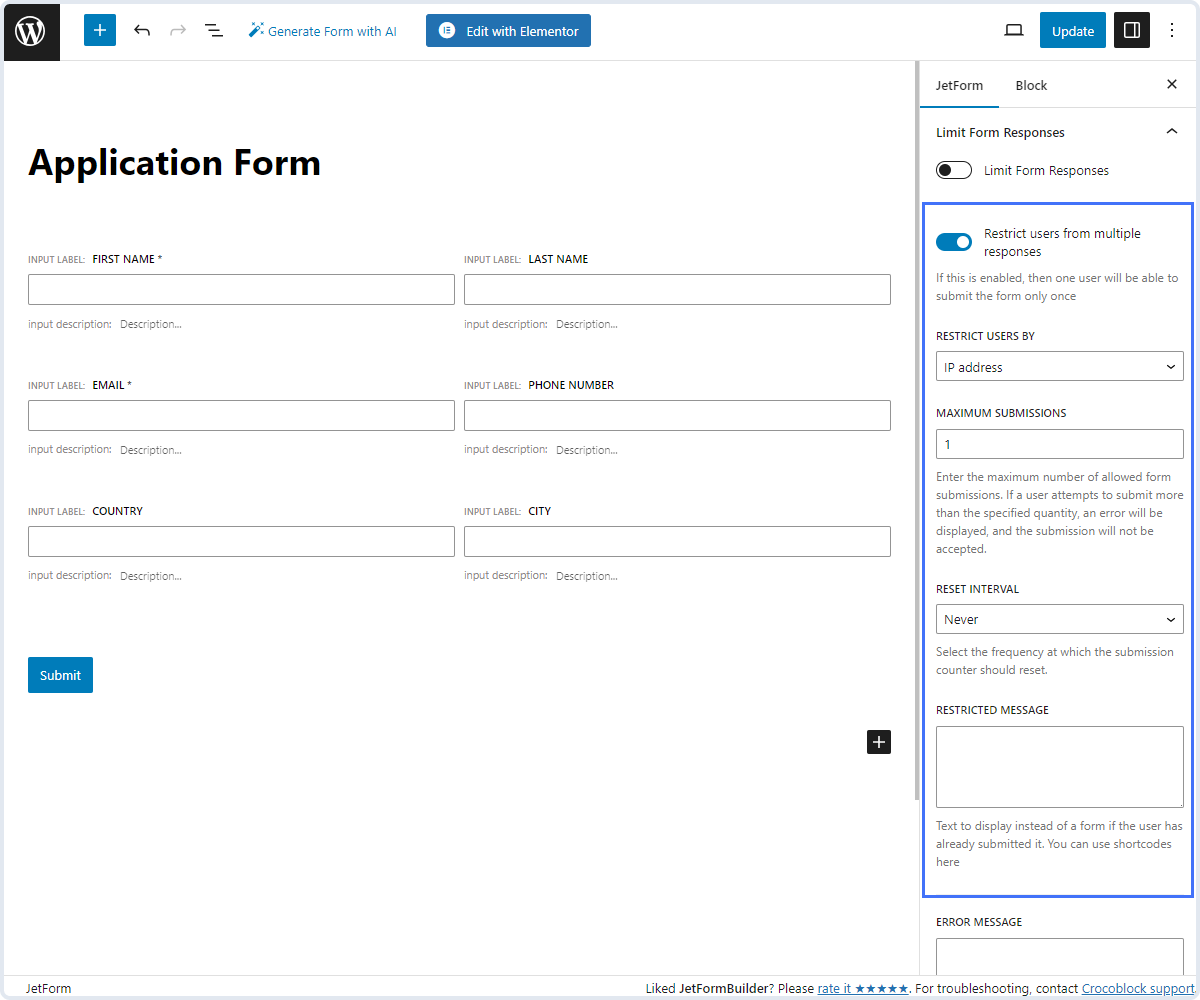
- RESTRICT USERS BY – several parameters can be used to define users. You can choose them in this drop-down menu:
- IP address – the system stores the IP addresses of users who already submitted the form and restricts them from doing it again;submitted the form and restricts them from doing it again;Multi-Column Layouts
- Logged in users – users are defined according to their account. If you choose this option, only the logged-in users will be able to see this form;
- Cookie value – users are defined by the cookie value;
- Session value – the user can submit the form only once during the session;
- MAXIMUM SUBMISSIONS – the number you put here will be the maximum number of permitted form submissions. Should a user attempt to submit beyond the specified limit, an error message will appear, and the submission will not be accepted;
- RESET INTERVAL – choose how often the submission counter should reset: each day, each week, each month, each year, or never;
- RESTRICTED MESSAGE – if users try to submit the form again, they will see the message you type here. You can use shortcodes in this message.
The WordPress Way
to Build Forms
Buy JetFormBuilder Pro – get all Addons at once
Explore more Addons
Signature
Provides the ability for the user to draw a signature, which will be saved as an image and can be us…
Learn moreproPDF-attachment
A form addon to convert user-submitted data from a WordPress form to PDF attachments.
Learn moreproFormless Actions Endpoints
A tweak to execute specific after-submit actions without front-end forms.
Learn morepro