Save Form Progress
A tweak to autosave the form progress and inputted data if the filling process was interrupted.
Buy from $49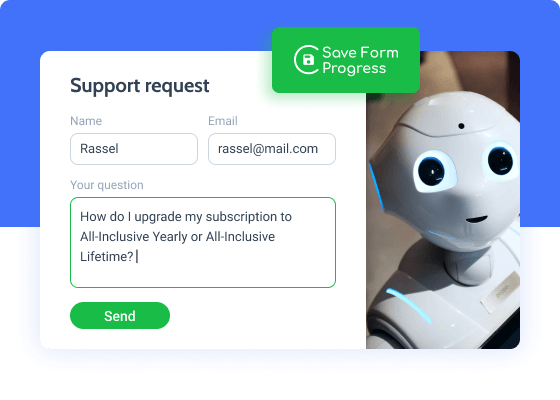
Secure form progress from being lost
Save Form Progress is a JetFormBuilder addon that automatically saves the form progress if there are any interruptions. It’s a browser-specific addon, which works for both logged-in users and visitors. By enabling just one toggle called Save Form Progress, you become able to secure the job application, order, support request, event registration, survey, request a quote, and other form types.
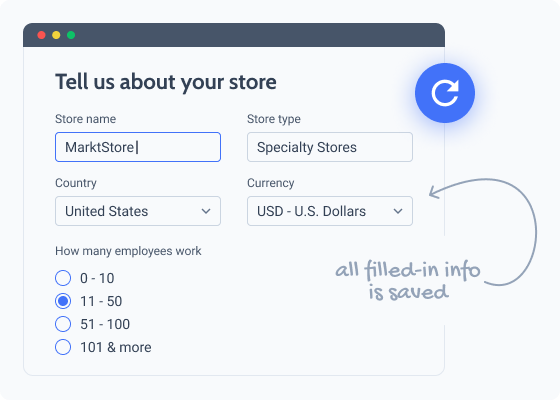
Explore Functionality
Local Storage for form values
Calculations
Triggered conditions
Active steps in multi-step forms
Uploaded media files
Autocomplete fields
How to Configure Save Form Progress
To install the addon, go to JetFormBuilder > Addons and find the “Save Form Progress” addon in the All Available Addons section. Press the “Install Addon” button and, once installed, it will appear on Your Installed Addons. Next, click “Activate Addon” to get it ready for further work.
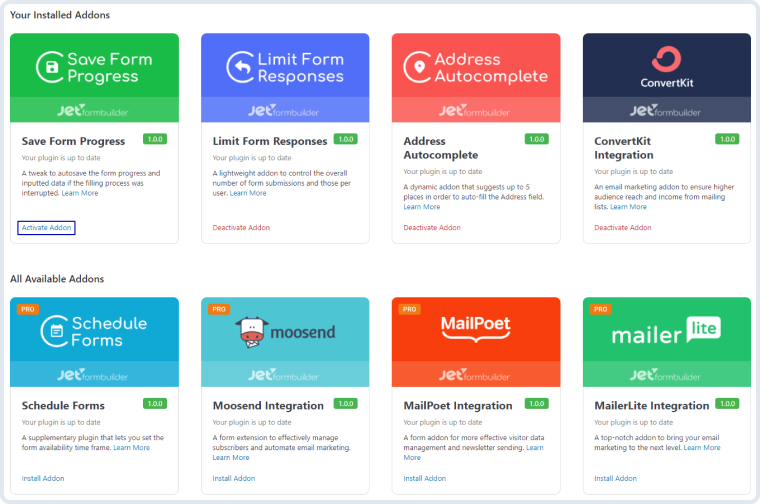
As you can see, all PRO version addons can be installed and activated through JetFormBuilder Dashboard.
After you are done with the plugin installation and activation, the new settings section called Form Progress will appear. To find it, follow the JetForms > Forms directory and open to edit one of the forms you have. In the right-side menu, you will see the Form Progress section.
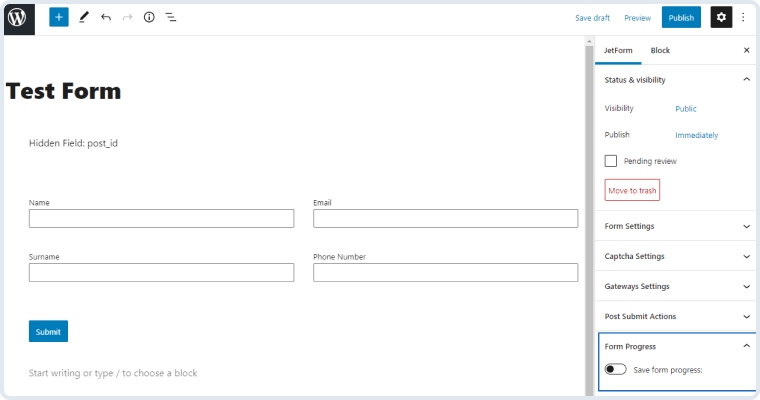
The Save form progress toggle allows you to enable/disable the functionality of the Save Form Progress addon. Switch it ON to activate the form progress saving mode.
- To be on the safe side, install the addon that is great for very long forms and make the form multi-step so it’s even more user-friendly.
- Save Form Progress is indispensable if you build forms with JetAppointment & JetBooking.
Related Docs
- Creating a Form
- Form Settings
- Captcha Settings
- Preset Settings
- General Messages Settings
- Group Break Field
- Form Page Break Field
- Post-Submit Action Controls Overview
- Post-Submit Actions Conditions
- Checkbox + Calculated
- How to Use Radio with Hidden, and Calculated Fields
- How to Use Repeater and Calculated Fields
Explore more Addons
Drag and Drop File Upload
A drag-and-drop interface for uploading multiple media files to the site via a form.
Learn moreproSignature
A form-enriching extension to add signature functionality to different form types online.
Learn moreproPDF-attachment
A form addon to convert user-submitted data from a WordPress form to PDF attachments.
Learn morepro