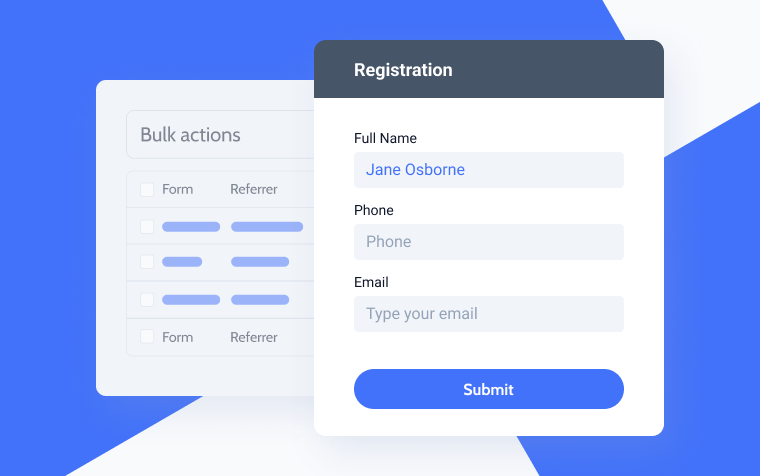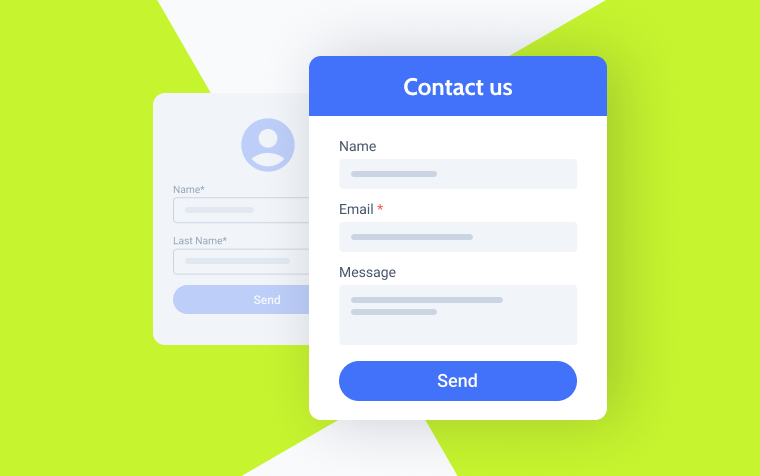10 Best Gutenberg Form Builder Plugins (2025)
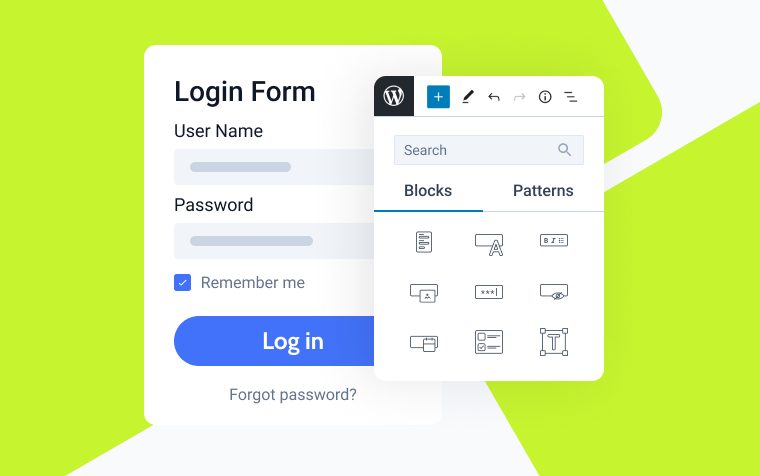
Website forms are one of the components that jumpstart the visitor-website interaction process. We use Gutenberg forms to create user-friendly ways to collect data, such as contact information and feedback. In today’s competitive market, well-designed forms are essential for success. These forms make it simple to gather contact information, feedback, service requests, and more. Most importantly, one should not ignore that form functionality and appearance are both crucial.
Gutenberg, the default WordPress builder, doesn’t have a form module. This means developers need to find other ways to create and implement forms on their websites. For those with strong coding skills, this isn’t a big problem. But for beginners and less experienced developers, plugins are often the go-to solution. Some plugins are very flexible and support any builder, including Gutenberg.
Here, we discuss the most popular Gutenberg plugins for creating forms, outlining their capabilities and benefits to help you choose the best tool for collecting customer data.
What Features Should a Form Builder for Gutenberg Have?
Gutenberg form builder plugins are versatile tools that can be overwhelming for developers to choose from due to the numerous factors determining their value. However, we’ve simplified the process for you and will highlight the key features to help you select the right plugin.
Intuitive interface
The first thing you should pay attention to is ease of use. An intuitive interface with a drag-and-drop feature will allow you to quickly and easily create forms, even without coding skills.
Functionality
Look for a plugin that offers a variety of fields, settings, and post-submission actions to create detailed form scenarios.
Styling options
Since WordPress lacks native form field styling, the plugin should include advanced styling features to fill this gap.
Conditional logic
Dynamic form field logic should change based on user input. It is a very useful feature for creating refined, complex forms.
Security and spam protection
The form must be protected from spam and potential breaches because it is the most vulnerable place for hacker attacks.
Integration with external services
Plugins must integrate with third-party CRM, email, and payment services such as Mailchimp, PayPal, Salesforce, etc. In the long run, such functionality will significantly expand the form’s functionality.
Top 10 Form Builders for WordPress Compared
JetFormBuilder (Freemium)
🏆 Best for creating highly dynamic, advanced forms of any complexity.
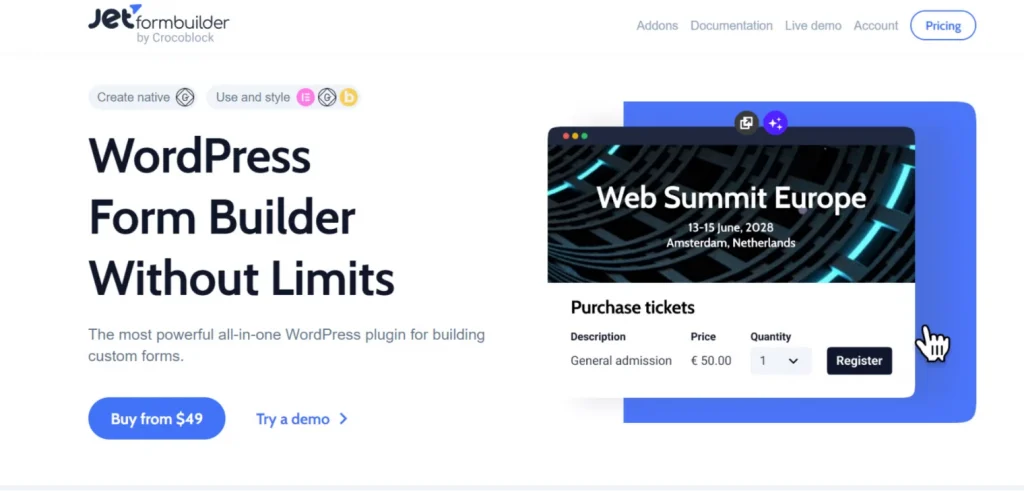
JetFormBuilder is a cutting-edge solution for creating forms in WordPress. It offers a robust tool for designing complex forms with conditional logic using the familiar Gutenberg interface.
With JetFormBuilder, you can craft multi-step forms, automate workflows, and gather essential user data for your business. The plugin features over 19 blocks and 18 customizable fields to meet any requirement. JetFormBuilder enables you to create registration forms, surveys, contact forms, and more.
Key features:
- 19+ field blocks;
- conditional logic;
- 12 post-submit actions by default;
- form fields can be combined with other blocks in the Block Editor, such as images and social login blocks;
- supports hooks and webhooks for advanced functionality;
- user registration, update, and post submit/update support;
- integrations with third-party marketing and payment services, including WooCommerce;
- powerful dynamic data support, especially when used with JetEngine;
- calculated and conditional fields;
- multi-step form functionality.
Pricing: the core plugin is free. The Premium version can be purchased from $49 to $129 annually.
Advantages:
- the core plugin is completely free;
- most features are available in the free version;
- forms can change based on user input for a more tailored experience;
- works well with third-party services like CRMs, email tools, and payment systems;
- provides 16 add-ons to create more advanced and customized forms;
- AI helps to make form creation quicker and more interactive;
- you can style form fields directly in Gutenberg using a free JetStyleManager plugin;
- compatible with Crocoblock, ensuring smooth integration and better functionality.
Cons:
- the plugin can be confusing for beginners.
Spectra (Freemium)
🏆 Best for building contact forms.
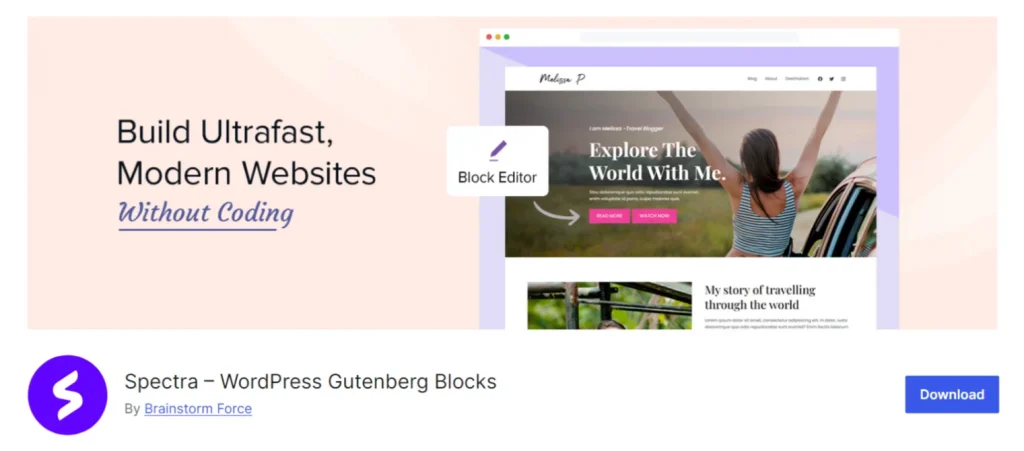
Spectra, previously known as Ultimate Addons for Gutenberg, is a robust plugin for creating content in the Gutenberg editor. It excels as a form builder, offering blocks for various form types, including contact, pre-purchase, and subscription forms. Spectra’s features include conditional logic and integration with popular third-party services like Mailchimp, HubSpot, and Zapier.
Key features:
- drag and drop page building;
- fully SEO optimized;
- easy to use user interface;
- create interactive forms with ease;
- form blocks for contact forms, newsletter sign-ups, and suggestion forms;
- ability to collect valuable leads;
- option to enable reCAPTCHA for form security;
- pro version supports user registration and login forms;
- 30+ custom blocks.
Pricing: free. Premium prices range from $59 to $199 per year.
Advantages:
- dynamic content blocks;
- advanced styling and customization;
- Spectra is optimized for maximum performance and speed;
- no learning curve since Spectra builds on the default WordPress block editor.
Cons:
- too few form types are available.
Kadence Blocks (Freemium)
🏆 Best for managing event registrations.
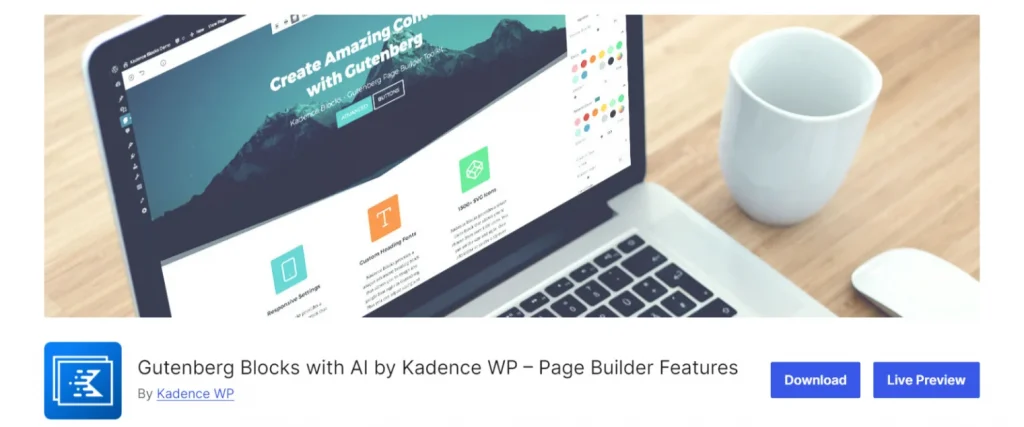
Kadence Blocks is a powerful Gutenberg plugin that, among other things, can be used to create WordPress forms. Although its main purpose is to expand editing and design capabilities, its overall functionality includes dedicated form blocks. These forms can be customized to suit various needs and purposes, be they regular contact or payment forms.
Key features:
- responsive controls;
- custom icons and fonts;
- countdown timer available;
- captcha support;
- support for multi-step forms.
Pricing: the plugin is free, but you can purchase the PRO version for additional features for $149-$249 per year. The Lifetime deal is $799.
Advantages:
- built-in Turnstile and Google reCAPTCHA support;
- supports a variety of fields: text, textarea, email, select, radio, checkbox, accept, number, phone, file upload, time, date, and hidden;
- style options for submit buttons, inputs, and labels;
- add rows, headings, and other blocks to organize inputs;
- set custom messages and message styles;
- hide fields after submission;
- redirect after submission;
- subscribe entries to Mailerlite and FluentCRM;
- send webhook after submission;
- dynamic content.
Cons:
- important features are only available in the Pro version.
CoBlocks (Free)
🏆 Best for creating payment forms.
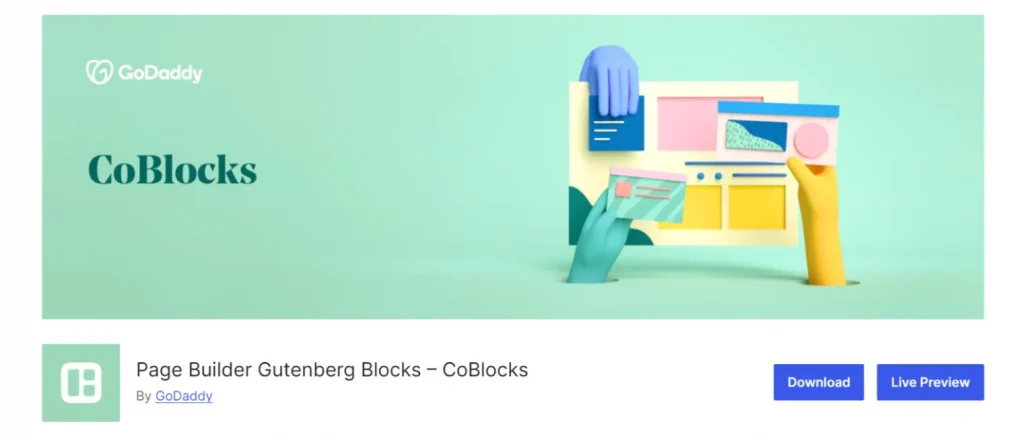
CoBlocks is a highly advanced WordPress plugin that enhances the Gutenberg editor’s capabilities. Its form builder allows you to create various forms without coding, using an intuitive user interface. The forms created with CoBlocks are fully responsive and secure, ensuring safety for both the site and the user.
Key features:
- universal page builder;
- 54 blocks available;
- free companion theme;
- pleasant user interface;
- there are four templates available for forms.
Pricing: free.
Advantages:
- open-source;
- active support from developers;
- advanced customization;
- captcha available;
- multilingual support.
Drawbacks:
- forms are quite primitive.
WPForms (Freemium)
🏆 Best for collecting survey responses.
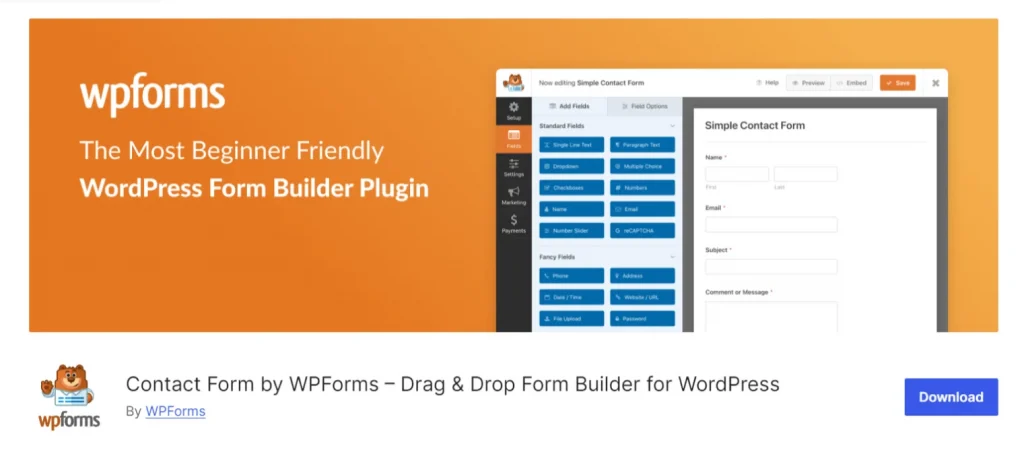
WPForms is a true giant in the world of WordPress form creation. Used on over 5 million sites and boasting exceptionally high ratings, its success lies in its extensive selection of over 100 forms, advanced customization options, and user-friendly interface. If you need to create a form quickly and effortlessly, WPForms provides all the necessary tools.
Key features:
- drag and drop form builder;
- 100% mobile responsive;
- GDPR friendly;
- instant notifications by email;
- smart conditional logic.
Pricing: free and Pro. The paid plans start from $99 to $599.50 per year.
Advantages:
- integration with Stripe, Zapier, PayPal, etc.;
- integration with Google Maps;
- webhooks available;
- advanced customization.
Formidable Forms (Freemium)
🏆 Best for creating consultation forms.
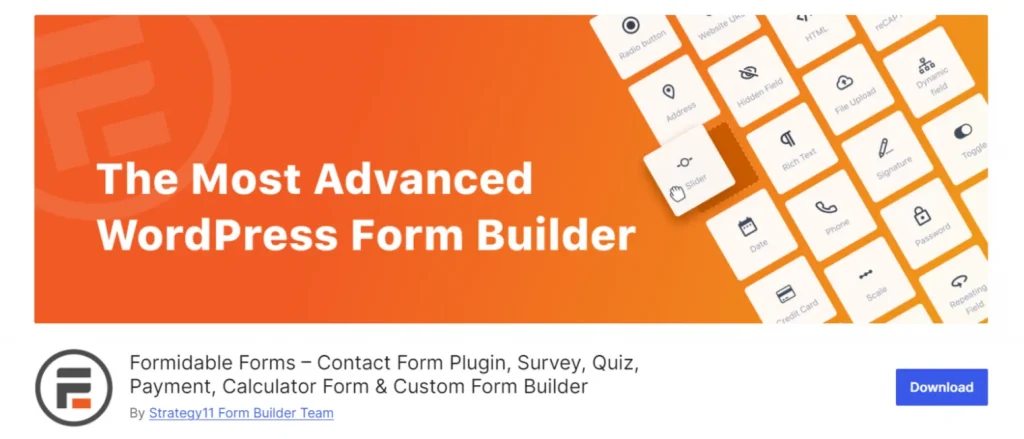
Formidable Forms is one of the most advanced form creation tools on Gutenberg. This plugin offers advanced capabilities for creating and managing forms and is suitable for both beginners and professionals. Nowadays, customers cannot be surprised by ordinary forms, and Formidable Forms begs to differ because it offers multi-step forms with conditional logic.
Key features:
- multiple field types for form customization;
- drag-and-drop form editor;
- ability to import and export forms;
- pre-designed templates for quick setup;
- integration with Stripe for payment processing;
- conditional logic and redirect options;
- advanced user flow management and form abandonment tools.
Pricing: free, but you can purchase a Pro version from $79 to $599/year.
Advantages:
- spam protection;
- multi-step forms available;
- a high rating in the WordPress plugin directory (4.8 out of 5 stars from 900+ reviews);
- large template library.
Gravity Forms (Premium)
🏆 Best for creating job application forms.
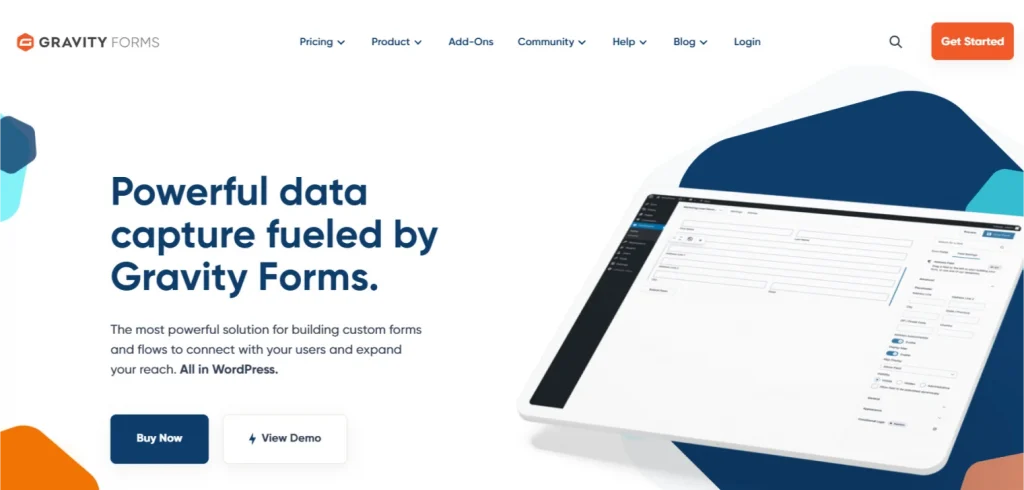
Gravity Forms is perfect for creating forms that send data directly to your email. This powerful WordPress plugin offers extensive customization and automation options for collecting and processing information. Gravity Forms can be considered a seasoned samurai in the form builder arena for Gutenberg, helping you easily achieve new heights.
Key features:
- drag and drop form builder;
- form import and export;
- fully responsive forms;
- 30+ form fields;
- file uploads for forms;
- ability to configure calculations in forms.
Pricing: the annual price varies from $59 to $159.
Advantages:
- payment processor integration;
- captcha integrated and antispam protection;
- webhooks available;
- active support from developers.
Ninja Forms (Freemium)
🏆 Best for creating multi-step forms.
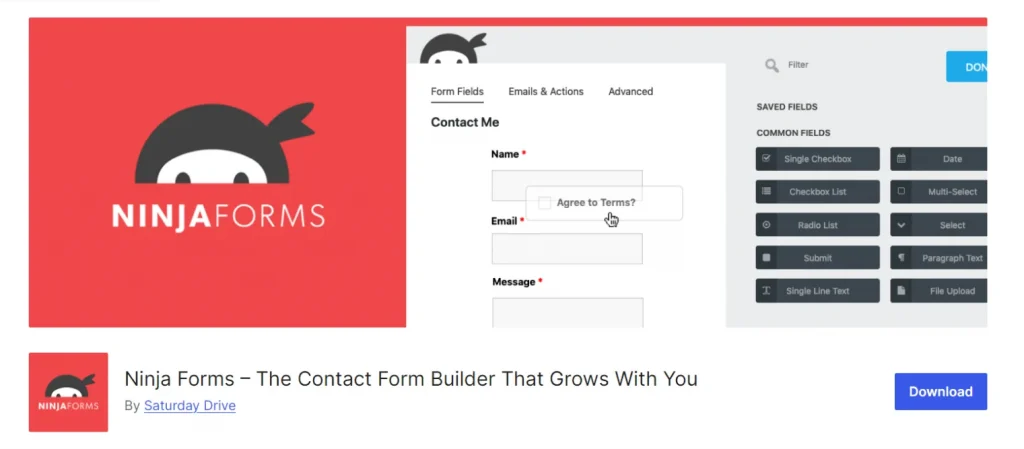
Do you want to create simple forms for your website but have no idea about coding or design? Ninja Forms will be a great solution for you. This plugin is distinguished by its simplicity and intuitive interface, which makes it an excellent choice for beginners. The presence of a huge number of reviews only confirms this.
Key features:
- beginner-friendly;
- payment process integration;
- 24+ drag and drop form fields;
- export and import of forms;
- a lot of filters are available.
Pricing: free, but you can also buy the Pro version for $99-$499/year.
Advantages:
- captcha integration;
- active technical support from developers;
- fully documented;
- more than 20 field types, including options for rating, repeater, and calculated fields;
- merge tags for setting default values or hidden fields to gather analytics data;
- conditional logic.
Cons:
- field styling is a premium feature.
Happyforms (Freemium)
🏆 Best for step-by-step sign-up forms.
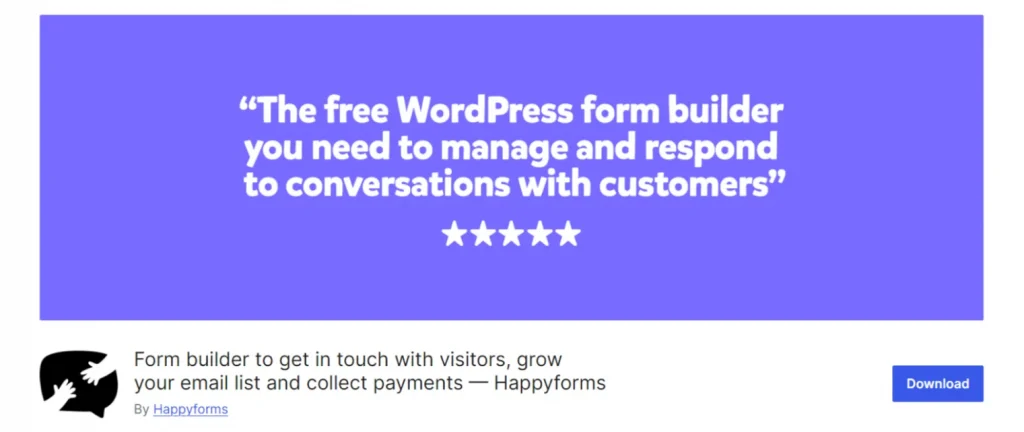
Are you looking for a free plugin with good features for creating quality Gutenberg forms? Then you should definitely try Happyforms. This plugin offers a user-friendly interface and many settings for creating contact forms, surveys, and more.
Key features:
- drag and drop page builder;
- redirect to any webpage;
- spam protection;
- over 50 control style;
- live preview of created forms.
Pricing: there is a free version. The price for Pro ranges from $89 to $399.
Advantages:
- the form builder interface closely resembles Gutenberg’s UI;
- forms can be previewed before being published;
- offers support for multi-step and multi-column forms;
- provides the capability for unlimited responses;
- features conditional logic to create dynamic forms;
- integrates reCAPTCHA for effective spam prevention.
Formello (Freemium)
🏆 Best for creating forms with calculations.
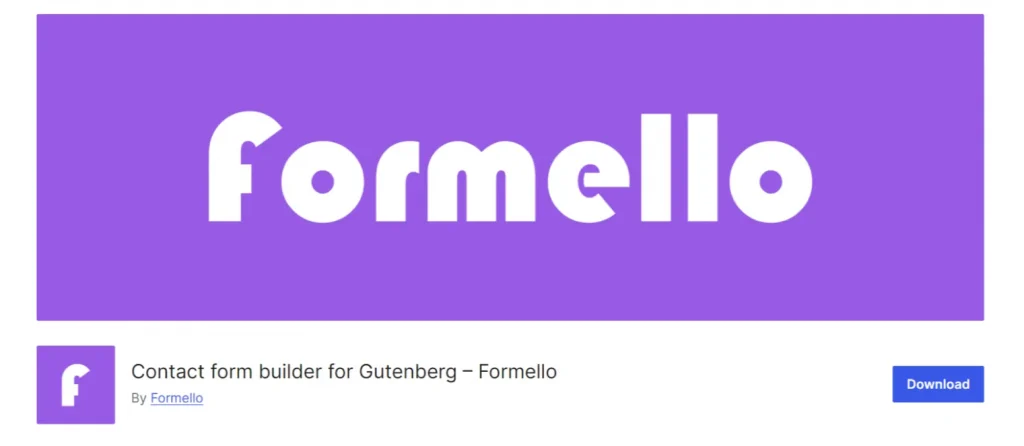
Formello is a new plugin for creating forms on Gutenberg. Although it is still quite new, it already has interesting functionality and positive user reviews. Sometimes, you should take a closer look at newcomers, as they are the ones who can offer fresh and innovative solutions. Formello is designed to leverage the default Gutenberg functionality and integrates well with almost every theme.
Key features:
- 9 form field blocks available, which support 15 input types;
- recaptcha protection;
- email alerts;
- form customization;
- validates forms both on the front end and back end;
- includes reCAPTCHA support for v2 and v3 (invisible);
- features hCaptcha protection options, both checkbox and invisible;
- keeps a record of all form submissions for review;
- sends email alerts when a form is submitted.
Pricing: free to use, but the site mentions a Pro version, though the pricing link is broken.
Advantages:
- store and view all form submissions;
- hide form or redirect to a URL after successful submission;
- form library with a variety of ready-made forms;
- email notifications for form submissions.
Cons:
- the form design is too simplistic;
- many essential features are only available in their Pro version.
Conclusion
The main key to success for many websites is forms, one of the most important methods of interaction with the client. Choosing the right form-building plugin is incredibly important. From our article, you have probably already understood this, so let’s remember the best plugins from our selection:
- JetFormBuilder – best for creating highly dynamic, advanced forms of any complexity;
- Kadence Blocks – best for managing event registrations;
- CoBlocks – best for creating payment forms;
- Formidable Forms – best for creating consultation forms;
- Ninja Forms – best for creating multi-step forms.
Analyze the presented plugins and choose one that suits your needs. These plugins help you quickly and efficiently create and customize forms in the Gutenberg editor. Last but not least, pay attention to which features are free and which require payment.