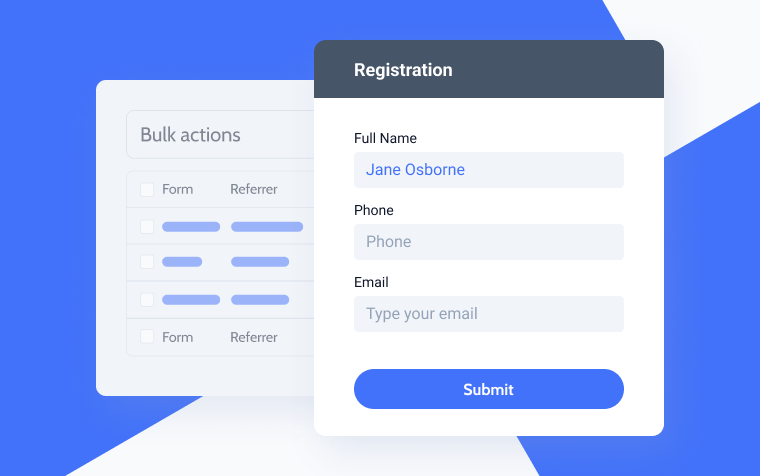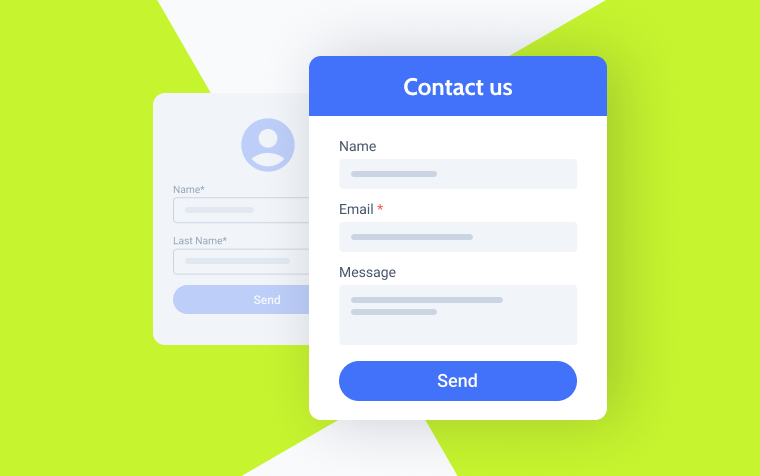JetFormBuilder History and Main Features in Review

JetFormBuilder isn’t your typical form builder, and here’s why. First and foremost, even in its free version, it provides functionality worth hundreds of dollars, according to the pricing of most of its counterparts on the market. For example, it provides plenty of after-submit actions, including Call Webhook, Post/Product or User submission/registration or update, multi-step forms, conditional fields, etc. The paid add-on subscription offers things like recurring PayPal payments, WooCommerce integration, form scheduling, and so on.
Second, it uses the native Block Editor UI, which means extra flexibility, in combination with other blocks, and full freedom in designing layouts of any complexity.
In addition, JetFormBuilder seamlessly integrates with all the Crocoblock plugins, has dedicated widgets for Elementor and Bricks for effortless stylization, and offers a free JetStyleManager add-on for stylizing blocks in Gutenberg.
Long story short, this is the plugin you love for its powerful features, which you can mix and match to fit your needs perfectly. It’s good for novice WordPress users but perfect for seasoned developers. You guys can fork it on GitHub and make your own cool modifications.
But well, it’s time to go through the plugin’s milestones and main features, which were implemented during its short but eventful history. I will start from the beginning. Most likely, you will discover the features you didn’t know about, but the most exciting ones are still about to come.
The Launch and First Pro Add-ons
The story started in late 2020, when the Crocoblock developers team decided to rethink some life choices, including using JetEngine’s form builder module. After many sleepless nights during the pandemic, on the frosty day of January 2021, as clean as a whistle, the new JetFormBuilder plugin was released.
If you want to know more about what the plugin looked like back then, check out this video review by Paul from WPTuts and his thoughts on why it was a game changer:
Soon after the first release, the team started playing with a trump card and introduced Pro add-ons that come as one package. Based on their functionality, the list can be split into five categories.
- Add-ons to improve the forms’ UX:
As you can see, the autocomplete (or autofill) functionality was added to the Select and Address fields (the Address is part of the Text field in JetFormBuilder). Thus, website users can easily submit their information and select items from long lists.
Another feature, Save Form Progress, is a must-have for big multi-step forms.
When forms can be automatically scheduled, it adds so much flexibility and has many use cases; for example, forms for surveys or voting, job applications, event registrations, or a time frame for submitting homework by students of an online course. For such cases, you may also need to limit form responses and set up the limit, restriction message, reset interval, and the parameters by which users can be detected (IP address, cookies, sessions, or login information).
- Add-ons to collect and manage users’ data:
- Marketing automation add-on: Moosend
- Add-on to boost sales and generate leads: HubSpot
While most of the third-party services can be connected using the Call Webhook after-submit action, some of these tools have dedicated add-ons to make the synchronization even smoother.
- Payment method add-on: Stripe Payments
While PayPal payments are available in the free version, this add-on offers Stripe integration with additional settings, actions before and after payment, customizable messages, etc.
I hope you are already using at least some of these add-ons.
Versions 1.3+
This update included three new and very cool Pro add-ons and a bunch of improvements to the existing functionality. Let’s start with the add-ons.
- WooCommerce Cart & Checkout Action add-on makes the choice of payment gateways almost unlimited with all the variety of such integrations with WooCommerce. You also get all the other perks that WooCommerce offers, be it cart functionality, promo codes, customer management, or something more elaborate. AJAX technology makes the switch to the cart smooth and user-friendly.
- User Login Action add-on adds an after-submit action to log in to the user and restore/update the password if needed. You can also set up custom messages and control the cookies.
- Advanced Color Picker add-on adds a fully-fledged color picker with Palette and Picker containers, an opacity selector, and support for RGB&HEX formats.
Talking about the core functionality of the free plugin, thorough work was done to improve the UI/UX of the fields, including these modifications:
- An Inline field editing tool was added, which allows you to edit labels & descriptions easily.
- Edit the Name attribute inline and copy it in just one click.
- Ability to autofill the Name attribute based on the entered Label.
- Enhanced UI for Hidden Field, allowing you to edit the field value inline.
- Pick the Fields Layout from the Form Settings section.
And, of course, new features were added, and here are just some of them:
- Patterns (templates) were added, so you can create the most frequently used form types with just one click.
- Creating new users by existing users functionality does exactly what the name suggests, and you can assign permissions to register new users to a certain registered user. This functionality can be useful for collaborative platforms, online courses, and any case when you don’t want to give access to the back end and use a front-end interface instead.
- Numbers Range generator to create a range of numbers automatically and use it with Checkbox, Select, and Radio Fields.
- The Calculated Field became even better with an editable separator for decimals and thousands, as different countries use them differently.
- The page for redirection can be generated dynamically and supports the %field name% macro in the Custom URL. Actually, macros are a powerful and handy feature, making the form dynamic.
- Multi-step forms became even more attractive with progress steps.
- And much more.
There were also some challenges. In the middle of the year, our WordPress.org account was banned by mistake because of our partner’s activity, and it took some time to get it back. The WordPress plugin directory is definitely not for the weak-hearted: if something like this happens, it might take a while to restore it, as the contributors’ community might not act as fast as we would like. But we made it, and all the plugins are back, safe and sound.
One year after the initial release, the team had more things to bring to the table with the 1.5 Version. Apart from the numerous fixes and improvements, they also added new cool features.
- Referrer URL in Hidden Field is a feature that helps track users’ journeys and collect information about the pages where the form was filled. It’s especially useful if used in a pop-up or is part of a global template.
- Transform any form field and block to another type. This is helpful not only if you change your mind and decide to use another field type but also if this field already has settings.
Versions 2.0+
In 2022, the plugin got a big update and started coming to maturity. The data storage functionality received a lot of attention in the 2.0 update.
- Store Form Records action was revamped, and the records are stored in a dedicated database table. On the Record Page, you can see all the other actions applied and the errors if they took place.
- Store Payment Information to make payment tracking much easier, especially when it comes to recurring ones: there’s a Subscription dashboard with all the info, refund requests, and cancel/reactivate buttons. Other than that, all payments are neatly stored in a table in the WordPress dashboard. You can open each one in a separate window and review all the details.
- Really Hidden Field. Make hidden fields great again, and really hidden and not rendered in HTML markup, so it is impossible to get their values even using JavaScript. This feature is important for security reasons. But if you want to make it visible in markup, just turn the switcher.
Among the other core updates, the new Pro add-on for adding PayPal Recurring Payments was released. There’s no need to tell how useful this feature can be, and you can check a detailed guide about building a donation website using this functionality here.
I guess it already sounds cool, but it’s just the beginning. I will mention just some of the features added in 2022:
- compatibility with JetEngine’s Query Builder;
- after-submit (post-submit) actions can be turned off without deleting, so you can save all the settings while testing various sets of actions;
- action conditions that add so much extra flexibility;
- CSRF Tokens to give better protection from spam;
- attachments can be added to the letters in the Send Email action;
- also, the Media Field received extra protection for the directories where the files are saved.
JetFormBuilder Revamped with Versions 3.0+
Long story short, the 3.0 release at the beginning of 2024 was HUGE. So, without further ado, let me list the major changes and new features.
- Email Verification. This long-awaited feature lets you perform verification by sending an activation link to an entered user’s email. Alternatively, the Administrator can verify submissions manually from the website’s Dashboard. Depending on the success of the validation, other actions will be performed. It’s a must-have tool for user registration.
- Switched Field has been added. This tiny field has a lot of power, as you can use it not only for making simple choices but also for changing field values (or other connected fields by JetEngine) dynamically and, of course, as a condition for the Conditional block. For instance, if the user prefers communication by email, show them one set of fields. If by phone – another option. There’s also an automatic switcher to the next page if the switcher is on.
- Server-side handler for Advanced Validation Rules. The settings can be found in Form Validation > Advanced > Server-side Callback. Now, you can use your own PHP functions to validate user input on the fly.
- AI Form Builder to save you time and generate forms with Open AI.
- The new Welcome Block saves you even more time by offering a user-friendly guiding interface with templates and other options.
- Now, you have a choice of CAPTCHAs: reCAPTCHA, hCAPTCHA, Friendly CAPTCHA, Turnstile, and a Honeypot option.
- Advanced Choices block where you can choose between Text, Image, Image with Description, and Image with Control options. This is perfect for quizzes, but not only.
- Widget for front-end stylization with Bricks and improved style controls for Block editor (Elementor has had its widget since the initial release).
Does it look good? Well, a few very cool major features are about to be released very soon, so don’t miss the updates.
Integrations with Crocoblock and Other Plugins
JetFormBuilder is seamlessly compatible with JetPlugins and popular solutions for dynamic content, such as ACF or Toolset.
But it does the most in combination with other Crocoblock plugins, of course. In particular, it really shines when used with JetEngine. In this case, you can not only use custom posts, taxonomies, or meta fields created with JetEngine, but the number of after-submit actions also grows. Let’s say you have relations set up on the website, so you can create or update them using forms; just set it up in the “post-submit action” panel. The same story with Options pages.
Also, it can take values from existing options or Glossaries to populate Select or Checkbox fields. The integration with the Map module is another cool perk.
However, there are two most exciting use cases here: how forms work with Query Builder (to receive or provide data) and with the Profile Builder. Check this comprehensive guide about using the latter with forms.
As I’ve already mentioned, JetFormBuilder works with JetBooking and JetAppointment. In this article, check out how the Crocoblock team uses it to schedule support calls.
Takeaway
I hope you liked the journey and see better now how the plugin does a good job being implemented into your projects. If you want to see the detailed history with minor updates, check the project’s GitHub page.
There’s much more yet to come with new releases, so stay tuned!