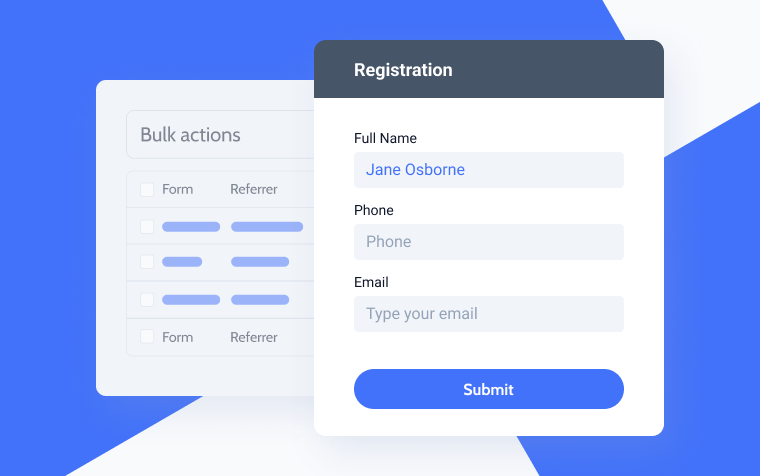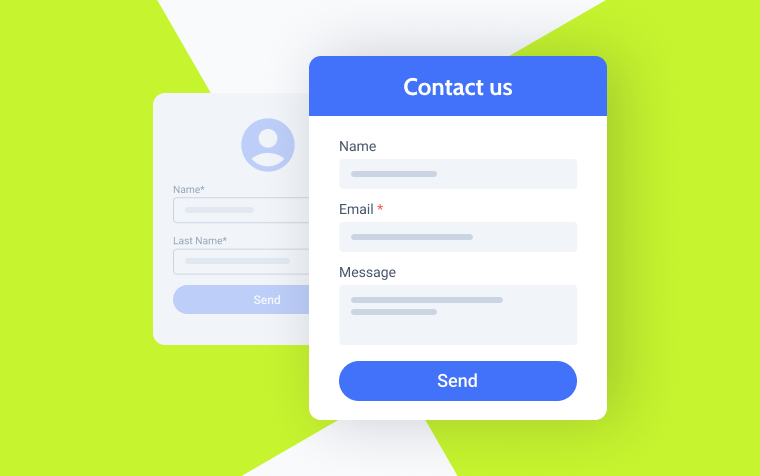9 Must-Have Free Form Builder Plugins for WordPress Sites (2026)

The process of creating WordPress forms on your website is needed to collect user information, feedback, and many more. Fortunately, many free WordPress form builder plugins are built just to ensure that. In this post, we have reviewed the nine best free WordPress form builder plugins for WordPress to help you create forms easily.
What Is a WordPress Form Builder?
A WordPress form builder is a plugin that makes it super easy to create, customize, and manage the website’s form without any know-how coding. These are forms used for contacting, surveys, quizzes, user registrations, and many others. The form builder plugin provides an intuitive interface with drag-and-drop support for most customization functionalities, amongst other things.
What Should I Look For in a WordPress Form Builder Plugin?
Ease of use
Ease of use is one of the prime considerations when selecting the best WordPress form plugin. A drag-and-drop interface makes designing and customizing forms easy for the developer. As a result, there is no need for the developer to tweak or change any code, which makes development faster and with no learning curve if you add more users.
This wasn’t the case for plugins. WPForms Lite and Ninja Forms, in particular, have become good at it. Both are drag-and-drop, which makes building forms a lot easier – even if someone is new to doing precisely that.
Customization options
Customization features give much-needed peace of mind when creating forms that try to meet some very special needs. Look for a plugin that offers wide customization features regarding form fields, styles, and settings. This means the ability to add custom CSS, change the form layout, and configure conditional logic fields for things like showing or hiding specific fields depending on user interaction. For instance, Formidable Forms and JetFormBuilder have nearly professional, advanced customization features, helping the developer achieve a superb final product.
Integration
An excellent form builder plugin should be easily integrated with other plugins and services, such as email marketing tools, CRM systems, and payment gateways, so the data collected via your forms can be worked on further down the workflow. For instance, plugins like WP Fluent Forms and Forminator support integrations with vital services such as Mailchimp, Zapier, and PayPal for extended form functionality.
Responsiveness
In today’s mobile-first world, ensuring that your forms are mobile-friendly and responsive is essential. A responsive form adapts to various screen sizes and devices, providing a consistent user experience across desktops, tablets, and smartphones. Plugins like Everest Forms and Contact Form 7 are designed with responsiveness in mind, ensuring that your forms look and function well on any device.
Support and updates
Regular updates and good customer support are vital aspects to consider when choosing a form builder plugin. Regular updates ensure that the plugin remains compatible with the latest WordPress version and is secure against potential vulnerabilities. Good customer support helps resolve any issues or questions that arise during use. Plugins like WPForms and Ninja Forms are known for their excellent support and frequent updates, making them reliable choices for long-term use.
These factors will help you select a form builder plugin that not only meets your current needs but also adapts to future requirements and integrates seamlessly with your WordPress site.
9 Best WordPress Form Builder Plugins Compared
JetFormBuilder (Freemium)
🏆 Best for advanced form-building capabilities.
JetFormBuilder is a rugged and uncompromising form builder that fits every form, from simple contact to the most complex multi-step form. By combining as many Gutenberg blocks as your form requires, this plugin allows you to design and create forms easily. Conditional logic with dynamic content of this plugin enables interaction and dynamism with the user. Deep integration with popular plugins gives an all-in-one applied solution to offer comprehensive form-building capabilities for some WordPress sites.
- Pros: Highly customizable, supports complex forms.
- Cons: Steeper learning curve for beginners.
Most notable features:
- drag-and-drop builder;
- dynamic content support;
- conditional logic;
- integration with popular plugins;
- multi-step forms.
Pricing: Freemium (Premium version is available for $49/year).
Contact Form 7 (Free)
🏆 Best for simplicity and ease of use.
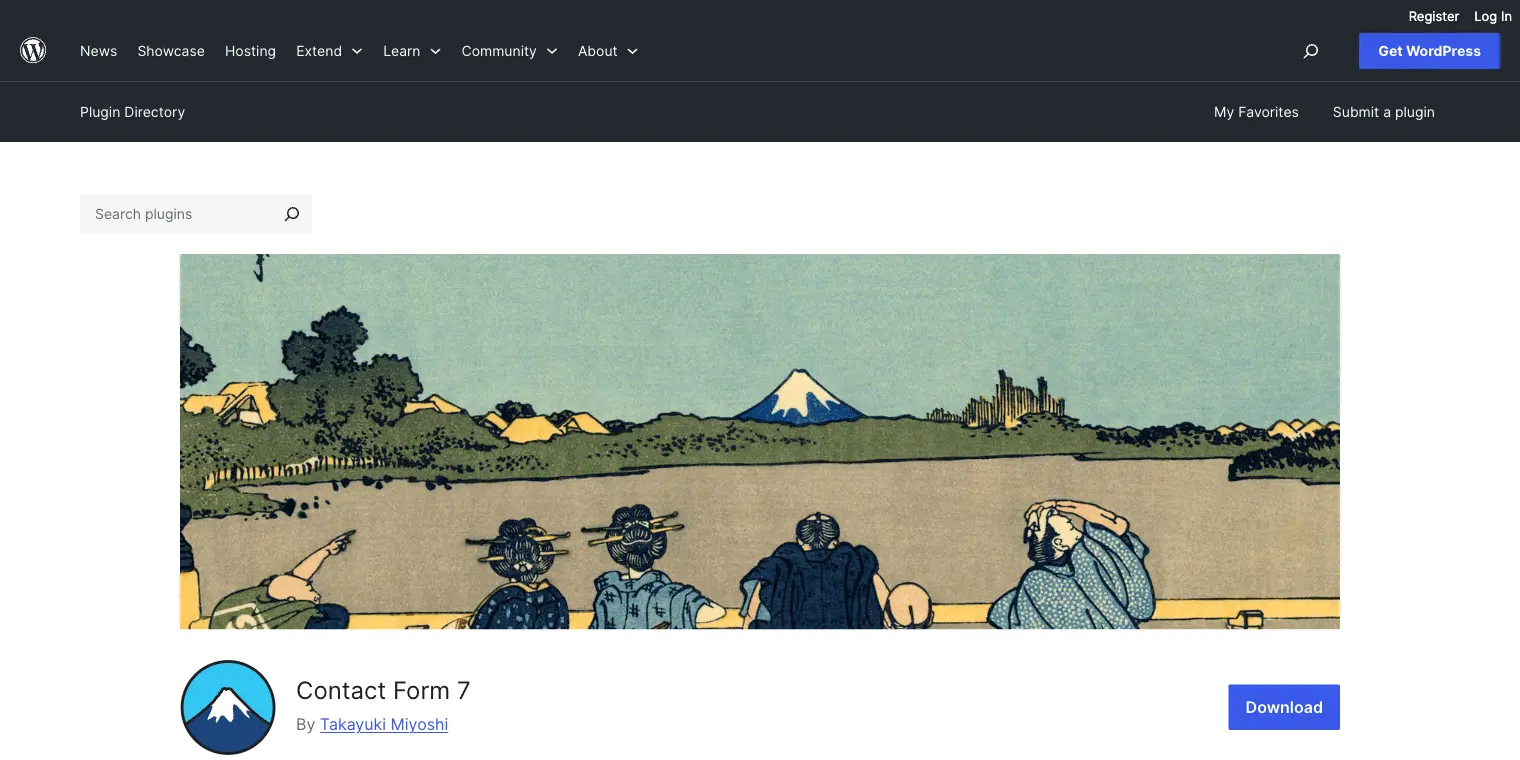
Contact Form 7 is one of the original and most popular form makers for WordPress. Its lean but highly functional design allows developers to create and manage a multitude of contact forms. The plugin provides support for AJAX-powered submitting, CAPTCHA, Akismet spam filtering, and more. With massive documentation and a large community of third-party add-ons, it can be tailored to many different user needs.
- Pros: Free, extensive documentation.
- Cons: Basic out-of-the-box lacks advanced features.
Most notable features:
- simple setup;
- customizable forms;
- supports CAPTCHA;
- email notifications;
- spam filtering.
Pricing: free.
Ninja Forms (Freemium)
🏆 Best for form customization.
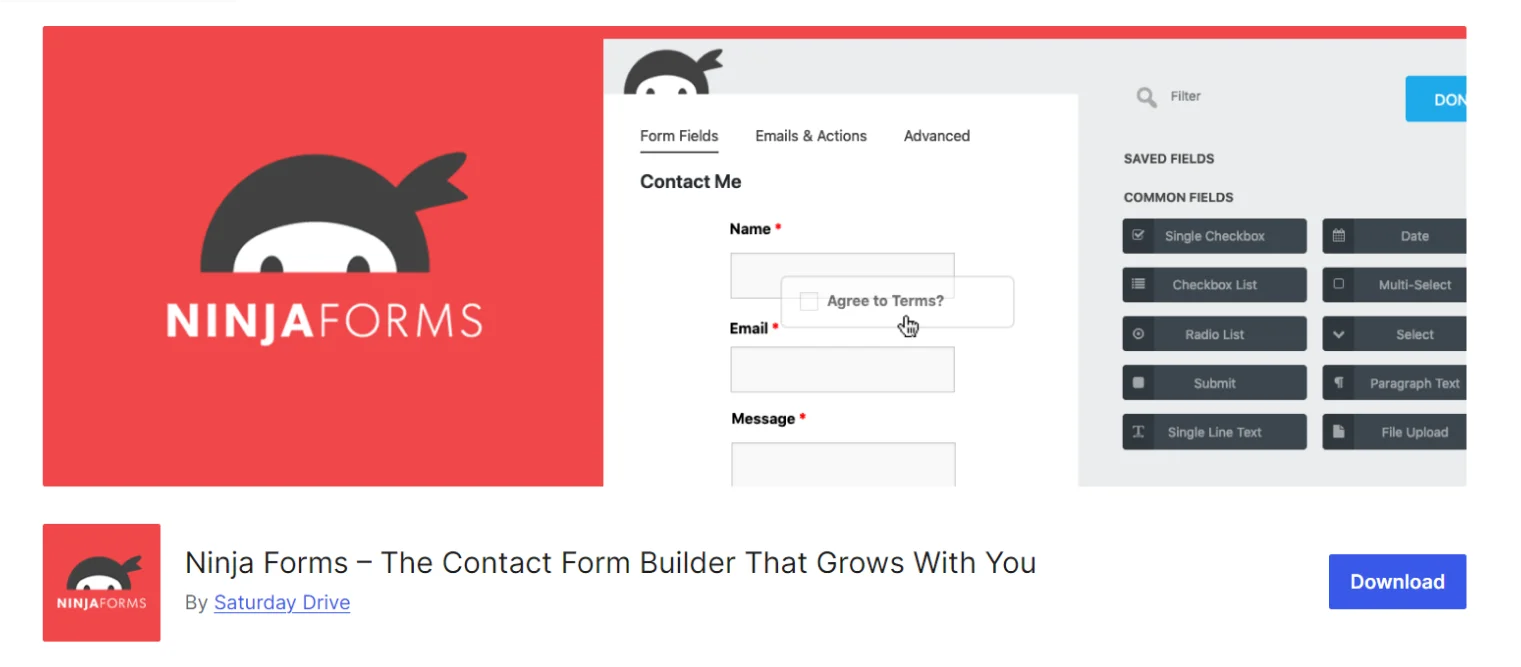
Ninja Forms is a powerful form-building plugin with copy-drag functionality for extensive entry and layout customization. It perfectly suits any developer requiring a flexible and extendable form-building solution. Some of its features include conditional logic, multipart forms, and file uploading. In addition to supporting popular tools like Mailchimp, PayPal, and many others, advanced form-building requirements can make this plugin work for them.
- Pros: Highly customizable, extendable with add-ons.
- Cons: Advanced features require premium add-ons.
Most notable features:
- drag-and-drop builder;
- customizable fields;
- conditional logic;
- multi-step forms;
- integrations with popular tools.
Pricing: Freemium (Premium version is available).
Formidable Forms (Freemium)
🏆 Best for advanced users.
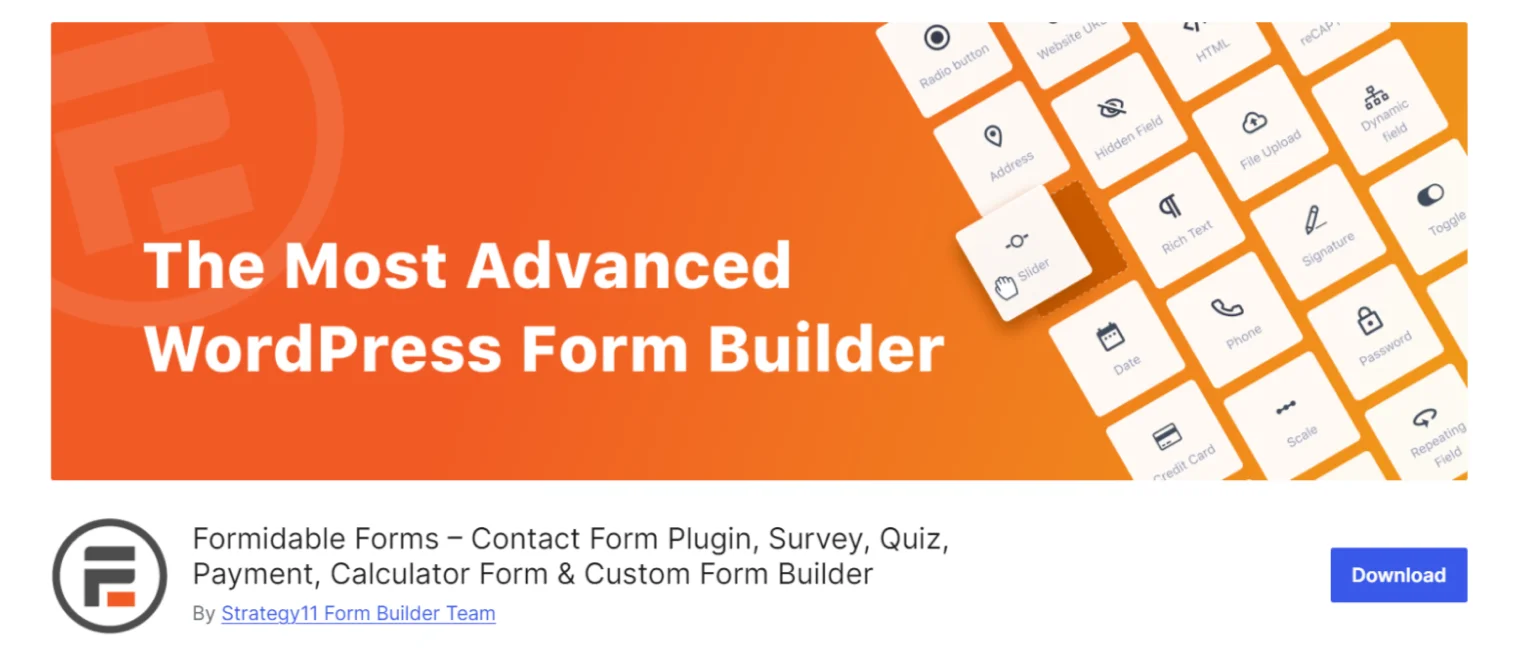
Formidable Forms form builder is really powerful in creating expanded forms and applications. Advanced features enable drag-and-drop form building, conditional logic, and advanced calculations. This plugin is targeted at developers willing to develop complex data management solutions. Groups have added support for file upload, multi-form pages, etc. With integration with other plugins and services, Formidable Forms become a versatile companion for many WordPress projects.
- Pros: Advanced features, highly flexible.
- Cons: It can be overwhelming for beginners.
Most notable features:
- drag-and-drop builder;
- advanced calculations;
- conditional logic;
- file uploads;
- integration with popular plugins.
Pricing: Freemium (Premium version is available).
Everest Forms (Freemium)
🏆 Best for ease of use.
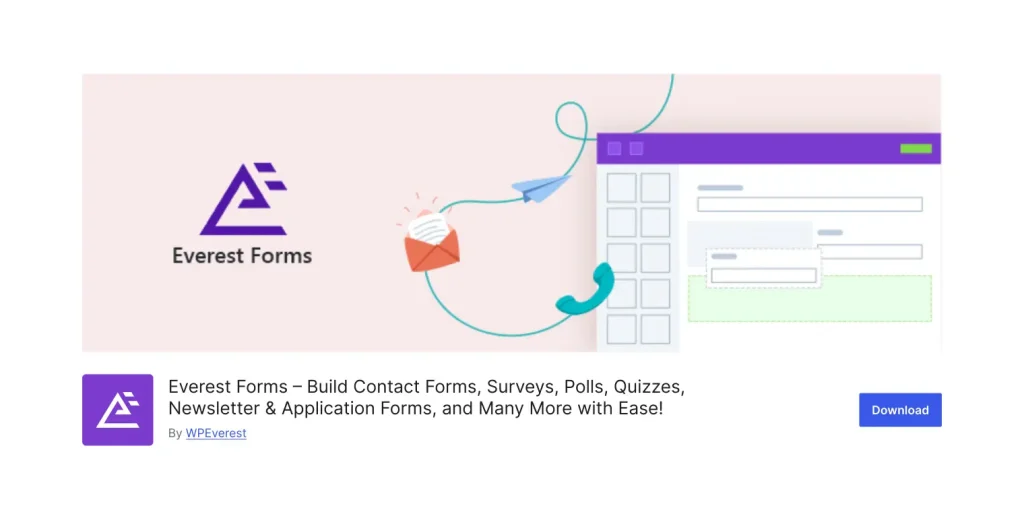
Everest Forms is the easiest and most powerful form creation tool, with a clean interface. Using this drag-and-drop interface, a user can easily create a form in no time. A form created using Everest Forms ensures that the final responsive design is well-optimized for both form and devices. Features like this included with Everest Forms justify it as a form-building solution in one package for developers.
- Pros: Easy to use, great for beginners.
- Cons: Limited advanced features in the free version.
Most notable features:
- drag-and-drop builder;
- pre-built templates;
- responsive design;
- spam protection;
- email notifications.
Pricing: Freemium (Premium version is available).
Forminator (Freemium)
🏆 Best for interactive forms.
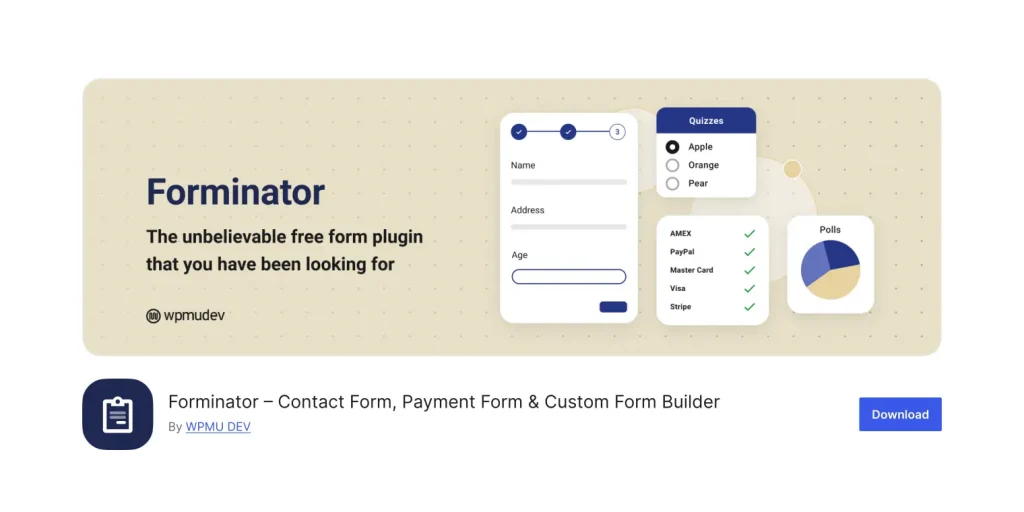
Forminator Pro can be a fully-featured form builder, including stuff like quizzes, polls, and interactive forms. It features a user-friendly drag-and-drop interface with over 15 element types and customization options. Additionally, it includes support for conditional logic, file uploads, and integrations with popular services like Google Sheets and PayPal. That makes it really helpful for developers to leverage interactive content on their WordPress sites.
- Pros: Versatile, great for interactive content.
- Cons: Some advanced features require premium.
Most notable features:
- drag-and-drop builder;
- polls and quizzes;
- conditional logic;
- spam protection;
- integrations with popular services.
Pricing: Freemium (Premium version is available).
HappyForms (Freemium)
🏆 Best for straightforward form building.
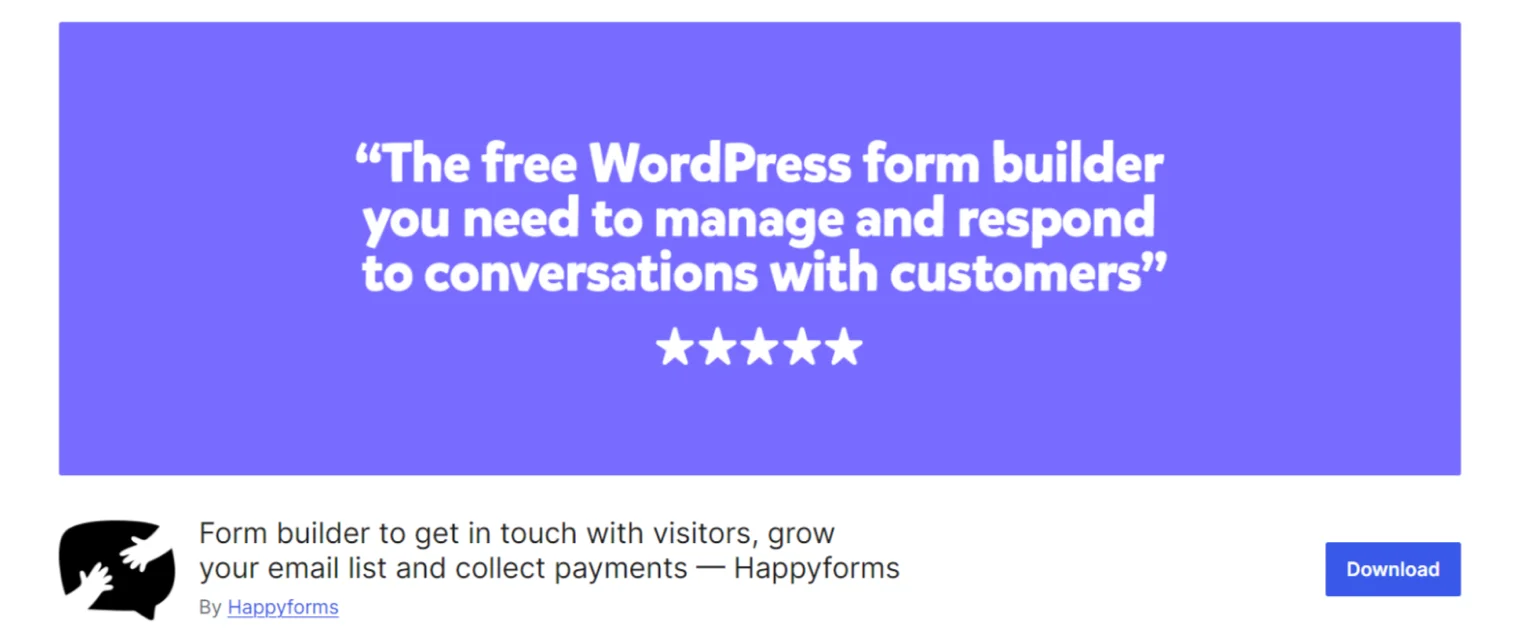
HappyForms is designed for quick and easy form-building; it has a user-friendly interface with basic functionalities. The plugin provides an easy, drag-and-drop form creation tool so you can quickly build and even further customize your forms. It has built-in spam protection, email notifications, and responsive design. HappyForms is especially great for developers who are looking for an easy, plain solution to complete simple tasks of building forms.
- Pros: User-friendly and efficient for basic forms.
- Cons: Limited customization options.
Most notable features:
- drag-and-drop builder;
- customizable fields;
- email notifications;
- mobile responsive;
- built-in spam protection.
Pricing: Freemium (Premium version is available).
WP Fluent Forms (Freemium)
🏆 Best for speed and performance.
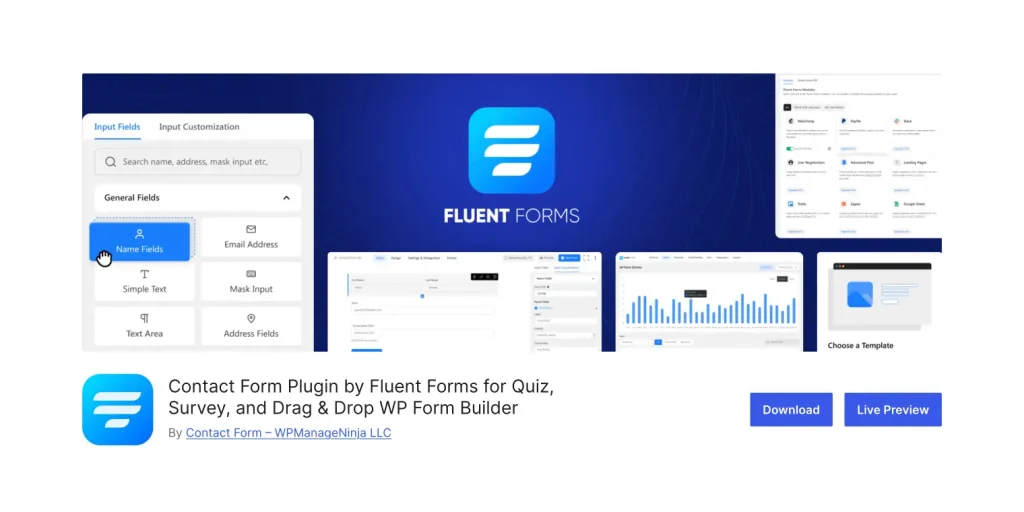
WP Fluent Forms boasts fast performance and easy usability, making it the perfect solution for promptly creating many different types of forms. It features a drag-and-drop form builder, ready form templates, conditional logic, and responsiveness. Integrations with several other tools and services are possible. Performance-minded developers can create forms without performance compromise.
- Pros: Fast and efficient, intuitive interface.
- Cons: Some advanced features require premium.
Most notable features:
- drag-and-drop builder;
- pre-built templates;
- conditional logic;
- multi-step forms;
- integration with popular tools.
Pricing: Freemium (Premium version is available).
WPForms (Freemium)
🏆 Best for basic contact forms.
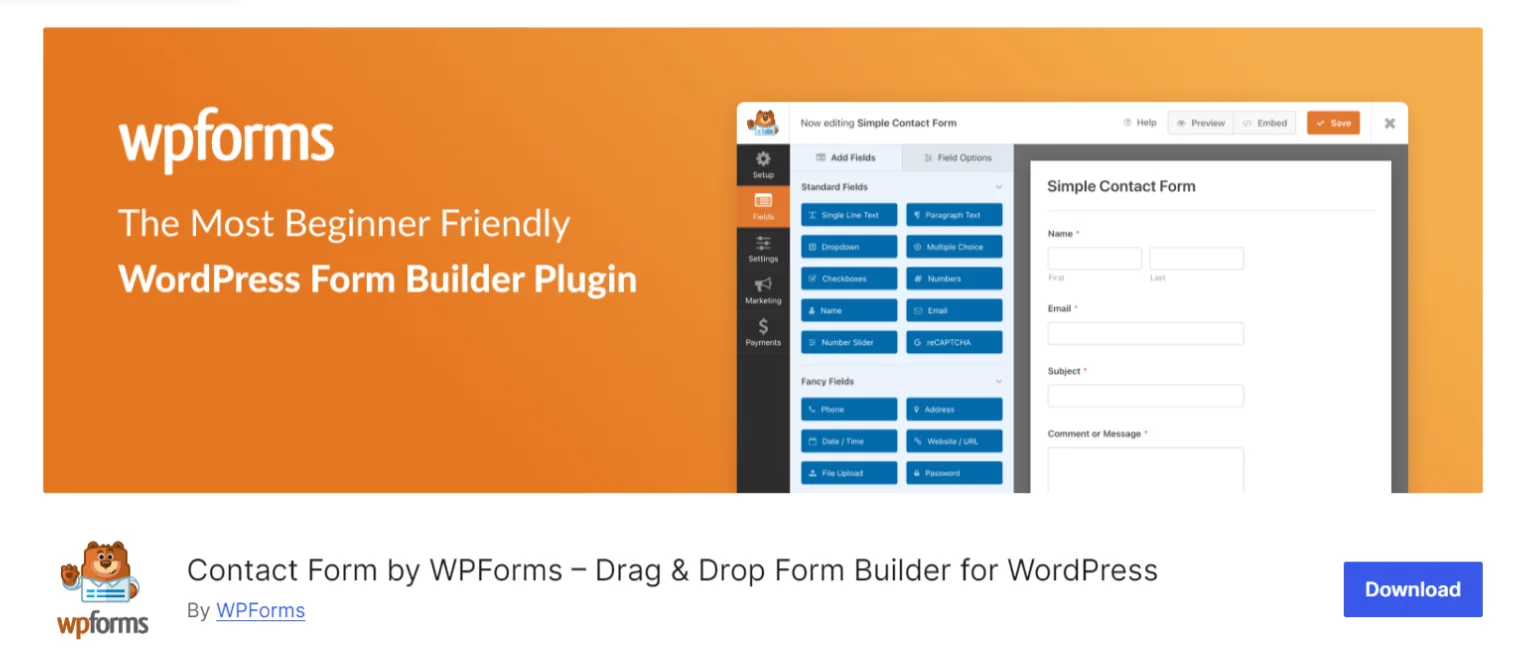
This is one of the lightweight plugins available that will help you make contact forms with no hassle. Contact Form by WPForms offers a drag-and-drop creator that you can easily use; even novices might be able to get by. It carries basic form fields, predefined templates, and an answer format. Lightweight and efficient, the plugin presented several basic pre-built contact forms for developers who desire to have their feet wet right away with contact forms on their WordPress sites.
- Pros: Easy setup, lightweight.
- Cons: Limited to basic forms.
Most notable features:
- drag-and-drop builder;
- pre-built templates;
- responsive design;
- email notifications;
- spam protection.
Pricing: Freemium (Premium version is available).
Conclusion
Choosing the right form builder plugin can significantly enhance your WordPress site’s functionality and user experience. Each plugin offers unique features and benefits, so consider your specific needs and preferences when making your choice.