Generate Numbers Range Option
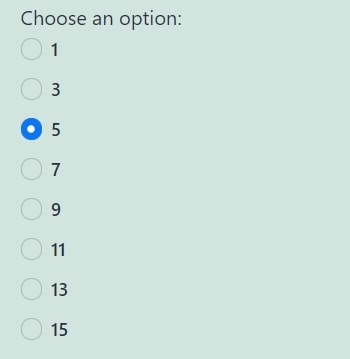
There is the possibility to create a number range for Checkbox, Select, and Radio fields dynamically.
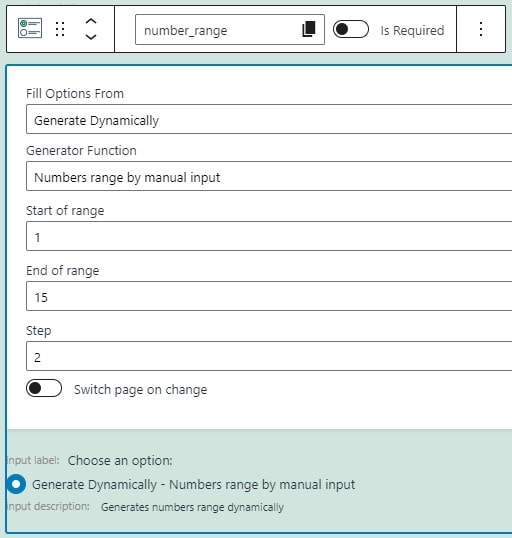
Once you add one of these types of fields into your form, you are able to choose Generate Dynamically option in the Fill Options Form field. Click on the Number range by manual input in the Generator Function field and give needed values to the fields below.
It is clear from the names of these fields that the minimum value of the range should be set in the Start of range field; the End of range is for the maximum value. The interval of the range can be set in the Step field.
Thus, this feature may save your time creating all options automatically instead of adding them one-by-one manually.