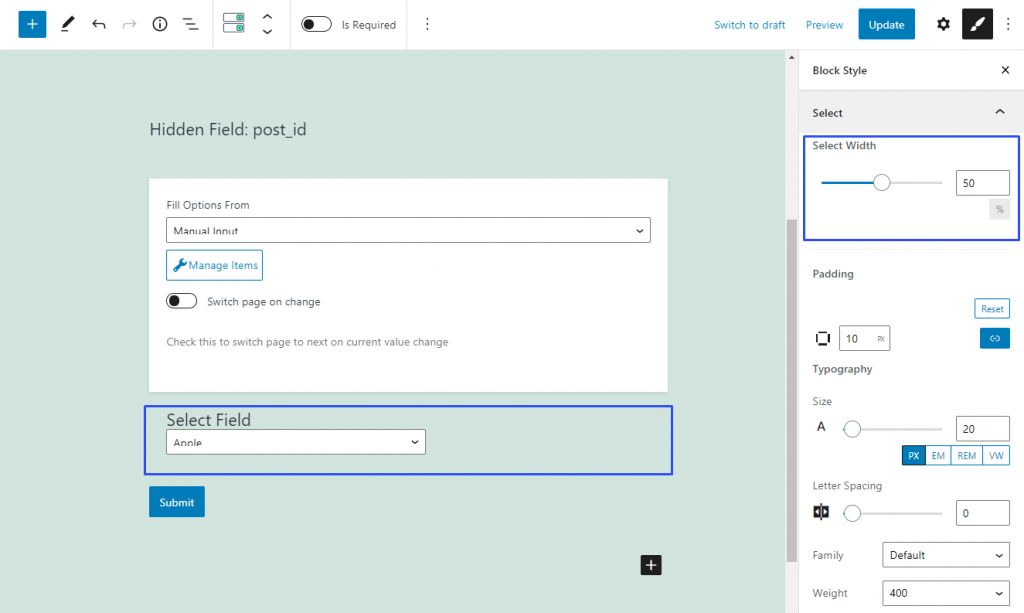Select Width
This is a unique styling feature of Select Field, so you will meet it in its Select settings section only. It defines the width of the select field as a percentage of the general form’s width or width of the column you placed it in.
By default, it is set to 50% but in fact, it will occupy the full width of the form or column. To set the select width to 50%, you will have to move the slider manually or type the needed value into the bar.