Margin
Every part of the field is placed into a box. When you choose the Background Color, it is the box that changes the color according to the one you have selected. The Margin is a space between the border of the box and the surrounding elements.
Here’s how the Text Field label looks like when the margin is equal to zero:
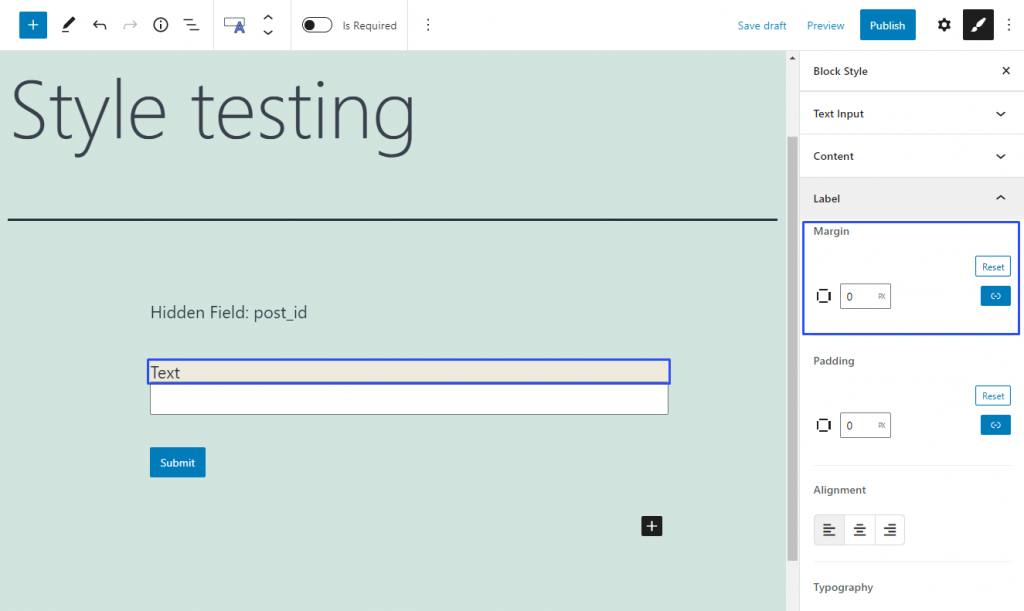
And now let’s set it to 20:
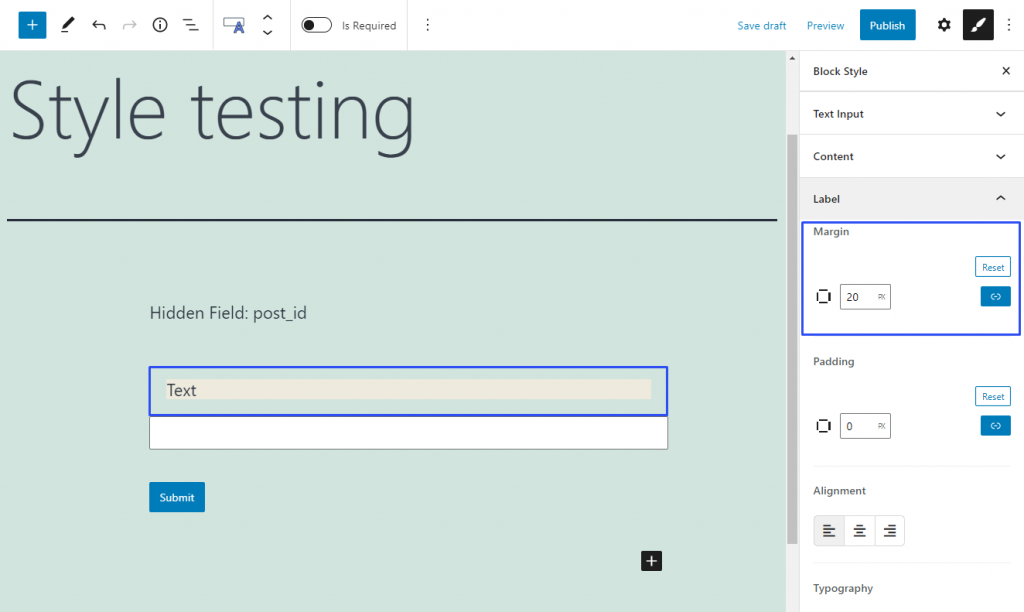
The Margin is set in pixels. You can set the same value for the whole margin or choose different values for different sides of it. Press the “Unlink Sides” blue button on the right side of the value bar and you will see four cells for different sides of the margin. The cells correspond with the sides like that: the first one – top side, the second – right side, the third – bottom side, and the fourth – left side. The square-shaped icon in the left corner will show you which side you are working with right now.
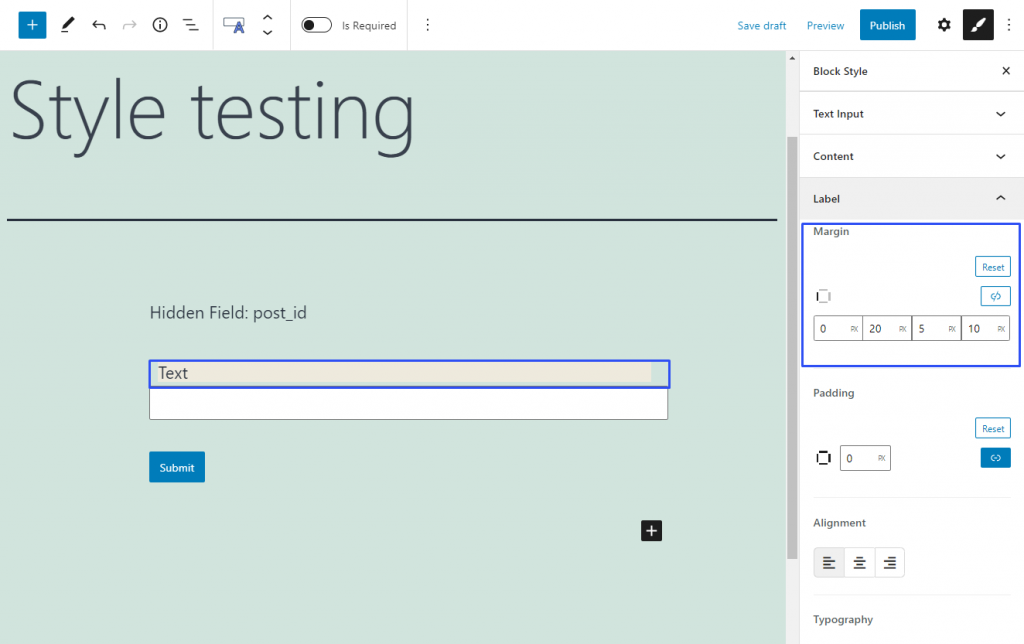
If you need to cancel the changes, press the “Reset” button. You can also make the margin whole again by clicking on the “Link Sides” button.