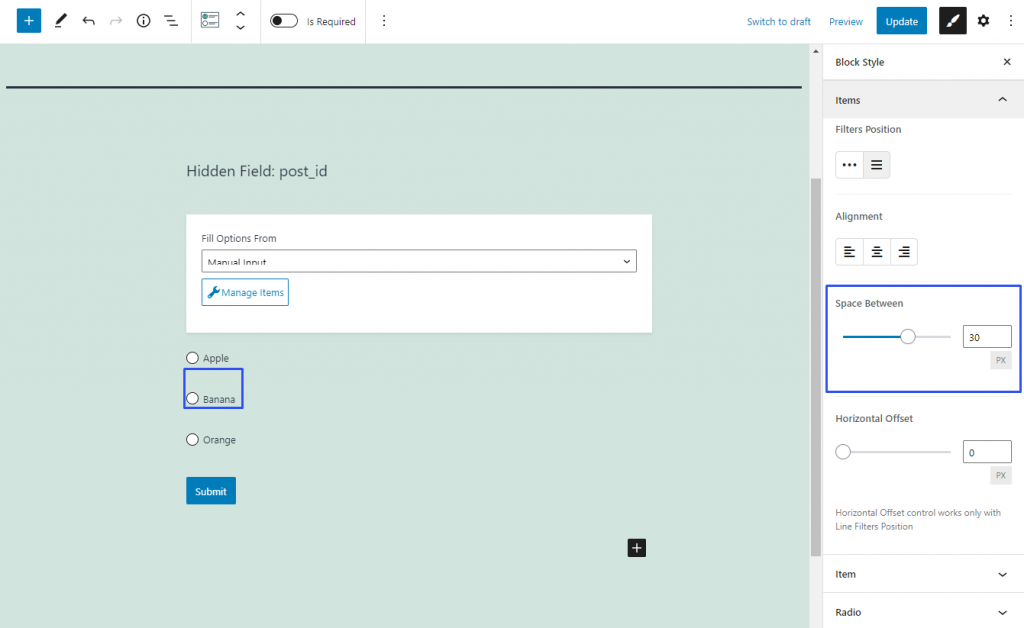Space Between
This is the feature of Radio and Checkboxes Fields, so it can be found only in the Items style settings section. With its help, you can set the space between the options. Be aware that it doesn’t change the distance between the options and the edge of the field, the Margin or Padding features can help you with that. By default, this feature is set to 10 pixels but you can freely change that value by moving the slider or typing the needed number into the bar.