Group Break Field
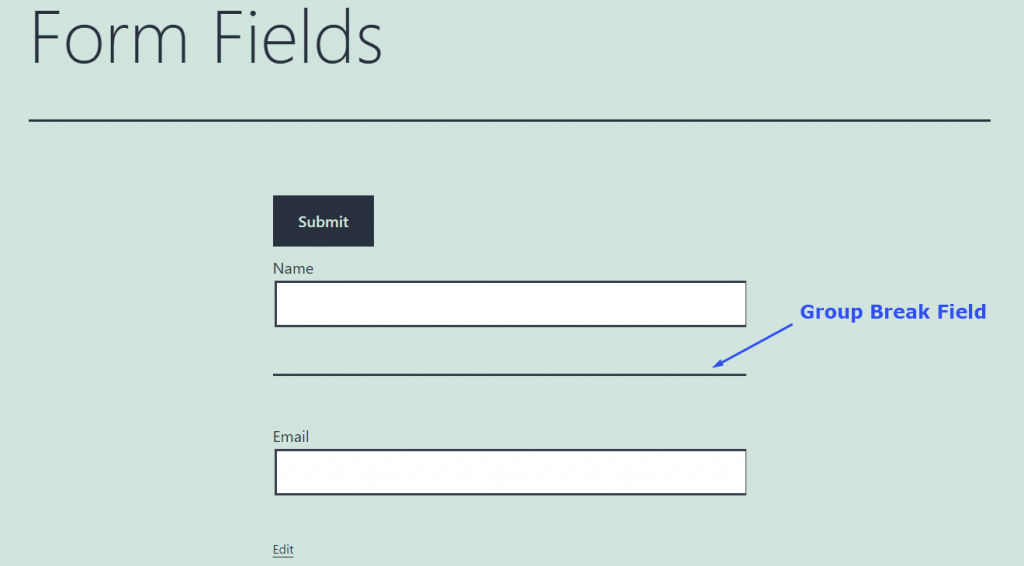
Actually, this field creates a single line that can divide one part of the form from another. You can customize the thickness of the line and its color. The users will see it but won’t be able to interact with it.
Settings
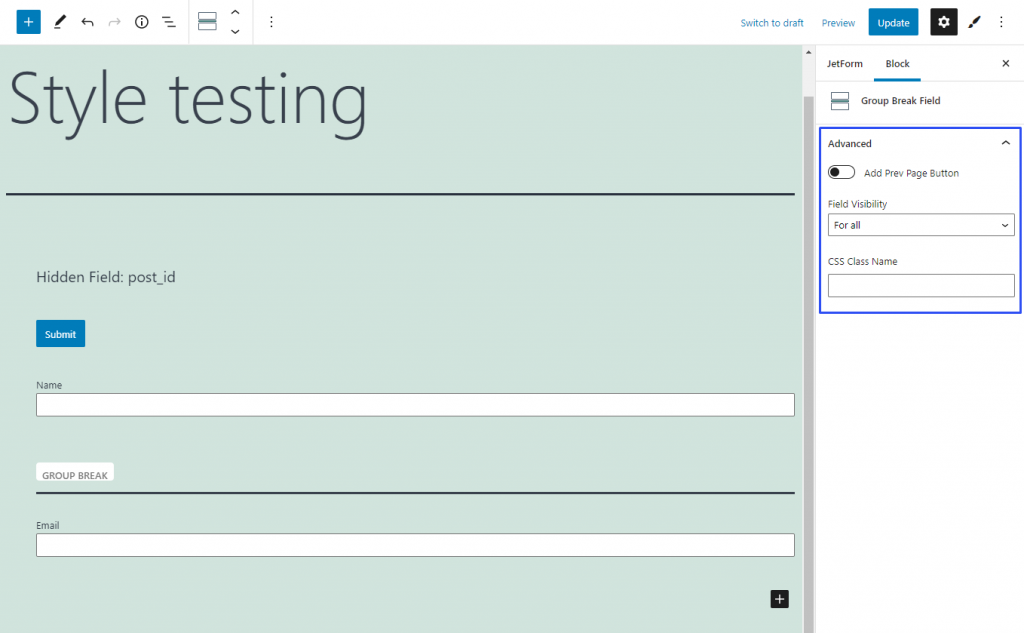
Style Settings
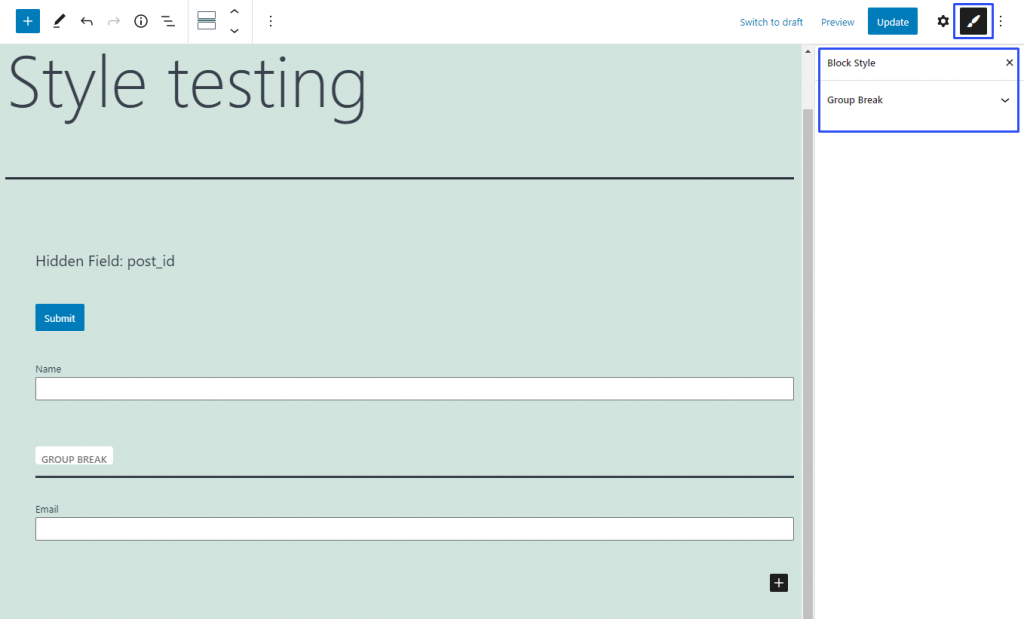
If you have installed the JetStyleManager plugin, the Block Style button will appear in the top right corner of the editing window. Here are the styling settings you can meet there: