How to Add Referer URL in Hidden Field
Referer URL is a JetFormBuilder feature that allows you to get a hidden field with the user’s address to the current page with the WordPress form, created via the Gutenberg block editor. This feature can help you to collect SEO statistics.
Proceed to JetFormBuilder > Forms and click on to “Edit” or “Add New” form, according to your needs.
Open the Field Value drop-down menu in the Hidden Field block and select the Referer URL option.
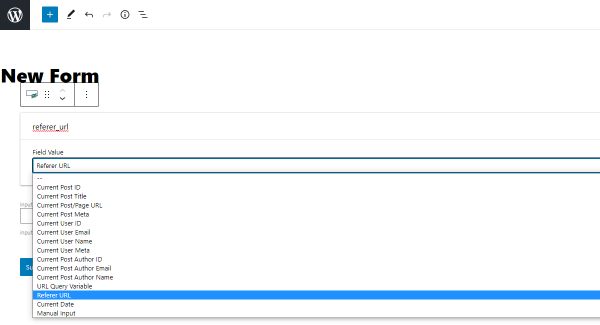
Add the form to any post or page, if you haven’t done it yet, hit the “Publish” or “Update” button and proceed to the front end. You can do this by pushing the “View Post” or “View Page” buttons.
Submit the form and open the DevTools page. Here you can see the user’s referer URL.
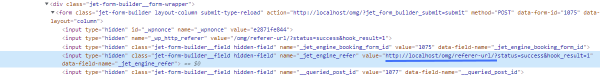
That’s it. You know now how to get the user referer URL from the JetForm Hidden Field block.